Thingiverse

terraPin Obot Bluetooth Pinhole Camera by schlem
by Thingiverse
Last crawled date: 3 years, 1 month ago
NOTE: The documentation for this camera is not quite ready for Prime Time, but, rather than hope for perfection, I am making it public. I fully intend to finish the documentation, and any questions you have will help me focus on that task. Thanks!
This remotely-controlled pinhole camera has been lurking in the back of my mind since I started making pinhole cameras. Well, not this exact camera, but something that functioned like this camera - wirelessly triggered for surreptitious or distant pinhole photography.
Essentially, the Obot is a terraPin OSKAR 6x9 that shoots a 6X6 frame with room inside for the batteries and necessary electronics. I've been keeping my eye on the Arduino ecosystem for years, and was recently delighted to see that Adafruit developed a Feather microcontroller with Bluetooth Low Energy (BLE). The Feather form factor is wonderfully compact (51.2mm x 22.8mm x 8mm), and has a host of nice design features. Initially, I wanted to use a 3.7 volt Lithium Ion Polymer battery, but a servo really needs more voltage. Two CR2 Lithium cells fit in the camera body and supply ample voltage/current (more on that later).
PARTS LIST
At a minimum, you will need to 3Dprint these parts:
terrapin_Obot_body.stl
terrapin_Obot_cap_plate.stl
terrapin_Obot_bits_plate.stl
terrapin_Obot_CR2_battery_case.stl
terrapin_Obot_switchplate.stl
terrapin_printable_indexing_window.stl (use a translucent PLA, traditionally, red)
terrapin_prime_film_clip.stl
terrapin_oskar_winders.stl
terrapin_oskar_knobs.stl
terrapin_Obot_cap_clip.stl
The other parts are either alternatives or individual parts that are otherwise grouped into plates.
Electronics:SPDT Slide Switch - alternate vendor1N914 or 1N4148 Signal Diode2 X CR2 Lithium Camera BatteryMicro servoServo Extension CableAdafruit Feather 32u4 Bluefruit LE - w/o headers!
Other parts:
Pinhole 0.23mm (f/135) or 0.20mm (f/165)
M3 flathead machine bolt (10mm length)
M3 washer
M3 locknut
2 X M3 machine bolt (8mm length)
1/4-20 flanged nut (tripod thread)
14mm disc of transparent red plastic (If not printing "PRINTABLE_INDEXING_WINDOW)"
(red "report covers" work well, obtain from office supply store)
Software:
There are several smartphone apps with which you can control the Obot shutter, but the best one I have found is Adafruit's own "Adafruit Bluefruit LE Connect"iOSAndroid
You will use the "Controller" configuration. The code for the Feather Bluefruit has been written for button "1" to open the shutter, and button "2" to close the shutter. There are more buttons on the interface that are not used. It is easiest to use in a landscape orientation - make sure "Auto Rotate" is turned on.
Additionally, there is the Arduino code for the Bluefruit:
Obot_controller.ino (a routine that receives the BLE packet and controls the shutter)
BluefruitConfig.h (a library file for Obot-controller.ino)
packetParser.cpp (a library file for Obot-controller.ino)
ServoSetup.ino (a utility to dial in your shutter positions after assembly)
See the text of the .ino files for more documentation.
ATTENTION
This work is licensed under the Creative Commons - Attribution - Non-Commercial license. This license applies only to the files and documents available for download from the Thing Files section of this Thing.All other related content (photographs, videos, and verbiage such as contained in "Description" or "Instructions" ) are excluded from this license, with all rights reserved, unless specifically available for download This notice constitutes a clarification, not a change, to licensing for this design.
This remotely-controlled pinhole camera has been lurking in the back of my mind since I started making pinhole cameras. Well, not this exact camera, but something that functioned like this camera - wirelessly triggered for surreptitious or distant pinhole photography.
Essentially, the Obot is a terraPin OSKAR 6x9 that shoots a 6X6 frame with room inside for the batteries and necessary electronics. I've been keeping my eye on the Arduino ecosystem for years, and was recently delighted to see that Adafruit developed a Feather microcontroller with Bluetooth Low Energy (BLE). The Feather form factor is wonderfully compact (51.2mm x 22.8mm x 8mm), and has a host of nice design features. Initially, I wanted to use a 3.7 volt Lithium Ion Polymer battery, but a servo really needs more voltage. Two CR2 Lithium cells fit in the camera body and supply ample voltage/current (more on that later).
PARTS LIST
At a minimum, you will need to 3Dprint these parts:
terrapin_Obot_body.stl
terrapin_Obot_cap_plate.stl
terrapin_Obot_bits_plate.stl
terrapin_Obot_CR2_battery_case.stl
terrapin_Obot_switchplate.stl
terrapin_printable_indexing_window.stl (use a translucent PLA, traditionally, red)
terrapin_prime_film_clip.stl
terrapin_oskar_winders.stl
terrapin_oskar_knobs.stl
terrapin_Obot_cap_clip.stl
The other parts are either alternatives or individual parts that are otherwise grouped into plates.
Electronics:SPDT Slide Switch - alternate vendor1N914 or 1N4148 Signal Diode2 X CR2 Lithium Camera BatteryMicro servoServo Extension CableAdafruit Feather 32u4 Bluefruit LE - w/o headers!
Other parts:
Pinhole 0.23mm (f/135) or 0.20mm (f/165)
M3 flathead machine bolt (10mm length)
M3 washer
M3 locknut
2 X M3 machine bolt (8mm length)
1/4-20 flanged nut (tripod thread)
14mm disc of transparent red plastic (If not printing "PRINTABLE_INDEXING_WINDOW)"
(red "report covers" work well, obtain from office supply store)
Software:
There are several smartphone apps with which you can control the Obot shutter, but the best one I have found is Adafruit's own "Adafruit Bluefruit LE Connect"iOSAndroid
You will use the "Controller" configuration. The code for the Feather Bluefruit has been written for button "1" to open the shutter, and button "2" to close the shutter. There are more buttons on the interface that are not used. It is easiest to use in a landscape orientation - make sure "Auto Rotate" is turned on.
Additionally, there is the Arduino code for the Bluefruit:
Obot_controller.ino (a routine that receives the BLE packet and controls the shutter)
BluefruitConfig.h (a library file for Obot-controller.ino)
packetParser.cpp (a library file for Obot-controller.ino)
ServoSetup.ino (a utility to dial in your shutter positions after assembly)
See the text of the .ino files for more documentation.
ATTENTION
This work is licensed under the Creative Commons - Attribution - Non-Commercial license. This license applies only to the files and documents available for download from the Thing Files section of this Thing.All other related content (photographs, videos, and verbiage such as contained in "Description" or "Instructions" ) are excluded from this license, with all rights reserved, unless specifically available for download This notice constitutes a clarification, not a change, to licensing for this design.
Similar models
thingiverse
free

Robo-Shutta for terraPin Pinhole Cameras by schlem
...distant to the camera, or program an arduino or similar for shutter control. these are alternative extensions for the...
thingiverse
free

terraPin Prime 6X6 Pinhole Camera -120 Film by schlem
... unless specifically available for download this notice constitutes a clarification, not a change, to licensing for this design.
thingiverse
free

Butta Shutta for terraPin 6X9 Pinhole Camera by schlem
... unless specifically available for download this notice constitutes a clarification, not a change, to licensing for this design.
thingiverse
free

BLE Voronoi Feather Lamp by adafruit
...afruit.com/products/1586?utm_source=youtube&utm_medium=card&utm_campaign=3dprinting
download sourcehttp://a360.co/1wnhjpx
thingiverse
free
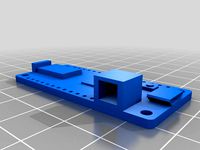
Adafruit Feather 32u4 Bluefruit LE by Scachi
...adafruit feather 32u4 bluefruit le by scachi
thingiverse
adafruit feather 32u4 bluefruit le
thingiverse
free

BLE Claw by adafruit
...swcxfk3fib4
guide: https://learn.adafruit.com/ble-claw
build a ble controlled servo claw using the circuit playground bluefruit!
thingiverse
free

terraPin Bijou 6 x 4.5 Pinhole Camera by schlem
... unless specifically available for download this notice constitutes a clarification, not a change, to licensing for this design.
thingiverse
free

terraPin 6X6 "DX18" - 18mm Pinhole Camera Extension by schlem
... unless specifically available for download this notice constitutes a clarification, not a change, to licensing for this design.
thingiverse
free

terraPin 6X6 "Incher" 25.4 mm Pinhole Camera Extension by schlem
... unless specifically available for download this notice constitutes a clarification, not a change, to licensing for this design.
thingiverse
free

terraPin Bijou Sidewinder 6X4.5 Pinhole Camera by schlem
... unless specifically available for download this notice constitutes a clarification, not a change, to licensing for this design.
Terrapin
archive3d
free

Car 3D Model
...car 3d model archive3d car terrapin amphibian car swim n220711 - 3d model (*.gsm+*.3ds) for...
thingiverse
free
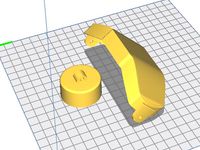
Terrapin X covers
...terrapin x covers
thingiverse
terrapin lens cover front and rear v.01
thingiverse
free

Terrapin Test object by scharkalvin
...m) to determine if your printer has the precision required to print the terrapin camera (http://www.thingiverse.com/thing:495230)
thingiverse
free

Aquarium terrapin terrarium by Josephskynet
...aquarium terrapin terrarium by josephskynet
thingiverse
a little thing i made for my friends turtles
thingiverse
free

terrapin gamera top cap with 10mm level hole by dwnickerson
...terrapin gamera top cap with 10mm level hole by dwnickerson
thingiverse
redesign of lid for terrapin kaiju gamera
thingiverse
free

Star Citizen Anvil Terrapin by Furysend
...y of weapons intended to keep the most fearsome vanduul raider at bay.
uses 8mm x 3mm and 8mm x 1mm magnets to connect the parts.
thingiverse
free

Terrapin ACME with blind tripod thread by Capelare
...hreaded tripod mount blind so light cannot enter through it.
check the original thing for instructions and the rest of the parts.
thingiverse
free

Hot shoe for example terraPin Kaiju 6x18 Pinhole Gamera by Volund
...glue on for instance terrapin kaiju 6x18 pinhole camera. for use with bubble spirit levelhttps://www.thingiverse.com/thing:876457
thingiverse
free

terraPin Stawp Gap by schlem
... unless specifically available for download this notice constitutes a clarification, not a change, to licensing for this design.
thingiverse
free

terraPin Bijou 6 x 4.5 Pinhole Camera by schlem
... unless specifically available for download this notice constitutes a clarification, not a change, to licensing for this design.
Schlem
thingiverse
free

Tweezees by schlem
...tweezees by schlem
thingiverse
use 'em as chopsticks, use 'em as tongs. with springy action!
thingiverse
free

Simple Demitasse by schlem
...tasse by schlem
thingiverse
this thing was made with tinkercad.
you can order one here: http://www.shapeways.com/shops/bitforge
thingiverse
free

Flywatter Hanger by schlem
...tter by geir ( http://www.thingiverse.com/thing:9518 ), but wanted a way to hang it up. hole for dowel is 7mm, like thing # 9518
thingiverse
free
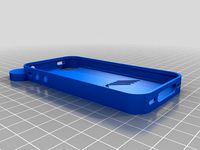
Dorba iPhone4 Case by schlem
...se
this thing was made with tinkercad.
for more information on the rare and elusive dorba bear, go here: schlem.deviantart.com/
thingiverse
free

ACME AMERICAN WROUGHT ANVIL by schlem
...acme american wrought anvil by schlem
thingiverse
“quality is our #1 dream”
anvils in warner bros cartoons
thingiverse
free

Sake / Shot Glass by schlem
...ith tinkercad.
an elegant shot glass to catch the crema. no cumbersome handles to get in the way of symmetry or clumsy fingers.
thingiverse
free
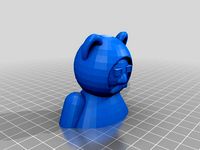
Dorba Head by schlem
...ar, go here: schlem.deviantart.com/ check out my shop on shapeways to get a 3d print of this object: shapeways.com/shops/bitforge
thingiverse
free

Space Pinhole Photographer by schlem
... conflict, the quiet photographer uses simple tools and photochemical processes to capture the beauty of the cold harsh universe.
thingiverse
free

Double-Shot Espresso by schlem
... was made with tinkercad.
extra-wide shot glass to catch both spouts of your portafilter. with a dainty handle. mmmmmm- coffee
thingiverse
free

Wiring Loom Clip by schlem
...hingiverse
designed in tinkercad, to fit 6mm ply, like printrbot. keeps your wiring firmly secured, designed for 15 mm looming.
Pinhole
turbosquid
free

Pinhole Glasses
... available on turbo squid, the world's leading provider of digital 3d models for visualization, films, television, and games.
thingiverse
free

Pinhole Camera by StarScape
...pinhole camera by starscape
thingiverse
pinhole camera
thingiverse
free
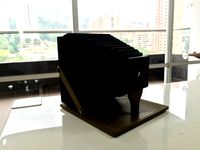
Pinhole Camera by asoberon
...pinhole camera by asoberon
thingiverse
a pinhole camera.
thingiverse
free

Pinhole Glasses by amitkalia
...pinhole glasses by amitkalia
thingiverse
pinhole glasseshttps://en.wikipedia.org/wiki/pinhole_glasses
thingiverse
free
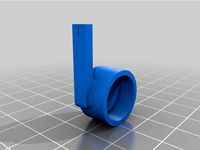
Pinhole Eclipse Viewer by ThunderClan
...pinhole eclipse viewer by thunderclan
thingiverse
this is a pinhole viewer for the sun.
thingiverse
free

Top pinhole cofee by Vanson
...erse.com/thing:1486588
viewfinder for the pinhole cofee : http://www.thingiverse.com/thing:1500169
diameter box of coffee : 85 mm
thingiverse
free

Simple Pinhole Projector by kattanasio
...simple pinhole projector by kattanasio
thingiverse
very simple pinhole projector for the solar eclipse.
thingiverse
free

Viewfinder Pinhole sténopé by Vanson
...574
pinhole cofee mount for vanguard : http://www.thingiverse.com/thing:1486588
diameter box of coffee : 85 mm
31/0/2018 : add v2
thingiverse
free

Pinhole camera, Sténopé by Pradaldi
...pinhole camera, sténopé by pradaldi
thingiverse
simple design for a pinhole camera.
un sténopé tout simple.
thingiverse
free

pinhole cofee mount for vanguard by Vanson
...verse.com/thing:245574
viewfinder for the pinhole cofee : http://www.thingiverse.com/thing:1500169
diameter box of coffee : 85 mm
Bluetooth
3d_ocean
$16

Bluetooth handset
...ooth handset
3docean
bluetooth bluetooth handset concept handset headphone high poly modern music new
high poly bluetooth handset
turbosquid
$35

Bluetooth
... available on turbo squid, the world's leading provider of digital 3d models for visualization, films, television, and games.
3ddd
free

USB-Bluetooth
...luetooth
3ddd
bluetooth
usb-bluetooth с прозрачным корпусом. камера и освещение выставлены. камера проанимирована на презентацию.
3d_export
$5

bluetooth card
...bluetooth card
3dexport
this is a simplified bluetooth card with which you can create cases
turbosquid
$2

Bluetooth Speaker
...royalty free 3d model bluetooth speaker for download as blend on turbosquid: 3d models for games, architecture, videos. (1281743)
turbosquid
$5

Bluetooth Speaker
...y free 3d model bluetooth speaker for download as max and fbx on turbosquid: 3d models for games, architecture, videos. (1336601)
turbosquid
$5

Bluetooth Speaker
...y free 3d model bluetooth speaker for download as max and fbx on turbosquid: 3d models for games, architecture, videos. (1336600)
turbosquid
$5

Bluetooth Speaker
...y free 3d model bluetooth speaker for download as max and fbx on turbosquid: 3d models for games, architecture, videos. (1336599)
turbosquid
$3

Bluetooth speaker
...y free 3d model bluetooth speaker for download as obj and fbx on turbosquid: 3d models for games, architecture, videos. (1165662)
turbosquid
$19

Bluetooth Speaker
...odel bluetooth speaker for download as max, obj, c4d, and fbx on turbosquid: 3d models for games, architecture, videos. (1286177)
Camera
archibase_planet
free

Camera
...base planet
camera surveillance camera video camera
camera surveillance n090211 - 3d model (*.3ds) for interior 3d visualization.
archibase_planet
free

Camera
...hibase planet
camera security camera video camera
camera security n210515 - 3d model (*.gsm+*.3ds) for exterior 3d visualization.
archibase_planet
free

Camera
...se planet
camera web camera webcam
camera butterfly usb pc camera n090713 - 3d model (*.gsm+*.3ds) for interior 3d visualization.
archibase_planet
free

Camera
...mera
archibase planet
surveillance camera video camera camcorder
camera n011211 - 3d model (*.3ds) for exterior 3d visualization.
archibase_planet
free
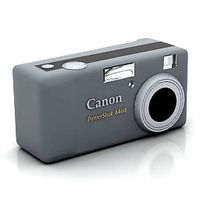
Camera
...camera
archibase planet
camera digital camera
camera canon digital n041211 - 3d model (*.3ds) for interior 3d visualization.
archibase_planet
free

Camera
...camera
archibase planet
camera film camera phototechnique
camera n100214 - 3d model (*.gsm+*.3ds) for interior 3d visualization.
archibase_planet
free

Camera
...amera
archibase planet
camera video camera camcorder
camera video n070315 - 3d model (*.gsm+*.3ds) for interior 3d visualization.
archibase_planet
free

Camera
...rchibase planet
camera video camera camcorder
camera studio n101213 - 3d model (*.gsm+*.3ds+*.max) for interior 3d visualization.
archibase_planet
free

Camera
...ibase planet
digital camera camera phototechnique
camera canon ixus 400 n310311 - 3d model (*.3ds) for interior 3d visualization.
archibase_planet
free

Camera
...ase planet
photocamera video camera camera
camera sony t300 black n291010 - 3d model (*.gsm+*.3ds) for interior 3d visualization.
