3DWarehouse
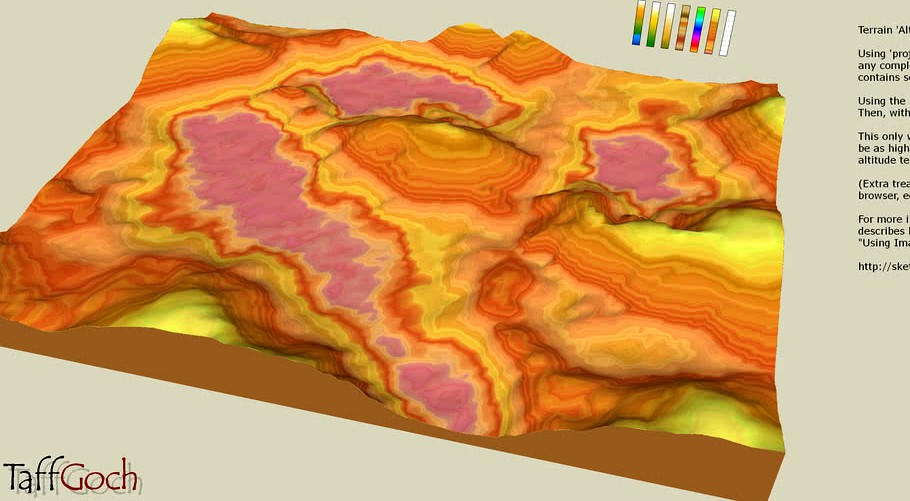
Terrain
by 3DWarehouse
Last crawled date: 2 years, 10 months ago
Terrain 'altitude' texturing • Using 'projected' texture, you can paint any complex terrain with a simple or complex altitude contour image • This model contains several different altitude 'scales' to try • Using the Paint Bucket eyedropper, alt-click on one of the altitude strips • Then, with the Paint Bucket cursor, click on the terrain surface • This only works when the altitude strips are vertical • Strips must also extend as high, and as low, as the terrain maximum and minimum • If the altitude texture image is NOT 'projected' onto the strip, technique will fail • (Bonus trick: Apply the rainbow texture, then, using the 'Materials' browser, edit the texture by sliding the HLS 'Hue' slider) • For more information, the URL link below points to a YouTube video tutorial that describes how to apply 'projected' images as textures: #altitude #projected #terrain #texture
Similar models
3dwarehouse
free

Simple Image Projection Tutorial
... paint your new object with your projected image. downlod model to see the process. #image_projection #texture_wrapping #tutorial
3dwarehouse
free

Importing & Painting Colour Terrain Textures Tutorial (Before Sketchup 8)
...t 'sample paint' icon then click on group/ paint the projected texture onto model' i hope this is useful :) #tutorial
3dwarehouse
free

Terrain
...terrain
3dwarehouse
stream/island terrain #altitude #projected #terrain #texture
3dwarehouse
free

Color gradient projection
...nsure to be in tins editing context) sample the texture (use sample icon in paint bucket menu) paint selected tin. #gradient #tin
3dwarehouse
free

4th column - colors
...rainbow colors, use of paint bucket and color spectrum in shape's geometric shapes, imported image as texture, softened edges
3dwarehouse
free

Accelerator Building terrain with projected texture
... to provide information on a help forum thread 'projecting snapshot texture image onto steep terrain causes distortions'.
3dwarehouse
free

UVA Accelerator Building terrain with unprojected texture
... to provide information on a help forum thread 'projecting snapshot texture image onto steep terrain causes distortions'.
3dwarehouse
free

Projected texture
...d taffgoch's projected texture tutorial to make this. i projected bricks. #bricks #projected #red #taffgoch #terrain #texture
3dwarehouse
free

Low-Poly Sandbox
...azy_eyes #cubankid #dirt #etc #from_scratch #kid #kids #pail #sand #sandbox #sandbox_tools #shovel #sketchosaurus #terrain #truck
3dwarehouse
free

Terrain
...each also in their own layers, which can be similary hidden/unhidden • 'terragen' was used to generate fictional terrain...
Terrain
3dwarehouse
free

terrain
...terrain
3dwarehouse
terrain #terrain
3dwarehouse
free

terrain
...terrain
3dwarehouse
terrain #terrain
3dwarehouse
free

terrain
...terrain
3dwarehouse
terrain #terrain
3dwarehouse
free

Terrain
...terrain
3dwarehouse
terrain #green #terrain
3dwarehouse
free

Terrain
...terrain
3dwarehouse
a terrain for anything #terrain
3dwarehouse
free

terrain
...terrain
3dwarehouse
terrain #scpin #terrain
3dwarehouse
free

Terrain
...terrain
3dwarehouse
a terrain. #alexander_racini_junior #earth #ground #terrain #terrains #terrenos #trees
3dwarehouse
free

Terrain
...terrain
3dwarehouse
simple terrain #3d_sketcher #terrain
3dwarehouse
free

terrain
...terrain
3dwarehouse
terrain #cold #dry #place #teras #terrain #valley
3dwarehouse
free

terrain
...terrain
3dwarehouse
terrain #desert #dune #sand #teras #terrain #valley
