Thingiverse

Suicide Switch by Vl4d
by Thingiverse
Last crawled date: 2 years, 12 months ago
Disclaimer: I am not responsible for anything you do.
The problem:
Many a time I have needed to run a print well into the night, leaving me with two options. Leave the printer running all night or wake up at some ungodly hour to turn it off.
The solution:
Enable to printer to pull the plug on itself at the end of the print, in a reliable, simple to implement solution.
My printer started life as a Da Vinci 1.0, however it's now running an mks gen 1.4 board which has servo outputs. Your printer may differ.
For this, you will need:
A control board that has a servo output.
1 x R/C Relay such as https://littlebirdelectronics.com.au/products/pololu-rc-switch-with-relay-assembled
1 x r/c servo extension cable
1 x regular relay such as https://littlebirdelectronics.com.au/products/30a-horn-relay-spst
1 x momentary push button of your choice (hence forth known as the ignition button)
Please refer to the diagram how to wire this, if it doesn't make sense then you probably shouldn't be messing with your printer.
How it should work.
Power switch off, press ignition - it will power on, but then die when you release the ignition button, no bueno.
Power switch on, press ignition - it will power on, energize the main relay and keep it on even after you release the ignition button.
To kill it either:
Power switch off - duh...
Insert m280 p1 s2000 in your end gcode.
(where p is the number of your servo -1, eg 0 is servo 1, 1 is servo 2 etc) I had a Z-probe on p0, hence why this is p1. This will switch the rc servo, which will interrupt the circuit keeping the main relay closed, which in turn will interrupt the circuit keeping the power supply on.
It's like the worlds most boring game of domino's.
Possible issue:
The mks gen 1.4 board 'maintains consciousness' if connected by usb even if the main power is out. It's a good idea to call m280 p1 s0 after the kill command to ensure rc servo/relay/thing releases. Otherwise if your printing off a sd card with no usb connected, everything should reset once power cuts out.
For some reason, sometimes my m280 p1 s2000 is ignored, I found if you call m280 p1 s0 before hand this should't be an issue.
To be safe, put this in your end gcode.
m280 p1 s0 - rc relay closed, which should be default option
m280 p1 s2000 - rc relay open, kill everything
m300 - beep just to buy some time and make sure everything is thoroughly killed.
m280 p1 s0 - reset rc relay in case usb power is present. (printer will stay dead until you press the ignition button).
BTW you may need to make a couple easy changes in your firmware (I'm using marlin) if you haven't already enabled the servos.
P's,
The screw posts for the r/c relay servo broke when I tried to screw it in, ended up just using double sided tape instead.
Big servo uses a m3 screw, rc servo 2mm self taping screws I had lying around.
The problem:
Many a time I have needed to run a print well into the night, leaving me with two options. Leave the printer running all night or wake up at some ungodly hour to turn it off.
The solution:
Enable to printer to pull the plug on itself at the end of the print, in a reliable, simple to implement solution.
My printer started life as a Da Vinci 1.0, however it's now running an mks gen 1.4 board which has servo outputs. Your printer may differ.
For this, you will need:
A control board that has a servo output.
1 x R/C Relay such as https://littlebirdelectronics.com.au/products/pololu-rc-switch-with-relay-assembled
1 x r/c servo extension cable
1 x regular relay such as https://littlebirdelectronics.com.au/products/30a-horn-relay-spst
1 x momentary push button of your choice (hence forth known as the ignition button)
Please refer to the diagram how to wire this, if it doesn't make sense then you probably shouldn't be messing with your printer.
How it should work.
Power switch off, press ignition - it will power on, but then die when you release the ignition button, no bueno.
Power switch on, press ignition - it will power on, energize the main relay and keep it on even after you release the ignition button.
To kill it either:
Power switch off - duh...
Insert m280 p1 s2000 in your end gcode.
(where p is the number of your servo -1, eg 0 is servo 1, 1 is servo 2 etc) I had a Z-probe on p0, hence why this is p1. This will switch the rc servo, which will interrupt the circuit keeping the main relay closed, which in turn will interrupt the circuit keeping the power supply on.
It's like the worlds most boring game of domino's.
Possible issue:
The mks gen 1.4 board 'maintains consciousness' if connected by usb even if the main power is out. It's a good idea to call m280 p1 s0 after the kill command to ensure rc servo/relay/thing releases. Otherwise if your printing off a sd card with no usb connected, everything should reset once power cuts out.
For some reason, sometimes my m280 p1 s2000 is ignored, I found if you call m280 p1 s0 before hand this should't be an issue.
To be safe, put this in your end gcode.
m280 p1 s0 - rc relay closed, which should be default option
m280 p1 s2000 - rc relay open, kill everything
m300 - beep just to buy some time and make sure everything is thoroughly killed.
m280 p1 s0 - reset rc relay in case usb power is present. (printer will stay dead until you press the ignition button).
BTW you may need to make a couple easy changes in your firmware (I'm using marlin) if you haven't already enabled the servos.
P's,
The screw posts for the r/c relay servo broke when I tried to screw it in, ended up just using double sided tape instead.
Big servo uses a m3 screw, rc servo 2mm self taping screws I had lying around.
Similar models
thingiverse
free

Ender 3 pro, finished job turn off and filament end turn off by heng1
...1 mini flip switch on/on 1 transistor bc337-25 or similar 1 small capacitor 100pf 16v 1 resistor 330ohm 1...
thingiverse
free

anycubic i3 auto turn off switch (pericles) by ikaros1978
...dont want to drill the printer then pass the wire outside the printer around it and you can just use a power strip to turn it off
thingiverse
free

Ender 3 V2 Power Off Auto switch shutdown by omarhaasan
...rinter. since the software end stops are deactivated, you should be particularly careful here, otherwise it will literally crash.
thingiverse
free

FLSUN SuperRacer Servo Finish Flag mount by voltNik
...
g1 z+5 e-3 f3000
m280 p0 s60
m280 p0 s120
m280 p0 s60
m280 p0 s120
m280 p0 s60
m280 p0 s120
m280 p0 s60
m280 p0 s120
m280 p0 s60
thingiverse
free

Relay Control Box - AC or other via USB or Raspberry PI GPIO Control
...the usb port turns on the relay and since 'in' is tied to ground, the relay closes and turns on power to the power strip.
thingiverse
free

NeoPixel ring and toggle switch panel by kmcallister5
...o right-angle brackets (using nuts). a printable bracket is included. the large hole on the bracket is sized for a #8 wood screw.
thingiverse
free

Auto Power Off Project by Botcan
...h awgs of the wires and electric cables. i assume they will fit.
any questions please feel free to contact to me.
happy printing.
thingiverse
free
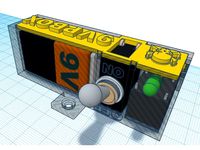
Auto Power Off Project by Botcan
...h awgs of the wires and electric cables. i assume they will fit.
any questions please feel free to contact to me.
happy printing.
thingiverse
free
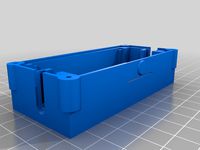
ZigBee On/Off relay enclosure
... made an enclosure with button. also this hiding power line connections, and making the relay usable as standalone remote switch.
grabcad
free

Wireless Ignition 18v Relay
...ified version of https://grabcad.com/library/milwaukee-m18-battery-1. i stretched it out into an xc and slapped on some decals.
Vl4D
thingiverse
free

Soda Stream Bottle Stand by Vl4d
...soda stream bottle stand by vl4d
thingiverse
this is a stand to dry out four soda stream bottles.
thingiverse
free

Filament Holder by Vl4d
... bolt.
designed to be mounted on 25mm wide square tube.
overhangs are fairly aggressive, however lots of surface adhesion area.
thingiverse
free

Paper Towel Hanger by Vl4d
...icer to get the matching pair and complete with a 20mm pvc pipe or dowel. the clearance is 23mm so it should be fairly forgiving.
thingiverse
free

MGG995 2DOF GoPro Gimbal by Vl4d
...l4d
thingiverse
made for gopro hero 3.
mg995 servos with metal servo horns.
the mounting holes on the top are spaced 45mm apart.
thingiverse
free

Avoboat by Vl4d
...ve it a swirl to ensure any leaks are fused shut.
update: added avocado2, the inner tube collapsing on itself, added thicker lip.
thingiverse
free

K40 100m fan adaptor by Vl4d
...me tape of insulation around the fan to make a tight seal. this should help with any variations in fan size and reduce vibration.
thingiverse
free

White Ribbon Day Cookie Cutter by Vl4d
...se
last week we had a bake sale at work for white ribbon day. a day dedicated to raising awareness about violence against women.
thingiverse
free

Lightsaber clip by Vl4d
...so it doesn't extended while walking.
the clip flips in and out as required. end is curved to avoid any accidental stabbings.
thingiverse
free

Da vinci Bed Level Calibrator Assist. by Vl4d
...er sets the bed too close and the extruder scrapes it.
try printing this on the slow setting and adjust it by hand as required.
thingiverse
free
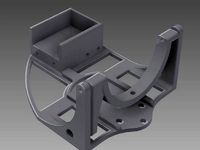
PS3 Eye Toy Turret by Vl4d
... camera itself).
the tilt servo housing is based on a mg 955.
the pan holes are set at 1.5cm part for a standard servo horn.
Suicide
turbosquid
$19

Suicide Bulb
... available on turbo squid, the world's leading provider of digital 3d models for visualization, films, television, and games.
3ddd
$1

Mr Suicide Bath Plug
...mr suicide bath plug
3ddd
mrsuicide , затычка
mr suicide bath plug
3d_export
free

the chair of the suicide bomber
...the chair of the suicide bomber
3dexport
3d_ocean
$20

Crazy Suicidal Goblins
...y suicidal goblins
3docean
creatures goblins monsters
3 crazy suicidle goblins total poly:7,379mil 3 subtools : 1 for each goblin
3d_export
$31

king shark
...a 3d model of king shark from the movie suicide squad and the body modification done by me to...
cg_studio
$149

Terrorist3d model
...taliban rebel muslim insurgent mujahideen jihadi arab arabic islamic suicide bomber plo afghan iraq iraqi ak47 gun rifle kalashnikov...
3d_ocean
$29

Low Poly Demon Living Bomb
...demon enemy game hand painted low poly model monster suicide get started on a new game monster quickly with...
thingiverse
free

suicide squad by yuh1973
...suicide squad by yuh1973
thingiverse
suicide squad
unity_asset_store
$10

Goblin Suicide
...r workflow with the goblin suicide asset from polygonmaker. find this & other humanoids options on the unity asset store.
thingiverse
free
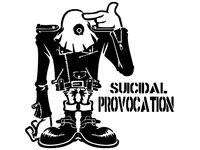
Suicidal provocation stencil by Longquang
...suicidal provocation stencil by longquang
thingiverse
suicidal provocation
Switch
archibase_planet
free

Switch
...switch
archibase planet
switch cluster switch
light switch 1 - 3d model for interior 3d visualization.
archibase_planet
free
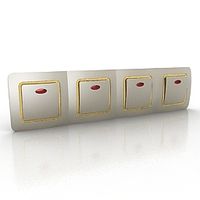
Switch
...switch
archibase planet
switches switch
switch 1 - 3d model (*.gsm+*.3ds) for interior 3d visualization.
archibase_planet
free

Switch
...switch
archibase planet
closer button switch cluster switch
switch - 3d model (*.3ds) for interior 3d visualization.
archibase_planet
free

Switch
...switch
archibase planet
switch closer
light switch 2 - 3d model for interior 3d visualization.
archibase_planet
free

Switch
...switch
archibase planet
closer button switch
switch n300808 - 3d model (*.gsm+*.3ds) for interior 3d visualization
archibase_planet
free

Switch
...switch
archibase planet
closer button switch
switch n141108 - 3d model (*.gsm+*.3ds) for interior 3d visualization.
archibase_planet
free

Switch
...switch
archibase planet
cluster switch closer
switch n260609 - 3d model (*.gsm+*.3ds) for interior 3d visualization.
archibase_planet
free

Switch
...switch
archibase planet
button switch closer
switch 2 - 3d model (*.gsm+*.3ds) for interior 3d visualization.
archibase_planet
free

Switch
...switch
archibase planet
button switch closer
switch n070510 - 3d model (*.gsm+*.3ds) for interior 3d visualization.
3d_export
$5

switch
...switch
3dexport
3d model of a low-poly switch
