Thingiverse

Springy pen holder for 3D printer / CNC, with software by arpruss
by Thingiverse
Last crawled date: 3 years ago
This is a pen (or maybe drag-knife (untested)) holder for attaching to a 3D printer head or a CNC (untested). The holder is springy (changing the spring thickness will change just how springy) and highly customizable. It's designed to be moderately low profile to give more drawing space.
You will need some sort of a tool-clip for attaching this to your print head / CNC. I use this one to attach to my XYZ DaVinci 1.0a. The SCAD file will generate holes for M3 screws to attach to the tool-clip. You'll also have to by default drill through the holes for M3 screws for holding the pen (or other tool), as there is a mini-support platform there.
The default pen size is up to 15mm, but you can resize that.
Changing the "wave fraction" from 0.5 to 1 gives you a longer section of a sine wave for the springs.
You can use my gcodeplot.py python script to convert SVG path-only files (just load an arbitrary SVG file into Inkscape, Select All, Object|Object-to-Path, and save) to gcode for this (I've only tested this on a 3D printer -- no idea if it'll work with CNC). I suggest editing gcodeplot.py to change the xyMin (lowest device coordinates for drawing area), xyMax (highest ones), penDownZ (z-coordinate for drawing), penUpZ (z-coordinate for moving) and safeUpZ (z-coordinate for parking) parameters at the top of the Plotter class to match your printer.
Once you have a path-only SVG file, you can do:python gcodeplot.py filename.svg > filename.gcode
Then send the gcode file with your usual printer control utility (I use Repetier Host). You can also send the gcode directly to the printer with:python gcodeplot.py --send=portname filename.svg
(On my Windows system, COM3 or COM4 works as the portname; you will also need to install pyserial, e.g., with pip install pyserial.)
By default colors are shaded with parallel lines according to intensity. In theory, though I haven't tested it yet, you can use the script to switch pens for different colors, by using a pen description file.
The Hello Kitty was taken from here and drawn directly on a sticky note stuck on the print bed. Ideally, the other end would be stuck down with painter's tape, but I didn't bother (and it only resulted in a slight shift in shading in one area).
You will need some sort of a tool-clip for attaching this to your print head / CNC. I use this one to attach to my XYZ DaVinci 1.0a. The SCAD file will generate holes for M3 screws to attach to the tool-clip. You'll also have to by default drill through the holes for M3 screws for holding the pen (or other tool), as there is a mini-support platform there.
The default pen size is up to 15mm, but you can resize that.
Changing the "wave fraction" from 0.5 to 1 gives you a longer section of a sine wave for the springs.
You can use my gcodeplot.py python script to convert SVG path-only files (just load an arbitrary SVG file into Inkscape, Select All, Object|Object-to-Path, and save) to gcode for this (I've only tested this on a 3D printer -- no idea if it'll work with CNC). I suggest editing gcodeplot.py to change the xyMin (lowest device coordinates for drawing area), xyMax (highest ones), penDownZ (z-coordinate for drawing), penUpZ (z-coordinate for moving) and safeUpZ (z-coordinate for parking) parameters at the top of the Plotter class to match your printer.
Once you have a path-only SVG file, you can do:python gcodeplot.py filename.svg > filename.gcode
Then send the gcode file with your usual printer control utility (I use Repetier Host). You can also send the gcode directly to the printer with:python gcodeplot.py --send=portname filename.svg
(On my Windows system, COM3 or COM4 works as the portname; you will also need to install pyserial, e.g., with pip install pyserial.)
By default colors are shaded with parallel lines according to intensity. In theory, though I haven't tested it yet, you can use the script to switch pens for different colors, by using a pen description file.
The Hello Kitty was taken from here and drawn directly on a sticky note stuck on the print bed. Ideally, the other end would be stuck down with painter's tape, but I didn't bother (and it only resulted in a slight shift in shading in one area).
Similar models
thingiverse
free

Prusa i3 Simple Pen Holder Plotter by mavci
... i also attached my jscut settings. change diameter and other settings for your printer and pencil. svg credit; lovesvg
have fun.
thingiverse
free

Tool adapter for pen holder by wkndCNC
... pen holder by wkndcnc
thingiverse
i made this tool adapter to fit the springy pen holder for 3d printer (by arpruss) to my cnc.
thingiverse
free

Snapmaker springy pen plotter by PiratDuck
...r textile or magnets if you have a metal plate)
2x m4 screws (minimum 20mm, i used 35mm)
tip if you want updates or modifications
thingiverse
free

Prusa PCB Factory : Draw and Drill pcbs by teinturman
...est circuit board : it is a circuit board to host a mcp3008 volt analog converter (spi).https://www.thingiverse.com/thing:2469533
thingiverse
free

Hypercube Print & Plot Carriage by gtorreilles
...ter it seems like it's needed to rework the holes a bit.
printed in pla, cold bed, draft quality and 10% infill on hypercube.
thingiverse
free

Springy Pen Holder for Monoprice Select Mini by ElizabethGreene
...also need two #6 self tapping screws or a similar metric screw to hold the pen in place. how...
thingiverse
free

Artillery Sidewinder / Genius Pen Plotter Holder by DannyckCZ
...our pen doesn't crash into the printer bed while homing z axis. save the gcode file.
now you're ready to print your code!
thingiverse
free

Plotter cutter blade mount for 3D printer or CNC by arpruss
...work
finally, once you've figure out where you want the print head to be for safe work, do:work=z
and resume your work with:c
grabcad
free

Stabilo Holder for 3018 Pro CNC
...you to use stabilo that hold on the default setup of the 3018 pro cnc of sainsmart. allowing to make automated drawing with gcode
thingiverse
free

Aladdin Sane gcode drawing (for Pen Adapter) by R23D2
...g (for pen adapter) by r23d2
thingiverse
aladdin sane gcode drawing (for pen adapter)
this is only the gcode, not the stl model.
Arpruss
thingiverse
free

Watch band part by arpruss
...watch band part by arpruss
thingiverse
my son needed this.
thingiverse
free

Smiley face stencil by arpruss
...smiley face stencil by arpruss
thingiverse
simple smiley face stencil.
thingiverse
free

Folding chair foot by arpruss
...folding chair foot by arpruss
thingiverse
quick and dirty folding chair foot. customizable.
thingiverse
free

Customizable hex maze by arpruss
...customizable hex maze by arpruss
thingiverse
generates a hex-cell maze using recursive backtracking.
thingiverse
free

Customizable cable clip by arpruss
...ustomizable cable clip by arpruss
thingiverse
this is a simple customizable cable clip.
this uses and bundles my bezier library.
thingiverse
free

Customizable unicorn horn by arpruss
...ingiverse
customize twist, rounding, height, diameter and number of lobes.
uses (and bundles) my tube mesh and bezier libraries.
thingiverse
free

Wooden railway bridge support by arpruss
...wooden railway bridge support by arpruss
thingiverse
yet another support for brio-style wooden railroad bridges. customizable.
thingiverse
free

Saturn cookie cutter by arpruss
...tter was generated with inkscape and some plugins. instructions on how to do this are here. you can customize various dimensions.
thingiverse
free

Randomized leafy snowflake by arpruss
...domized snowflake generator for blockscad (with an openscad-based customizer exported from it, and variables moved to beginning).
thingiverse
free

Smiley face by arpruss
...inflation scripts. there is a positive version where the eyes and mouth stick out, and a negative version where they are cut out.
Springy
3d_ocean
$3

Springy Poster
... design, ideal for use on pavements to display posters and advertising materials. the sign’s clean and sleek look makes your p...
3d_export
free

handy paper pin
...or even on your laptop sides and etc. the springy hand shape pin can be used to hold any...
3d_export
$5

Knoll High Sticking Chair
...really is possible to make bentwood furniture pliable, and springy and light.”*<br>after three years of experimentation and exploration, the...
thingiverse
free

Springi - Guitar Pick by ncrypta
...springi - guitar pick by ncrypta
thingiverse
a guitar pick with channels to create some kind of springiness. ;)
thingiverse
free

Springy Clip for uDelta by kolergy
...springy clip for udelta by kolergy
thingiverse
springy clip to reduce play on delta printers adapted to the udelta
thingiverse
free

Springy Dancing Groot
...ng springy 'for boys'. so i made this. works great on the dashboard of your car!
sizing up 150% is probably a good idea
thingiverse
free

Springy Golf Tee by sc2014
... tee. something fun to add to your golf bag!
comments are welcomed on how it works for you. post photos of your springy golf tee.
thingiverse
free

Springy Thing by DonaldJ
...springy thing by donaldj
thingiverse
useless 3d printed novelty.
thingiverse
free

Springy Door Stopper by dgem
...is springy door stopper can be mounted on a door or a wall. use it for a door, cabinet, drawer... the possibilities are endless!
thingiverse
free

springy bopper by Dillons3DPrints
...springy bopper by dillons3dprints
thingiverse
this was my first thingiverse 3d print
Pen
3d_export
free

pen-
...pen-
3dexport
files - pen - pen with cap files - pen1 - pen without cap
3d_ocean
$8

Pen
...f a refill pen , all parts are modeled separately , material applied , and rendered with mental-ray. easily editable layered file
3d_export
$5

pen
...pen
3dexport
pen
3ddd
$1

Wacom Pen and Pen Stand
...wacom pen and pen stand
3ddd
wacom
wacom pen and pen stand
3d_export
$5

pen
...pen
3dexport
ball pen, two sizes of the ballpoint pen model - large and normal
archibase_planet
free

Pens
...pens
archibase planet
pens pen writing-materials
pens set n271114 - 3d model (*.gsm+*.3ds+*.max) for interior 3d visualization.
3d_export
$5

pen
...pen
3dexport
metal pen, 4 textures 4096x4096, cycles render
3d_ocean
$4

Pen
...pen
3docean
3d models miscellaneous pen
3d models, miscellaneous
3d_export
$5

pen
...pen
3dexport
simple pen in corona render. make in 2018 max version.
design_connected
$13

Pen
...pen
designconnected
sollos pen computer generated 3d model. designed by almeida, jader.
Cnc
3d_export
$35
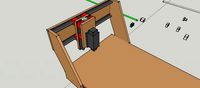
Cnc
...cnc
3dexport
the cnc machine is unfinished
3d_export
$10

cnc router
...cnc router
3dexport
prototipe cnc router
3d_export
$10
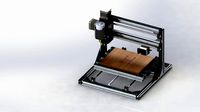
cnc machine
...cnc machine
3dexport
cnc machine model with individual model files with assembly
3d_export
$5
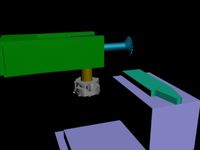
Cnc 3D Model
...cnc 3d model
3dexport
cnc
cnc 3d model csiszar 61289 3dexport
turbosquid
$10

cnc bedroom
...osquid
royalty free 3d model cnc bedroom for download as max on turbosquid: 3d models for games, architecture, videos. (1494981)
turbosquid
$9

cnc(wood)
...rbosquid
royalty free 3d model cnc(wood) for download as max on turbosquid: 3d models for games, architecture, videos. (1189189)
turbosquid
$1

CNC Frame
...rbosquid
royalty free 3d model cnc frame for download as stl on turbosquid: 3d models for games, architecture, videos. (1371706)
turbosquid
free

cnc table
...rbosquid
royalty free 3d model cnc table for download as max on turbosquid: 3d models for games, architecture, videos. (1500926)
turbosquid
$30

CNC Lathe
...
royalty free 3d model cnc lathe for download as max and obj on turbosquid: 3d models for games, architecture, videos. (1284634)
turbosquid
$25

CNC Machine
...
royalty free 3d model cnc machine for download as ma and fbx on turbosquid: 3d models for games, architecture, videos. (1307199)
Software
turbosquid
$2

Software case
... available on turbo squid, the world's leading provider of digital 3d models for visualization, films, television, and games.
3d_ocean
$12

‘UP FROM THE CLOUD’ Scene Created In E-on Software
...‘up from the cloud’ scene created in e-on software
3docean
3dmax vray vue
‘up from the cloud’ scene created in e-on software vue
3d_export
$69
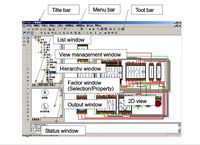
v-eleq electrical control simulation software
...rol circuit. at the same time, it can also demonstrate and analyze various faults in the wiring process through visual simulation
turbosquid
$20

3D Animated High Resolution White Liquid 2 Flow Swirl Splash Animation. No Need To Use Realflow Software 3D Animation. It Can Be Used In Virtually Any Animation Software 3D model
...y any animation software 3d model for download as c4d and fbx on turbosquid: 3d models for games, architecture, videos. (1359187)
3d_export
$5

foodball
...is using blender 2.92 software. you using any other software this model is helpful for...
3d_export
$50

corona mask
...corona mask 3dexport software use autodesk...
3d_export
$10

Server cabinet
...server cabinet 3dexport server cabinet built on solidworks software ...
3d_export
$8

washbasinmodern
...washbasinmodern 3dexport export: fbx_obj_3ds_max software : 3dmax renderer :...
3d_export
$5
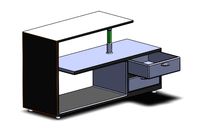
table
...3dexport this is a television table design using solidworks software ...
3d_ocean
$2

Crystal Diamond Shader
...render it in software directly fast enough with raytracing (software render)...
Printer
archibase_planet
free

Printer
...inter
archibase planet
printer laser printer pc equipment
printer n120614 - 3d model (*.gsm+*.3ds) for interior 3d visualization.
archibase_planet
free

Printer
...rchibase planet
laser printer office equipment computer equipment
printer - 3d model (*.gsm+*.3ds) for interior 3d visualization.
turbosquid
$100

Printer
...er
turbosquid
royalty free 3d model printer for download as on turbosquid: 3d models for games, architecture, videos. (1487819)
turbosquid
$3

Printer
...turbosquid
royalty free 3d model printer for download as max on turbosquid: 3d models for games, architecture, videos. (1670230)
turbosquid
$1

printer
...turbosquid
royalty free 3d model printer for download as max on turbosquid: 3d models for games, architecture, videos. (1595546)
turbosquid
$1

printer
...turbosquid
royalty free 3d model printer for download as max on turbosquid: 3d models for games, architecture, videos. (1595105)
turbosquid
$10

Printer
...id
royalty free 3d model printer for download as max and 3dm on turbosquid: 3d models for games, architecture, videos. (1607146)
turbosquid
$7

Printer
...royalty free 3d model printer for download as ma, ma, and obj on turbosquid: 3d models for games, architecture, videos. (1644580)
turbosquid
$30
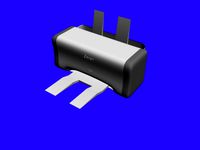
Printer
... available on turbo squid, the world's leading provider of digital 3d models for visualization, films, television, and games.
turbosquid
$20
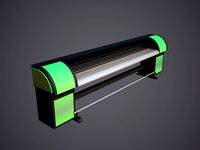
Printer
... available on turbo squid, the world's leading provider of digital 3d models for visualization, films, television, and games.
Holder
archibase_planet
free

Holder
...holder
archibase planet
holder toilet paper holder
holder paper n070712 - 3d model (*.gsm+*.3ds) for interior 3d visualization.
archibase_planet
free

Holder
...e planet
holder rack toilet paper holder
holder toilet roll n240715 - 3d model (*.gsm+*.3ds+*.max) for interior 3d visualization.
archibase_planet
free

Holder
...holder
archibase planet
pen holder support prop
pen holder - 3d model for interior 3d visualization.
archibase_planet
free

Holder
...holder
archibase planet
pole post holder
сhurch cross pole holder - 3d model for interior 3d visualization.
archibase_planet
free

Holder
...holder
archibase planet
holder bathroom ware
shower holder - 3d model (*.gsm+*.3ds) for interior 3d visualization.
archibase_planet
free

Holder
...oilet paper holder
holder paper devon&devon; time black n241113 - 3d model (*.gsm+*.3ds+*.max) for interior 3d visualization.
archibase_planet
free

Holder
...holder
archibase planet
holder hanger hanger for towel
holder 7 - 3d model (*.gsm+*.3ds) for interior 3d visualization.
archibase_planet
free

Holder
...holder
archibase planet
holder hanger hanger for towel
holder 3 - 3d model (*.gsm+*.3ds) for interior 3d visualization.
archibase_planet
free

Holder
...holder
archibase planet
holder towel rack towel-horse
holder - 3d model (*.gsm+*.3ds) for interior 3d visualization.
archibase_planet
free

Holder
...lder
archibase planet
holder hanger hanger for towel
holder towel n250912 - 3d model (*.gsm+*.3ds) for interior 3d visualization.
