Thingiverse

Spingy - The Modular, Magnetically Locking, Tabletop Game Counter System (Numbers Only) by Juhbrony
by Thingiverse
Last crawled date: 3 years, 1 month ago
This free version of Spingies only comes with the center nodes and number tiles. The full version that includes symbol tiles is available here.
https://www.myminifactory.com/object/3d-print-143089
The core and tiles in the free and paid version are exactly the same. You will be able to use any parts you print with the free version seamlessly with parts from the paid version.
Make your game nights more organized and take away the complexity of tracking large numbers of tokens, counters, life gain, and even mana when you are storming out, with Spingies, the 3D printed, magnetic, customizable counter system. A Spingy consists of a magnetic core surrounded by customizable icon tiles. Simply print some cores, print some number and symbol tiles using a filament swap to introduce color, and press fit or glue some 6mm diameter 3mm high cylindrical magnets. Since the number and symbol tiles can be snapped into the core in any configuration you have unlimited customization options for your counters.
Spingy is designed primarily for Magic the Gathering but can be easily adapted other games like Dungons and Dragons with over 20 options for additional symbols. The snap in nature of the Spingy node tiles allows you to customize the node exactly for your game, and the magnetic Spingy-to-Spingy connection allows enormous flexibility to show almost any state your game needs to keep track of!
All Spingy parts can be printed with no supports. This excludes bonus parts that are intended to be printed with multiple extruder printers such as a Prusa equipped with the multi material unit. Please note you must be able to swap materials during your print. This can be done with a color change command that can be inserted with most modern slicing software.
https://www.myminifactory.com/object/3d-print-143089
The core and tiles in the free and paid version are exactly the same. You will be able to use any parts you print with the free version seamlessly with parts from the paid version.
Make your game nights more organized and take away the complexity of tracking large numbers of tokens, counters, life gain, and even mana when you are storming out, with Spingies, the 3D printed, magnetic, customizable counter system. A Spingy consists of a magnetic core surrounded by customizable icon tiles. Simply print some cores, print some number and symbol tiles using a filament swap to introduce color, and press fit or glue some 6mm diameter 3mm high cylindrical magnets. Since the number and symbol tiles can be snapped into the core in any configuration you have unlimited customization options for your counters.
Spingy is designed primarily for Magic the Gathering but can be easily adapted other games like Dungons and Dragons with over 20 options for additional symbols. The snap in nature of the Spingy node tiles allows you to customize the node exactly for your game, and the magnetic Spingy-to-Spingy connection allows enormous flexibility to show almost any state your game needs to keep track of!
All Spingy parts can be printed with no supports. This excludes bonus parts that are intended to be printed with multiple extruder printers such as a Prusa equipped with the multi material unit. Please note you must be able to swap materials during your print. This can be done with a color change command that can be inserted with most modern slicing software.
Similar models
thingiverse
free

Customizable D&D Dungeon Tiles
...ese are free for anyone to print and use.
note: i plan on uploading more models for this soon with corner pieces and wall pieces.
thingiverse
free

Customizable bit holder and screw driver by tonymtsai
... the number of bits and height of the driver as well as the size of the magnet you can place at the bottom.
go crazy!!!!!!!!!!!
thingiverse
free

Customizable Meeple by cdcrockett
...date - 2015-01-22
added clubs, hearts, spades, a fireball and a customizer poly as chest symbols and fireballs as weapon choices.
thingiverse
free

Customizable Shuriken/Throwing Star by Spiderpiggie
...e a problem for resin printing, if you are printing fdm you should be sure you are selecting a core that your printer can handle.
cults
free

Life Counter
...o fasten it). when changing it, you just pull it apart a little, turn the cogs and then the rubber band locks it in place again.
thingiverse
free

Slide-on Bangles by IdeaBeansNZ
...t you're welcome to print these parts on your printers in your own homes. play with the colour combination and have some fun!
thingiverse
free

Customizable TikTok trophy 100 000 subscribers by _AtamaLeMaker_
...ly it is also quite possible for you to print the model by putting "1000 subscribers" for example or even "1"
thingiverse
free

Customizable Greek Temple by knarf2011
...ed to start calling a remix...)!
if you customize it and make your customized design, please hit the "made one" button!
thingiverse
free

Simple customizeable SMD parts tray by bbales
...rse
organize your parts in this tray before soldering. you can customize the number of rows, columns and the depth of the boxes.
thingiverse
free

Customizable game token by grantemsley
... token for games, with a number or symbol cut right through the center of the token.
i use them in d&d to track spell points.
Spingy
thingiverse
free

filament jam monitor by Michelez78
...e un elastico o altro sulla sede della ruota per aumentare il grip.
work in progress.
i commenti e le modifiche sono ben accetti.
grabcad
free

Snowy the spingy snowman
...snowy the spingy snowman
grabcad
xmas decoration
cg_trader
free

Snowy the spingy snowman
...snowy the spingy snowman
cg trader
xmas decoration
Juhbrony
thingiverse
free

Commander Sized Deck Box by Juhbrony
...art in my bag. the fit of the lid is pretty stiff at first when but assembly and disassembly gets easier after a break in period.
thingiverse
free

Shape Optimized Bag Clip by Juhbrony
....
leave a like and post your prints and be sure to check out my other designs here https://www.myminifactory.com/users/juhbrony!
thingiverse
free

Topology Optimized Bottle Opener by Juhbrony
...e a like, post a picture of your finished print and check out my other designs here: https://www.myminifactory.com/users/juhbrony
thingiverse
free

3in OD Tumbeler Screw On Handle for Yeti and Like Waterbottles by Juhbrony
... your finished print and be sure to check out my other designs here:
https://www.myminifactory.com/users/juhbrony
happy gripping!
thingiverse
free

+1/+1 counter, -1/-1 counter (plus one plus one, minus 1 minus one counter) Magic the Gathering mtg, Spin Down by Juhbrony
...juhbrony
thingiverse
spin down plus one plus one and minus one minus one counters for magic the gathering or your favorite game.
Tabletop
archibase_planet
free

Tabletop
...tabletop
archibase planet
rostrum platform stage
tabletop lecturn- 3d model for interior 3d visualization.
3ddd
$1

Tabletop Washbasin
...tabletop washbasin
3ddd
tabletop
modern design of tabletop washbasin
3d_export
$5

TABLETOP GREENHOUSE
...tabletop greenhouse
3dexport
tabletop greenhouse with accessories
turbosquid
free

Tabletop Decor
...urbosquid
free 3d model tabletop decor for download as blend on turbosquid: 3d models for games, architecture, videos. (1634208)
3ddd
$1
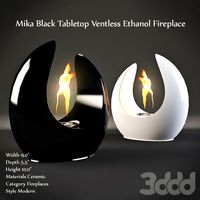
Mika White Tabletop
...mika white tabletop
3ddd
mika white tabletop ventless ethanol fireplace
turbosquid
$20

tabletop radio
...d model tabletop radio for download as 3ds, max, obj, and fbx on turbosquid: 3d models for games, architecture, videos. (1167277)
turbosquid
free

Tabletop Sign
... available on turbo squid, the world's leading provider of digital 3d models for visualization, films, television, and games.
archive3d
free

Tabletop 3D Model
...odel
archive3d
rostrum platform stage
tabletop lecturn- 3d model for interior 3d visualization.
3ddd
free
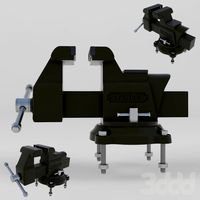
Bench Vise Clamp Tabletop
...bench vise clamp tabletop
3ddd
тиски
bench vise clamp tabletop
turbosquid
$10

Ivanhoe Tabletop Lamp
... ivanhoe tabletop lamp for download as max, obj, fbx, and stl on turbosquid: 3d models for games, architecture, videos. (1411186)
Counter
archibase_planet
free

Counter
...counter
archibase planet
counter desk writing-desk
counter - 3d model for interior 3d visualization.
archibase_planet
free

Counter
...counter
archibase planet
counter shopwindow showcase
counter n060707 - 3d model for interior 3d visualization.
archibase_planet
free

Counter
...counter
archibase planet
counter post stand
counter n101107 - 3d model (*.gsm+*.3ds) for interior 3d visualization
archibase_planet
free

Counter
...counter
archibase planet
storefront counter show-case
counter 2 - 3d model (*.gsm+*.3ds) for interior 3d visualization
archibase_planet
free

Counter
...counter
archibase planet
counter market structure
?ounter - 3d model for interior 3d visualization.
archibase_planet
free

Counter
...counter
archibase planet
storefront showcase rack
counter 3 - 3d model (*.gsm+*.3ds) for interior 3d visualization
turbosquid
$8

Counter
...turbosquid
royalty free 3d model counter for download as max on turbosquid: 3d models for games, architecture, videos. (1217422)
turbosquid
$7

Counter
...turbosquid
royalty free 3d model counter for download as max on turbosquid: 3d models for games, architecture, videos. (1219484)
turbosquid
$3

counter
...turbosquid
royalty free 3d model counter for download as c4d on turbosquid: 3d models for games, architecture, videos. (1264172)
archibase_planet
free

Counter
...counter
archibase planet
storefront showcase show-case
counter 1 - 3d model (*.gsm+*.3ds) for interior 3d visualization
Magnetically
3d_ocean
$2

Magnet
...
3docean
3d 3ds max electric magnet magnetic magnetism max model polygon realistic tesla
magnet created in 3ds max by umurdesign.
turbosquid
$6
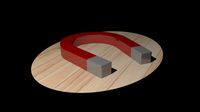
Magnet
...
turbosquid
royalty free 3d model magnet for download as obj on turbosquid: 3d models for games, architecture, videos. (1548733)
turbosquid
$6

magnet
...uid
royalty free 3d model magnet for download as 3dm and max on turbosquid: 3d models for games, architecture, videos. (1670606)
turbosquid
$1

Magnet
...y free 3d model magnet for download as 3ds, max, obj, and fbx on turbosquid: 3d models for games, architecture, videos. (1215037)
turbosquid
$7

Magnet
...agnet for download as blend, unitypackage, fbx, gltf, and obj on turbosquid: 3d models for games, architecture, videos. (1576588)
3d_export
$5

magnetic knife holder
...magnetic knife holder
3dexport
ordinary magnetic knife holder
archive3d
free

Fridge magnet 3D Model
...t fridge magnet magnet
toy magnetic s n280712 - 3d model (*.3ds) for interior 3d visualization.
turbosquid
$35

Magnetic butterflies
...alty free 3d model magnetic butterflies for download as blend on turbosquid: 3d models for games, architecture, videos. (1315792)
turbosquid
$2

Magnetic Board
...quid
royalty free 3d model magnetic board for download as ma on turbosquid: 3d models for games, architecture, videos. (1264141)
turbosquid
$977

Magnetic Lego
...oyalty free 3d model magnetic lego for download as ma and obj on turbosquid: 3d models for games, architecture, videos. (1142761)
Locking
turbosquid
$1

Lock
...ck
turbosquid
royalty free 3d model lock for download as fbx on turbosquid: 3d models for games, architecture, videos. (1286851)
3d_export
$5

lock handle
...lock handle
3dexport
lock handle
3d_export
$5

hinged lock
...hinged lock
3dexport
hinged lock
turbosquid
$1

Lock Box with combination lock
...ee 3d model lock box for download as 3ds, obj, fbx, and blend on turbosquid: 3d models for games, architecture, videos. (1215494)
turbosquid
$2

Lock
...
royalty free 3d model lock for download as max, obj, and fbx on turbosquid: 3d models for games, architecture, videos. (1452660)
turbosquid
$35
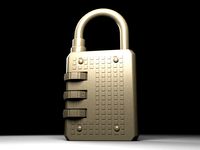
Lock
... available on turbo squid, the world's leading provider of digital 3d models for visualization, films, television, and games.
turbosquid
$24

lock
... available on turbo squid, the world's leading provider of digital 3d models for visualization, films, television, and games.
turbosquid
$10

Lock
... available on turbo squid, the world's leading provider of digital 3d models for visualization, films, television, and games.
turbosquid
$6

Lock
... available on turbo squid, the world's leading provider of digital 3d models for visualization, films, television, and games.
turbosquid
$4

Lock
... available on turbo squid, the world's leading provider of digital 3d models for visualization, films, television, and games.
Modular
3ddd
$1
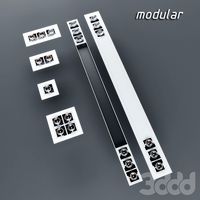
MODULAR
...modular
3ddd
modular , врезной свет
modular потолочные светильники
3ddd
$1

Modular Spock
...modular spock
3ddd
modular
modular spock
3ddd
$1
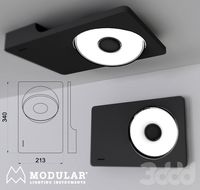
MODULAR / Spock
...modular / spock
3ddd
modular
modular/spock
design_connected
$7

Modular
...modular
designconnected
emmemobili modular shelves and storage computer generated 3d model. designed by ferruccio laviani.
3ddd
$1

Modular spock
...modular spock
3ddd
modular
spock wall led
turbosquid
$25

Modular sofa Angelo Cappellini Modular
...a angelo cappellini modular for download as max, fbx, and obj on turbosquid: 3d models for games, architecture, videos. (1570923)
turbosquid
$15

Modular sofa Angelo Cappellini Modular
...a angelo cappellini modular for download as max, fbx, and obj on turbosquid: 3d models for games, architecture, videos. (1570304)
3ddd
$1

Modular 2FLAT2C
...modular 2flat2c
3ddd
modular
modularhttp://www.supermodular.com/
3d_export
free

Modular walls
...modular walls
3dexport
modular walls for playing without materials and textures
3ddd
$1

Modular / Lighting Juliette
...modular / lighting juliette
3ddd
modular
modular lighting juliette
Numbers
3d_ocean
$3
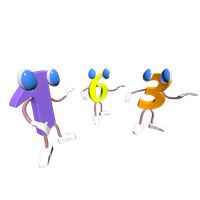
Numbers
...numbers
3docean
3d animation models numbers oder set
3d, models,numbers,animations,create
turbosquid
$16

numbers
...turbosquid
royalty free 3d model numbers for download as max on turbosquid: 3d models for games, architecture, videos. (1381045)
turbosquid
$1

Numbers
...turbosquid
royalty free 3d model numbers for download as fbx on turbosquid: 3d models for games, architecture, videos. (1355258)
turbosquid
$25

Numbers
... available on turbo squid, the world's leading provider of digital 3d models for visualization, films, television, and games.
3d_export
$10

balloons numbers
...balloons numbers
3dexport
inflatable foil balloons. numbers. height is about 100 cm.
3ddd
$1

Pouf Number
...pouf number
3ddd
пуф
pouf number - i hope you like it and thank you !
turbosquid
$99

Countdown Numbers
...
royalty free 3d model countdown numbers for download as fbx on turbosquid: 3d models for games, architecture, videos. (1163282)
turbosquid
$8

Registration number
...royalty free 3d model registration number for download as max on turbosquid: 3d models for games, architecture, videos. (1314675)
turbosquid
$5

Number Zero
...osquid
royalty free 3d model number zero for download as max on turbosquid: 3d models for games, architecture, videos. (1409080)
turbosquid
$1

Number Placard
...uid
royalty free 3d model number placard for download as fbx on turbosquid: 3d models for games, architecture, videos. (1315126)
System
archibase_planet
free

System
...m
archibase planet
fire alarm system fire alarm box
security light system - 3d model (*.gsm+*.3ds) for interior 3d visualization.
archibase_planet
free

Spider system
...stem spider glass system
spider system to fix glass stefano galli n050912 - 3d model (*.gsm+*.3ds) for interior 3d visualization.
3ddd
$1

Euforia System
...euforia system
3ddd
euforia
euforia system
3d_export
$50

Roof system Truss system 3D Model
...oof system truss system 3d model
3dexport
roof system truss truss stage
roof system truss system 3d model aleksbel 38970 3dexport
3ddd
$1

DVD System
...dvd system
3ddd
dvd , schneider
dvd system
design_connected
free

Seating system
...seating system
designconnected
free 3d model of seating system
3d_export
$5

solar system
...solar system
3dexport
solar system in c4d, with 8k nasa textures
3ddd
$1

Quanta System
...quanta system
3ddd
медицина
quanta system.
лазерное оборудование для медицинских центров
3d_export
$15

solar system
...nd the other the sun, the earth and the moon, the latter has an animation with camera movement included, the files are in spanish
3d_export
$14

missile system
...missile system
3dexport
Only
3d_export
$7

sneakers only
...sneakers only
3dexport
3ddd
$1

Coffee table only
...coffee table only
3ddd
журнальный
coffee table only, журнальный стол
turbosquid
$18

Only you Zen
...squid
royalty free 3d model only you zen for download as max on turbosquid: 3d models for games, architecture, videos. (1372551)
turbosquid
$16

House (Exterior only)
... available on turbo squid, the world's leading provider of digital 3d models for visualization, films, television, and games.
turbosquid
$7

Orc (mesh only)
... available on turbo squid, the world's leading provider of digital 3d models for visualization, films, television, and games.
turbosquid
$6

Fox (mesh only)
... available on turbo squid, the world's leading provider of digital 3d models for visualization, films, television, and games.
turbosquid
$6

Nebula (mesh only)
... available on turbo squid, the world's leading provider of digital 3d models for visualization, films, television, and games.
turbosquid
$5

Hedgehog (mesh only)
... available on turbo squid, the world's leading provider of digital 3d models for visualization, films, television, and games.
turbosquid
$5

Witch (mesh only)
... available on turbo squid, the world's leading provider of digital 3d models for visualization, films, television, and games.
turbosquid
$5

Woody (mesh only)
... available on turbo squid, the world's leading provider of digital 3d models for visualization, films, television, and games.
Game
3d_ocean
$4
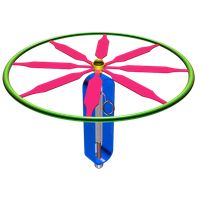
Games
...games
3docean
3d games models real stick
3d, models, sports, games , trail
turbosquid
$5

Games
...s
turbosquid
royalty free 3d model games for download as skp on turbosquid: 3d models for games, architecture, videos. (1612115)
turbosquid
$65

game
... available on turbo squid, the world's leading provider of digital 3d models for visualization, films, television, and games.
turbosquid
$25

Game
... available on turbo squid, the world's leading provider of digital 3d models for visualization, films, television, and games.
turbosquid
$10

Game
... available on turbo squid, the world's leading provider of digital 3d models for visualization, films, television, and games.
turbosquid
$5

Game
...bosquid
royalty free 3d model gameplay for download as blend on turbosquid: 3d models for games, architecture, videos. (1274934)
3d_ocean
$7

game place
...game place
3docean
children game game park game place kids play luna park play
for kids game place
3d_export
$14

game character
...game character
3dexport
game character use for gaming
turbosquid
$20

Game Ready Car For Video Games
...e 3d model game ready car for video games for download as fbx on turbosquid: 3d models for games, architecture, videos. (1499375)
3d_ocean
$5

Game fence
...game fence
3docean
fence game
a high quality game ready fence.
