Thingiverse
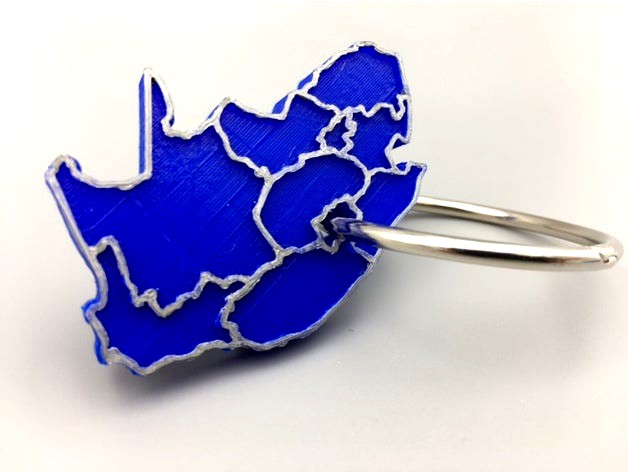
South Africa Keychain by mathgrrl
by Thingiverse
Last crawled date: 3 years, 1 month ago
This 3D model highlights the nine provinces of South Africa. By running a loop through the landlocked country of Lesotho, you can make a keychain.
The design process is easy and you can use it to create your own custom keychains:
Draw or trace an outline with a Sharpie marker and take a photo
Fill in the outline with a Sharpie and take another photo from the same angle and distance
Convert both photos to SVG format using an online converter (like this one)
Import the SVGs to Tinkercad and extrude so the outline is taller than the filled-in shape
Do your best to position, align, and size the outline and the shape to match
Export as STL and 3D print (see Pro Tip below)
Color the embossed lines with a Sharpie or other paint marker
Pro tip: Sometimes when printing text or lines, and depending on the width of those lines, a 3D printer will print thin walls with gaps inside the lines. You can see this in the green photo. By tweaking settings you might be able to get your printer to fill in those gaps. What worked for us here was to set Wall Thickness to 1 Shell, resulting in the nicer-lined blue model shown in the cover photo.
You can read more about this design and about 3D printing in South Africa at Hacktastic.
Twitter: twitter.com/mathgrrl
Hacktastic blog: www.mathgrrl.com/hacktastic
Shapeways geekhaus store: www.shapeways.com/shops/mathgrrl
This design has a Creative Commons Attribution Share Alike license, which means that you can print, remix, and use this model with design credit to mathgrrl, but if you want to sell something then you should ask first, at request@mathgrrl.com.
The design process is easy and you can use it to create your own custom keychains:
Draw or trace an outline with a Sharpie marker and take a photo
Fill in the outline with a Sharpie and take another photo from the same angle and distance
Convert both photos to SVG format using an online converter (like this one)
Import the SVGs to Tinkercad and extrude so the outline is taller than the filled-in shape
Do your best to position, align, and size the outline and the shape to match
Export as STL and 3D print (see Pro Tip below)
Color the embossed lines with a Sharpie or other paint marker
Pro tip: Sometimes when printing text or lines, and depending on the width of those lines, a 3D printer will print thin walls with gaps inside the lines. You can see this in the green photo. By tweaking settings you might be able to get your printer to fill in those gaps. What worked for us here was to set Wall Thickness to 1 Shell, resulting in the nicer-lined blue model shown in the cover photo.
You can read more about this design and about 3D printing in South Africa at Hacktastic.
Twitter: twitter.com/mathgrrl
Hacktastic blog: www.mathgrrl.com/hacktastic
Shapeways geekhaus store: www.shapeways.com/shops/mathgrrl
This design has a Creative Commons Attribution Share Alike license, which means that you can print, remix, and use this model with design credit to mathgrrl, but if you want to sell something then you should ask first, at request@mathgrrl.com.
Similar models
thingiverse
free

Sharpie print by mathgrrl
...ke license. if you want to use designs, images, or files outside of the terms of this license, please email request@mathgrrl.com.
thingiverse
free

Schönhardt Polyhedron by mathgrrl
... this model with design credit to mathgrrl, but if you want to sell something then you should ask first, at request@mathgrrl.com.
thingiverse
free

Golfball Marker Da Bomb by Johnsson
...ngiverse
prints best with some support for the dome. takes a sharpie ultra fine marker to fill in the pattern on your golf ball.
thingiverse
free

Gap and Line Tester by kohjbeng
...d. this is for your future reference, when you have to design you models so that they can be printable and your designs realised.
thingiverse
free

Broken Hearts by mathgrrl
...ke license. if you want to use designs, images, or files outside of the terms of this license, please email request@mathgrrl.com.
thingiverse
free

Total Eclipse pendant by mathgrrl
...ke license. if you want to use designs, images, or files outside of the terms of this license, please email request@mathgrrl.com.
thingiverse
free

Quick-Printing Bracelet Sizers by mathgrrl
...ke license. if you want to use designs, images, or files outside of the terms of this license, please email request@mathgrrl.com.
thingiverse
free

Customizable Hinge by mathgrrl
...ke license. if you want to use designs, images, or files outside of the terms of this license, please email request@mathgrrl.com.
thingiverse
free

Spiro-Shapes by mathgrrl
...ke license. if you want to use designs, images, or files outside of the terms of this license, please email request@mathgrrl.com.
thingiverse
free

TInkercad Color Palette by mathgrrl
...ke license. if you want to use designs, images, or files outside of the terms of this license, please email request@mathgrrl.com.
Mathgrrl
thingiverse
free

Icosapillar by mathgrrl
...ke license. if you want to use designs, images, or files outside of the terms of this license, please email request@mathgrrl.com.
thingiverse
free

Dominos by mathgrrl
...ke license. if you want to use designs, images, or files outside of the terms of this license, please email request@mathgrrl.com.
thingiverse
free
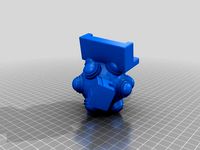
Katamari Ball 2 by mathgrrl
...ter: twitter.com/mathgrrl
hacktastic blog: www.mathgrrl.com/hacktastic
shapeways geekhaus store: www.shapeways.com/shops/mathgrrl
thingiverse
free
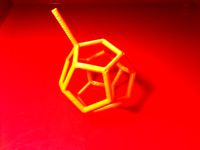
Dodecabubbles by mathgrrl
...ke license. if you want to use designs, images, or files outside of the terms of this license, please email request@mathgrrl.com.
thingiverse
free

MAA Icosahedron by mathgrrl
...ke license. if you want to use designs, images, or files outside of the terms of this license, please email request@mathgrrl.com.
thingiverse
free

Pentakis Dodecahedron by mathgrrl
...ke license. if you want to use designs, images, or files outside of the terms of this license, please email request@mathgrrl.com.
thingiverse
free

Deltoidal Hexecontahedron by mathgrrl
...ke license. if you want to use designs, images, or files outside of the terms of this license, please email request@mathgrrl.com.
thingiverse
free

Schönhardt Polyhedron by mathgrrl
... this model with design credit to mathgrrl, but if you want to sell something then you should ask first, at request@mathgrrl.com.
thingiverse
free

Cheese labels by mathgrrl
...ke license. if you want to use designs, images, or files outside of the terms of this license, please email request@mathgrrl.com.
thingiverse
free

The knot 8_18 by mathgrrl
...ke license. if you want to use designs, images, or files outside of the terms of this license, please email request@mathgrrl.com.
Africa
design_connected
$16

Africa
...africa
designconnected
ligne roset africa computer generated 3d model. designed by ligne roset.
turbosquid
$100

Africa
... available on turbo squid, the world's leading provider of digital 3d models for visualization, films, television, and games.
turbosquid
$89
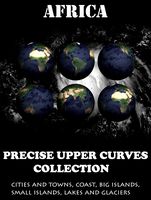
AFRICA
... available on turbo squid, the world's leading provider of digital 3d models for visualization, films, television, and games.
turbosquid
free

Africa
... available on turbo squid, the world's leading provider of digital 3d models for visualization, films, television, and games.
3ddd
free

Cupboard Africa
...cupboard africa
3ddd
шкаф
cabinet stylized for africa
format: max,fbx,obj
3ddd
free

South Africa 2010
...south africa 2010
3ddd
статуэтка
south africa 2010
3ddd
$1

venis. Africa
...venis. africa
3ddd
filedesc
3d_export
$50

Africa 3D Model
...model
3dexport
africa map terrain elevation satellite landscape mountain land topographic dem
africa 3d model braz 21501 3dexport
turbosquid
$12

Planter Africa
...ree 3d model planter africa for download as max, fbx, and obj on turbosquid: 3d models for games, architecture, videos. (1652997)
3ddd
$1

Africa Azeta Salotti
... azeta salotti , капитоне
автор модели: aeroslon
Keychain
3d_export
$5

vase on a keychain
...vase on a keychain
3dexport
3d model - vase on a keychain
3d_export
$5

Camera keychain
...camera keychain
3dexport
keychain stl ready to print
turbosquid
$10

Keychain
...alty free 3d model keychain for download as max, fbx, and obj on turbosquid: 3d models for games, architecture, videos. (1713893)
turbosquid
$10

Keychain
...3d model keychain for download as 3dm, c4d, obj, fbx, and stl on turbosquid: 3d models for games, architecture, videos. (1600119)
turbosquid
$7

Keychain
... available on turbo squid, the world's leading provider of digital 3d models for visualization, films, television, and games.
turbosquid
$7

Keychain
... available on turbo squid, the world's leading provider of digital 3d models for visualization, films, television, and games.
3d_export
$8

tiger keychain
...tiger keychain
3dexport
3d_export
$8

keychain lynx
...keychain lynx
3dexport
3d_export
$7

keychain motorcycle
...keychain motorcycle
3dexport
turbosquid
$15

Cube keychain
...id
royalty free 3d model cube keychain for download as sldpr on turbosquid: 3d models for games, architecture, videos. (1385183)
South
3ddd
$1

South Beach Люстра
... beach , south beach
http://www.wired-designs.com/ceiling/south-beach-ceiling/
3ddd
free

South Africa 2010
...south africa 2010
3ddd
статуэтка
south africa 2010
3d_export
$5

table south beach
...table south beach
3dexport
table south beach kare design
3d_export
$5

console south beach
...console south beach
3dexport
console south beach kare design
turbosquid
$7

South Park
...ty free 3d model south park for download as max, obj, and fbx on turbosquid: 3d models for games, architecture, videos. (1230683)
turbosquid
$89
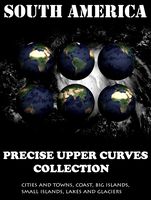
South America
... available on turbo squid, the world's leading provider of digital 3d models for visualization, films, television, and games.
3d_ocean
$19

South Park Low Poly
...south park low poly
3docean
cartoons character low lowpoly poly south southpark
south park low poly
3ddd
$1

кукла Timmy South Park
... timmy , кукла
кукла funko
timmy burch из south park
3ddd
free

South Park фигурка
...south park фигурка
3ddd
south park
пластиковая фигурка героев мультсериала "южный парк".
52027 полигонов.
3ddd
free

Lexington 11 South
... profile lamp table
сайт производителяhttp://www.lexington.com/collections/11-south.cfm
