Thingiverse

Slim 6 Key Macro Keypad by ReallyJustJan
by Thingiverse
Last crawled date: 3 years ago
6-Key super slim Macro KeyPad
Info: All the newest files - including STL, FreeCAD and STEP - can be found at my new home: https://www.prusaprinters.org/prints/68769-slim-6-key-macro-keypad
Summary
This small Macro Keyboard is my first dive into the DIY keyboards hobby. I wanted to have some extra keys next to my 3Dconnexion SpaceMouse to have some ofte-used CAD shortcuts at hand.
The main body is only 9mm thick. The switches sit in a recess to get the key caps even closer to the table.
There's an Arduino Micro (Atmega 32U4) in it which reads the button matrix (2 columns, 3 rows).
The 6 keys just send CTRL+SHIFT+ALT+F1 to F6 to the PC. A small AutoHotkey script converts it to the hotkeys I need at the time. So those can be different for SolidWorks, FreeCAD, Firefox, Windows, …
No flashing of QMK software needed. The Arduino sketch and AutoHotkey script will be uploaded only if there's enough interest.
These are the key caps and here's the switches. I use white (clicky) ones at home and brown (tactile) at the office.
Info: All the newest files - including STL, FreeCAD and STEP - can be found at my new home: https://www.prusaprinters.org/prints/68769-slim-6-key-macro-keypad
Summary
This small Macro Keyboard is my first dive into the DIY keyboards hobby. I wanted to have some extra keys next to my 3Dconnexion SpaceMouse to have some ofte-used CAD shortcuts at hand.
The main body is only 9mm thick. The switches sit in a recess to get the key caps even closer to the table.
There's an Arduino Micro (Atmega 32U4) in it which reads the button matrix (2 columns, 3 rows).
The 6 keys just send CTRL+SHIFT+ALT+F1 to F6 to the PC. A small AutoHotkey script converts it to the hotkeys I need at the time. So those can be different for SolidWorks, FreeCAD, Firefox, Windows, …
No flashing of QMK software needed. The Arduino sketch and AutoHotkey script will be uploaded only if there's enough interest.
These are the key caps and here's the switches. I use white (clicky) ones at home and brown (tactile) at the office.
Similar models
thingiverse
free

3D CAD MACRO KEYPAD custom keyboard by mrkrafen
... error)
enjoy
arduino code here: https://github.com/mrkrafen/custom-keypad.git
thanks to my friend p. for helping with the code.
thingiverse
free

Macro Keypad (8 mechanical keys + 1 dial) by ftxujie
...eet (optional)
wires
software
arduino ide
you can find the code and wiring from https://www.ftxujie.com/2020/11/macro-keypad.html
thingiverse
free

Tactile Button Switch to MX adapter by blackboots
... keyboard design used with this adapter was raspberry pi pico macro keys
by novaspirit: https://www.thingiverse.com/thing:4812223
thingiverse
free

3 keys mech keyboard by airtonzanon
...hat i needed for my usecase.
i just changed the cover, so use the base from davem's design.
i'll add the code later here.
thingiverse
free
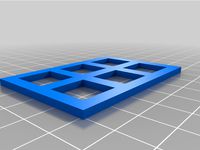
Cherry MX Macro Keypad by Relyk
...cherry mx switches to create a macro pad. the controller is an arduino pro micro. feel free to ask questions and i'll answer.
thingiverse
free

Macro Pad with Screen by drewfowler
...ld this device for under $25.
the piece is split in two for ease of printing. i have no mechanical skills and thus it might show.
thingiverse
free

destiny (2) mechanical keyboard mx cherry key cap by dang2antelopes
... this but the battle.net app needs to be open for the macro to work. kinda disappointing but what can ya do...
thanks y’all <3
thingiverse
free
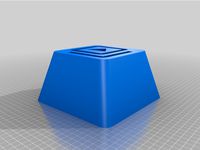
Key Caps for a DIY Stream Deck
...d.com/electronics/diy-stream-deck-mini-macro-keyboard/
i used the referenced keycaps as reference but modeled those from scratch.
thingiverse
free

Keyboard Stand by Mathew96
...d i designed to use a second keyboard as a macro keyboard. you can change the angle in the scad file to fit your needs.
have fun!
thingiverse
free

Mini PC Keyboard
...ding process on my youtube channel (youtube.com/c/eliteworm).
print settings:
material: pla
layer height: 0.20um (keycaps 0.10um)
Reallyjustjan
thingiverse
free

Bigger knob for HJ Servotester by ReallyJustJan
...push onto the existing knob. should fit quite tight, no glue or screws needed!
freecad-file provided if you need to make changes.
thingiverse
free

Compact Sliding T Bevel (Winkelschmiege, Schmiege) by ReallyJustJan
...
info: i use this freecad version: https://github.com/realthunder/freecad. won't open with the stable 0.18.4 version i guess!
thingiverse
free

Star Knob for T-Handle ratchet tap wrenches by ReallyJustJan
... of course, though it is quite tough. i use it for cutting m3 ... m6 threads into printed parts or for cleaning existing threads.
thingiverse
free

Inkbird ITH-20R thermo/hygrometer outdoor case by ReallyJustJan
...#39;ll still use it to reach all you beautiful people, but upload and maintain my files over on prusaprinters.org. see you there!
thingiverse
free

Utility Knife with longer handle by ReallyJustJan
... screws completely to change the blade: fixed! :)
you'll need one m3x6mm screw (whatever kind), one m3 nut and one m3 washer.
thingiverse
free

5/8" to M5 nut adapter e.g. for microphone stands (2 versions!) by ReallyJustJan
...en you have to scale the model down a bit for printing.
btw: if your printer is adjusted right, 100% printing scale works fine :)
thingiverse
free

Servo actuated guillotine cutter. Cuts everything* by ReallyJustJan
...hing finished?
not yet, there are smaller/newer versions in the works. if you are interested in this thing, just leave a comment!
thingiverse
free

Marking Gauge by jhaag317
...new additional files are 125mm in length. update 3/27/2021 reallyjustjan and srbocanegra pointed out that the 6in metric design...
Keypad
turbosquid
free

Keypad
... available on turbo squid, the world's leading provider of digital 3d models for visualization, films, television, and games.
turbosquid
$19

reply systems keypad
... available on turbo squid, the world's leading provider of digital 3d models for visualization, films, television, and games.
turbosquid
free

Keypad Mobile Phone untextured
...del keypad mobile phone untextured for download as ma and fbx on turbosquid: 3d models for games, architecture, videos. (1480463)
3d_export
$17

Alarm system keypad 3D Model
... home security protection alarm digital door keypad identification equipment
alarm system keypad 3d model kreatura 92421 3dexport
turbosquid
$20

Russound UNO-S2 Keypad Switch
... available on turbo squid, the world's leading provider of digital 3d models for visualization, films, television, and games.
turbosquid
$8

Russound A-K5L Keypad with LCD Display 3D Model
... available on turbo squid, the world's leading provider of digital 3d models for visualization, films, television, and games.
3d_export
$10

ave pc-keypad
...14649 vertices) these modifiers have been applied.<br>the additional formats have been exported with the modifiers applied.
cg_studio
$16

Alarm system keypad low poly3d model
...vray max
.max .obj .fbx - alarm system keypad low poly 3d model, royalty free license available, instant download after purchase.
turbosquid
$8

Russound UNO S1 Home Audio Keypad Tuner 3D Model
... available on turbo squid, the world's leading provider of digital 3d models for visualization, films, television, and games.
turbosquid
$7

Russound KPL Advanced System Home Audio Keypad 3D Model
... available on turbo squid, the world's leading provider of digital 3d models for visualization, films, television, and games.
Macro
turbosquid
$40
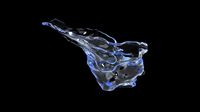
Macro Watersplash
...
royalty free 3d model macro watersplash for download as obj on turbosquid: 3d models for games, architecture, videos. (1573250)
turbosquid
free

Geode macro
... available on turbo squid, the world's leading provider of digital 3d models for visualization, films, television, and games.
turbosquid
$9

Macro MCR black coin
...oyalty free 3d model macro mcr black coin for download as max on turbosquid: 3d models for games, architecture, videos. (1614233)
turbosquid
$9

Macro MCR gold coin
...royalty free 3d model macro mcr gold coin for download as max on turbosquid: 3d models for games, architecture, videos. (1614229)
3d_export
$59

Sony HVL-RL1 Macro Ring Light 3D Model
... ring flash shot hvlf43am external light photo camera photography
sony hvl-rl1 macro ring light 3d model humster3d 98111 3dexport
cg_studio
$59

Sony HVL-RL1 Macro Ring Light3d model
...mb .lwo .fbx .c4d .3ds - sony hvl-rl1 macro ring light 3d model, royalty free license available, instant download after purchase.
turbosquid
$60

MACRO LENS 58 MM 2.0X MAG 2016
... available on turbo squid, the world's leading provider of digital 3d models for visualization, films, television, and games.
turbosquid
$50

MACRO LENS 58 MM 2.0X 2016 RAW
... available on turbo squid, the world's leading provider of digital 3d models for visualization, films, television, and games.
3d_export
$59

Sony HVL-MT24AM Macro Twin Flash Kit 3D Model
...43am external light photo camera photography in real units
sony hvl-mt24am macro twin flash kit 3d model humster3d 97489 3dexport
humster3d
$50

3D model of Sony HVL-RL1 Macro Ring Light
...d model of sony hvl-rl1 macro ring light in various file formats. all our 3d models were created maximally close to the original.
Slim
3ddd
$1

Кровать Jupiter slim
...кровать jupiter slim
3ddd
jupiter slim
кровать jupiter slim
design_connected
$10

Slim Chair
...slim chair
designconnected
ligne roset slim chair computer generated 3d model.
3ddd
$1

Minotti Andersen Slim
...minotti , andersen , slim
minotti andersen slim
3ddd
$1

Bottoni Slim
... кресло из коллекции moooi.
oдноместный,плотность пены несколько на фанерной раме, ноги из нержавеющей стали.
размеры: 62x76x86cm
3ddd
$1

Slim Sofa
... slim , arbel
om website: beltafrajumar.com
designer: arbel
formats: 3ds, c4d, fbx, obj
3ddd
free

Складной стол SLIM
...кладной , стол
складной стол для переговоров slim.
размеры соблюдены, текстуры в архиве
3ddd
$1

Slim - Dema
...slim - dema
3ddd
dema
3ddd
free

Luce Verde Slim
... verde , slim
luce verde slim
ø 1300 h 45 mm
lumen led 6500
kg 35
artikel 790.69.01.00
turbosquid
$29

FLOW SLIM
... available on turbo squid, the world's leading provider of digital 3d models for visualization, films, television, and games.
turbosquid
$29

FLOW SLIM
... available on turbo squid, the world's leading provider of digital 3d models for visualization, films, television, and games.
Key
archibase_planet
free

Key
...key
archibase planet
bunch of keys key
key n190510 - 3d model (*.gsm+*.3ds) for interior 3d visualization.
3d_export
$5

key
...key
3dexport
key
archibase_planet
free

Key
...key
archibase planet
key
key n080710 - 3d model (*.3ds) for interior 3d visualization.
3d_ocean
$2

Key
...key
3docean
door key lock open unlock
a key facecount: 617 (2x subsurfed: 9872)
archibase_planet
free

Key
...key
archibase planet
key
key n240713 - 3d model (*.gsm+*.3ds) for interior 3d visualization.
archibase_planet
free

Key
...key
archibase planet
key
key 2 n080710 - 3d model (*.gsm+*.3ds) for interior 3d visualization.
archibase_planet
free

Key
...key
archibase planet
key
key ancient strike plate n130912 - 3d model (*.3ds) for interior 3d visualization.
archibase_planet
free

Key
...key
archibase planet
key
key stephan mette n300412 - 3d model (*.gsm+*.3ds) for interior 3d visualization.
turbosquid
$3

Keys With Key Chain
... chain 3d model for download as blend, dae, stl, obj, and fbx on turbosquid: 3d models for games, architecture, videos. (1673644)
3d_export
free

key
...key
3dexport
a simple key obj, fbx, blend
6
3d_export
$18

tulip 6
...tulip 6
3dexport
tulip 6
3d_export
$5

hinge 6
...hinge 6
3dexport
hinge 6
3ddd
$1

MASIERO / FLASHWOOD STL 6 + 6
...6
3ddd
masiero
торшер flashwood stl 6 + 6 фабрики masiero
http://www.masierogroup.com/c87_697/it/flashwood%20stl%206%20+%206.ashx
turbosquid
$110

Atmos Cannon 2000 6*6
...yalty free 3d model atmos cannon 2000 6*6 for download as skp on turbosquid: 3d models for games, architecture, videos. (1528591)
turbosquid
$1

ae 6 6 electric locomotive
... free 3d model ae 6 6 electric locomotive for download as obj on turbosquid: 3d models for games, architecture, videos. (1707537)
turbosquid
$39

A-6
... available on turbo squid, the world's leading provider of digital 3d models for visualization, films, television, and games.
3ddd
$1
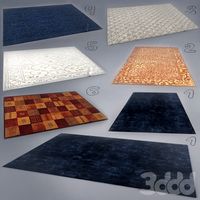
6 ковров
...6 ковров
3ddd
ковры , ковер
6 ковров
turbosquid
$12

Calligraphic Digit 6 Number 6
...hic digit 6 number 6 for download as max, obj, fbx, and blend on turbosquid: 3d models for games, architecture, videos. (1389336)
turbosquid
$19

Case For Phone 6 Girl 6
... available on turbo squid, the world's leading provider of digital 3d models for visualization, films, television, and games.
turbosquid
$35

Iphone 6 & 6 Plus All
... available on turbo squid, the world's leading provider of digital 3d models for visualization, films, television, and games.
