GrabCAD
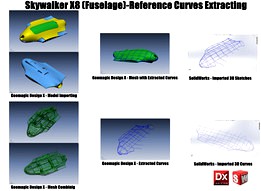
Skywalker X8 (Fuselage) - Reference Curves/Geomagic Design X Tutorial
by GrabCAD
Last crawled date: 1 year, 10 months ago
Hello!
I thought long and still decided to make references to the model Skywalker X8. Let's start with the fuselage.
This work will give you a little notion of how to work with 3D scanned files. And you will have the initial skills in Geomagic Design X followed by transfer into SolidWorks, and export to universal 3D format.
A little bit about how I got this STL-model. About a year ago I received an order to convert scanned model of FPV (UAV) Skywalker X8. I have completed this task, and now I have a full-fledged model in SolidWorks. But for some reasons and respect to the person who gave me this job, I can not send a SolidWorks model to share. Excuse me.
A brief overview of the conversion, you can see from the video at the following link https://www.youtube.com/watch?v=5Mpd69lPStU . Also scans in STL format are publicly available on the website DIYDRONES. You can find them for yourself if you try.
In this post you will find files with the extracted reference curves in the transverse and longitudinal sections of the scanned model. These curves have been stored in different formats (.DXF, .IGS, .STEP, .X_T) for the convenience of opening in different CAD systems. Of course, these curves are far from ideal, but, if you wish, you can do it better. And you will have a complete model of Skywalker. Let it be a challenge for you!
More about the full process of curves extraction you can watch from the video on my YouTube channel.
Thanks and good luck!
Всем привет!
Я долго думал и все-таки решил сделать справочные материалы на модели Skywalker X8. Начнем с фюзеляжа.
Эта работа даст вам небольшое понятие о том, как работать с отсканированными 3D файлами. И вы обретете начальные навыки работы в Geomagic Design X с последующим трансфером в SolidWorks и экспортом в универсальные 3D форматы.
Немного о том, как я получил эту STL-модель. Около года назад мне поступил заказ на конвертацию отсканированной модели FPV (UAV) Skywalker X8. Я выполнил это задание, и теперь у меня есть полноценная модель в SolidWorks. Но по некоторым соображениям и уважению к человеку, который мне предоставил эту работу, я не могу отправить модель SolidWorks в общий доступ. Извините.
С кратким обзором конвертации вы можете ознакомиться из видео по следующей ссылке https://www.youtube.com/watch?v=5Mpd69lPStU . Также отсканированные файлы в формате STL находятся в общем доступе на сайте DIYDRONES. Вы сможете найти их сами, если постараетесь.
В данном посте вы найдете файлы с извлечёнными справочными кривыми в поперечных и продольных сечениях отсканированной модели. Эти кривые были сохранены в различных форматах (.DXF, .IGS, .STEP, .X_T) для удобства открытия в различных CAD системах. Конечно эти кривые далеки от идеала, но, при желании, вы сможете сделать это лучше. И у вас будет полноценная модель Skywalker. Пусть это будет вызовом для вас!
Еще с полным процессом извлечения кривых вы сможете ознакомиться из видео на моем YouTube канале.
Спасибо, и удачи!
I thought long and still decided to make references to the model Skywalker X8. Let's start with the fuselage.
This work will give you a little notion of how to work with 3D scanned files. And you will have the initial skills in Geomagic Design X followed by transfer into SolidWorks, and export to universal 3D format.
A little bit about how I got this STL-model. About a year ago I received an order to convert scanned model of FPV (UAV) Skywalker X8. I have completed this task, and now I have a full-fledged model in SolidWorks. But for some reasons and respect to the person who gave me this job, I can not send a SolidWorks model to share. Excuse me.
A brief overview of the conversion, you can see from the video at the following link https://www.youtube.com/watch?v=5Mpd69lPStU . Also scans in STL format are publicly available on the website DIYDRONES. You can find them for yourself if you try.
In this post you will find files with the extracted reference curves in the transverse and longitudinal sections of the scanned model. These curves have been stored in different formats (.DXF, .IGS, .STEP, .X_T) for the convenience of opening in different CAD systems. Of course, these curves are far from ideal, but, if you wish, you can do it better. And you will have a complete model of Skywalker. Let it be a challenge for you!
More about the full process of curves extraction you can watch from the video on my YouTube channel.
Thanks and good luck!
Всем привет!
Я долго думал и все-таки решил сделать справочные материалы на модели Skywalker X8. Начнем с фюзеляжа.
Эта работа даст вам небольшое понятие о том, как работать с отсканированными 3D файлами. И вы обретете начальные навыки работы в Geomagic Design X с последующим трансфером в SolidWorks и экспортом в универсальные 3D форматы.
Немного о том, как я получил эту STL-модель. Около года назад мне поступил заказ на конвертацию отсканированной модели FPV (UAV) Skywalker X8. Я выполнил это задание, и теперь у меня есть полноценная модель в SolidWorks. Но по некоторым соображениям и уважению к человеку, который мне предоставил эту работу, я не могу отправить модель SolidWorks в общий доступ. Извините.
С кратким обзором конвертации вы можете ознакомиться из видео по следующей ссылке https://www.youtube.com/watch?v=5Mpd69lPStU . Также отсканированные файлы в формате STL находятся в общем доступе на сайте DIYDRONES. Вы сможете найти их сами, если постараетесь.
В данном посте вы найдете файлы с извлечёнными справочными кривыми в поперечных и продольных сечениях отсканированной модели. Эти кривые были сохранены в различных форматах (.DXF, .IGS, .STEP, .X_T) для удобства открытия в различных CAD системах. Конечно эти кривые далеки от идеала, но, при желании, вы сможете сделать это лучше. И у вас будет полноценная модель Skywalker. Пусть это будет вызовом для вас!
Еще с полным процессом извлечения кривых вы сможете ознакомиться из видео на моем YouTube канале.
Спасибо, и удачи!
Similar models
3dwarehouse
free

Рогова Яна модель дома
...рогова яна модель дома
3dwarehouse
эту модель делала я, просто я перебрала с сайта в программу, ибо на сайте все висло
3dwarehouse
free

Дизайнерский стул Изделие из фотографии
...льного столярного изделия в интернете, вы сможете удовлетворить возникающее желание повторить увиденное, естественно его улучшив.
3dwarehouse
free

детская площадка в чите
...окном мне пришла мысль её сделать это первая версия модели. позже я планирую усовершенствовать эту модель и сделать соседние дома
3dwarehouse
free

Септик из бетонных колец в разрезе
...сал видео на эту тему, смотрите его на моем канале https://www.youtube.com/channel/uc8d1io8oneglhhmsexa0jvg +7-985-763-44-77 петр
grabcad
free

Сварочный стол.
...рался максимально удешевить производство деталей, без потери функционала. надеюсь эта модель будет удобна для вас в производстве.
artstation
free

Tree Aesculus-californica 3d model 3D model
...е купить их только там!вот в этой папке только если вы !!!!!!!!!!чтобы приобрести модель, перейдите на сайт cgtrader - <br>
grabcad
free

Водометный движитель Water-jet
... модель поможет.
скоро предложу модель доски с водомётным движителем в сборе.
буду рад любой критике и вашей помощи для всех нас.
3ddd
$1
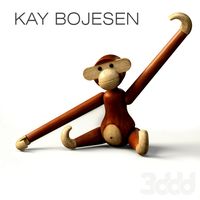
Kay Bojesen Monkeys
... двух размерах:
600х470х395 и 265х75
в модели настроена иерархия, поэтому вы с легкостью сможете придавать обезьянке нужные позы!
3dwarehouse
free

ТВЦ 'Тёплый дом'
...p://progress-1.ru/center/ там же и фото. (это не реклама, просто когда я там работал я и создал эту модель) #прогресс #тёплый_дом
3ddd
$1

Рамка в виде телевизора
...о это так и останется у вас на компьютере, если вы не решитесь распечатать. а ведь существуют и прикольные рамки самые настоящие.
Geomagic
3d_export
$9

foetus skeleton - pbr
...default (scanline) 3.0 obj-blender.obj obj (.obj, .mtl) 2017 dwf.dwf alibre/geomagic (.ad_prt, .ad_asm, .ad_dwg, .ad_smp, .ad_pkg) 2017 obj-daz.obj obj (.obj,...
3d_export
$9

foetus skeleton - pbr
...default (scanline) 3.0 obj-blender.obj obj (.obj, .mtl) 2017 dwf.dwf alibre/geomagic (.ad_prt, .ad_asm, .ad_dwg, .ad_smp, .ad_pkg) 2017 obj-daz.obj obj (.obj,...
thingiverse
free
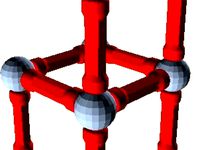
Geomag for OpenScad by vicnet
...geomag for openscad by vicnet
thingiverse
openscad file to design geomag things.
thingiverse
free

Geomag Pentagon by RSeeG
... construction toy. the kits normally come with triangles and squares so the pentagon creates a whole new world of possibilities.
thingiverse
free

Geomag Marble Storage by Dane809
...geomag marble storage by dane809
thingiverse
here is my marble storage.
the box can store 13 marbles of geomag (ø12,5mm).
thingiverse
free

Geomag Rostock by Giagolgi
...carrello5 and platform_probe
5) enjoy the new rostock magnetic platform
youtube video:https://www.youtube.com/watch?v=os5l8t2mot8
thingiverse
free

dicom to stl with geomagics skull by oriface
...dicom to stl with geomagics skull by oriface
thingiverse
a 1:1ct scan. dicom to stl cleaned in geomagics.
thingiverse
free

Square panel for Geomag - Diy by Douns
... - diy by douns
thingiverse
hi!
here is a reproduction of a square panel for geomag. the steel balls fit over it.
regards, douns
thingiverse
free

Rostock Geomag Laser mount by Giagolgi
... enjoy new engraving delta printer
show at:https://www.youtube.com/watch?v=_kkp3xldmdohttps://www.youtube.com/watch?v=nekmv6zko_a
thingiverse
free

phone cable adapter for magnet by tixyz45
...phone cable adapter for magnet by tixyz45
thingiverse
a magnet from geomag is required
Skywalker
turbosquid
$5

Skywalk
...turbosquid
royalty free 3d model skywalk for download as skp on turbosquid: 3d models for games, architecture, videos. (1379543)
turbosquid
$5
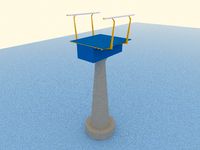
Skywalk Piece
...quid
royalty free 3d model skywalk piece for download as max on turbosquid: 3d models for games, architecture, videos. (1422588)
turbosquid
$20

Anakin Skywalker
...nakin skywalker for download as obj, fbx, blend, dae, and stl on turbosquid: 3d models for games, architecture, videos. (1192000)
3d_export
free

luke skywalkers lightsaber
...luke skywalkers lightsaber
3dexport
luke skywalker's lightsaber (no beam, with blue and green beam)
turbosquid
$6

Lightsaber - Luke Skywalker
... skywalker for download as 3ds, max, obj, fbx, blend, and dae on turbosquid: 3d models for games, architecture, videos. (1400911)
turbosquid
$11

Luke Skywalker's Lightsaber
...alker's lightsaber for download as max, obj, 3ds, and fbx on turbosquid: 3d models for games, architecture, videos. (1580584)
turbosquid
$20

Lightsaber Luke Skywalker ROTJ
...del lightsaber luke skywalker rotj for download as and sldpr on turbosquid: 3d models for games, architecture, videos. (1352665)
3d_ocean
$10
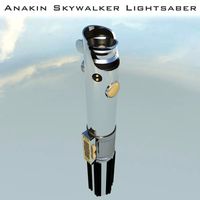
Star Wars: Anakin Skywalker Lightsaber
...tsaber of anakin skywalker. it contains a fairly high amount of polygons, suitable for semi-close up renders. main focus is it...
3d_export
$10

Luke Skywalkers LightSaber 3D Model
...arwars darth vader luke skywalker yoda anakin storm trooper sith
luke skywalkers lightsaber 3d model carbonmonster 22483 3dexport
3d_export
$10

Luke Skywalkers ESB lightsaber 3D Model
...wars starwars
luke skywalkers esb lightsaber 3d model download .c4d .max .obj .fbx .ma .lwo .3ds .3dm .stl boroda 108375 3dexport
X8
turbosquid
$6

Door X8
...yalty free 3d model door x8 for download as max, obj, and fbx on turbosquid: 3d models for games, architecture, videos. (1266583)
turbosquid
$13

RoverPC X8
... available on turbo squid, the world's leading provider of digital 3d models for visualization, films, television, and games.
turbosquid
$16

Winter trees x8
...uid
royalty free 3d model winter trees x8 for download as ma on turbosquid: 3d models for games, architecture, videos. (1655056)
3ddd
free

Iocean X8
...iocean x8
3ddd
смартфон , iocean
мощный китайский смартфон от компании айоушен
3d_export
$25

Iocean X8 China smartphone 3D Model
...x8 hd fhd china sony gaaxy apple ipad iphone samsung xperia lenovo
iocean x8 china smartphone 3d model artur92_art 84533 3dexport
3ddd
$1

Vintage lamp industrial x8
... lamp , metal
vintage lamp industrial, with metal and glass
turbosquid
$35

Chair collection X8!! + Excellent Table
... available on turbo squid, the world's leading provider of digital 3d models for visualization, films, television, and games.
humster3d
$40

3D model of Lava Iris X8 White
... detailed 3d model of lava iris x8 white in various file formats. all our 3d models were created maximally close to the original.
humster3d
$40

3D model of Lava Iris X8 Black
... detailed 3d model of lava iris x8 black in various file formats. all our 3d models were created maximally close to the original.
turbosquid
$5

1/2 Wall x8 Rect Tube
... available on turbo squid, the world's leading provider of digital 3d models for visualization, films, television, and games.
Fuselage
turbosquid
$60

Airplane fuselage compass
...d model airplane fuselage compass for download as max and obj on turbosquid: 3d models for games, architecture, videos. (1558309)
3d_ocean
$45

Boeing 737-300w
...blender internal render and compositor nodes in blender.for the fuselage doors, wings, tail and...
3d_export
$60

saab j21
...by saab. it used a relatively unorthodox twin boom fuselage with a pusher engine, giving the aircraft an unusual...
3d_ocean
$35

Aviocopter concept aircraft
...internal render. model consists of: front wings, rear tale, fuselage cockpit and propellers with engines. parts are...
cg_studio
$79

Gotha G.V.3d model
...gotha model 3d gv gun military bomber allowed perspectx fuselage versions misile bomb german heavy ww1 .3ds .c4d .fbx...
3d_export
$59

junkers ju-52
...objeckts in a file are divided on layers (a fuselage wings, an interior, gear, etc.) animation: door, cargo doors....
3d_ocean
$19

Embraer 190 commercial jet
...by material and by object.there is one texture for fuselage with windows and...
3d_ocean
$19

Bombardier cs300 airliner
...from the fuselage.there are 3 png textures one for fuselage 2050×2050px with passenger windows...
3d_ocean
$19

Dassault falcon 5x business jet
...render.there are 2 png textures for this model.one for fuselage 2050×2050png pixels...
3d_ocean
$19

Airbus A350-900 commercial aircraft
...standard lighs and materials.there are 2 textures, one for fuselage with windows and tail decals,second is...
Tutorial
evermotion
$548

Bundle - All Tutorials
...g vol. 2
the secret training book
the secret fx training dvd
san juan video tutorial
car4ever vol. evermotion 3d models shop.
turbosquid
$9

Physics - Tutorial
... available on turbo squid, the world's leading provider of digital 3d models for visualization, films, television, and games.
turbosquid
free

tutorial chair
... available on turbo squid, the world's leading provider of digital 3d models for visualization, films, television, and games.
turbosquid
$2

WINE GLASS ( with tutorial)
... available on turbo squid, the world's leading provider of digital 3d models for visualization, films, television, and games.
turbosquid
free

Spotlight - Tutorial Model
... available on turbo squid, the world's leading provider of digital 3d models for visualization, films, television, and games.
evermotion
$60

San Juan Video Tutorial
...ial is splited into 9 chapters with fully narrated video in both english and spanish language version. evermotion 3d models shop.
3d_export
$25

Water Splashing Tutorial 3D Model
...tutorial 3d model
3dexport
max vray tutorial water splash editable poly
water splashing tutorial 3d model cglesson 65446 3dexport
3d_export
$75

Robot Model and tutorial 3D Model
...al ray tutorial silver glow tri polygon model blue high tech mech design
robot model and tutorial 3d model adelsb7 25144 3dexport
turbosquid
free

Glass Ball Tutorial + sample
... available on turbo squid, the world's leading provider of digital 3d models for visualization, films, television, and games.
3d_export
$79

Vray Grass Tutorial 3D Model
...ass tutorial 3d model
3dexport
grass vray exterior landscape garden house fur
vray grass tutorial 3d model sbgwolf 31481 3dexport
Curves
3d_export
free

curved sword
...curved sword
3dexport
a curved sword
3ddd
$1

CURVE
...wave oscillates rhythmically across this rug.
hand knotted from tibetan wool, curve is available from stock in a range of sizes.
3ddd
$1

SYSTEMPOOL Serie Curve
..., serie curve , раковина
systempool serie curve
3ddd
$1

DIAMANTE Curved Bench
...diamante curved bench
3ddd
diamante curved bench скамья
diamante curved bench
3ddd
$1

Enne Curve Sofa
...enne curve sofa
3ddd
enne , curve
диван enne curve, размеры -h800x920x2350mm
design_connected
$27

Curve Sofa
...curve sofa
designconnected
living divani curve sofa computer generated 3d model. designed by lissoni, piero.
3d_export
$5

curve base handle
...curve base handle
3dexport
curve base handle
3d_export
$5

simple curve handle
...simple curve handle
3dexport
simple curve handle
turbosquid
$2

Curved Mouse
...rbosquid
royalty free 3d model curved mouse for download as on turbosquid: 3d models for games, architecture, videos. (1314525)
turbosquid
$2

Curved leaf
...urbosquid
royalty free 3d model curved leaf for download as on turbosquid: 3d models for games, architecture, videos. (1641948)
Reference
turbosquid
$1

horse reference
...id
royalty free 3d model horse reference for download as max on turbosquid: 3d models for games, architecture, videos. (1332096)
turbosquid
$1

Hyena reference
...id
royalty free 3d model hyena reference for download as max on turbosquid: 3d models for games, architecture, videos. (1180809)
turbosquid
$15

Body reference
...alty free 3d model body reference for download as fbx and obj on turbosquid: 3d models for games, architecture, videos. (1583572)
turbosquid
$20

Reference Monitor
... available on turbo squid, the world's leading provider of digital 3d models for visualization, films, television, and games.
3ddd
free

Аудио колонки - KEF - Reference
...аудио колонки - kef - reference
3ddd
kef , колонки
аудио колонки - kef - reference
turbosquid
$1

Lion reference
...ce
turbosquid
royalty free 3d model lion for download as max on turbosquid: 3d models for games, architecture, videos. (1180287)
turbosquid
$20

Female Reference+3D
... available on turbo squid, the world's leading provider of digital 3d models for visualization, films, television, and games.
turbosquid
$20

Klipsch Reference RS62
... available on turbo squid, the world's leading provider of digital 3d models for visualization, films, television, and games.
turbosquid
$20

Klipsch Reference RS52
... available on turbo squid, the world's leading provider of digital 3d models for visualization, films, television, and games.
turbosquid
$20

Klipsch Reference RS42
... available on turbo squid, the world's leading provider of digital 3d models for visualization, films, television, and games.
Design
3ddd
$1

LINE DESIGN (Doors Design)
...line design (doors design)
3ddd
дверь
modern doors design - line design concept
turbosquid
$5

designer
...alty free 3d model designer for download as max, obj, and fbx on turbosquid: 3d models for games, architecture, videos. (1422665)
3ddd
$1

VER DESIGN
...ver design
3ddd
ver design
кресло ver design
3ddd
$1

VER DESIGN
...ver design
3ddd
ver design
диван ver design
3ddd
$1

Bagno design
...bagno design
3ddd
bagno design , унитаз
санитария bagno design
3ddd
free

VER DESIGN
...ver design
3ddd
ver design , стеллаж
полка ver design
3ddd
$1

VER DESIGN
...ver design , лежак , шезлонг
шезлонг ver design
3d_export
free

designer
..., trees and much more. the model has 3 types of parts: - 4 cells - 6 cells - 8 cells the *.max file contains 5 colored materials.
3d_export
$19

level design
...level design
3dexport
you can use this design (level design) in your own game.
3d_export
$7
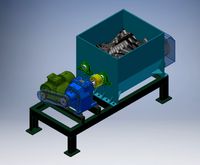
Crusher design
...crusher design
3dexport
crusher design
