Thingiverse

Skylake twister by Aqua_Computer
by Thingiverse
Last crawled date: 2 years, 11 months ago
How to remove the heat spreader from the Skylake CPU?
There are many removal tutorials you can find in the web. Aqua Computer has developed a solution that is now provided for free private use: The Skylake twister.
This tool can be printed with many FDM-3D printers at home from the supplied STL files. The Skylake CPU will be inserted in the pocket of the bottom part and after that the Skylake twister will be plugged together.
To remove the heat spreader you need to turn the top part in the direction of the arrow. After 15 degrees it will stop and this is the point where the heat spreader gets in contact. Both parts of the Skylake twister are now securely locked against each other.
At the sides of the tool are two holes. At this point you need two strong screwdrivers to insert into these two holes. Resume twisting using the screwdrivers until you hear a loud cracking sound. Your heat spreader is now removed from the CPU. Both parts are secured in the pockets during the complete process.
There are many removal tutorials you can find in the web. Aqua Computer has developed a solution that is now provided for free private use: The Skylake twister.
This tool can be printed with many FDM-3D printers at home from the supplied STL files. The Skylake CPU will be inserted in the pocket of the bottom part and after that the Skylake twister will be plugged together.
To remove the heat spreader you need to turn the top part in the direction of the arrow. After 15 degrees it will stop and this is the point where the heat spreader gets in contact. Both parts of the Skylake twister are now securely locked against each other.
At the sides of the tool are two holes. At this point you need two strong screwdrivers to insert into these two holes. Resume twisting using the screwdrivers until you hear a loud cracking sound. Your heat spreader is now removed from the CPU. Both parts are secured in the pockets during the complete process.
Similar models
3dwarehouse
free

Pocket hole tool concept
...pocket hole tool concept
3dwarehouse
pocket hole tool concept with metal tube inserts, can use wood, metal or plastic for frame.
thingiverse
free

IC pin straightener tool 7.62mm & 15.24mm by Bouri
...ballpen spring (max. 5mm diameter) 4x m3x12mm inbus (or similar screws)assembly:cut two threads in middle part cut both springs...
thingiverse
free
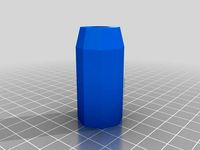
Screwdriver for bits by kpr
...e bigger, the bits can fall away.
i printed it from pla, with heated bed. printing is started from bit hole, up to higher levels.
cg_trader
free

CPU Heat Spreader-Guide
...r-guide
cg trader
cpu heat spreader-guide 3d, available in sldprt, sldasm, slddrw, cpu electrical, ready for 3d animation and ot
thingiverse
free

LASER LENS REMOVAL TOOL by freddyfred
... lens holder to grip it and replace or clean your lens.
you can also put a rubber ring around the top to prevent any scratching.
thingiverse
free

Hextronik HXT900 9g Servo Pocket
... screw hole on the servo lead end of the pocket
both short and long sizes in one file.
v2 hxt900 servo pocket short and long.stl
thingiverse
free

Tick Twister by kdszkutnik
...o remove the tick from your dog. it is easy to use - just grab the tick using this tool, and make two turns to the right or left.
cults
free

Nasa space wrench Kit
... was glued inside the squared hole of the universal joint. in this way the screwdriver wouldn’t fall down while using the wrench.
grabcad
free

Flat Screwdriver
...f hand tool used for the insertion and removal of screws.
flat screwdriver is one of screwdrivers types we use on slotted screws.
thingiverse
free

Screwdriver and Bits Holder by Liam_Lynch
...e holes.
a larger magnet can also be inserted inside the screwdriver hole so that the screwdriver is also held securely in place.
Skylake
thingiverse
free

X11SDV AM3/AM4 Cooler Adapter by smullie
...thingiverse the supermicro x11sdv board uses an intel xeon-d skylake processor on socket fcbga2518. i couldn't find any aftermarket...
grabcad
free

Skylake Delid / Köpfen
...skylake delid / köpfen
grabcad
toll zum köpfen eines skylake cpu`s.
z.b.: i7 6700k
cg_trader
$12

bedroom master skylake
...er skylake
cg trader
bedroom master skylake 3d interior design modern room, available formats max, ready for 3d animation and ot
grabcad
free

(Updated) CPU
...1150 instead the free to use lga 1151 for skylake... ...
3dwarehouse
free

Intel Core i5-7400 Processor
...(kaby lake) #intel #intel #processor #cpu #cpu #i5 #core_i5 #skylake #skylake...
3dwarehouse
free

UPOS-211
...wire resistive touch. it is with intel baytrail or skylakeu processor, fanless design with quiet operation and energy saving....
3dwarehouse
free

Intel Core i7-6700K Processor
...#6700 #6700k #component #cpu #gaming #i7 #intel #processor #quad_core #skylake ...
3dwarehouse
free

INTEL CORE i3 6100
...‡ no execute disable bit ‡yes #6100 #cpu #i3 #skylake ...
3dwarehouse
free

Intel Pentium G4400
...execute disable bit ‡ yes #ddr4 #g4400 #intel #pentium #skylake ...
Twister
3d_export
$7
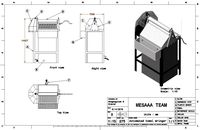
towel twister
...towel twister
3dexport
towel twister
3ddd
$1

Egozeroventiquattro /Twister
...attro /twister
3ddd
egozeroventiquattro
неплохой стол + стул ит. фабрики egozeroventiquattro, коллекция twister. материалы v-ray.
3ddd
free

Люстра Voltolina Twister
...wister
3ddd
voltolina , twister
люстра voltolina
модель twister 60
d60
h400
20 x e14 40w
3d_ocean
$8

Twister - Base
...ghtly different version twister from twisted metal: head on. check my profile for a textured version of the car! for the lates...
turbosquid
$6

twister hopper
...uid
royalty free 3d model twister hopper for download as stl on turbosquid: 3d models for games, architecture, videos. (1338460)
turbosquid
$18

Twister Park
... available on turbo squid, the world's leading provider of digital 3d models for visualization, films, television, and games.
turbosquid
$8

twister table
... available on turbo squid, the world's leading provider of digital 3d models for visualization, films, television, and games.
turbosquid
free

Twister Rim
... available on turbo squid, the world's leading provider of digital 3d models for visualization, films, television, and games.
3ddd
$1

Kolarz | Twister Rosy
...olarz | twister rosy
3ddd
kolarz , twister rosy
h 110-150 cm d 80 cm
3ddd
$1

Tonon Twister 829
...ter-tables.html
3dsmax 2011 (vray 1.5 sp5) + fbx + obj
материалы + текстуры прилагаются.
стек модификаторов не свёрнут
Aqua
3ddd
$1

AQUA
...aqua
3ddd
aqua creations
aqua
3ddd
$1

Aqua
...aqua
3ddd
aqua , aqua creations
светильники потолочный и торшер
3ddd
free

AQUA / horn
...aqua / horn
3ddd
aqua creations
aqua / horn
3ddd
$1

Aqua Rodos
...aqua rodos
3ddd
aqua
aqua rodos 99,4x 58,4 h-87,0
3d_export
$30

Aqua Car
...aqua car
3dexport
model car aqua
3ddd
$1

AQUA / morning glory
...aqua / morning glory
3ddd
aqua creations
aqua / morning glory
3ddd
$1

apaya aqua creations
... светильник , aqua creations
apaya - aqua creations, светильник и торшер.
3ddd
$1

Aqua Creations
...reations
3ddd
aqua creations
диван aqua creations
sofa gladis love sea 175x72 cm
chair gladis lounge chair 103x70cm
polis: 91092
3ddd
free

SERIP AQUA
... aqua
фабрика: serip
страна: португалия
серия: aqua
артикул: ct3313/1-fo
габариты (вхшхг): 80 x 14 x 14 см
3ddd
$1

Shapes Aqua
...shapes aqua
3ddd
кальян
кальян shapes aqua
высота кальяна: 70 см.
производитель: shapes
Computer
3d_export
$6

computer
...computer
3dexport
high-tech computer, for space environment #computer
3d_export
$5

Computer
...computer
3dexport
it's just a computer
3d_export
$5

computer table
...computer table
3dexport
computer table, computer cabinet, table, cabinet, wooden computer table
3d_ocean
$10

computer desk
...computer desk
3docean
computer desk
high computer desk for in showrooms
turbosquid
$10

Computer
...bosquid
royalty free 3d model computer for download as blend on turbosquid: 3d models for games, architecture, videos. (1242095)
turbosquid
free
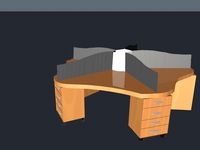
Computer
...urbosquid
royalty free 3d model computer for download as c4d on turbosquid: 3d models for games, architecture, videos. (1234779)
turbosquid
$45

Computer
...d
royalty free 3d model computer for download as obj and fbx on turbosquid: 3d models for games, architecture, videos. (1300432)
3d_export
free

Computer
...computer
3dexport
turbosquid
$4

computer
...ty free 3d model computer for download as blend, fbx, and obj on turbosquid: 3d models for games, architecture, videos. (1703278)
turbosquid
$3

Computer
...alty free 3d model computer for download as obj, stl, and fbx on turbosquid: 3d models for games, architecture, videos. (1664791)
