Thingiverse

Sermoon D1 filament guide options see instructions by L3D_Help_Guide
by Thingiverse
Last crawled date: 3 years, 1 month ago
There are parts for several ways to guide the filament from the filament run out sensor to the hot end.
option 1 Sermoon D1 guide .stl , this gives a reduction in friction as the filament gets on top of the frame.
option 2 sermoon d1 guide .stl and the sermoon d1 extruder .stl, this involves drilling an 5/32" of 3.9mm hole 6mm down into the extruder arm.
option 3 just use the support arm, drill the 6mm hole and run ptfe from extruder arm to anchor at the corner guide with end above the filament run out sensor
option 4 Run a length of ptfe from extruder at max travel position to the run out sensor, then secure with end 60mm above sensor so filament can feed thru to the hot end. Possibly using zip ties to secure to the provided filament guide wheel frame. You do not have to drill the extruder arm for this, but it must be secure at the sensor end.
The Sermoon D1 Gcode is an pre sliced program with the support arm , the extruder, and the pin and wheels to make the 3d printed parts for option 1 and option 3, with 2 wheel types, one that is usable immediately, and wheels that accept a 608 skateboard bearing to even more reduce the rolling resistance of the guides.
608 wheel bearing fitment, if you are having trouble with the bearing fitting into the wheel, usually causing the wheel to split. Grab the individual .stl, and either use the XY scaling to make it slightly larger in the slicer. Note no Z scaling or it wont fit into the arm mount. Also you can lower the extrusion multiplier to try to effect the hole being larger.
option 1 Sermoon D1 guide .stl , this gives a reduction in friction as the filament gets on top of the frame.
option 2 sermoon d1 guide .stl and the sermoon d1 extruder .stl, this involves drilling an 5/32" of 3.9mm hole 6mm down into the extruder arm.
option 3 just use the support arm, drill the 6mm hole and run ptfe from extruder arm to anchor at the corner guide with end above the filament run out sensor
option 4 Run a length of ptfe from extruder at max travel position to the run out sensor, then secure with end 60mm above sensor so filament can feed thru to the hot end. Possibly using zip ties to secure to the provided filament guide wheel frame. You do not have to drill the extruder arm for this, but it must be secure at the sensor end.
The Sermoon D1 Gcode is an pre sliced program with the support arm , the extruder, and the pin and wheels to make the 3d printed parts for option 1 and option 3, with 2 wheel types, one that is usable immediately, and wheels that accept a 608 skateboard bearing to even more reduce the rolling resistance of the guides.
608 wheel bearing fitment, if you are having trouble with the bearing fitting into the wheel, usually causing the wheel to split. Grab the individual .stl, and either use the XY scaling to make it slightly larger in the slicer. Note no Z scaling or it wont fit into the arm mount. Also you can lower the extrusion multiplier to try to effect the hole being larger.
Similar models
thingiverse
free

TronXY X5SA Direct Drive Mount for Stock Extruder by Dropwire
...ounting and attachments, and print settings for slicing the parts.
this is my first design on thingiverse, hope it helps you out.
thingiverse
free

Wanhao D9 Filament Guide Tube Holder by jamesarm97
...p fits over the d9 extruder top above the filament hole. the extruder cap will fit either the tube or a ptfe press fit connector.
thingiverse
free

CR6 Filament Sensor Mount for use with Bondtech BMG (mirrored) by cyberFluke
...le persuasion, sits on the studs inside the arms of the guide. (note: screw the bracket to the machine before fitting the wheel.)
thingiverse
free

Sunlu S8 Filament Sensor Mount W Guide For Top Mount Holder by WonderWheezel
...0mm) and provides a guide for a top mounted spool holder. the pins and clips are provided so no additional hardware is required.
thingiverse
free

Biqu B1 Filament Runout Sensor Exit Guide by Lumoti
... that slots over the exit of the biqu b1 filament run-out sensor, bridging the gap and guiding the filament to the extruder hole.
thingiverse
free

Creativity Elf - Filament Guide by Junior_Barnes
...r and insert a piece of ptfe tubing. this makes for a smoother path to the extruder. print it on its side and no supports needed.
thingiverse
free

688ZZ Bearings Filament Guide, PTFE option
...the bearing, and the bearing in the base. other similar things: https://www.thingiverse.com/thing:2897228...
thingiverse
free

Filament runout sensor by kranix
...on both the in and out side, i run a bowden from the extruder back to this sensor, where it fits snugly and is held without glue.
thingiverse
free

CR-10s Pro Filament Guide Dual Bearing by SamTech3D
...de with 2 wheel to guide your filament from above or below,tested on cr10s pro also work on cr10max
only required 2x 608 bearing
thingiverse
free

Wanhao Duplicator extruder plate Flex File without PTFE extension by notedop
...e at own risk.
abs printing required! this part is touching hot parts of your 3d printer. use filament which can take some heat!
Sermoon
thingiverse
free

Sermoon D1 by DeXTeD
...sermoon d1 by dexted
thingiverse
sermoon d1.
side protection.
thingiverse
free

Cable Clips for Creality Sermoon D1 by M3DPS
... z-axis end stop microswitch cable.
updated on june 9, 2021 to add cable clips to keep a usb cable down near the vertical rails.
thingiverse
free

sermoon d1 tool holder by RG-Maker
... una precisione maggiore
lo potete scaricare anche da:https://cults3d.com/en/users/rgmaker/creations
https://youtu.be/elyonh-tbe4
thingiverse
free

Sermoon D1 BL Touch Mount by foo00
... creality must have some thoughts on support bl touch for the machine.
2 x m3x6 screws are required
1 x bl touch kit are required
thingiverse
free

Sermoon D1 BL Touch Mount by foo00
...creality must have some thoughts on support bl touch for the machine.
2 x m3x6 screws are required
1 x bl touch kit are required
thingiverse
free

Rack (Spool Holder) Gasket for Creality Sermoon D1 by JNJLabbe
...sembly:
part a goes inside;
part b goes outside;
part c in sandwiched in between; and
the fasteners hold all the parts in place.
thingiverse
free

sermoon d1 tool holder by RG-Maker
...ering and spade. star may need minor sanding but should push fit into the space tightly and not need anything else to secure it.
thingiverse
free

Corner by FreeTrailThief
...desinged this to make a top enclosure for my sermoon d1. the plates have: 1x) 420 mm x 420...
thingiverse
free

Low Profile Glass Frame and Internal Spool Holder Upgrades for Flashforge Inventor by JNJLabbe
...larger build plate than the flashforge inventor (e.g. creality sermoon d1) and with high temperature filament such as the...
L3D
cg_studio
$39

Morane Saulnier L3d model
... .c4d .fbx .lwo .ma .max .obj .xsi - morane saulnier l 3d model, royalty free license available, instant download after purchase.
cg_studio
$99

FN SCAR-L3d model
...can army
.max .obj .mb .lwo .fbx .c4d .3ds - fn scar-l 3d model, royalty free license available, instant download after purchase.
cg_studio
$35

WW2 PzKpfw II . Ausf. L3d model
...n
.3ds .x .lwo .ma .max .obj - ww2 pzkpfw ii . ausf. l 3d model, royalty free license available, instant download after purchase.
3d_export
$15

Christmas Color Ball 3D Model
...christmas color ball 3d model 3dexport christmas color l3d render snow sculpture carrot hat broom new year christmas...
thingiverse
free

no oral sex by L3D-
...no oral sex by l3d-
thingiverse
double color
thingiverse
free

batteria di alimentazione by L3D-
...without media, nozzle 0.4 layer 0.2
l3d design
you will find all the info at the following site : https://www.l3d.altervista.org/
thingiverse
free

Vacuum Cleaner by L3D-
...aner made entirely in 3d printing.
site for info file stl: https://www.l3d.altervista.org/spirella.php
printer 3d : ender 3 pro
thingiverse
free

Spool spacer and filiment guide by l3d
...spool spacer and filiment guide by l3d
thingiverse
i made this for my m3d filament.
thingiverse
free

WATER PUMP by L3D-
....2
7.4 / 12 v battery
screws bolts 3m
wheat 3m
you will find all the info at the following site : https://www.l3d.altervista.org/
thingiverse
free

L3D - Bigtreetech SKR 1.4 (Turbo) + MKS Hotbed Mos+ v1.1 Casing with Magentic Lid by lukeone
...+ 8x din 934 m3 nuts and 4 screws (+nuts) (max. m4) for the fan. supports are optional if you master your partscooling. have fun!
D1
turbosquid
$15

chair d1
...urbosquid
royalty free 3d model chair d1 for download as max on turbosquid: 3d models for games, architecture, videos. (1282621)
turbosquid
$19

Decor D1
...alty free 3d model decor d1 for download as max, obj, and fbx on turbosquid: 3d models for games, architecture, videos. (1230844)
3ddd
free

ODESD2 D1
...нная дубом фанера, мдф, фурнитура blum tandem
размеры: ширина: 450мм, длина: 1050мм, высота: 1180ммhttp://odesd2.com.ua
turbosquid
$15
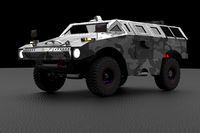
Alvis Scarab D1
...squid
royalty free 3d model alvis scarab d1 for download as on turbosquid: 3d models for games, architecture, videos. (1363758)
turbosquid
$25

Nissan Sileighty D1
...issan sileighty d1 for download as max, unitypackage, and fbx on turbosquid: 3d models for games, architecture, videos. (1540431)
turbosquid
$15

D1.C4.30 Poster
... available on turbo squid, the world's leading provider of digital 3d models for visualization, films, television, and games.
turbosquid
$5

D1.C3.04 Laptop
... available on turbo squid, the world's leading provider of digital 3d models for visualization, films, television, and games.
3ddd
$1

BSA Bantam D1
...bsa bantam d1
3ddd
мотоцикл
a classic motorcycle. (1948).
3ddd
$1
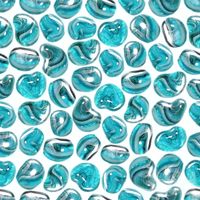
Мозаика Better B-MOS D1
...os d1
3ddd
better , мозаика
мозаика better b-mos d1.
розтайленая мною.
+ бамп
+ рефлеккт
turbosquid
$16

Current Front Door D1
...model current front door d1 for download as max, c4d, and fbx on turbosquid: 3d models for games, architecture, videos. (1291682)
Instructions
3d_ocean
$5

Instruction pole
...ole signboard
here is the 3d model of instruction pole. model is low poly and good for games texture size – 2048*2048. poly – 381
3d_export
$30

Instructional Smart whiteboard 3D Model
...rt blackboard school education learning academic chalkboard classroom
instructional smart whiteboard 3d model braz 10766 3dexport
turbosquid
$5

instruction table140 cm x 70 cm x 76 cm
...m x 70 cm x 76 cm for download as c4d, 3ds, dxf, fbx, and obj on turbosquid: 3d models for games, architecture, videos. (1593138)
3d_ocean
$10

Realistic Cassette with Rendering Instructions
...ity recording devices acquired the most prestigious in its time, with its unique original design made ??by renowned manufactur...
3d_export
$20

Chest of drawers for laser cutting
...drawers for laser cutting 3dexport the file has assembly instructionsvectors for laser cutting and other product information,personal...
3d_ocean
$49

Lego Tie-vector
...ean
lego maya star wars starwars tie vector
3d lego tie-vector created by instruction step-by-step. included materials, .obj .mb
3d_ocean
$2

Stop Sign Game Asset
...other projects. this asset is uv mapped and comes with textures. package includes: stopsign_new.obj stopsign_old.obj stopsign_...
3d_ocean
$9

House
...4d with an element 3d compatible texture map and instructions ...
3d_ocean
$49

Lego X-wing
...stic shadow star wars toy toys x-wing
3d lego x-wing created by instruction step-by-step. included materials, textures, .obj .mb
3d_ocean
$3

Road Signs and Traffic
...ed speed signals stop sign traffic warnings
20 models of road signs and traffic mental ray render textures of each of the objects
Guide
turbosquid
$15
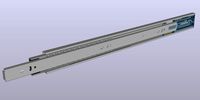
Guide drawer
...squid
royalty free 3d model guide drawer for download as dwg on turbosquid: 3d models for games, architecture, videos. (1261387)
turbosquid
$1

Road Guide
... available on turbo squid, the world's leading provider of digital 3d models for visualization, films, television, and games.
archive3d
free

Guide-board 3D Model
...ion sign guide sign
guide-board n170112 - 3d model (*.gsm+*.3ds) for exterior 3d visualization.
turbosquid
$2

soap cutter guide
...
royalty free 3d model soap cutter guide for download as stl on turbosquid: 3d models for games, architecture, videos. (1694030)
turbosquid
$15

Blind Guiding tiles
...free 3d model blind guiding tiles for download as 3dm and dae on turbosquid: 3d models for games, architecture, videos. (1156598)
turbosquid
$69

Japanese Tour Guide
...d model japanese tour guide for download as max, fbx, and obj on turbosquid: 3d models for games, architecture, videos. (1614288)
turbosquid
$10
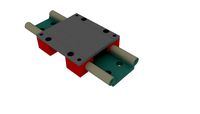
CNC Linear Guide
... available on turbo squid, the world's leading provider of digital 3d models for visualization, films, television, and games.
turbosquid
$1
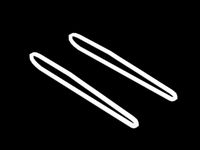
Tank Model Guide
... available on turbo squid, the world's leading provider of digital 3d models for visualization, films, television, and games.
turbosquid
$1

Road Guide 2
... available on turbo squid, the world's leading provider of digital 3d models for visualization, films, television, and games.
3d_ocean
$9

Guide Books 3
...sformed separately and each have unique texture map on front and back cover. to make your work easier this model comes in thre...
Filament
3ddd
$1

Filament Cage
...filament cage
3ddd
лофт , filament cage
модель бра, делалась по фото!
turbosquid
$3

FILAMENT COUNTER
...d
royalty free 3d model filament counter for download as stl on turbosquid: 3d models for games, architecture, videos. (1563049)
3d_export
$5

Filament lamp 3D Model
...filament lamp 3d model
3dexport
filament lamp 3d model kevin 54161 3dexport
3d_export
$5

Filament bulb candle 3D Model
...filament bulb candle 3d model
3dexport
filament bulb-candle
filament bulb candle 3d model kevin 54163 3dexport
3d_export
$5

Filament led light bulb
...filament led light bulb
3dexport
realistic 3d model of filament light bulb with v-ray materials.
3d_export
$5

Filament led light bulb
...filament led light bulb
3dexport
realistic 3d model of filament light bulb with v-ray materials.
3d_export
$5

Filament led light bulb
...filament led light bulb
3dexport
realistic 3d model of filament light bulb with v-ray materials.
3d_export
$5

Filament led light bulb
...filament led light bulb
3dexport
realistic 3d model of filament light bulb with v-ray materials.
3d_export
$5

Filament led light bulb
...filament led light bulb
3dexport
realistic 3d model of filament light bulb with v-ray materials.
3ddd
$1

Factory filament metal shade
...factory filament metal shade
3ddd
restoration hardware
restoration hardware. 20th c. factory filament metal shade.
Help
3d_export
$5

Woman offering help
...woman offering help
3dexport
woman offering help
3ddd
$1

COUPLE STATUE man help
...couple statue man help
3ddd
статуэтка
couple statue man help
turbosquid
free

help wanted biplane banner.blend
... available on turbo squid, the world's leading provider of digital 3d models for visualization, films, television, and games.
turbosquid
$7

German soldier ww2 help wounded G5
... 3d model german soldier ww2 help wounded g5 for download as on turbosquid: 3d models for games, architecture, videos. (1687738)
turbosquid
$3

Uttermost Helping Hand Nickel Plated Bookends
... available on turbo squid, the world's leading provider of digital 3d models for visualization, films, television, and games.
3d_export
$45

3d Printable May I Help YOu sign STL OBJ 3D Model
...ntable sign may help you mall airport public sidnaique
3d printable may i help you sign stl obj 3d model sidnaique 48477 3dexport
3d_export
free

Diamond Ring
...in 3d, please contact, i will be glad to help ...
3d_export
$15

police badge photorealistic pbr low-poly
...support, or questions? contact me, i'll be happy to help ...
3ddd
$1

Door
...door 3ddd двери hope it help ...
3d_export
$15
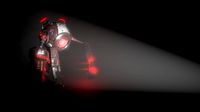
Prototype version of the robot assistant
...a person in a variety of tasks, both in helpng in the garden and in armed...
See
turbosquid
$25

See Lion
...on for download as 3ds, max, dxf, obj, wrl, fbx, dwg, and stl on turbosquid: 3d models for games, architecture, videos. (1485798)
turbosquid
$11

All Seeing Eye
...d
royalty free 3d model all seeing eye for download as blend on turbosquid: 3d models for games, architecture, videos. (1419354)
turbosquid
$10

Elica See You
...3d model elica see you for download as max, max, obj, and fbx on turbosquid: 3d models for games, architecture, videos. (1648557)
turbosquid
$19

Sight Seeing Tours
...ight seeing tours for download as max, max, fbx, obj, and stl on turbosquid: 3d models for games, architecture, videos. (1645329)
3d_export
$7

Sight Seeing Tours
...al sizes. unit's centimeters. includes all scene, lighting, cameras, materials and textures. many file formats are available.
turbosquid
free

Ring all-seeing eye
... all-seeing eye for download as png, 3ds, obj, fbx, and blend on turbosquid: 3d models for games, architecture, videos. (1474213)
cg_studio
$22

All Seeing Eye of God3d model
...
.wrl .obj .fbx .dae .c4d .3ds - all seeing eye of god 3d model, royalty free license available, instant download after purchase.
3ddd
$1

Aris Concept See - me
...aris concept see - me
3ddd
aris concept
leather wing armchair
max2014/fbx, v-ray
turbosquid
$30

BLIND EYE SEES RESEARCH SHIP
... available on turbo squid, the world's leading provider of digital 3d models for visualization, films, television, and games.
turbosquid
free

Religious Icon of the All Seeing Eye
... available on turbo squid, the world's leading provider of digital 3d models for visualization, films, television, and games.
Options
3ddd
$1

Фритюр SG14S with Options
...фритюр sg14s with options
3ddd
фритюр
проф. фритюр sg14s with options
3d_ocean
$15

trophy options
...e material property props trophy winner
-trophy options -low polys -obj, fbx,blender, 3ds. -zip : 5.7 mb - include gold material.
turbosquid
$2

keyboard 3 options
...oyalty free 3d model keyboard 3 options for download as blend on turbosquid: 3d models for games, architecture, videos. (1711408)
design_connected
$18

Swivel Chairs with Footrest Option
...swivel chairs with footrest option
designconnected
swivel chairs with footrest option computer generated 3d model.
design_connected
$16

Swivel Armchairs with Footrest Option
...swivel armchairs with footrest option
designconnected
swivel armchairs with footrest option computer generated 3d model.
3d_export
$19

1955 sideboard 3 options
...1955 sideboard 3 options
3dexport
turbosquid
$29

Office Chair with Multi Options
... 3d model office chair with multi options for download as max on turbosquid: 3d models for games, architecture, videos. (1380794)
turbosquid
$25

claddagh ring two options
...y free 3d model claddagh ring two options for download as 3dm on turbosquid: 3d models for games, architecture, videos. (1673087)
turbosquid
$20

PADDY PLANE OPTION 12
...yalty free 3d model paddy plane option 12 for download as max on turbosquid: 3d models for games, architecture, videos. (1696286)
turbosquid
$18

pendant sun three options
...free 3d model pendant sun three options for download as 3dm on turbosquid: 3d models for games, architecture, videos. (1555386)
