Thingiverse
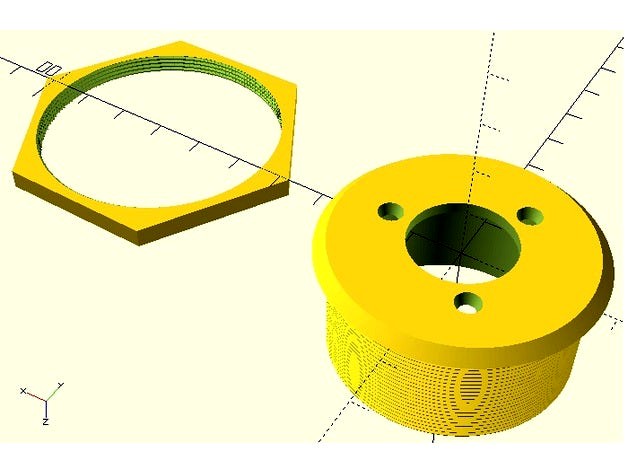
Rotary Encoder Mount for MAME Control Panel by PL1
by Thingiverse
Last crawled date: 3 years ago
Originally posted on the Build Your Own Arcade Controls (BYOAC) forums.
http://forum.arcadecontrols.com/index.php/topic,165028.msg1740098.html#msg1740098
Here are two parametric rotary encoder mounts designed for use on a 3/4" (or thinner) control panel.
One has a chamfered edge.
One has a roundover edge.
The .STL files have been reoriented so they are ready-to-print.
You'll need to print the desired mount and nut.
The OpenSCAD files generate both a mount and a nut.
Flip the mount face down before printing it.
Separate the .STL into two separate objects so they can sit flat on the print surface.
Tools:
2" or 50mm hole saw
Screwdriver
Hardware:
M3-0.5 x 8mm screws (3 ea.)
OpenSCAD Software: (optional)http://www.openscad.org/
Printing instructions:
Print the mount face down. No supports needed.
Installation instructions:
Install the mount and nut, then the encoder and screws, then the knob.
Drill a 2"/50mm hole in your 3/4" thick (or less) control panel.
Fasten the mount to the panel using the nut.
Keep in mind that it is very easy to cross-thread.
Use the "turn the nut backward until you hear a click then turn it forward" trick to avoid cross-threading.
After that, insert the encoder into the mount, align with the correct (outermost) set of screw holes, and fasten the encoder to the mount using M3-0.5 x 8mm screws.
install the knob.
Play some Tempest or Arkanoid . . . just to be sure everything is working OK. :)
Customizing the mount in OpenSCAD:
Open the .scad file in OpenSCAD.
Make any desired changes to the variable values on lines 52-67.
If the threaded part is too tall and hits the cable, adjust "ThreadedRodHeight".
If you want countersunk screw holes, change "ScrewHoleTop".
There must be a ";" after the variable.
-- Think of it like the game "Simon Says". No ";" = not saying "Simon says" = don't do it.
"//" indicates a comment or disabled code.
Preview
(toolbar icon or F5)
If there is a syntax error like a missing ";", preview will crash and flag the next line of code
Render
(toolbar icon or F6)
Prepares the object for export.
Export as STL
(toolbar icon or File -- Export -- Export as STL . . .)
http://forum.arcadecontrols.com/index.php/topic,165028.msg1740098.html#msg1740098
Here are two parametric rotary encoder mounts designed for use on a 3/4" (or thinner) control panel.
One has a chamfered edge.
One has a roundover edge.
The .STL files have been reoriented so they are ready-to-print.
You'll need to print the desired mount and nut.
The OpenSCAD files generate both a mount and a nut.
Flip the mount face down before printing it.
Separate the .STL into two separate objects so they can sit flat on the print surface.
Tools:
2" or 50mm hole saw
Screwdriver
Hardware:
M3-0.5 x 8mm screws (3 ea.)
OpenSCAD Software: (optional)http://www.openscad.org/
Printing instructions:
Print the mount face down. No supports needed.
Installation instructions:
Install the mount and nut, then the encoder and screws, then the knob.
Drill a 2"/50mm hole in your 3/4" thick (or less) control panel.
Fasten the mount to the panel using the nut.
Keep in mind that it is very easy to cross-thread.
Use the "turn the nut backward until you hear a click then turn it forward" trick to avoid cross-threading.
After that, insert the encoder into the mount, align with the correct (outermost) set of screw holes, and fasten the encoder to the mount using M3-0.5 x 8mm screws.
install the knob.
Play some Tempest or Arkanoid . . . just to be sure everything is working OK. :)
Customizing the mount in OpenSCAD:
Open the .scad file in OpenSCAD.
Make any desired changes to the variable values on lines 52-67.
If the threaded part is too tall and hits the cable, adjust "ThreadedRodHeight".
If you want countersunk screw holes, change "ScrewHoleTop".
There must be a ";" after the variable.
-- Think of it like the game "Simon Says". No ";" = not saying "Simon says" = don't do it.
"//" indicates a comment or disabled code.
Preview
(toolbar icon or F5)
If there is a syntax error like a missing ";", preview will crash and flag the next line of code
Render
(toolbar icon or F6)
Prepares the object for export.
Export as STL
(toolbar icon or File -- Export -- Export as STL . . .)
Similar models
thingiverse
free

Display holder / rotary encoder / LED switch by killi
...
print the "led_switch_blende.stl" to mount a power switch in the front of your printer. the kdc1-11 just snaps into it
thingiverse
free

Tigerboy : VFO Knob / QRP by Feuerpferd
...m into the knob)
this print is optimized for black "drei freunde" filament from amazon. holes are a little bit upsized.
thingiverse
free
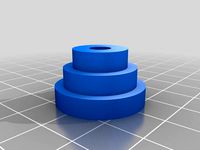
Rotary Encoder Knob by nmsr1196
...the .stl file is for and was printed in ninjaflex. you can insert either side of the knob onto a rotary encoder or potentiometer.
thingiverse
free

Dual rotary encoder for simulator cockpit by g0per
...lity.
youll need also:
16mm spacers: x4
m3 screws: x8
m3 nuts: x4
m3 washers: x4 (on top of chassis.stl)
ec11 rotary encoders: x2
thingiverse
free

Arcade spinner mounting plate/template
...lation instructions and mame dial settings chart https://docs.google.com/document/d/1lnwvxflu1r1bibdre4ho2e5rhnsw2nieubgavp57iru/
thingiverse
free

Simple Volume Control Knob
....adafruit.com/pro-trinket-rotary-encoder/example-rotary-encoder-volume-control).
part list:
1x attiny85
1x ky-040 rotary encoder
thingiverse
free

Knobs by mread
...it.
.
the larger encoder knob needs am m3 x 12 mm bolt, and will fit without modification.
.
i have included the fusion360 files.
thingiverse
free

Jumbleum-Mono MP3 player case by dave8888
... it in white pla.
the encoder shaft i used has a "d" shape which required a small grub screw to hold the knob in place.
thingiverse
free
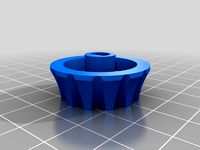
Rotory Encoder Knob by Makuna
...achine.
i printed in soft pla so they are flexible and easy to grip. they will snuggly fit without the need for a tension screw.
thingiverse
free
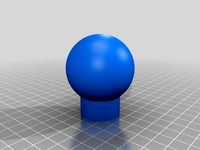
50mm towing ball for Lawnmover by Jhedstrom
...eed to be threaded with a 8mm thread tap
the 8mm thread bar need to be screewed in 60mm in the ball to give structurak integrity.
Pl1
3ddd
free

Люстра Emme Pi Light / Masiero 6030/PL1
...ипу: потолочный светильник
страна-изготовитель: италия
высота: 46 см
диаметр: 46 см
материал: абажур цвета слоновой кости- стекло
3dfindit
free
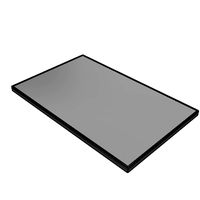
PL1
...pl1
3dfind.it
catalog: zobal
thingiverse
free

Pipe Label Clips - Hot and Cold by PL1
...-on hot and cold pipe label clips for 1/2" copper pipe.
scad file included so you can easily customize using openscad.
scott
3d_sky
free

Chandelier Emme Pi Light / Masiero 6030 / PL1
... art. 6030 / pl style: ceiling lamp country of origin: italy height: 46 cm diameter: 46 cm material: lampshade ivory glass kosti-
thingiverse
free

Octagonal Fillet Gauges by PL1
... function code comes from the "polygon areas.scad" example in openscad.
it was written in 2015 by marius kintel.
scott
thingiverse
free
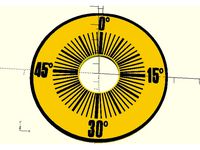
Ikari Warriors Dust Washer by PL1
...w .stl file into your slicer program
check the top layer path after slicing to be sure the fine lines aren't missing.
scott
thingiverse
free

IR Beam Break Sensor Mounts by PL1
...hreads break mdf down to pulp so easily.
scad files included so you can easily modify the mounts to work with your project.
scott
thingiverse
free

Hot shoe cover by jorgensen2004
...this hot shoe camera cover for my olympus pen e-pl1 camera. i lost the original one. this one fits...
thingiverse
free

Williams Drop Target Guide (03-7479 or 3B-7479) by PL1
... - 3 targets
screw sizes:
#6-32 x 3/4" machine screw (outer columns)
#4 x 1/4" sheet metal screw (inner columns)
scott
Mame
turbosquid
$15

Fogia Mame Armchair
...d model fogia mame armchair for download as max, obj, and fbx on turbosquid: 3d models for games, architecture, videos. (1359733)
thingiverse
free

San Mames Berria by daniarteklab
...san mames berria by daniarteklab
thingiverse
new san mames stadium!!!!!
thingiverse
free

Mame Board Base by pg_helpdesk
...mame board base by pg_helpdesk
thingiverse
the base of a mame board i am making
thingiverse
free

San Mames by daniarteklab
...san mames by daniarteklab
thingiverse
san mamãâ©s stadium!
thingiverse
free

USB cable holder of mame-2 by EIJIRO
...usb cable holder of mame-2 by eijiro
thingiverse
usb cable holder of mame-2
thingiverse
free

USB cable holder (mame series) by EIJIRO
...e".
i'm glad if you like it.
maybe difficult of the overhang if you want 3d print.
let's try and enjoy with my data.
thingiverse
free
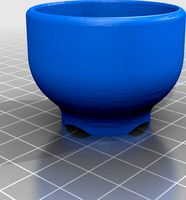
Mame bonsai vase by INeDiA
...mame bonsai vase by inedia
thingiverse
just added a 10mm hole and other minor changes for draining
thingiverse
free

Sprinkler dripper suppor for Mame Bonsai by davidwt2
...pper to use with mame bonsai plants. it is adjustable in height and the basement suppot could be used or not dependin of the pot.
thingiverse
free

Mame Bonsai Oval pot with flowerpot dish by davidwt2
...ot dish by davidwt2
thingiverse
this is a bonsai pot i have designed because i have difficulties to find good quality mame pots
thingiverse
free

Oval bonsai pot for mame or shohin by surek
...raining holes and one central, main hole to secure your bonsai with wires.
this is my first design and suggestions are welcome.
Encoder
3ddd
free

Zippo
...ысокополигональная модель культовой зажигалки zippo. выполнена 1:1 по реальному образцу до винтика. бе
3ddd
free

SMANIA Chic DeLuxe
...оригинальной картинки. 2 файла, со слитым и не слитым стэком. юзайте!xml version='1.0' encoding='%soup-encoding%'
thingiverse
free
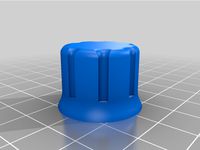
Encoder knob
...encoder knob
thingiverse
for encoder without thread, as in the photo
3dfindit
free

Encoders
...encoders
3dfind.it
catalog: abb low voltage & systems
thingiverse
free

Encoder wheel by kaspwip
...encoder wheel by kaspwip
thingiverse
wheel for encoder
thingiverse
free

Encoder Wheel by mmsparky
...is the model for the encoder wheel. push fit onto bourns encoder with 6mm flat shaft. encoder type e.g. bourns pec11r-4215f-s0024
thingiverse
free

Encoders by SciJoy
...m structure.
we'd love to see what you do with these encoders. you can send us messages on twitter or tumblr.
keep exploring.
thingiverse
free

Wheel encoder spacer
...raises the height of the encoder by 1mm. useful if the encoder you want doesn't come in the height you need for your project.
thingiverse
free
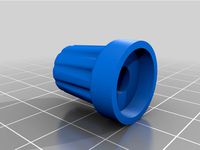
Encoder KNOB by dgTECH3D
...encoder knob by dgtech3d
thingiverse
knob for rotary encoder 6mm diameter
thingiverse
free

Customizablee Encoder by makeitBana
...customizablee encoder by makeitbana
thingiverse
customizable encoder for barrier style optical sensors
Rotary
3ddd
$1

Medical Rotary table
...medical rotary table
3ddd
медицинский стол
medical rotary table
turbosquid
$18

Codex Rotary
...squid
royalty free 3d model codex rotary for download as stl on turbosquid: 3d models for games, architecture, videos. (1439894)
turbosquid
$12

Rotary drill
...y free 3d model rotary drill for download as ma, obj, and fbx on turbosquid: 3d models for games, architecture, videos. (1394316)
3d_export
$6

The rotary module 3D Model
...the rotary module 3d model
3dexport
the rotary module
the rotary module 3d model armata2015 98145 3dexport
turbosquid
$40

Rotary Engine
... available on turbo squid, the world's leading provider of digital 3d models for visualization, films, television, and games.
turbosquid
$15

Rotary Phone
... available on turbo squid, the world's leading provider of digital 3d models for visualization, films, television, and games.
turbosquid
$10

ROTARY medal
... available on turbo squid, the world's leading provider of digital 3d models for visualization, films, television, and games.
turbosquid
$9

Rotary conveyor
...veyor for download as 3ds, max, ige, obj, fbx, stl, and sldas on turbosquid: 3d models for games, architecture, videos. (1300472)
3d_export
$5

Rotary Cylinder 3D Model
...rotary cylinder 3d model
3dexport
rotary cylinder pneumatic pressure torque
rotary cylinder 3d model fau 71217 3dexport
3ddd
$1

Medical Rotary Table M2
...medical rotary table m2
3ddd
медицинский , стол
medical rotary table m2
Panel
3d_export
$15

panel
...panel
3dexport
panel
archibase_planet
free

Panel
...panel
archibase planet
panel
panel - 3d model for interior 3d visualization.
3d_export
$5

panel
...panel
3dexport
panel with cones
3ddd
$1

Panels
...panels
3ddd
панель
panels
3d_export
$5

panel
...panel
3dexport
panels grapes with birds
archibase_planet
free

Panel
...panel
archibase planet
panel wainscot dado
play panel n050707 - 3d model for interior 3d visualization.
archibase_planet
free

Panel
...panel
archibase planet
lining panel facing material
panel 2 - 3d model (*.3ds) for interior 3d visualization.
archibase_planet
free

Panel
...panel
archibase planet
lining panel facing material
panel 1 - 3d model (*.gsm+*.3ds) for interior 3d visualization.
archibase_planet
free

Panel
...panel
archibase planet
keyboard patchboard finger-board
security panel - 3d model for interior 3d visualization.
turbosquid
$10

Panel
...l
turbosquid
royalty free 3d model panel for download as stl on turbosquid: 3d models for games, architecture, videos. (1387163)
Control
3d_ocean
$4
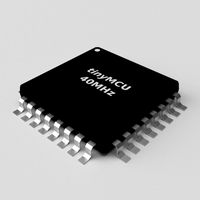
Controller TQFP32
...qfp32
3docean
chip controller cpu electronic gpu mcu micro controller silicon smd tqfp wafer
a micro controller in tqfp32 package
3d_ocean
$4

Controller TQFP44
...44
3docean
chip controller cpu electronic gpu mcu micro controller package smd tqfp tqfp44
a micro controller in a tqfp44 package
3d_export
$15
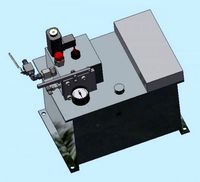
control unit
...control unit
3dexport
control unit
3ddd
$1

Yacht control
...yacht control
3ddd
yacht control
3d_export
$5

controle pgdm
...controle pgdm
3dexport
carcaca controle pgdm
turbosquid
free

controler
... available on turbo squid, the world's leading provider of digital 3d models for visualization, films, television, and games.
3ddd
$1

Control
...
http://www.schmitz-leuchten.de/html-ru/einzelleuchten-lampentyp-details.php?lamptype_no=700&group;=917&id;=731
3d_ocean
$4

Controller TQFP100
...100
3docean
chip computer cpu electronic gpu mcu micro controller pin platine silicon wafer
a micro controller in tqfp100 package
3d_ocean
$4
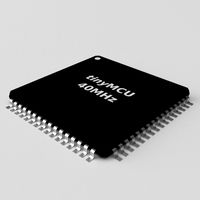
Controller TQFP64
...qfp64
3docean
chip computer cpu gpu mcu micro controller package silicon tqfp tqfp64 wafer
a micro controller in a tqfp64 package
3d_ocean
$7

Remote controller
... control switcher tv remote
remote controller for tv, sound systems etc easy to edit textures photo real rendered with mental ray
Mount
3d_export
free

mounting bracket
...mounting plate is the portion of a hinge that attaches to the wood. mounting plates can be used indoors, cabinetry and furniture.
turbosquid
$2

MOUNTING
... available on turbo squid, the world's leading provider of digital 3d models for visualization, films, television, and games.
turbosquid
free

Mounts
... available on turbo squid, the world's leading provider of digital 3d models for visualization, films, television, and games.
turbosquid
free

Mount Fuji
...fuji
turbosquid
free 3d model mount fuji for download as obj on turbosquid: 3d models for games, architecture, videos. (1579977)
3d_export
$5

Headphone mount LR
...headphone mount lr
3dexport
headphone mount l+r
turbosquid
$39

Mount rainier
...quid
royalty free 3d model mount rainier for download as fbx on turbosquid: 3d models for games, architecture, videos. (1492586)
turbosquid
$5

pipe mounting
...quid
royalty free 3d model pipe mounting for download as obj on turbosquid: 3d models for games, architecture, videos. (1293744)
turbosquid
$3

Mounting Tires
...uid
royalty free 3d model mounting tires for download as fbx on turbosquid: 3d models for games, architecture, videos. (1708511)
3d_export
$5

Magnetic GoPro Mount
...pro mount
3dexport
cool magnetic mount for gopro. allows you to mount the camera on flat metal surfaces and get exclusive shots.
turbosquid
$5

Stone Mount
...ty free 3d model stone mount for download as ma, obj, and fbx on turbosquid: 3d models for games, architecture, videos. (1370306)
