Thingiverse

Rotary Cutter for Sewing Patterns by mac70
by Thingiverse
Last crawled date: 3 years, 2 months ago
Rotary cutter with offset pointer for sewing patterns
Can be used to cut fabric pieces from sewing patterns precisely
while adding a margin(allowance) using a variable offset pointer.
No need for chalk or removable pen around the patterns.
Remixed from:
Improved Rotary Cutter for 45mm Blades by potatoad (https://www.thingiverse.com/thing:4614659)
Marking Gauge Tool by azorko (https://www.thingiverse.com/thing:2851783)
Dip Extractor 1000 by CollegeEngineeringStudent (https://www.thingiverse.com/thing:3329045)
(thanks all for the good work!)
Based on potatoad's design, I added azorko's marking slider and the bigger handle from Dip Extractor 1000.
additional parts needed :
608 standard bearing
45mm blades (e.g. from prym)
Pencil
screws:
2x 2.5Mx8mm + nuts
2x M3x10mm
1x M3x8mm
1x M3x20mm + nut
M5x16 + wingnut
Wingscrew M5 (or M4) x 20 + nut
Assembly :
combine main parts using 2x M3x10mm screws
insert bearing, tighten M3x8mm screw to hold in place
assemble bracket on main part by 2x M2.5 x 8mm screws and (4.) insert nuts in bracket
use a M5x16mm screw for the blade axis:
insert screw in the bottom cap
middle cap and top cap hold the blade on the other side (be careful when handling blade!)
use a M5 wing nut or similar to hold blade axis in place
insert M5 (M4 will be ok as well) nut in the bracket for the slider screw
use an M5 wingscrew to fix the slider from above
(alternatively print suitable knob for M5 ;-)
insert a pencil (or similar) as indicator, fix by M3x20mm screw and nut
to change position of pencil, bracket can be reversed when needed
3D printing parts :
STL files :
Cutter_mainpart1.stl
Cutter_mainpart2.stl
Bracket.stl
blade_bottomcap.stl
blade_middlecap.stl
blade_Topcap.stl
Slider.stl
for better visibility of the slider scale, use a color change (different material)
of one layer underneath the scale of the slider.
Can be used to cut fabric pieces from sewing patterns precisely
while adding a margin(allowance) using a variable offset pointer.
No need for chalk or removable pen around the patterns.
Remixed from:
Improved Rotary Cutter for 45mm Blades by potatoad (https://www.thingiverse.com/thing:4614659)
Marking Gauge Tool by azorko (https://www.thingiverse.com/thing:2851783)
Dip Extractor 1000 by CollegeEngineeringStudent (https://www.thingiverse.com/thing:3329045)
(thanks all for the good work!)
Based on potatoad's design, I added azorko's marking slider and the bigger handle from Dip Extractor 1000.
additional parts needed :
608 standard bearing
45mm blades (e.g. from prym)
Pencil
screws:
2x 2.5Mx8mm + nuts
2x M3x10mm
1x M3x8mm
1x M3x20mm + nut
M5x16 + wingnut
Wingscrew M5 (or M4) x 20 + nut
Assembly :
combine main parts using 2x M3x10mm screws
insert bearing, tighten M3x8mm screw to hold in place
assemble bracket on main part by 2x M2.5 x 8mm screws and (4.) insert nuts in bracket
use a M5x16mm screw for the blade axis:
insert screw in the bottom cap
middle cap and top cap hold the blade on the other side (be careful when handling blade!)
use a M5 wing nut or similar to hold blade axis in place
insert M5 (M4 will be ok as well) nut in the bracket for the slider screw
use an M5 wingscrew to fix the slider from above
(alternatively print suitable knob for M5 ;-)
insert a pencil (or similar) as indicator, fix by M3x20mm screw and nut
to change position of pencil, bracket can be reversed when needed
3D printing parts :
STL files :
Cutter_mainpart1.stl
Cutter_mainpart2.stl
Bracket.stl
blade_bottomcap.stl
blade_middlecap.stl
blade_Topcap.stl
Slider.stl
for better visibility of the slider scale, use a color change (different material)
of one layer underneath the scale of the slider.
Similar models
thingiverse
free

Improved Rotary Cutter for 45mm Blades by potatoad
...o hold the bearing in place in the handle.
just be careful when handling the blades. they are very sharp as my fingers found out.
thingiverse
free

Rotary Cutter for 45mm Blades by potatoad
...o hold the bearing in place in the handle.
just be careful when handling the blades. they are very sharp as my fingers found out.
thingiverse
free

Blade sharpener by muratayazoglu
...blade sharpener by muratayazoglu
thingiverse
2x xomx120412 tr insert
2x m3x10mm bolt
2x m3 nut
thingiverse
free

Rotary cutter handle by nikki81
... bearings
1x 3x20mm bolt
1x m3 locking nut
3x m3 washers
the insert for the center of the blade needs to be carefully pressed in.
thingiverse
free
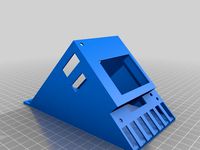
Maiskolben soldering station by freiser77
...o the top with the m3 plastic nuts and the m3x20mm screws
the top is screwed to the base with the m3x10mm screws
happy soldering!
thingiverse
free

PTFE Tube Cutter (1.75mm) by stonecoldfx
... kind.
materials used:
1x cutter blade
1x m5x10 screw and m5 nut to fix the blade
1x m4x15 screw and m4 nut to fix the cutter arm
thingiverse
free

screw cap by Clejuhorn
... board screws so they don't hurt...the children, not the screws ;)
in order to use it, insert a nut m5 size to screw the cap.
thingiverse
free
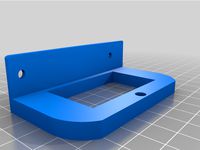
Tevo Tornado Stand Alone by mauditfou
...2x40mm fan bracket - uses 2x m5x20 screw and nut
power bracket is from another design i just cut some corners to fit my 49mm legs
thingiverse
free

2020 Corner Bracket by Enrike_X5
...y enrike_x5
thingiverse
corner brackets for 2020 v-slot.
you will need (for each corner bracket):
2x m5x8mm screws
2x m5 t nuts
thingiverse
free

Morse Code Key
...m screw
m3 locknut
2xm3 nut
3x m3 washer
2x 623 bearings
2x 8mmx2.75mm magnet
3.5mm panel mount jack
1xm3 brass knurl
hookup wire
Mac70
thingiverse
free

Hook with Clip by mac70
... stabile enough.
inspried by: https://www.thingiverse.com/thing:3748961
insert an m4 nut in the clip and m4x16 screw in the knob.
thingiverse
free

Button Box for Roland E-Drum Racks by mac70
...egin
8
r
[num] *
record
it can be easily changed in the code to match your configuration. use my enclosed code as example.
enjoy.
Sewing
archibase_planet
free

Sewing machine
...ine
archibase planet
sewing machine sewing-machine
sewing machine n080311 - 3d model (*.gsm+*.3ds) for interior 3d visualization.
3ddd
free

Sewing stuff
...йные , винтаж , ткань
old sewing industry stuff
3d_export
$5

Sewing Machine
...sewing machine
3dexport
turbosquid
$1

Sewing machine
...uid
royalty free 3d model sewing machine for download as max on turbosquid: 3d models for games, architecture, videos. (1550439)
3d_export
$15

sewing machine
...sewing machine
3dexport
archive3d
free

Sewing machine 3D Model
...e sewing-machine
sewing machine n080311 - 3d model (*.gsm+*.3ds) for interior 3d visualization.
archive3d
free

Sewing machine 3D Model
... machine
sewing machine brother n310113 - 3d model (*.gsm+*.3ds) for interior 3d visualization.
turbosquid
$3

Sewing Machine
... available on turbo squid, the world's leading provider of digital 3d models for visualization, films, television, and games.
turbosquid
$1

Sewing Table
... available on turbo squid, the world's leading provider of digital 3d models for visualization, films, television, and games.
turbosquid
free

Sewing Machine
... available on turbo squid, the world's leading provider of digital 3d models for visualization, films, television, and games.
Rotary
3ddd
$1

Medical Rotary table
...medical rotary table
3ddd
медицинский стол
medical rotary table
turbosquid
$18

Codex Rotary
...squid
royalty free 3d model codex rotary for download as stl on turbosquid: 3d models for games, architecture, videos. (1439894)
turbosquid
$12

Rotary drill
...y free 3d model rotary drill for download as ma, obj, and fbx on turbosquid: 3d models for games, architecture, videos. (1394316)
3d_export
$6

The rotary module 3D Model
...the rotary module 3d model
3dexport
the rotary module
the rotary module 3d model armata2015 98145 3dexport
turbosquid
$40

Rotary Engine
... available on turbo squid, the world's leading provider of digital 3d models for visualization, films, television, and games.
turbosquid
$15

Rotary Phone
... available on turbo squid, the world's leading provider of digital 3d models for visualization, films, television, and games.
turbosquid
$10

ROTARY medal
... available on turbo squid, the world's leading provider of digital 3d models for visualization, films, television, and games.
turbosquid
$9

Rotary conveyor
...veyor for download as 3ds, max, ige, obj, fbx, stl, and sldas on turbosquid: 3d models for games, architecture, videos. (1300472)
3d_export
$5

Rotary Cylinder 3D Model
...rotary cylinder 3d model
3dexport
rotary cylinder pneumatic pressure torque
rotary cylinder 3d model fau 71217 3dexport
3ddd
$1

Medical Rotary Table M2
...medical rotary table m2
3ddd
медицинский , стол
medical rotary table m2
Cutter
archibase_planet
free

Cutter
...cutter
archibase planet
cutter mill milling cutter
cutter 2 n050712 - 3d model (*.gsm+*.3ds) for interior 3d visualization.
3d_export
$10

pipe cutter
...pipe cutter
3dexport
pipe cutter
3d_export
$8
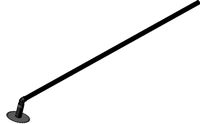
Grass Cutter
...grass cutter
3dexport
grass cutter
turbosquid
$5

Cutter
...alty free 3d model cutter for download as ige, stl, and sldpr on turbosquid: 3d models for games, architecture, videos. (1505202)
turbosquid
$29

Cutter
... available on turbo squid, the world's leading provider of digital 3d models for visualization, films, television, and games.
turbosquid
$15

Cutter
... available on turbo squid, the world's leading provider of digital 3d models for visualization, films, television, and games.
turbosquid
$9

Cutter
... available on turbo squid, the world's leading provider of digital 3d models for visualization, films, television, and games.
turbosquid
$3

cutter
... available on turbo squid, the world's leading provider of digital 3d models for visualization, films, television, and games.
turbosquid
$1

cutter
... available on turbo squid, the world's leading provider of digital 3d models for visualization, films, television, and games.
turbosquid
free

Cutter
... available on turbo squid, the world's leading provider of digital 3d models for visualization, films, television, and games.
Patterns
3d_export
$10

pattern
...pattern
3dexport
old carved pattern
3d_ocean
$4
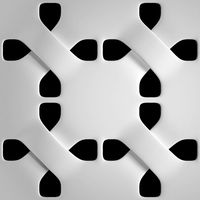
Window Pattern
...c4d cinema4d design element geometry geometry pattern grill pattern pattern vray vrayforc4d window pattern
window or wall pattern
design_connected
$18

Pattern
...pattern
designconnected
emu group pattern computer generated 3d model. designed by levy, arik.
3ddd
$1
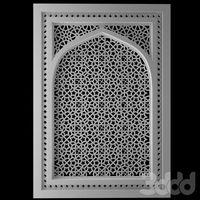
pattern
...pattern
3ddd
решетка
1000x1000
3ddd
$1

Stucco pattern
...stucco pattern
3ddd
розетка
stucco pattern
3d_ocean
$10

Pattern
...pattern
3docean
extrude
national ornament
turbosquid
$6

Pattern
... available on turbo squid, the world's leading provider of digital 3d models for visualization, films, television, and games.
3d_export
$5

pattern
...pattern
3dexport
cnc router --3d printer
turbosquid
$25

Wall Pattern A05 (pattern only)
... available on turbo squid, the world's leading provider of digital 3d models for visualization, films, television, and games.
turbosquid
$25

Wall Pattern A04 (pattern only)
... available on turbo squid, the world's leading provider of digital 3d models for visualization, films, television, and games.
