Free3D

Rigged Astronaut
by Free3D
Last crawled date: 2 years, 11 months ago
Important.
Before you can use the model. You need to download all the .rar files. When you then unpack the sett, they will create a folder containing all the needed assets and the max file.
Update:
The max file is now added as a separate file. So you don't need to download all the .rar files and textures just to get it.
The model is created in 3ds Max 2013
Rigged with CAT "Base Human" template.
Extra details like patches and pouches are skinned with skinwrap modifier to the rigged mesh.
So its important to know how skinwrap works before starting to modify the model.
As a tip, if something goes wrong, go back to frame zero were the model is in semi T-pose and click reset in the skinwrapmodifier.
Making control objects in CAT is really easy, so we have just added some few basic ones. If you want more all you need to do is right click on the bone "add gizmo" select a shape and your ready to use that shape to animate on.
The skinning is done with skin modifier, and skinmorph at the joints to preserve volume.
The model is setup with V-ray materials.
Using V-ray Adv 2.30.01.
and
The model was created using Berconmaps . In order to use this model you will have to install it. The plugin is free for users.
All major pieces is UVW unwrapped and textured in Mari. (No overlapping.)
Minor pieces has a UVW map applied with some tillable generic textures. (Most likely overlaps.)
All maps from mari comes at 8192x8192 resolution
(This is indeed overkill for some of the smaller parts, but gives you a broader control on were you want to lower/downrez your textures later)
We strongly recommend "enable proxy system"
File -> References -> Asset tracking -> bitmap performance and memory ->enable proxy system
this is because such large textures can take up allot of your resources.
The generic textures comes in different sizes. More details in the texture list below.
The model is polymodeled in 3ds Max and sculpted in Zbrush. That means you can work and animate with a low/med resolution mesh in 3ds Max and get all the details at rendertime.
The displacement maps is exported from Zbrush with these settings:
Adaptive: off
SmoothUV: off
DPSubPix: 4
Flip V: on
Mid: 0
Scale: 1
3 Channels: off
32bit on
Resolution: 8192x8192
32bit exr files
Texture List
Pleas download the txt file on the additional Previews
-------------------------------------------------->
"the list was to long to post in the description"
Before you can use the model. You need to download all the .rar files. When you then unpack the sett, they will create a folder containing all the needed assets and the max file.
Update:
The max file is now added as a separate file. So you don't need to download all the .rar files and textures just to get it.
The model is created in 3ds Max 2013
Rigged with CAT "Base Human" template.
Extra details like patches and pouches are skinned with skinwrap modifier to the rigged mesh.
So its important to know how skinwrap works before starting to modify the model.
As a tip, if something goes wrong, go back to frame zero were the model is in semi T-pose and click reset in the skinwrapmodifier.
Making control objects in CAT is really easy, so we have just added some few basic ones. If you want more all you need to do is right click on the bone "add gizmo" select a shape and your ready to use that shape to animate on.
The skinning is done with skin modifier, and skinmorph at the joints to preserve volume.
The model is setup with V-ray materials.
Using V-ray Adv 2.30.01.
and
The model was created using Berconmaps . In order to use this model you will have to install it. The plugin is free for users.
All major pieces is UVW unwrapped and textured in Mari. (No overlapping.)
Minor pieces has a UVW map applied with some tillable generic textures. (Most likely overlaps.)
All maps from mari comes at 8192x8192 resolution
(This is indeed overkill for some of the smaller parts, but gives you a broader control on were you want to lower/downrez your textures later)
We strongly recommend "enable proxy system"
File -> References -> Asset tracking -> bitmap performance and memory ->enable proxy system
this is because such large textures can take up allot of your resources.
The generic textures comes in different sizes. More details in the texture list below.
The model is polymodeled in 3ds Max and sculpted in Zbrush. That means you can work and animate with a low/med resolution mesh in 3ds Max and get all the details at rendertime.
The displacement maps is exported from Zbrush with these settings:
Adaptive: off
SmoothUV: off
DPSubPix: 4
Flip V: on
Mid: 0
Scale: 1
3 Channels: off
32bit on
Resolution: 8192x8192
32bit exr files
Texture List
Pleas download the txt file on the additional Previews
-------------------------------------------------->
"the list was to long to post in the description"
Similar models
free3d
$8

MP40
...mp40
free3d
3ds max,low-poly model
unwrap uvw modify
rigged and animated with skin modify and bones
3dbaza
$3

Wooden chair (333717)
... in the attached jpg file "turbosmooth and vraydisplacementmod". for parts not listed, these modifiers are not applied.
free3d
$15

Cartoon hippo
...ped, non-overlaping
rar file contains:
- .max file and .obj file
- textures (unwrapped hippo, swimsuit, eyes) all in .psd format
3dbaza
$4

Sofa with leather armrests (333588)
...pg file "turbosmooth and vraydisplacementmod " . these modifiers are not applied to the parts that are not on the list.
cg_trader
$6

Luger ww2
...r game and virtual reality.
rigged and animated with bones and skin modify,locket constraint.
texture-1024/1024
unwrap uvw modify
free3d
$249

Reindeer (rigged)
...ch my reindeer 3d-model (product id: 707405)
if you need animation, you can watch my animated reindeer model (product id: 710884)
cg_trader
$80

Super Hippo 8K - Animated
...l hippopotamus hippo hippopotamu obj water teeth tooth strong rhino 3d animal africa mammal land big sea safari fbx model animals
cg_trader
$50

Dog rigged with muscle system and animation included
...ed on default. you can can open it on modify panel. if you have questions i can make a tutorial for controling the muscle system.
3d_export
$100

Urban Robot
...d materials. *the preview video provided here is from a modified version of the character and showcases the walk cycle animation.
cg_trader
$8

MP40 ww2
...del
rigged and animated with bones and skin modify
unwrap uvw
texture-2048/2048
animation of bullet and magazine -path constraint
Astronaut
3d_export
$6

Astronaut
...astronaut
3dexport
astronaut
3d_ocean
$15

Astronaut
...astronaut
3docean
a 3d astronaut character rigged and ready for animation
turbosquid
$39

Astronaut
...rbosquid
royalty free 3d model astronaut for download as fbx on turbosquid: 3d models for games, architecture, videos. (1241835)
turbosquid
$20

Astronaut
...urbosquid
royalty free 3d model astronaut for download as ma on turbosquid: 3d models for games, architecture, videos. (1108216)
turbosquid
$5

Astronaut
...urbosquid
royalty free 3d model astronaut for download as ma on turbosquid: 3d models for games, architecture, videos. (1306582)
turbosquid
free

astronaut
...osquid
royalty free 3d model astronaut for download as blend on turbosquid: 3d models for games, architecture, videos. (1631173)
turbosquid
$79

astronaut
...
royalty free 3d model astronaut for download as max and obj on turbosquid: 3d models for games, architecture, videos. (1352144)
turbosquid
$25

astronaut
...
royalty free 3d model astronaut for download as max and obj on turbosquid: 3d models for games, architecture, videos. (1320127)
turbosquid
$12

ASTRONAUT
...
royalty free 3d model astronaut for download as c4d and obj on turbosquid: 3d models for games, architecture, videos. (1706178)
turbosquid
$850

Astronaut
... available on turbo squid, the world's leading provider of digital 3d models for visualization, films, television, and games.
Rigged
3d_export
$25
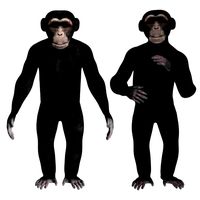
rigged chimpanzee
...rigged chimpanzee
3dexport
rigged chimpanzee
3d_export
$25

rigged wolf
...rigged wolf
3dexport
rigged wolf
3d_export
$25

rigged cicada
...rigged cicada
3dexport
rigged cicada
3d_export
$20

triceratops rigged
...triceratops rigged
3dexport
triceratops rigged
3d_export
$20

rigged horse
...rigged horse
3dexport
rigged horse
3d_export
$15

rigged cheetah
...rigged cheetah
3dexport
rigged cheetah
3d_ocean
$16

Rigged Mannequinn
...es .this rig contains two textures.however it is not uv mapped. the parts and the rig controls are named with proper naming co...
3d_ocean
$35

Rigged Bicycle
...rigged bicycle
3docean
bicycle cycle rigged bicycle slim tire
rigged bicycle ready for animation..
turbosquid
$40

knight-rigged RIGGED
...ree 3d model knight-skeleton for download as ma, fbx, and obj on turbosquid: 3d models for games, architecture, videos. (1576606)
turbosquid
$2

rig
... available on turbo squid, the world's leading provider of digital 3d models for visualization, films, television, and games.
