Thingiverse
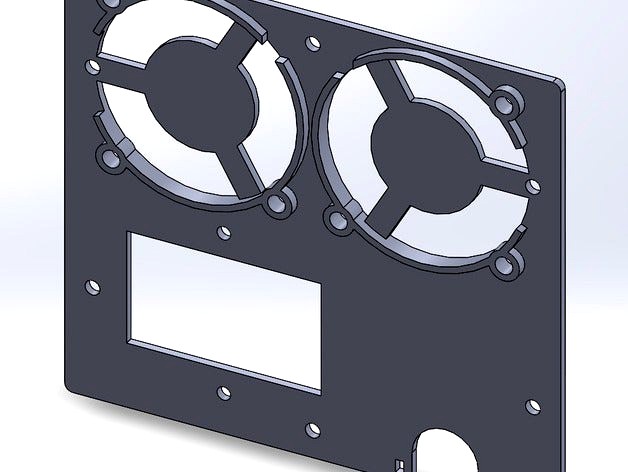
Replacement Backplate for Wanhao Duplicator i3 with dual 50mm fans by chinkel
by Thingiverse
Last crawled date: 3 years ago
EDIT 01/06/2016: I just realized I uploaded the wrong file! No wonder people said things weren't fitting right! The screenshot shows the file I intended to upload but I accidentally included version 1, my mistake, so now I've uploaded the CORRECT file. Also, I finally got around to taking some pictures! These should hopefully show up in the correct order and are meant to illustrate how I intended this to be assembled. I've included a picture of case fan screws I used. So like I describe below, only use the bottom two screws first. Then flex the plate back so you can slide the "ears" of the case into the grooves on the fan standoffs. Everything should sort of click into place, then you can add the upper fan screws and all the screws for the case. Enjoy!
Within a week of having my Di3, the tiny 40mm fan on the controller box started making tons of noise. I decided to design a backplate that supports a pair of 50mm fans to be a bit quieter and to move more air. The fans are both at the top and should move lots of air across the control board and to the power supply intake. Now the loudest part of my printer is the PSU fan which will be the next thing to tackle!
Instructions: I designed this to use computer case fan screws, the fat ones that cut their own threads. You could use longer screws and nuts but that would be trickier.Attach the fans first using ONLY THE LOWER 2 SCREWS on each fan. Next attach the backplate to the controller box using the bottom three case screws. The last step is a bit tricky - you need to slide the tabs on the top part of the controller box in between the fans and the plate. Once the tabs have slid into the groove on the fan standoffs, you can replace all of the screws on the controller box and finally the two upper corner screws on the fans.
Within a week of having my Di3, the tiny 40mm fan on the controller box started making tons of noise. I decided to design a backplate that supports a pair of 50mm fans to be a bit quieter and to move more air. The fans are both at the top and should move lots of air across the control board and to the power supply intake. Now the loudest part of my printer is the PSU fan which will be the next thing to tackle!
Instructions: I designed this to use computer case fan screws, the fat ones that cut their own threads. You could use longer screws and nuts but that would be trickier.Attach the fans first using ONLY THE LOWER 2 SCREWS on each fan. Next attach the backplate to the controller box using the bottom three case screws. The last step is a bit tricky - you need to slide the tabs on the top part of the controller box in between the fans and the plate. Once the tabs have slid into the groove on the fan standoffs, you can replace all of the screws on the controller box and finally the two upper corner screws on the fans.
Similar models
thingiverse
free

Arduino Uno PWM controller by Matchstic
...ploaded v2 of the design, which should solve an issue where it wasn't possible to actually install the arduino into the case.
thingiverse
free

Rep2X nozzel fan by ryanthecoder
...stick out.
i intend to upload a customizer for the front fant -> blower fan when i've cleaned up the openscad code a bit.
thingiverse
free

Lattepanda Case with screen and adjustable angle by MatNow
...odo:
move hole for the upper pins a bit, doesnt seem to fit. but you can snap the lil standoffs of the frame off and it will fit.
thingiverse
free

Di3 backplate for 80mm fan by rossgoderz
...the fan should come with its own screws, and the switch should push in. the original backplate screws can be reused to attach it.
thingiverse
free

TinyG V8 Box with 90mm fan mount by TheSteampunkDevil
...ust cover (i just used a speaker screen as mine)
non-optional
4x motherboard standoffs as well as screws to go into the standoffs
thingiverse
free

Custom Backplate 120mm Fan Adapter by CMillerTime93
...thingiverse
this backplate was remodeled so that the control box can hang underneath my enclosure and still utilize a 120mm fan.
thingiverse
free
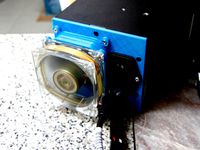
Wanhao Duplicator i3 backplate for control box for 80mm fan cooler adapter by JonBAL
... can get an electric shock from the electrical outlet or capacitors in the power supply. insulate the connectors with open wires.
thingiverse
free

Raspberry Pi 4B case with Fan mount by ItStartedWithCanYou
...he 12mm standoffs are a bit tight to get in, so i used a 20mm standoff to guide it in, then removed it leaving the 12mm in place.
thingiverse
free

Sunhokey 50mm fan shroud by Toxiccrisco
...original spot with same screws you just need 4 fan screws
printed in pla i made it so not touching the heatsink so pla works fine
thingiverse
free

MKS v1.1 controller cover for Sunhokey Prusa i3 by jvince
...hat they're no longer in open air.
for spacing i used 5mm nylon standoffs under the control board and 20mm standoffs on top.
Chinkel
thingiverse
free

Clip for Aukey Portable Bluetooth 3.0 Audio Receiver by chinkel
...etooth 3.0 audio receiver by chinkel
thingiverse
this is a clip for the aukey bluetooth receiver on amazon. print using a raft.
thingiverse
free

Misfit Flash Clip with teeth! by chinkel
...- the one i printed with pla flexed out of shape after one night being clipped to an elastic waistband on basketball shorts. ymmv
thingiverse
free

Clip for Aukey BR-C1 bluetooth receiver by chinkel
...lips i have designed, this should work.
fits http://www.aukey.com/product/brc1-portable-bluetooth-stereo-receiver-dongle-black
thingiverse
free

Clip for Misfit Flash fitness tracker by chinkel
...nd" version. i haven't printed it and do not have a watch band that works with it. if it needs adjustments, let me know.
thingiverse
free

LM8LUU Bearing Blocks by chinkel
...es the y-axis endstop.
please let me know of any adjustments i should make. these were designed quickly for parts i have on hand.
thingiverse
free

Drone from Oblivion (2013) by chinkel
...e. i simply used white elmer's glue-all (pva glue) to hold the parts together. you could also use cyanoacrylate (super glue).
thingiverse
free

LM8LUU offset block with exact bearing dimensions by LucaCoelho
...dimensions by lucacoelho thingiverse this is a remix of chinkel#39;s lm8luu bearing blocks. it is based on the model...
thingiverse
free

Oblivion Drone 166 number detail by Diablo944
...drone 166 number detail by diablo944 thingiverse i made chinkel oblivion drone but felt it looked wrong without a...
thingiverse
free

LM8LUU Bearing Block for Wanhao Duplicator I3 by pb300
...design to include holes for the zip-ties. i took chinkel#39;s great bearing block design and made a cutout in...
Backplate
3d_ocean
$30

HDR 104 Sidewalk with Backplates
... file. -full resolution .hdr panorama -half resolution .hdr panorama -full resolution .jpg tonemapped image -low resolution li...
3d_ocean
$25

Warehouse Interior HDRI Light Map and Backplates
...ojects. it contains a 32bpc .hdr file to be used as a high dynamic range light map as well as an 8bpc .jpg that can be used as...
3d_ocean
$25

Warehouse Interior HDRI Light Map and Backplates 2
...ojects. it contains a 32bpc .hdr file to be used as a high dynamic range light map as well as an 8bpc .jpg that can be used as...
3d_ocean
$25

Warehouse Interior HDRI Light Map and Backplates 3
...ojects. it contains a 32bpc .hdr file to be used as a high dynamic range light map as well as an 8bpc .jpg that can be used as...
3d_ocean
$25

IBL: HDRI Sunny large Beach
...beach 18k sphercial 360° x 180° hdr + 05 backplate full high quality sperical environment for professional exterior rendering....
3ddd
free

HINKLEY Cambridge 3610OB
...art: 3610ob width: 14.5" height: 18.0" weight: 6.0 lbs backplate width: 4.8" backplate height: 7.8" socket: 2-60w cand сайт...
3d_ocean
$30

HDR 105 Old Factory
...hdr 105 old factory 3docean abandoned backplate building dirty environment factory graffiti hdr hdri ibl industrial...
3d_ocean
$25

MW3DHDR0030 Roadscene / Carribean Island Curacao
...professionel hight resolution hdri enviroment with tonemapped background, 27 backplate, a shaddow mask (to create real shaddows on a...
3ddd
$1

Бра CHD5102PN-NP
...with black paper shade (0) height: 27" extension: 24" backplate 2 - 2½" x 4" available finishes: ab, an,...
3d_ocean
$25

MW3DHDR0031 Nature HDRI Scene in a German Park
...professionel hight resolution hdri enviroment with tonemapped background, 27 backplate, a shaddow mask (to...
Wanhao
thingiverse
free
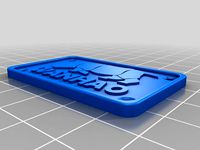
Wanhao Logo Plate / Wanhao Logo Schild by JMDesigns
...wanhao logo plate / wanhao logo schild by jmdesigns
thingiverse
wanhao logo plate / wanhao logo schild
thingiverse
free

Wanhao logo by nebtio
...wanhao logo by nebtio
thingiverse
wanhao logo
thingiverse
free
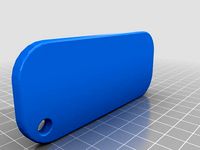
Wanhao keychain by Rein3003
...wanhao keychain by rein3003
thingiverse
a keychain with the logo of wanhao
thingiverse
free
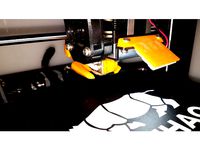
Wanhao Di3 v2 Light / Wanhao Di3 v2 Beleuchtung by JMDesigns
...wanhao di3 v2 light / wanhao di3 v2 beleuchtung by jmdesigns
thingiverse
wanhao di3 v2 light / wanhao di3 v2 beleuchtung
thingiverse
free

TUSH For Wanhao by wtmi1992
...tush for wanhao by wtmi1992
thingiverse
the ultimate spool holder, modified for the top of the wanhao control box. fits snug.
thingiverse
free
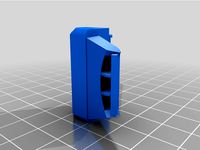
fanduct wanhao d12 by theopoilmek
...fanduct wanhao d12 by theopoilmek
thingiverse
fanduct pour wanhao d12
thingiverse
free
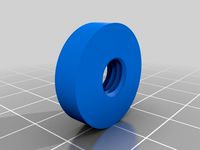
Wanhao i3 Marlin by johan21
...wanhao i3 marlin by johan21
thingiverse
marlin for wanhao i3 rampsboard 1.4.
thingiverse
free
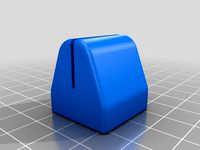
Wanhao Duplicator i3 by imagineering4
...wanhao duplicator i3 by imagineering4
thingiverse
these are the stl files for the improvements to the wanhao duplicator i3, v2
thingiverse
free
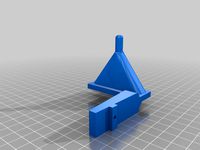
Wanhao D6 filament guard
...wanhao d6 filament guard
thingiverse
this is a filament guard for wanhao d6 machine to avoid the filament unrolling
thingiverse
free

Wanhao Duplicator i3 Model by Hilde3D
...wanhao duplicator i3 model by hilde3d
thingiverse
wanhao duplicator i3 model
Duplicator
turbosquid
$10

duplicate
...
turbosquid
royalty free 3d model duplicate for download as on turbosquid: 3d models for games, architecture, videos. (1566034)
turbosquid
$20

Wonderful duplicate kids room
...ul duplicate kids room for download as skp, 3ds, fbx, and obj on turbosquid: 3d models for games, architecture, videos. (1609462)
archive3d
free
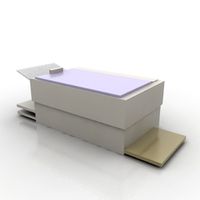
Copier 3D Model
...hine duplicating machine
copier n160808 - 3d model (*.gsm+*.3ds) for interior 3d visualization.
3d_export
$30

connect four set
...ate objects that can be disassembled. includes one red and one black checker which can be duplicated to the standard 42 checkers.
3ddd
$1

Черепица
...del
- put it in your scene and duplicate
- level of detail can be edited
- open with 3ds max 2010-2013 or import in your program.
3d_export
$27
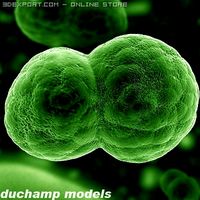
Dividing Cell / Ovule 3D Model
...al microbe blob ovum fiction science ovule duplication divide dividing
dividing cell / ovule 3d model duchampmodels 9691 3dexport
3d_ocean
$16

Folding Chair
...tubing. designed to be good low poly at a distance and mesh smooth pretty well and light weight for duplicating a lot. package...
3d_export
$8
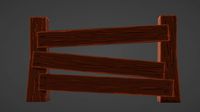
wooden fence
... one post separate so the fence can be duplicated and extended. created in blender 3.0 file format fbx with texture painted maps.
3d_export
$8
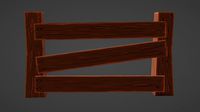
wooden fence
... one post separate so the fence can be duplicated and extended. created in blender 3.0 file format fbx with texture painted maps.
3d_ocean
$2
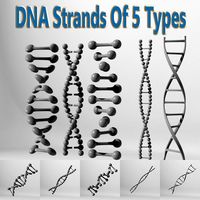
DNA Strands Of 5 Types
... strands that can be multiplied and can be made long chains by duplicating them and can be easily applied materials and textures.
50Mm
3d_ocean
$9

50mm Canon lens
...50mm canon lens
3docean
50mm canon foto lens photo
canon lens 50mm 1.8 the most practical affordable lens to start with
3d_export
$20

50mm cal 3D Model
...50mm cal 3d model
3dexport
50mm cal bullet ammo
50mm cal 3d model archer 23592 3dexport
turbosquid
$39

50mm Prime Lens
... available on turbo squid, the world's leading provider of digital 3d models for visualization, films, television, and games.
turbosquid
$1

Base insert - Stone&Wood 50mm
...e 3d model base insert - stone&wood 50mm for download as on turbosquid: 3d models for games, architecture, videos. (1325614)
turbosquid
$7

Grenade Launcher Ammo Type 91 50mm
... available on turbo squid, the world's leading provider of digital 3d models for visualization, films, television, and games.
turbosquid
$19

Lensbaby Composer Double Glass 50mm lens
...lass 50mm lens for download as ma, max, ma, dae, fbx, and obj on turbosquid: 3d models for games, architecture, videos. (1523910)
3ddd
$1

объектив Canon EF 50mm f-1.2L USM
... canon
объектив canon ef 50mm f-1.2l usmhttp://market.yandex.ru/model.xml?modelid=988322&hid;=90613
turbosquid
$5

SOCKET HEAD CAP SCREW M7 LENGTH-50mm
...screw m7 length-50mm for download as sldpr, sldpr, stl, and x on turbosquid: 3d models for games, architecture, videos. (1677023)
turbosquid
$19

Lens Sigma 17-50mm F2.8 EX OS
... available on turbo squid, the world's leading provider of digital 3d models for visualization, films, television, and games.
3d_export
$12

nissan skyline r33 50mm over fenders
...late gtr width<br>model format ready obj, fbx, 3ds, 3ds max 2015-2018<br>poly's - 8790<br>vert's - 7578
I3
3d_export
$10

suv i3
...suv i3
3dexport
suv i3 2013 series
3d_ocean
$89

BMW i3 2012
...y, in real units of measurement, qualitatively and maximally close to the original. model formats: - *.max (3ds max 2008 scanl...
cg_studio
$99

BMW i3 20143d model
...
cgstudio
.3ds .c4d .fbx .lwo .max .obj - bmw i3 2014 3d model, royalty free license available, instant download after purchase.
cg_studio
$99

BMW i3 20123d model
...tudio
.3ds .c4d .fbx .lwo .max .mb .obj - bmw i3 2012 3d model, royalty free license available, instant download after purchase.
cg_studio
$99

BMW i3 20143d model
...tudio
.3ds .c4d .fbx .lwo .max .mb .obj - bmw i3 2014 3d model, royalty free license available, instant download after purchase.
humster3d
$75

3D model of BMW i3 2014
...
buy a detailed 3d model of bmw i3 2014 in various file formats. all our 3d models were created maximally close to the original.
humster3d
$40

3D model of Kitchen Set I3
...uy a detailed 3d model of kitchen set i3 in various file formats. all our 3d models were created maximally close to the original.
3d_ocean
$30

Kitchen set i3
...ensils oven plates shelves sink table ware
kitchen set i3 include 3d models: cooker, oven, sink, cupboards, table, chair, plates.
3d_ocean
$89

BMW i3 2014
...y, in real units of measurement, qualitatively and maximally close to the original. model formats: - *.max (3ds max 2008 scanl...
cg_studio
$99

BMW i3 Concept 20113d model
...i3
.3ds .c4d .fbx .lwo .max .obj - bmw i3 concept 2011 3d model, royalty free license available, instant download after purchase.
Dual
turbosquid
free

Dual Pistols
...ls
turbosquid
free 3d model dual pistols for download as fbx on turbosquid: 3d models for games, architecture, videos. (1320360)
turbosquid
$2

Dual Axe
...urbosquid
royalty free 3d model dual axe for download as fbx on turbosquid: 3d models for games, architecture, videos. (1332372)
turbosquid
$10

Dual Lesaths
... available on turbo squid, the world's leading provider of digital 3d models for visualization, films, television, and games.
3ddd
$1

плитка Dual Bianco (Испания)
...й плитки venis dual (испания). технические качества: устойчивость к стирания, отличная геометрия, отсутствие проблем при укладке.
turbosquid
$35

Dual Mesh Fonts
...ree 3d model dual mesh fonts for download as ma, obj, and fbx on turbosquid: 3d models for games, architecture, videos. (1352989)
turbosquid
$29

Dual Flask with Bungs
...del dual flask with bungs for download as obj, fbx, and blend on turbosquid: 3d models for games, architecture, videos. (1210512)
turbosquid
$19

Dual Socket Plug
...3d model dual socket plug for download as obj, fbx, and blend on turbosquid: 3d models for games, architecture, videos. (1303912)
turbosquid
$13

Dual Adjustable Pulley
... available on turbo squid, the world's leading provider of digital 3d models for visualization, films, television, and games.
turbosquid
$10

Amoi N809 Dual
... available on turbo squid, the world's leading provider of digital 3d models for visualization, films, television, and games.
turbosquid
$5

Dual Turret Tank
... available on turbo squid, the world's leading provider of digital 3d models for visualization, films, television, and games.
Fans
3d_export
$5

fan
...fan
3dexport
fan 3d model, table fan, fan, electric fan, ventilator
archibase_planet
free

Fan
...fan
archibase planet
fan large fan
fan out n260707 - 3d model for interior 3d visualization.
archibase_planet
free

Fan
...fan
archibase planet
fan ceiling fan ventilator
fan stealth n300615 - 3d model (*.gsm+*.3ds) for interior 3d visualization.
3d_export
$15

fan
...fan
3dexport
is an ancient fan
3ddd
$1

Fan-C-Fan by marco gallegos
...n-c-fan by marco gallegos
3ddd
вентилятор , marco gallegos
fan-c-fan by marco gallegos
3d_export
$10

fan
...fan
3dexport
a detailed fan designed for home or space blowing is now available for only 19.99!
turbosquid
$1

Fan
...fan
turbosquid
free 3d model fan for download as on turbosquid: 3d models for games, architecture, videos. (1427865)
turbosquid
$14

Fan
...fan
turbosquid
royalty free 3d model fan for download as on turbosquid: 3d models for games, architecture, videos. (1415642)
3ddd
$1

Светильник Fan
...светильник fan
3ddd
fan , italamp
светильник fan, производитель italamp
turbosquid
$25

Fan
...fan
turbosquid
royalty free 3d model fan for download as c4d on turbosquid: 3d models for games, architecture, videos. (1483246)
Replacement
3d_export
$12

replaceable bristle
...replaceable bristle
3dexport
this is 3d printable replaceable bristle toothbrush.
3d_export
$34

Knee Replacement
...h meets the lower leg. ... during a total knee replacement, the end of the femur bone is removed and replaced with a metal shell.
3d_export
$44

Hip Replacement
...omponents. the damaged femoral head is removed and replaced with a metal stem that is placed into the hollow center of the femur.
turbosquid
$59

Hip replacement
...el hip replacement for download as ma, c4d, lwo, lxo, and obj on turbosquid: 3d models for games, architecture, videos. (1520195)
turbosquid
$10

Module replacment station
...alty free 3d model module replacment station for download as on turbosquid: 3d models for games, architecture, videos. (1271271)
3d_export
$8
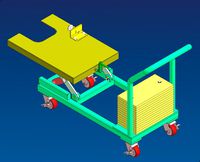
tool replacement gearbox
...tool replacement gearbox
3dexport
eccentric lifting mechanism, you can process according to available drawings.
turbosquid
$7

Globe Oil Atomizer Replacement Housing
... oil atomizer replacement housing for download as ige and stl on turbosquid: 3d models for games, architecture, videos. (1253839)
turbosquid
free

SLICE Ceramic Scapel (Replaceable Blade)
... (replaceable blade) for download as obj, fbx, blend, and dae on turbosquid: 3d models for games, architecture, videos. (1363525)
3d_export
$19
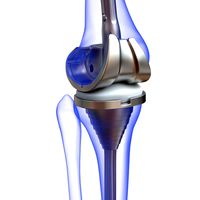
Knee Replacement Implant
...ntimeter<br>__________________________<br>poly count :<br>polygon count - 217440<br>vertex count - 108776
turbosquid
$19

(Project) Bad odor filtering sytem with support rail and pulley that assure a comfortable gel filter element replacement.
... available on turbo squid, the world's leading provider of digital 3d models for visualization, films, television, and games.
