Free3D

Realistic Human or Creature Eye with Special Effects and Features Monster
by Free3D
Last crawled date: 2 years, 10 months ago
This is a realistic human or creature eye model made for any purpose you may need.
FEATURES:
* 9 realistic eye colors that are easily modified into many more.
* Easy Controls
* Retina reflectivity control. (Defaults to 0.3 which is pretty realistic. 0 = No Reflection)
* Pupil dilation control
* Bloodshot level control from clear to full zombie (See pictures and animations)
* Yellowing level control from clear to jaundiced eyes.
* Brightness control for both the eyes and the pupils to match them to any character. Also good for special effects. Controls from Black (0) to 5 times as bright as normal. Default is 1.
* 2 Eye shapes Realistic with raised cornea, and perfectly spherical (Useful for cartoony characters).
* Slitted pupil morphs for special effects such as cat, snake, and dragon eyes.
* Eye automatically blends with the eyelids. (See pictures look for the reflection of tears on lower eyelid)
EYE COLORS:
* Blue (2)
* Hazel
* Green (2)
* Light Brown
* Dark Brown (Almost Black)
* Grey-Green
* Yellow-Green
SUPPORT:
Currently there are no known problems, but I can be reached through Turbosquid support tickets for help, and will do whatever I can to add any features you may need. Also, once you purchase this, you can download any future updates free.
MAPS:
* Each Iris has 4 1024x1024 maps Color, Displacement, Normal Map, and Subdermal (9 Iriss)
* The sclera has 4 4096x4096 maps Color Clear, Cornea Mask, Displacement, and Color Bloodshot
* The retina has 1 4096x4096 map Color
There are 2 included HDR Images for environmental scene lighting and reflections. (Image Based Lighting)
* PaperMill 3200x1600
* Studio Light 1500x750
SIZE:
* 3.6 Centimeters Diameter
RIGGING:
This model is rigged with Blend Shapes for the Iris in Maya, and Morph Targets in 3DS Max. There are also convenient controls for modifying the shader. Simply select the Eye direction pointer, and in Maya select the channel box, and the various controls are there. In 3DS Max, select the Eye direction pointer, and the controls are located in the Custom Attributes drop-downs in the modify tab.
FEATURES:
* 9 realistic eye colors that are easily modified into many more.
* Easy Controls
* Retina reflectivity control. (Defaults to 0.3 which is pretty realistic. 0 = No Reflection)
* Pupil dilation control
* Bloodshot level control from clear to full zombie (See pictures and animations)
* Yellowing level control from clear to jaundiced eyes.
* Brightness control for both the eyes and the pupils to match them to any character. Also good for special effects. Controls from Black (0) to 5 times as bright as normal. Default is 1.
* 2 Eye shapes Realistic with raised cornea, and perfectly spherical (Useful for cartoony characters).
* Slitted pupil morphs for special effects such as cat, snake, and dragon eyes.
* Eye automatically blends with the eyelids. (See pictures look for the reflection of tears on lower eyelid)
EYE COLORS:
* Blue (2)
* Hazel
* Green (2)
* Light Brown
* Dark Brown (Almost Black)
* Grey-Green
* Yellow-Green
SUPPORT:
Currently there are no known problems, but I can be reached through Turbosquid support tickets for help, and will do whatever I can to add any features you may need. Also, once you purchase this, you can download any future updates free.
MAPS:
* Each Iris has 4 1024x1024 maps Color, Displacement, Normal Map, and Subdermal (9 Iriss)
* The sclera has 4 4096x4096 maps Color Clear, Cornea Mask, Displacement, and Color Bloodshot
* The retina has 1 4096x4096 map Color
There are 2 included HDR Images for environmental scene lighting and reflections. (Image Based Lighting)
* PaperMill 3200x1600
* Studio Light 1500x750
SIZE:
* 3.6 Centimeters Diameter
RIGGING:
This model is rigged with Blend Shapes for the Iris in Maya, and Morph Targets in 3DS Max. There are also convenient controls for modifying the shader. Simply select the Eye direction pointer, and in Maya select the channel box, and the various controls are there. In 3DS Max, select the Eye direction pointer, and the controls are located in the Custom Attributes drop-downs in the modify tab.
Similar models
3d_export
$6

Eyes pack Low-poly
...els(but if you need help please contact me) maps: * each iris has 3 1024x1024 maps color, displacement, normal map,height enjoy!)
3d_ocean
$10

Realistic Human Eye 3D Model
...3d eye models for each diferent color of the iris: blue, green, brown, ambar and black. there is an extra one with no iris tex...
cg_trader
$6

Eyes pack
...e character anatomy fantasy character character anatomy fantasy character human anatomy human character human eye woman character
cg_trader
free

Realistic eyeball
...reen eye human anatomy eyeball green iris human eye pupil eyes body retina human body body anatomy organs cornea sclera character
cg_trader
$6

Human eyes
... character human anatomy human character human eye realistic character realistic eye realistic human realistic people unity human
cg_trader
$20

Human Eye
...oss anatomy vision superficial anatomy iri nervou system cornea sclera gross anatomy vision superficial anatomy character anatomy
cg_trader
$6

REALISTIC EYE AND BLIND EYE EFFECT
...istic human character character anatomy human anatomy human character human eye realistic character realistic eye realistic human
cg_studio
$80
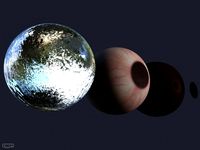
Photo-Realisitc Eyeball3d model
...blood
.fbx .ma .max .mb .obj - photo-realisitc eyeball 3d model, royalty free license available, instant download after purchase.
cg_trader
$3

Eye Iris Vol 04 - PB
...ol 04 - pb
cg trader
3d eye iris vol 04 - pbr pbr creature eye eyeball pupil cornea vision retina, ready for 3d animation and ot
cg_trader
$3

Eye Iris Vol 03 - PB
...ol 03 - pb
cg trader
eye iris vol 03 - pbr 3d pbr creature eye eyeball pupil cornea vision retina, ready for 3d animation and ot
Creature
turbosquid
$30

creature
...turbosquid
royalty free 3d model creature for download as ma on turbosquid: 3d models for games, architecture, videos. (1160216)
turbosquid
$3

Creature
...bosquid
royalty free 3d model creature for download as blend on turbosquid: 3d models for games, architecture, videos. (1165533)
turbosquid
$30

Creature
...
royalty free 3d model creature for download as blend and fbx on turbosquid: 3d models for games, architecture, videos. (1603277)
turbosquid
$29

Creature
...d
royalty free 3d model creature for download as obj and fbx on turbosquid: 3d models for games, architecture, videos. (1615673)
turbosquid
$49

creature
...ty free 3d model creature for download as obj, fbx, and blend on turbosquid: 3d models for games, architecture, videos. (1161610)
turbosquid
$39

Creature
...yalty free 3d model creature for download as ma, obj, and ztl on turbosquid: 3d models for games, architecture, videos. (1512469)
turbosquid
$10

Creature
...ty free 3d model creature for download as blend, fbx, and obj on turbosquid: 3d models for games, architecture, videos. (1711793)
turbosquid
$80

Creature
...ee 3d model creature for download as jpg, png, obj, and blend on turbosquid: 3d models for games, architecture, videos. (1326318)
turbosquid
$99

Creature
... available on turbo squid, the world's leading provider of digital 3d models for visualization, films, television, and games.
turbosquid
$99

Creature
... available on turbo squid, the world's leading provider of digital 3d models for visualization, films, television, and games.
Monster
3d_export
$5

monster
...monster
3dexport
very realistic monster
3d_export
free

monster
...monster
3dexport
bloody monster! (looks terrifying)
3d_ocean
$12

Monster
... this code “envatoguest2016” . visit our store high details 3d character model for small monster , useful for animations, movi...
3d_ocean
$15

Monster
...monster
3docean
android game ios java main model monster playdesign
polycount :1118 texture :1024×1024png
3d_ocean
$8

Monster Man
...monster man
3docean
giant monster
monster man software: 3ds max, mental ray.
turbosquid
$60

MONSTER
...turbosquid
royalty free 3d model monster for download as max on turbosquid: 3d models for games, architecture, videos. (1220728)
turbosquid
$60

Monster
...turbosquid
royalty free 3d model monster for download as fbx on turbosquid: 3d models for games, architecture, videos. (1320840)
turbosquid
$19

Monster
...turbosquid
royalty free 3d model monster for download as max on turbosquid: 3d models for games, architecture, videos. (1248452)
turbosquid
$15

Monster
...turbosquid
royalty free 3d model monster for download as max on turbosquid: 3d models for games, architecture, videos. (1293042)
turbosquid
$15

Monster
...turbosquid
royalty free 3d model monster for download as ztl on turbosquid: 3d models for games, architecture, videos. (1417804)
Eye
3ddd
$1

Best / Eye Eye
...пристенная best eye eye.
1660 полигонов.
wall mounted range hood best eye eye.
1660 polygons.
file: max 2010, 2012; fbx; obj.
3d_export
$5

eyes
...eyes
3dexport
eyes
3d_ocean
$5

3D EYE
...ocean
body cornia dynamic eye eye eyes human human eye iris nurbs eye organ
detailed eye . purchase and use it for any purpose ..
3d_ocean
$5
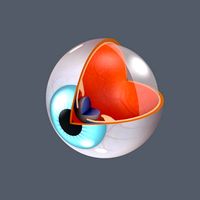
3d Eye
...3d eye
3docean
3d eye eyes
this is 3d eye model
3d_export
$5

Human eye
...human eye
3dexport
human eye, iris, eyeball, eye anatomy
turbosquid
free

Eye
...eye
turbosquid
free 3d model eye for download as c4d on turbosquid: 3d models for games, architecture, videos. (1429061)
turbosquid
free

Eyes
...eyes
turbosquid
free 3d model eyes for download as blend on turbosquid: 3d models for games, architecture, videos. (1153269)
turbosquid
$25
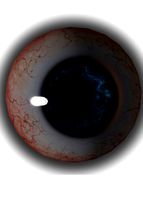
eye
...e
turbosquid
royalty free 3d model eye for download as blend on turbosquid: 3d models for games, architecture, videos. (1371896)
turbosquid
$10

Eye
...eye
turbosquid
royalty free 3d model eye for download as c4d on turbosquid: 3d models for games, architecture, videos. (1303492)
turbosquid
$5

Eye
...e
turbosquid
royalty free 3d model eye for download as blend on turbosquid: 3d models for games, architecture, videos. (1343488)
Effects
turbosquid
free

Fire Effect
... available on turbo squid, the world's leading provider of digital 3d models for visualization, films, television, and games.
3d_ocean
$8

Galss Spheres effect
...eres effect
3docean
beautiful glass gui misc shiny special effect
glass spheres effect with gui with ar3 + mograph module needed.
3d_ocean
$1

Cracked Logo Effect
...al text
basic 3d model text effect. envato text can be changed within blender by simply editing it this is ready to render. (r2r)
3d_export
$30

girl with power effect
...ffect
3dexport
girl with power see my work on https://www.cgtrader.com/products/girl-with-power-effect https://artstn.co/m/6lbma
turbosquid
$10

c4d text effect
...id
royalty free 3d model c4d text effect for download as c4d on turbosquid: 3d models for games, architecture, videos. (1526092)
turbosquid
$3

Class Audio Effect
...
royalty free 3d model class audio effect for download as obj on turbosquid: 3d models for games, architecture, videos. (1560425)
3d_export
$10

shotmass effect
...shotmass effect
3dexport
to be honest i did not understand what kind of it was because i made it according to a template
turbosquid
$17

Line6 MM4 Effect
... available on turbo squid, the world's leading provider of digital 3d models for visualization, films, television, and games.
turbosquid
free

Mass Effect - Normandy -
... available on turbo squid, the world's leading provider of digital 3d models for visualization, films, television, and games.
3d_export
$5

Animated Effects 3D Model
... explossion aura earth quake crack cracks bomb rocket napalm geizer smoke myst
animated effects 3d model beatheart 67550 3dexport
Special
3d_export
$5

special nut
...special nut
3dexport
special nut
3d_export
$5

Special Sofa
...special sofa
3dexport
special sofa. a wonderful special sofa created by blender. suitable for home furniture..
3d_export
$15

special vehicles
...special vehicles
3dexport
3d_ocean
$5

Special Tailor Scissors
...special tailor scissors
3docean
makas scissors special tailor
special modelling for tailor scissors
turbosquid
$15

Special Mug
...osquid
royalty free 3d model special mug for download as max on turbosquid: 3d models for games, architecture, videos. (1216485)
turbosquid
$30

special ring
...oyalty free 3d model special ring for download as 3dm and stl on turbosquid: 3d models for games, architecture, videos. (1362253)
turbosquid
$60

Interior Special
...e 3d model interior special for download as max, obj, and fbx on turbosquid: 3d models for games, architecture, videos. (1295666)
turbosquid
$50

Special Office
...ree 3d model special office for download as 3ds, fbx, and dwg on turbosquid: 3d models for games, architecture, videos. (1404922)
turbosquid
$10

Valentine Special
...d model valentine special for download as obj, fbx, and blend on turbosquid: 3d models for games, architecture, videos. (1364459)
turbosquid
$14

Special Pumpkin
... model special pumpkin for download as max, obj, fbx, and stl on turbosquid: 3d models for games, architecture, videos. (1624147)
Human
3d_export
$5

Human
...human
3dexport
a model of a person with a finished scene. the human model has an armature.
3d_export
$5

Human
...man
3dexport
the human model is fully developed with a skeleton ready for animation the model was created in the blender program
3d_export
$5

Human
...man
3dexport
the human model is fully developed with a skeleton ready for animation the model was created in the blender program
archibase_planet
free

Human
...human
archibase planet
people man person
human n030410 - 3d model (*.gsm+*.3ds) for interior 3d visualization.
turbosquid
free

Human A
... a
turbosquid
royalty free 3d model human a for download as on turbosquid: 3d models for games, architecture, videos. (1365133)
turbosquid
free

Human
...human
turbosquid
free 3d model human for download as fbx on turbosquid: 3d models for games, architecture, videos. (1282628)
turbosquid
$5

Human
...turbosquid
royalty free 3d model human for download as blend on turbosquid: 3d models for games, architecture, videos. (1701811)
turbosquid
$2

human
...turbosquid
royalty free 3d model human for download as blend on turbosquid: 3d models for games, architecture, videos. (1359269)
turbosquid
$1

Human
...quid
royalty free 3d model human for download as png and fbx on turbosquid: 3d models for games, architecture, videos. (1259345)
3d_export
free

Human
...human
3dexport
Realistic
3d_export
$5

realistic shoes
...realistic shoes
3dexport
realistic shoes
3d_export
$5

realistic room
...realistic room
3dexport
realistic room
3d_export
free

Realistic Face
...realistic face
3dexport
realistic face
turbosquid
$5

Realistic Soccer Ball With Realistic Depth
...er ball with realistic depth for download as ma, max, and fbx on turbosquid: 3d models for games, architecture, videos. (1352696)
3d_export
$19

realistic crocodile
...realistic crocodile
3dexport
realistic high poly crocodile
3d_export
$13

realistic bed
...realistic bed
3dexport
a realistic bed modeled in blender.
3d_export
$5

realistic cup
...realistic cup
3dexport
simple realistic cup. not lowpoly.
3d_export
$5

realistic watermelon
...realistic watermelon
3dexport
realistic watermelon halved with seeds
3d_export
$10

Chess realistic
...ss realistic model, can be an impressive element for your projects. easy to use, realistic image, low polygon, quality materials.
3d_ocean
$3

Realistic Barrel
...docean
barel barrel metal real realistic wood
realistic barrel is a low poly barrel made in 3d max very easy to be edited . enjoy
Features
turbosquid
$55

feature wall
... available on turbo squid, the world's leading provider of digital 3d models for visualization, films, television, and games.
turbosquid
$30

Water Feature
... available on turbo squid, the world's leading provider of digital 3d models for visualization, films, television, and games.
3ddd
$1

1989 GLASS-features
...1989 glass-features
3ddd
ванна
ванна с хвостом на деревянной ноге
turbosquid
$39

Animated Granite Water Feature
... available on turbo squid, the world's leading provider of digital 3d models for visualization, films, television, and games.
turbosquid
$15

Hyundai Feature Car Platform
... available on turbo squid, the world's leading provider of digital 3d models for visualization, films, television, and games.
turbosquid
$15

2 way feature fixture
... available on turbo squid, the world's leading provider of digital 3d models for visualization, films, television, and games.
turbosquid
$87

MALE HUMAN HEAD WITH ELONGATED FEATURE
... available on turbo squid, the world's leading provider of digital 3d models for visualization, films, television, and games.
3d_export
free
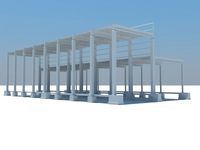
Download free Exterior Features 3D Model
...
exterior base factory
exterior features 3d model download free .c4d .max .obj .fbx .ma .lwo .3ds .3dm .stl f0x3z 107565 3dexport
turbosquid
$10

Modular 3D Feature Wall Panels. Cubes
...ure wall panels. cubes for download as 3ds, obj, fbx, and dae on turbosquid: 3d models for games, architecture, videos. (1194990)
3d_export
$19

Ponds lakes Lotus leaf park water features Lotus
...nds lakes lotus leaf park water features lotus
3dexport
1.ponds lakes lotus leaf park water features lotus 2.files include 3dmax
