Thingiverse

Raspberry Pi case with PIFI Digi DAC+HIFI card attached by GeoDave
by Thingiverse
Last crawled date: 3 years, 1 month ago
Update 8/10/2018
This DAC card also works with the Pi Zero W. I might have to make a case for that one & use my P2B somewhere else. It is a little more kludgy hooking up the usb jump drive to the zero because it needs to go thru a hub. I did try it without the hub, but it crashed a couple of times on me.
I recently received a PIFI digi DAC+HIFI board to test. After easily getting it to work on a Pi 2B, Pi3B & a Pi3B+, I decided to make a case so it fit nicely in it. I am not using any screws to hold it in place, but did add one hole that lines up with the plastic mount above the RCA jacks on the DAC card. You will need an M3x10mm screw for that & let it thread into the plastic mount. With the 2 audio connectors attached, it stays on quite well. This case will work for any of the 3 Pi's I just mentioned. I really like the depth of sound with this card.
When putting the case together, mount the Pi to the base first. I had to file the small board mounts a little & broke one of them, but figured 3 would hold it ok. When putting the top on the case, put it around the RCA jacks on the DAC card first as one of my photos shows & then it should go together easily.
I was using the Pi Musicbox project to play any of the Mp3 files on a usb drive. See http://www.pimusicbox.com/ for more details on this. It can also stream music from the internet. The only change I had to make to get this card to work was to change:
Under Settings/Audio/Audio output to HifiBerry DAC+/PRO/AMP2
Before setting this, only the red light on the DAC board was on. After rebooting the green light lights up.
If you are using Volumio from https://volumio.org/ which is what I just switched to, there are no settings you need to change, it just works.
On the Raspbian Stretch Linux, I got it to work with these changes.
Make the following changes in the config.txt file
Uncommenting this line
dtparam=i2s=on
And adding this line to config.txt
dtoverlay=hifiberry-dacplus
Commenting out this line if it is there
#dtparam=audio=on
The plastic I used was esun Red PLA+ & printed at .2mm layer height & 20% infill.
Here is my affiliate link to the PIFI Digi DAC+HIFI cardhttps://www.gearbest.com/raspberry-pi/pp_1567706.html?lkid=15228113
This DAC card also works with the Pi Zero W. I might have to make a case for that one & use my P2B somewhere else. It is a little more kludgy hooking up the usb jump drive to the zero because it needs to go thru a hub. I did try it without the hub, but it crashed a couple of times on me.
I recently received a PIFI digi DAC+HIFI board to test. After easily getting it to work on a Pi 2B, Pi3B & a Pi3B+, I decided to make a case so it fit nicely in it. I am not using any screws to hold it in place, but did add one hole that lines up with the plastic mount above the RCA jacks on the DAC card. You will need an M3x10mm screw for that & let it thread into the plastic mount. With the 2 audio connectors attached, it stays on quite well. This case will work for any of the 3 Pi's I just mentioned. I really like the depth of sound with this card.
When putting the case together, mount the Pi to the base first. I had to file the small board mounts a little & broke one of them, but figured 3 would hold it ok. When putting the top on the case, put it around the RCA jacks on the DAC card first as one of my photos shows & then it should go together easily.
I was using the Pi Musicbox project to play any of the Mp3 files on a usb drive. See http://www.pimusicbox.com/ for more details on this. It can also stream music from the internet. The only change I had to make to get this card to work was to change:
Under Settings/Audio/Audio output to HifiBerry DAC+/PRO/AMP2
Before setting this, only the red light on the DAC board was on. After rebooting the green light lights up.
If you are using Volumio from https://volumio.org/ which is what I just switched to, there are no settings you need to change, it just works.
On the Raspbian Stretch Linux, I got it to work with these changes.
Make the following changes in the config.txt file
Uncommenting this line
dtparam=i2s=on
And adding this line to config.txt
dtoverlay=hifiberry-dacplus
Commenting out this line if it is there
#dtparam=audio=on
The plastic I used was esun Red PLA+ & printed at .2mm layer height & 20% infill.
Here is my affiliate link to the PIFI Digi DAC+HIFI cardhttps://www.gearbest.com/raspberry-pi/pp_1567706.html?lkid=15228113
Similar models
thingiverse
free

Remix Raspberry Pi case with PIFI Digi DAC+HIFI card attached with jack 3.5
....5
thingiverse
it's a remix of raspberry pi case with pifi digi dac+hifi card attached by geodave
i hadd a hole for jack 3.5
thingiverse
free

HiFiBerry case by hifiberry
...erry case by hifiberry
thingiverse
this is an acrylic case for a raspberry pi and our hifiberry dac or digi audio add-on boards.
thingiverse
free
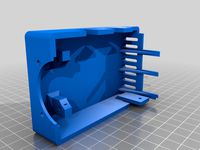
RaspberryPI4 + Hifiberry Digi enclosure (& Pifi Digi+ 1.0)
...n is extended where the fan is moved 3mm further away from the raspberry pi pcb. makes assembly easier.
choose your own flavor :)
thingiverse
free

Case Box for PIFI DAC plus 2.0 by giveup
...eup
thingiverse
a case for raspberry pi with the pifi dac+ 2.0. it maybe works for hifi dac+2.0.
i use the freecad to modify it.
thingiverse
free

HiFiBerry case+ by hifiberry
...berry case+ by hifiberry
thingiverse
this is our popular case, now for the raspberry pi model b+ and the hifiberry dac+ or digi+
thingiverse
free

Raspberry Pi 1 Model B + PiFi DAC v1.0 enclosure by mardun
...mounted with nut on outer front cap (they are connected with cable with 'pifi dac v1.0').
i am using it with moode audio.
thingiverse
free

HifiBerry DAC Case by qratz
... is a case for a raspberry pi b with hifiberry dac breakout board. the design is based on http://www.thingiverse.com/thing:419219
thingiverse
free

HifiBerry Case
...ion, to visualize the process
when you finish with the assembly of the player go to hifiberry for instructions.
enjoy your music!
thingiverse
free

Raspberry Pi 2 with Hifiberry DAC Case by Doppledutch
...ed on the dac board shine through. designed in 123d design, sliced in simplify 3d and printed on a printrbot simple metal in pla.
thingiverse
free

Raspberry Pi + Hifiberry Digi Enclosure by Anderson69s
...pberry pi + hifiberry digi enclosure by anderson69s
thingiverse
make an enclosure for your raspberry pi and your hifiberry digi
Pifi
3d_export
$39
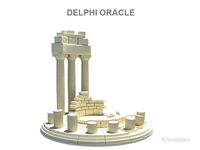
The ruins of the Delphic oracle 3D Model
...k temple prophet prophecy apollo pify ruins construction culture
the ruins of the delphic oracle 3d model rmodeler 39271 3dexport
3d_export
$39
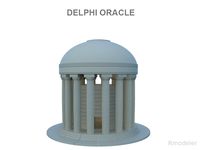
Delphi Oracle 3D Model
...nument myth fate temple prophet prophecy apollo ruins construction culture history
delphi oracle 3d model rmodeler 42797 3dexport
cg_studio
$49

Delphi Oracle3d model
... fbx type
.obj .mb .lwo .hrc .fbx .3ds - delphi oracle 3d model, royalty free license available, instant download after purchase.
thingiverse
free

PiFi Case by Bigtimeb
...pifi case by bigtimeb
thingiverse
pi case
thingiverse
free

Case Box for PIFI DAC plus 2.0 by giveup
...eup
thingiverse
a case for raspberry pi with the pifi dac+ 2.0. it maybe works for hifi dac+2.0.
i use the freecad to modify it.
thingiverse
free
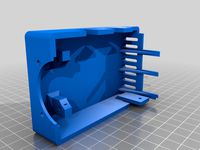
RaspberryPI4 + Hifiberry Digi enclosure (& Pifi Digi+ 1.0)
...n is extended where the fan is moved 3mm further away from the raspberry pi pcb. makes assembly easier.
choose your own flavor :)
thingiverse
free

remake of the top part to fit PiFi Digi+ v1.0 by vladimir4
...ion board (provide the same sound quality for a 1/2 of price)
an editable version on https://www.tinkercad.com/things/5xx0gj3wyfd
thingiverse
free

Remix Raspberry Pi case with PIFI Digi DAC+HIFI card attached with jack 3.5
....5
thingiverse
it's a remix of raspberry pi case with pifi digi dac+hifi card attached by geodave
i hadd a hole for jack 3.5
thingiverse
free

Raspberry Pi 1 Model B + PiFi DAC v1.0 enclosure by mardun
...mounted with nut on outer front cap (they are connected with cable with 'pifi dac v1.0').
i am using it with moode audio.
Geodave
thingiverse
free

Shower Caddy accessory holder by GeoDave
... upside down on out shower caddy. i did this a few months back, but changed the design recently to make it stay in place better.
thingiverse
free

Wood Bracket with Wire Clip by GeoDave
...be either at 0 or 90 degrees to wood bracket. i included the openscad & dxf files if you want to adjust this to other sizes.
thingiverse
free

Gimbal Spinner by GeoDave
...elow 24mm for the inside width clearance distance or below 54mm for the gimbal distance. i will take a look at fixing that soon.
thingiverse
free

Spinning Top with Thumbwheel by GeoDave
... works.
https://youtu.be/fpaissfvmqm
here is the openscad source file for the thumbwheelhttps://www.thingiverse.com/thing:2407027
thingiverse
free
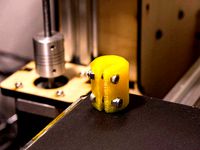
Parametric Shaft Coupler by GeoDave
... - m3x14mm bolts & locknuts for the 5mm to 5mm that is shown printed in yellow petg.
you can also open this in the customizer
thingiverse
free

Thumbwheel for a Jack Screw by GeoDave
...ese parts, i realized this might make a good spinning top. here is a link to that top. https://www.thingiverse.com/thing:2407034
thingiverse
free

Remix of Meade Autostar holder for LXD75/LX90 mount by GeoDave
... added 1mm extra around the holes.
i used 2 - m3x16mm screws with locknuts & printed at 40% infill with esun silver pla pro.
thingiverse
free

Parametric Tapered Spacer by GeoDave
... the larger diameter against the wheels & they did not roll at all. the 2nd & 3rd photo should show what i mean by this.
thingiverse
free
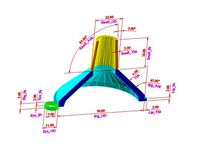
A Very Customizable Funnel by GeoDave
...gs in the openscad script.
i changed the hook_xx variable names to a more appropriate eye_xx names after a friend mentioned this.
thingiverse
free

Parametric Honeycomb containers by GeoDave
...file to varie the size of them based on 8 variables. since making this, i have made a number of containers for various purposes.
Digi
3dfindit
free
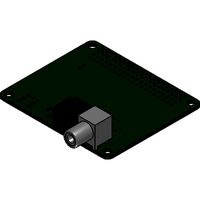
Digi+
...digi+
3dfind.it
catalog: hifiberry
3dfindit
free

Digi+ IO
...digi+ io
3dfind.it
catalog: hifiberry
unity_asset_store
$6

B2 Digi Container
... your workflow with the b2 digi container asset from xan studio. find this & other land options on the unity asset store.
thingiverse
free

Digi Bird Stand/Holder by noseydan
...digi bird stand/holder by noseydan
thingiverse
this is a simple stand to hold 4 digi birds at once.
thingiverse
free

Digi BQE PickPocket by Bull_S_FPV
...digi bqe pickpocket by bull_s_fpv
thingiverse
thingiverse
free

Digi-Egg of Reliability by birwin
...of the digi-egg of reliability from digimon adventure 2. this is just a single part and should be able to print with no supports.
thingiverse
free

Digi-Egg of Knowledge by birwin
...n of the digi-egg of knowledge from digimon adventure 2. this is just a single part and should be able to print with no supports.
thingiverse
free

Digi-Egg of Miracles by birwin
...sign of the digi-egg of miracles from digimon adventure 2. the split version functions as a box. it also includes a full version.
thingiverse
free

Digi Ninja by altais
...digi ninja by altais
thingiverse
for the hacker chess project! more info at http://hackerchess.com
thingiverse
free

Hifiberry Digi clone remix by waynethomas69
...remix by waynethomas69
thingiverse
remixed the top half of ultiarjan's case to work with cheap clones of the hifiberry digi.
Dac
3d_export
$20

Audio Research DAC 9 Tube DAC black
...odel contain 586096 quads, 65983 tris, and no ngons<br>this model contains 652079 polygons<br>number of textures - 10
3d_export
$20

Audio Research DAC 9 Tube DAC Silver
...odel contain 586096 quads, 65983 tris, and no ngons<br>this model contains 652079 polygons<br>number of textures - 10
3d_export
$40

Chord electronics etude-blu mkII-dave dac
... a reference-level device containing the latest-generation fpga technology. put simply, it is the most advanced dac in the world.
3d_export
$40

MSB technology select
...scene includes only the model with v-ray materials.<br>msbs hybrid dac and prime dac modules are unique to msb. they’re...
3d_export
$40

MSB technology reference
...scene includes only the model with v-ray materials.<br>msbs hybrid dac and prime dac modules are unique to msb. they’re...
3dfindit
free

DACS
...dacs
3dfind.it
catalog: festo
3dfindit
free

DACS
...dacs
3dfind.it
catalog: festo
thingiverse
free

Desktop dac
...
the box in mainly made for raspberry pi 3 b+ with the allo boss 1.2 i2s dac converter, but it could work for other pis and dacs.
thingiverse
free

Universal DAC case
...universal dac case
thingiverse
universal case for the dac board with magnets
3dfindit
free

DAC RCA
...dac rca
3dfind.it
catalog: hifiberry
Hifi
turbosquid
$3

HiFi
... available on turbo squid, the world's leading provider of digital 3d models for visualization, films, television, and games.
turbosquid
$12

micro hifi concept
... available on turbo squid, the world's leading provider of digital 3d models for visualization, films, television, and games.
turbosquid
free

HIFI TV Board
... available on turbo squid, the world's leading provider of digital 3d models for visualization, films, television, and games.
3d_export
$9

radio hifi 2008 3D Model
... hifi 2008 3d model
3dexport
radio hifi music listen room dance hitec sono chaine
radio hifi 2008 3d model scorpiow 7692 3dexport
3d_export
$50

Speaker hifi 3D Model
...aker hifi 3d model
3dexport
speaker sound audio 3d model wood usher hi fi end home
speaker hifi 3d model cerebrate 89828 3dexport
turbosquid
$23

Corner cabinet for tv-hifi-video
... available on turbo squid, the world's leading provider of digital 3d models for visualization, films, television, and games.
turbosquid
$20

DVD or BluRay or Stereo (HIFI -Poser)
... available on turbo squid, the world's leading provider of digital 3d models for visualization, films, television, and games.
3d_export
$10

HiFi System Pack 1 3D Model
...stem pack 1 3d model
3dexport
3dsmax furniture architecture design vray electronic
hifi system pack 1 3d model hatt 3053 3dexport
turbosquid
$32

DVD or BlueRay Player - HIFI (LW version)
... available on turbo squid, the world's leading provider of digital 3d models for visualization, films, television, and games.
3d_ocean
$9

Target Audio TT2 HiFi Equipment Table
...t to house all kinds of electronics. - a subdivions surface model with clean topology - two tga textures at 4096×4096 for both...
Raspberry
3d_export
free

raspberry
...raspberry
3dexport
3d model of a raspberry. i tried to make it realistic.
turbosquid
$27

Raspberries
...y free 3d model raspberries for download as max, obj, and stl on turbosquid: 3d models for games, architecture, videos. (1354176)
turbosquid
$14

Raspberries
...y free 3d model raspberries for download as max, obj, and fbx on turbosquid: 3d models for games, architecture, videos. (1364663)
3d_export
$5

raspberry pi
...raspberry pi
3dexport
carcasa para la raspberry pi
turbosquid
$99

Raspberry
... available on turbo squid, the world's leading provider of digital 3d models for visualization, films, television, and games.
turbosquid
$10

raspberries
... available on turbo squid, the world's leading provider of digital 3d models for visualization, films, television, and games.
archive3d
free

Raspberries 3D Model
...raspberries 3d model archive3d raspberries raspberry raspberries n300911 - 3d model (*.3ds) for interior 3d...
3d_export
$5

raspberry fruit
...raspberry fruit
3dexport
3d_export
$5

raspberry
...y different sizes. their color ranges from light burgundy to pink. there are formats: obj, 3ds, blend, dae, fbx, mtl.<br>:)
evermotion
$12

raspberries 23 am130
...evermotion raspberries 23 am130 evermotion key 23 food fruit raspberry fruits am130 raspberries highly detailed 3d model of raspberries...
Pi
design_connected
$11

Pi
...pi
designconnected
ligne roset pi chairs computer generated 3d model. designed by thibault desombre.
3d_export
$5

raspberry pi
...raspberry pi
3dexport
carcasa para la raspberry pi
turbosquid
$18

pied
... available on turbo squid, the world's leading provider of digital 3d models for visualization, films, television, and games.
3ddd
$1

Emme pi light
...emme pi light
3ddd
emme pi light
люста emme pi light
3ddd
$1

Emme pi light
...emme pi light
3ddd
emme pi light
бра классическое emme pi light
3ddd
$1

Emme Pi Light
...emme pi light
3ddd
emme pi light
3ddd
$1

Emme Pi Light
...emme pi light
3ddd
emme pi light
design_connected
$16

Pi-Air
...pi-air
designconnected
living divani pi-air lounge chairs computer generated 3d model. designed by harry & camila.
3d_ocean
$15

Manneken Pis
...picting a naked little boy urinating into a fountain’s basin. (wikipedia) the model was sculpted in blender 2.70a rendered wit...
3ddd
$1

Emme pi light
...emme pi light
3ddd
emme pi light
люстра классическая фирма: emme pi light
артикул: 3595/5/cot/12/wh
Card
3d_export
$5

card
...card
3dexport
low poly style card
3d_ocean
$3

Dice+Cards
...dice+cards
3docean
dice+cards
3d_ocean
$2

Credit Card
...d is just like a real credit or debit card. there is a material applied that creates the look of a hologram. the file works in...
3d_export
$1

cards
...cards
3dexport
3d_ocean
$4

SD-Card
...sd-card
3docean
camera memory mmc mp3 player ram rom sd card
a sd-card
turbosquid
$1

Cards
... available on turbo squid, the world's leading provider of digital 3d models for visualization, films, television, and games.
3d_ocean
$5

Business Card Box
...business card box
3docean
business card card interior office
business card and box, include psd card design
3d_export
$5

bluetooth card
...bluetooth card
3dexport
this is a simplified bluetooth card with which you can create cases
archive3d
free

Cards 3D Model
...ive3d
playing cards cards
cards n290612 - 3d model (*.gsm+*.3ds) for interior 3d visualization.
3d_export
$5
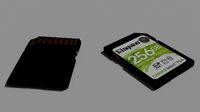
SD Card
...sd card
3dexport
photorealistic sd memory card model. cycles engine. blender 3d v.2.82
Attached
turbosquid
$20

M4A1 + Attachements
... available on turbo squid, the world's leading provider of digital 3d models for visualization, films, television, and games.
turbosquid
$19

Attached House
... available on turbo squid, the world's leading provider of digital 3d models for visualization, films, television, and games.
turbosquid
$15

Attache case
... available on turbo squid, the world's leading provider of digital 3d models for visualization, films, television, and games.
cg_studio
$75

Attached House3d model
...d model
cgstudio
.3ds .fbx .max .obj - attached house 3d model, royalty free license available, instant download after purchase.
turbosquid
$2

M416 AR with attachments
... model m416 ar with attachments for download as blend and fbx on turbosquid: 3d models for games, architecture, videos. (1614294)
turbosquid
$10

M16A2 with M203 Attachment
... available on turbo squid, the world's leading provider of digital 3d models for visualization, films, television, and games.
turbosquid
$3

Modern 1911 with Attachments
... available on turbo squid, the world's leading provider of digital 3d models for visualization, films, television, and games.
turbosquid
$3

bench attached to greenery
... available on turbo squid, the world's leading provider of digital 3d models for visualization, films, television, and games.
3d_export
$8

Mercedes Sprinter sun visor attachment
...mercedes sprinter sun visor attachment
3dexport
mercedes sprinter sun visor attachment
turbosquid
$14

Residential building with attached shop
...l residential building with attached shop for download as max on turbosquid: 3d models for games, architecture, videos. (1482935)
Case
3d_export
$1

case
...case
3dexport
case
archibase_planet
free

Case
...case
archibase planet
showcase show-case glass case
glass-case + cakes - 3d model for interior 3d visualization.
archibase_planet
free

Case
...case
archibase planet
showcase show-case glass case
glass-case for chips - 3d model for interior 3d visualization.
archibase_planet
free

Case
...case
archibase planet
case shelving drawer
case - 3d model for interior 3d visualization.
archibase_planet
free

Case
...case
archibase planet
case rack locker
case - 3d model for interior 3d visualization.
archibase_planet
free

Case
...case
archibase planet
case drawer kitchen furniture
case - 3d model for interior 3d visualization.
archibase_planet
free

Case
...case
archibase planet
case cupboard shelving
glass case - 3d model for interior 3d visualization.
archibase_planet
free

Case
...case
archibase planet
case handbag suitcase
case - 3d model (*.gsm+*.3ds) for interior 3d visualization.
archibase_planet
free

Case
...case
archibase planet
case suitcase
case 5 - 3d model (*.gsm+*.3ds) for interior 3d visualization.
archibase_planet
free

Case
...case
archibase planet
locker case dresser
case - 3d model (*.gsm+*.3ds) for interior 3d visualization.
