Artstation

Random Flow
by Artstation
Last crawled date: 1 year, 6 months ago
Random Flow is a random mesh generator for Blender which is designed for fast and easy hard surface prototyping and concept art. This is the beta version with a lot more functionalities expected in the future.
I want to thank Piero Desopo for testing the add-on, finding bugs and improvements. He’s also responsible for some of the cool renders using the plugin. Go check out his art @
Read the documentation for the proper installation and use of the add-on.
You can download or view the documentation
.
Version 1.6.0 overview:
:
– generates random extrusions from loop objects to create interesting shapes and details.
– creates paneling details or extrusions whose height can also be randomized.
- generates random extrusions from faces in the XYZ directions respectively.
– randomly scatters objects or collection objects on surface points in the mesh.
– generates random tubes on selected faces of a mesh.
- generates random catenary cables from selected faces.
- generates random vertex color which can be limited to objects, face islands and selections.
- generates flanges or couplings on curve objects or on results of random tubes and random cables.
- generates screw design objects on selected faces.
- projects grid based cuts on selected faces for even quad topology.
- makes quads out of ngons by cutting lines by their vertices.
- a fast intuitive auto mirror function.
- extract faces from active mesh for asymmetrical details.
- merges objects via boolean or basic join.
- saves mesh data for backup or reuse.
The Random Flow add-on also includes a quadify ngon, set origin for multiple selection and a clean up tool. The default hotkey is
in object or edit mode. Some functions will only appear in edit mode.
The results from these operators offers a far more convincing result than most greeble functions. You can have designs render ready in mere minutes instead of spending hours manually designing objects. Building a detailed scene can stress out even the most disciplined artists. With Random Flow you can skip most of the modeling pipeline and just focus on the design and shape. And the best part about this is the randomized meshes are separate objects so the whole process becomes non-destructive. So relax and have fun making those cool renders while you charge your creative juices at the same time.
You can contact me in the links provided in the documentation if you have questions or need any help.
RANDOM FLOW v1.6.0
Documentation: WIP
Youtube Overview:
- Added GUI to Auto Mirror for better user control.
- Added Wrap Around for Random Extrude and Random Panels where instead of being cut using the
angle threshold, the edges can wrap around the geometry - works optimally with large angular
shapes. Using Angle will use the old method where every edge is cut at sharp corners if it meets
the angle threshold.
- Made Flanges/Couplings faster by making the curve division number larger when generating points
for the flanges or couplings.
- Added Extract Faces modal operator. This lets you extract faces from the active mesh you can use
to create assymetrical randomizations. The geometry created can also be used for different
purposes like creating further base meshes.
- Fixed error on Panel Screws using the Cylinder type option and setting the radius to 0.
- Fixed import error on Panel Screws. The script was adding ".stl" before to an already complete
filename.
- Fixed error on the Inner/Outer materials assignment when encountering empty material slots.
- Set Limit Origin To Islands toggle to False in Random Cabels to avoid confusion on first use
when using only a single face island selection. Bevel Radius default is also set to 0.01.
---------------------------------------------------------------------------------------------------
RANDOM FLOW v1.5.0
Documentation: WIP
Youtube Overview:
- Random Loop Extrude now has Subdivide Edges only as default solver.
- Added Individual Solver/Path toggle to Random Loop Extrude allowing for each loop object to have
their own unique solver and paths.
- Added Inner/Outer Materials toggle to Random Loop Extrude and Random Panels. This overrides the
default copy material behaviour and assigns two materials to the mesh for the inner and outer
inset faces.
- Random Scatter's Margin property has been renamed to Cluster. Added a new Margin property which
indicates the margin from the boundary edges in the selection.
- Added Limit Body toggle to Random Tubes. This restricts the tubes from having their start and
end points originate from the caps and body points of other tubes. Turning this off will allow for
more tubes but will have you working more on the offset seed to avoid tubes overlapping.
- Added Random Cables operator. This is still in beta state. For now, the only effect is catenary
or slacking cables. You can use multiple objects selected for this operation and their face
selections will be used as origin points.
- Added Flanges/Couplings operator. This creates flanges or couplings on curve objects e.g. random
tubes and cables. The operator can use basic cylinders, custom objects or collections for the
flanges/couplings.
- Added Panel Screws operator. This creates screws based on the available boundary vertices in the
face selection. The screw generation can be limited by using an angle threshold - turning this off
will allow the use of subdivision to increase the number of verts per edge and therefore the
screws generated. The operator can use basic cylinders, custom objects or collections to generate
the screw objects.
- Added Mesh Data feature. This contains 3 operators: Save, Use and Clear. This will allow you to
save a copy of the mesh in Blender and let you play with the topology so you can create variations
in the randomized results. You can then use the Use operator to bring back the original topology
if you wish so. Using Clear will remove all the saved meshes in Blender. The saved meshes are kept
if you save the blender file.
- Added Copy Temp Mats in Settings. THis lets the random operators copy any of the Inner/Outer
Materials assigned in the mesh using the Material Index property.
---------------------------------------------------------------------------------------------------
RANDOM FLOW v1.4.0
Documentation:
- Introduced new solvers Sampling and Recursive for Random Loop Extrude and Random Panels.
- Exposed Path property in Random Loop Extrude. This allows you to limit the island creation to
the shortest or longest face edges.
- Exposed Size Mode property in Random Loop Extrude allowing you to use numbers to determine the
island size instead of percentage.
- Introduced new Randomize Island Height in Random Loop Extrude which uses unique random insets
for each face islands. Also added Split Islands toggle which separates via split boreder edges each
face islands. Removed Split Individual toggle.
- Random Loop Extrude property Loops Panel Size will now work correctly.
- Loop Inset Max in Random Loop Extrude now set to 0.025 as default.
- Dissolve Edges is now renamed Limited Dissolve.
- Random Scatter will now automatically cut the mesh in symmetry lines if mirror modifier is
preset. Added Single Object toggle which if turned off will add the scatter objects as indiviual
meshes in the scene.
- Fixed Random Tubes Length property not displaying the exact pipe/edge length.
- Added Apply Mesh operator. This will apply the mesh or just the mirror modifier and can also
join the selected objects. The unified meshes can be remembered using vertex group assignment
toggled in the redo panel.
- Added Merge Objects operator. Experimental. Designed to join selected objects using boolean.
This is different than Apply Mesh's join process since this will try and unify or weld together
the topology.
---------------------------------------------------------------------------------------------------
RANDOM FLOW v1.3.2 - Hotfix
- Removed "Enter/Space: Confirm" in header text in first phase of Auto Mirror since only picking an
area can get you to the next phase. Corresponding changes has been made in the documentation
instructions.
- Added removed axis faces in Random Axis Extrude to remove faces exactly in the symmetry lines
when source mesh is mirrored.
---------------------------------------------------------------------------------------------------
RANDOM FLOW v1.3.0
- Added Auto-Mirror operator. This is a copy of the Reset Mirror operator in Ice Tools Pro with
some functionalities removed and draw UI redacted for header texts to maintain simplicity. Allows
you to pick an area you want mirrored in the mesh. See documentation for more details.
- Random Extrude is now Random Loop Extrude.
- Added Ignore Border Faces toggle in Random Loop Extrude. If turned on, the border faces will be
removed from the randomization and only the top faces will be extruded.
- Using Quad Only in Random Loop Extrude will only affect the source mesh topology and not the
effect of the Triangulate property.
- Added Random Axis Extrude operator. This extrudes faces from the XYZ axis respectively to create
branching shapes. See documentation for more details.
- Center Smooth and Smooth Range are now Center Offset and Offset Range in the Clip Center toggle
in Random Loop Extrude and Random Panels.
- Exposed the Solver property in Random Loop Extrude. This changes the way the panel islands are
created and is the same solver used by Random Panels.
- Random Vertex Color will automatically switch to vertex color shading when used.
- Introducing Presets. This allows you to save, remove and reuse presets of the redo properties in
the random operators. See documentation for more details.
- Ctrl+Shift+Click event on the random operator buttons is now removed since the presets system
can already do this.
- Grid Project icon change.
- Distance property in Quad Slice now has a soft limit of 0.0001.
---------------------------------------------------------------------------------------------------
RANDOM FLOW v1.2.0
- The add-on is now in a folder structure which means the zip file can be installed using the
install button in user preferences>add-ons without unzipping the py file. If you have the old
single file version installed, uninstall that first then close and reopen Blender to install the
new folder structured version.
- Triangulate now a percentage property for Random Extrude, Random Panels and Random Tubes. This
determines how much of the subdivided source mesh is turned into tris. This is randomized using
the main seed property in those operators (loop 1 object seed in Random Extrude).
- Individual Panel Size is now on by default in Random Extrude. Starting values for all loop
objects is 5%.
- Per loop subdivision is added in Random Extrude which allows you to set subdivision cuts per
loop object. All loops start at 0 with a soft max of 6. For this reason, the Exponential
Subdivision toggle has been deprecated or removed.
- Per loop inset depth minimum has been exposed. This is under the max values in the redo panel.
The min/max values will switch places depending on which is lowest or highest.
- Random Scatter now has Single Object toggle. This makes the resulting randomized mesh as a
single object when on and as separate objects when off.
- Random Scatter inheriting materials from the source mesh can now be toggled off using the
Inherit Material toggle. This allows to keep the materials assigned to objects used for
randomization when turned off.
- Added Random Vertex Color operator. This works for multiple objects selected in object mode.
Objects needs to be selected or highlighted for this to work. This can randomize per object
selected, per islands in those objects or per selected faces in those objects. Offsets are used to
determine how much objects, islands or selected islands to skip before changing colors. The
"Vertex Color" name will be used to create a new vertex color group if it does not exist already
in the selected objects. The vertex color list will display all the vertex color group available
in the selected objects, you can select one to use it instead of the text box above. If any of the
objects does not possess that vertex color group, it will be added to them.
- Improved Quad Slice result. This fixes most problems encountered when the x or y axis cuts does
not appear.
- Added distance property in Quad Slice to get rid of stray cuts when using All or Linked Faces
geometry.
- Added Grid Project operator. This projects a grid cut pattern on selected faces in the mesh.
Just like Quad Sice this is not meant for whole mesh selection but tactical application using
sets of selected faces. Unlike Quad Slice which uses vertices or edges to source the cuts, the
Grid Project operator will project the grid cut pattern regardless of the existing connections or
topology. This is great for turning ngons to mostly quad faces for the random operators to work on.
- You can use key events on the operator buttons to reset properties before the redo panel pops
up. Ctrl+Click will reset the subdivision properties in Random Extrude, Random Panels and Random
Tubes, this will reset the number of scatter points in Random Scatter and the RGB properties in
Random Vertex Color. Ctr+Shift+Click will reset all of the properties in the random operators.
Reset feature during the redo panel operation is not currently possible in Blender yet. Read more
on the redo panel/menu chapter in the documentation to have better control on their properties.
---------------------------------------------------------------------------------------------------
RANDOM FLOW v1.1.0
- Max values increased and uncapped. Manually enter a higher number to uncap and set new maximum.
- Added Triangulate option in Random Extrude, Random Panels and Random Tubes. Tri Loop toggle in
Random Extrude is only used for the Subdivide Faces solver.
- Loop ratio in Random Extrude now uses 0-100% instead of 0-1.0.
- Added Smooth Falloff for Random Extrude, Random Panels and Random Tubes.
- Clip Center can now be toggled off per axis. Added symmetry smoothing per axis as well.
- Clamp Overlap (Bevel) toggle in Random Tubes to clamp beveled points.
- Removed Faces Only toggle in Random Extrude
- Added Individual Panel Size toggle in Random Extrude. This allows for per loop object panel
sizing.
- Added Margin property in Random Panels. This creates spaces between the panel islands.
- Added Bevel properties in Random Panels. This uses a min/max bevel offset value. Each point is a
unique seed.
- Set Origin Location property swapped. It's now Negative | Positive.
- Added Tag Verts operator which works in combination with Quad Slice.
- Added Tagged in Origin property of Quad Slice. This limits the projected cuts from tagged
vertices using the Tag Verts operator.
- Remove Singles now renamed to Remove 2EV'seed
- Added Remove Doubles in Quad Slice. This only affects geometry set in the Geometry property.
- Removed Remove Face Doubles in Clean Up operator. Too unstable for Random Extrude.
- Added Show Usage Info button which shows basic usage information. Can be toggled of in the
add-on preferences.
- Added "Use confirm menu for random operators" toggle in the add-on preferences. This enables you
to use the confirm type redo pop-up menus instead which can use the static redo panel in the
bottom left corner of the viewport. (See Redo Menu/Panel chapter in the documentation.)
I want to thank Piero Desopo for testing the add-on, finding bugs and improvements. He’s also responsible for some of the cool renders using the plugin. Go check out his art @
Read the documentation for the proper installation and use of the add-on.
You can download or view the documentation
.
Version 1.6.0 overview:
:
– generates random extrusions from loop objects to create interesting shapes and details.
– creates paneling details or extrusions whose height can also be randomized.
- generates random extrusions from faces in the XYZ directions respectively.
– randomly scatters objects or collection objects on surface points in the mesh.
– generates random tubes on selected faces of a mesh.
- generates random catenary cables from selected faces.
- generates random vertex color which can be limited to objects, face islands and selections.
- generates flanges or couplings on curve objects or on results of random tubes and random cables.
- generates screw design objects on selected faces.
- projects grid based cuts on selected faces for even quad topology.
- makes quads out of ngons by cutting lines by their vertices.
- a fast intuitive auto mirror function.
- extract faces from active mesh for asymmetrical details.
- merges objects via boolean or basic join.
- saves mesh data for backup or reuse.
The Random Flow add-on also includes a quadify ngon, set origin for multiple selection and a clean up tool. The default hotkey is
in object or edit mode. Some functions will only appear in edit mode.
The results from these operators offers a far more convincing result than most greeble functions. You can have designs render ready in mere minutes instead of spending hours manually designing objects. Building a detailed scene can stress out even the most disciplined artists. With Random Flow you can skip most of the modeling pipeline and just focus on the design and shape. And the best part about this is the randomized meshes are separate objects so the whole process becomes non-destructive. So relax and have fun making those cool renders while you charge your creative juices at the same time.
You can contact me in the links provided in the documentation if you have questions or need any help.
RANDOM FLOW v1.6.0
Documentation: WIP
Youtube Overview:
- Added GUI to Auto Mirror for better user control.
- Added Wrap Around for Random Extrude and Random Panels where instead of being cut using the
angle threshold, the edges can wrap around the geometry - works optimally with large angular
shapes. Using Angle will use the old method where every edge is cut at sharp corners if it meets
the angle threshold.
- Made Flanges/Couplings faster by making the curve division number larger when generating points
for the flanges or couplings.
- Added Extract Faces modal operator. This lets you extract faces from the active mesh you can use
to create assymetrical randomizations. The geometry created can also be used for different
purposes like creating further base meshes.
- Fixed error on Panel Screws using the Cylinder type option and setting the radius to 0.
- Fixed import error on Panel Screws. The script was adding ".stl" before to an already complete
filename.
- Fixed error on the Inner/Outer materials assignment when encountering empty material slots.
- Set Limit Origin To Islands toggle to False in Random Cabels to avoid confusion on first use
when using only a single face island selection. Bevel Radius default is also set to 0.01.
---------------------------------------------------------------------------------------------------
RANDOM FLOW v1.5.0
Documentation: WIP
Youtube Overview:
- Random Loop Extrude now has Subdivide Edges only as default solver.
- Added Individual Solver/Path toggle to Random Loop Extrude allowing for each loop object to have
their own unique solver and paths.
- Added Inner/Outer Materials toggle to Random Loop Extrude and Random Panels. This overrides the
default copy material behaviour and assigns two materials to the mesh for the inner and outer
inset faces.
- Random Scatter's Margin property has been renamed to Cluster. Added a new Margin property which
indicates the margin from the boundary edges in the selection.
- Added Limit Body toggle to Random Tubes. This restricts the tubes from having their start and
end points originate from the caps and body points of other tubes. Turning this off will allow for
more tubes but will have you working more on the offset seed to avoid tubes overlapping.
- Added Random Cables operator. This is still in beta state. For now, the only effect is catenary
or slacking cables. You can use multiple objects selected for this operation and their face
selections will be used as origin points.
- Added Flanges/Couplings operator. This creates flanges or couplings on curve objects e.g. random
tubes and cables. The operator can use basic cylinders, custom objects or collections for the
flanges/couplings.
- Added Panel Screws operator. This creates screws based on the available boundary vertices in the
face selection. The screw generation can be limited by using an angle threshold - turning this off
will allow the use of subdivision to increase the number of verts per edge and therefore the
screws generated. The operator can use basic cylinders, custom objects or collections to generate
the screw objects.
- Added Mesh Data feature. This contains 3 operators: Save, Use and Clear. This will allow you to
save a copy of the mesh in Blender and let you play with the topology so you can create variations
in the randomized results. You can then use the Use operator to bring back the original topology
if you wish so. Using Clear will remove all the saved meshes in Blender. The saved meshes are kept
if you save the blender file.
- Added Copy Temp Mats in Settings. THis lets the random operators copy any of the Inner/Outer
Materials assigned in the mesh using the Material Index property.
---------------------------------------------------------------------------------------------------
RANDOM FLOW v1.4.0
Documentation:
- Introduced new solvers Sampling and Recursive for Random Loop Extrude and Random Panels.
- Exposed Path property in Random Loop Extrude. This allows you to limit the island creation to
the shortest or longest face edges.
- Exposed Size Mode property in Random Loop Extrude allowing you to use numbers to determine the
island size instead of percentage.
- Introduced new Randomize Island Height in Random Loop Extrude which uses unique random insets
for each face islands. Also added Split Islands toggle which separates via split boreder edges each
face islands. Removed Split Individual toggle.
- Random Loop Extrude property Loops Panel Size will now work correctly.
- Loop Inset Max in Random Loop Extrude now set to 0.025 as default.
- Dissolve Edges is now renamed Limited Dissolve.
- Random Scatter will now automatically cut the mesh in symmetry lines if mirror modifier is
preset. Added Single Object toggle which if turned off will add the scatter objects as indiviual
meshes in the scene.
- Fixed Random Tubes Length property not displaying the exact pipe/edge length.
- Added Apply Mesh operator. This will apply the mesh or just the mirror modifier and can also
join the selected objects. The unified meshes can be remembered using vertex group assignment
toggled in the redo panel.
- Added Merge Objects operator. Experimental. Designed to join selected objects using boolean.
This is different than Apply Mesh's join process since this will try and unify or weld together
the topology.
---------------------------------------------------------------------------------------------------
RANDOM FLOW v1.3.2 - Hotfix
- Removed "Enter/Space: Confirm" in header text in first phase of Auto Mirror since only picking an
area can get you to the next phase. Corresponding changes has been made in the documentation
instructions.
- Added removed axis faces in Random Axis Extrude to remove faces exactly in the symmetry lines
when source mesh is mirrored.
---------------------------------------------------------------------------------------------------
RANDOM FLOW v1.3.0
- Added Auto-Mirror operator. This is a copy of the Reset Mirror operator in Ice Tools Pro with
some functionalities removed and draw UI redacted for header texts to maintain simplicity. Allows
you to pick an area you want mirrored in the mesh. See documentation for more details.
- Random Extrude is now Random Loop Extrude.
- Added Ignore Border Faces toggle in Random Loop Extrude. If turned on, the border faces will be
removed from the randomization and only the top faces will be extruded.
- Using Quad Only in Random Loop Extrude will only affect the source mesh topology and not the
effect of the Triangulate property.
- Added Random Axis Extrude operator. This extrudes faces from the XYZ axis respectively to create
branching shapes. See documentation for more details.
- Center Smooth and Smooth Range are now Center Offset and Offset Range in the Clip Center toggle
in Random Loop Extrude and Random Panels.
- Exposed the Solver property in Random Loop Extrude. This changes the way the panel islands are
created and is the same solver used by Random Panels.
- Random Vertex Color will automatically switch to vertex color shading when used.
- Introducing Presets. This allows you to save, remove and reuse presets of the redo properties in
the random operators. See documentation for more details.
- Ctrl+Shift+Click event on the random operator buttons is now removed since the presets system
can already do this.
- Grid Project icon change.
- Distance property in Quad Slice now has a soft limit of 0.0001.
---------------------------------------------------------------------------------------------------
RANDOM FLOW v1.2.0
- The add-on is now in a folder structure which means the zip file can be installed using the
install button in user preferences>add-ons without unzipping the py file. If you have the old
single file version installed, uninstall that first then close and reopen Blender to install the
new folder structured version.
- Triangulate now a percentage property for Random Extrude, Random Panels and Random Tubes. This
determines how much of the subdivided source mesh is turned into tris. This is randomized using
the main seed property in those operators (loop 1 object seed in Random Extrude).
- Individual Panel Size is now on by default in Random Extrude. Starting values for all loop
objects is 5%.
- Per loop subdivision is added in Random Extrude which allows you to set subdivision cuts per
loop object. All loops start at 0 with a soft max of 6. For this reason, the Exponential
Subdivision toggle has been deprecated or removed.
- Per loop inset depth minimum has been exposed. This is under the max values in the redo panel.
The min/max values will switch places depending on which is lowest or highest.
- Random Scatter now has Single Object toggle. This makes the resulting randomized mesh as a
single object when on and as separate objects when off.
- Random Scatter inheriting materials from the source mesh can now be toggled off using the
Inherit Material toggle. This allows to keep the materials assigned to objects used for
randomization when turned off.
- Added Random Vertex Color operator. This works for multiple objects selected in object mode.
Objects needs to be selected or highlighted for this to work. This can randomize per object
selected, per islands in those objects or per selected faces in those objects. Offsets are used to
determine how much objects, islands or selected islands to skip before changing colors. The
"Vertex Color" name will be used to create a new vertex color group if it does not exist already
in the selected objects. The vertex color list will display all the vertex color group available
in the selected objects, you can select one to use it instead of the text box above. If any of the
objects does not possess that vertex color group, it will be added to them.
- Improved Quad Slice result. This fixes most problems encountered when the x or y axis cuts does
not appear.
- Added distance property in Quad Slice to get rid of stray cuts when using All or Linked Faces
geometry.
- Added Grid Project operator. This projects a grid cut pattern on selected faces in the mesh.
Just like Quad Sice this is not meant for whole mesh selection but tactical application using
sets of selected faces. Unlike Quad Slice which uses vertices or edges to source the cuts, the
Grid Project operator will project the grid cut pattern regardless of the existing connections or
topology. This is great for turning ngons to mostly quad faces for the random operators to work on.
- You can use key events on the operator buttons to reset properties before the redo panel pops
up. Ctrl+Click will reset the subdivision properties in Random Extrude, Random Panels and Random
Tubes, this will reset the number of scatter points in Random Scatter and the RGB properties in
Random Vertex Color. Ctr+Shift+Click will reset all of the properties in the random operators.
Reset feature during the redo panel operation is not currently possible in Blender yet. Read more
on the redo panel/menu chapter in the documentation to have better control on their properties.
---------------------------------------------------------------------------------------------------
RANDOM FLOW v1.1.0
- Max values increased and uncapped. Manually enter a higher number to uncap and set new maximum.
- Added Triangulate option in Random Extrude, Random Panels and Random Tubes. Tri Loop toggle in
Random Extrude is only used for the Subdivide Faces solver.
- Loop ratio in Random Extrude now uses 0-100% instead of 0-1.0.
- Added Smooth Falloff for Random Extrude, Random Panels and Random Tubes.
- Clip Center can now be toggled off per axis. Added symmetry smoothing per axis as well.
- Clamp Overlap (Bevel) toggle in Random Tubes to clamp beveled points.
- Removed Faces Only toggle in Random Extrude
- Added Individual Panel Size toggle in Random Extrude. This allows for per loop object panel
sizing.
- Added Margin property in Random Panels. This creates spaces between the panel islands.
- Added Bevel properties in Random Panels. This uses a min/max bevel offset value. Each point is a
unique seed.
- Set Origin Location property swapped. It's now Negative | Positive.
- Added Tag Verts operator which works in combination with Quad Slice.
- Added Tagged in Origin property of Quad Slice. This limits the projected cuts from tagged
vertices using the Tag Verts operator.
- Remove Singles now renamed to Remove 2EV'seed
- Added Remove Doubles in Quad Slice. This only affects geometry set in the Geometry property.
- Removed Remove Face Doubles in Clean Up operator. Too unstable for Random Extrude.
- Added Show Usage Info button which shows basic usage information. Can be toggled of in the
add-on preferences.
- Added "Use confirm menu for random operators" toggle in the add-on preferences. This enables you
to use the confirm type redo pop-up menus instead which can use the static redo panel in the
bottom left corner of the viewport. (See Redo Menu/Panel chapter in the documentation.)
Similar models
artstation
free

Prosp 1 from Wall Tube Mechanism Props
...reated here as well) and spent 2 hours on texturing.<br>rendered in marmoset toolbag.<br>you can download it for free
artstation
$28

3D Animal Basemesh - Prehistoric Pack
... to the fbx files.<br>(some .fbx couldn't be loaded in zbrush so to be sure to have the files, obj's are added now)
renderosity
$6

Moon Island
...ure chest will be very difficult!<br />
<br />
enjoy!<br />
<br />
good luck with your journey!</p>
renderosity
$8

Sisters - 5 Characters Mix & Match
... />
in the promos, you see different characters with different textures.<br />
<br />
happy rendering :)</p>
renderosity
$7

Moon Island for Daz Studio
...ure chest will be very difficult!<br />
<br />
enjoy!<br />
<br />
good luck with your journey!</p>
3d_export
$119

Test prototype SUV in camouflage
...r>without meshsmooth max,obj,lwo,xsi,c4d: 370 000 polygons<br>collapsed fbx,3ds,obj: 5 200 000 faces/ 2 750 000 polygons
renderosity
$8

Flying Islands set
...lt;br />
autumn will come when you can make the island-yellow)<br />
<br />
good luck with your journey!</p>
renderosity
$7

Moon Island and Heavenly Gondola Combo
...ure chest will be very difficult!<br />
<br />
enjoy!<br />
<br />
good luck with your journey!</p>
renderosity
$6

Clock Island
...es can get to it using the boat. <br />
<br />
enjoy!<br />
<br />
good luck with your journey!</p>
renderosity
$7

Shaman Island
...r />
enjoy it!<br />
<br />
yours, fans programs poser and daz.<br />
sincerely sergiy (1971s) -)</p>
Random
design_connected
$16

Random Light
...random light
designconnected
moooi random light computer generated 3d model. designed by pot, bertjan.
turbosquid
free

Random stuff
...ree 3d model random stuff for download as obj, fbx, and blend on turbosquid: 3d models for games, architecture, videos. (1247170)
turbosquid
$10

Random Sofa
...e 3d model random sofa for download as max, obj, fbx, and pac on turbosquid: 3d models for games, architecture, videos. (1459097)
turbosquid
$2

Smartphone(random)
... available on turbo squid, the world's leading provider of digital 3d models for visualization, films, television, and games.
turbosquid
$1
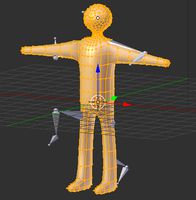
Random Stickman
... available on turbo squid, the world's leading provider of digital 3d models for visualization, films, television, and games.
turbosquid
free

A random die
... available on turbo squid, the world's leading provider of digital 3d models for visualization, films, television, and games.
3d_ocean
$5

Desk With Random Stuffs
...desk with random stuffs
3docean
desk full of random stuffs – lamp, pencil, notes, woods etc.
design_connected
$16

Non Random Lights
...non random lights
designconnected
moooi non random lights computer generated 3d model. designed by pot, bertjan.
design_connected
$11

Random Floor Light
...random floor light
designconnected
moooi random floor light computer generated 3d model. designed by pot, bertjan.
3ddd
$1

Moooi Random Light
...light
светильник moooi random light в черном и белом цветах, в трех размерах: 50 см, 80см и 100 см в диаметре.
в архиве max 2011
Flow
turbosquid
free

Flow(Fluid/Flow)
... available on turbo squid, the world's leading provider of digital 3d models for visualization, films, television, and games.
3ddd
$1

Flow
...dd
flow , mdf italia , tessile
10 тыс.полигонов
turbosquid
$59
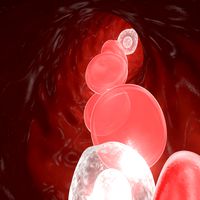
Blood Flow - Capilar flow
... available on turbo squid, the world's leading provider of digital 3d models for visualization, films, television, and games.
turbosquid
$59

FLOW CHAIR and FLOW SLIM
... available on turbo squid, the world's leading provider of digital 3d models for visualization, films, television, and games.
turbosquid
$59

FLOW CHAIR and FLOW SLIM
... available on turbo squid, the world's leading provider of digital 3d models for visualization, films, television, and games.
turbosquid
$59

FLOW CHAIR and FLOW SLIM
... available on turbo squid, the world's leading provider of digital 3d models for visualization, films, television, and games.
turbosquid
$59

FLOW CHAIR and FLOW SLIM
... available on turbo squid, the world's leading provider of digital 3d models for visualization, films, television, and games.
turbosquid
$59

FLOW CHAIR and FLOW SLIM
... available on turbo squid, the world's leading provider of digital 3d models for visualization, films, television, and games.
turbosquid
$59

FLOW CHAIR and FLOW SLIM
... available on turbo squid, the world's leading provider of digital 3d models for visualization, films, television, and games.
3d_export
$5

Flow
...flow
3dexport
