Thingiverse

Quanum FPV goggles mount kit for Turnigy 9X by arovillard
by Thingiverse
Last crawled date: 3 years ago
If you want to be able to have a monitor on your transmitter, but also being able to use it on your goggles and you happen to have a Quanum DYI goggles kit, then this is your lucky day!
This kit allows you to move your Quanum FPV DIY monitor back and forth from your goggles to your transmitter with ease!.
Instructions:
1) Cut the foam from the goggles as per pictures
2) Print all the required parts (test parts before gluing anything together, if necessary, use sandpaper to smooth surfaces to ensure proper sliding)
3) Sand off the back of the monitor such that the "lump" on the back is 4mm tall. (the reason for this step, is because tolerances on the print changes from printer to printer, and this is the best way to ensure a tight fit when using the transmitter bracket.)
4) assemble transmitter mount
5)Hot glue the monitor to the "screen box" (the "screen box part becomes strong once it is glue to the monitor, make sure you use enough glue to secure the monitor)
6) Hot glue the "goggles back plate full" to the foam goggles (after installing all other required components, like lense holder)
7) Assemble the transmitter mount and install
8) Assemble the monitor holder to the transmitter mount by using some bolts, washers and wing nuts.
9)Enjoy!
Credits for the stand holder for the Turnigy 9X goes to its maker http://www.thingiverse.com/thing:247039
This kit allows you to move your Quanum FPV DIY monitor back and forth from your goggles to your transmitter with ease!.
Instructions:
1) Cut the foam from the goggles as per pictures
2) Print all the required parts (test parts before gluing anything together, if necessary, use sandpaper to smooth surfaces to ensure proper sliding)
3) Sand off the back of the monitor such that the "lump" on the back is 4mm tall. (the reason for this step, is because tolerances on the print changes from printer to printer, and this is the best way to ensure a tight fit when using the transmitter bracket.)
4) assemble transmitter mount
5)Hot glue the monitor to the "screen box" (the "screen box part becomes strong once it is glue to the monitor, make sure you use enough glue to secure the monitor)
6) Hot glue the "goggles back plate full" to the foam goggles (after installing all other required components, like lense holder)
7) Assemble the transmitter mount and install
8) Assemble the monitor holder to the transmitter mount by using some bolts, washers and wing nuts.
9)Enjoy!
Credits for the stand holder for the Turnigy 9X goes to its maker http://www.thingiverse.com/thing:247039
Similar models
thingiverse
free

FPV kit for Turnigy 9X (TGY-9X) radio transmitter by 3dxl
...39;m using z-modeler to build this 3d parts so would look "cracky" on some 3d viewer but no problem during 3d printing.
thingiverse
free

Turnigy 9x Radio transmitter FPV mount by DarkHeavenNetwork
...turnigy 9x radio transmitter fpv mount by darkheavennetwork
thingiverse
remixed to hold lcd screen
thingiverse
free

Turnigy 9x FPV monitor mount by tobiyazaki
...turnigy 9x fpv monitor mount by tobiyazaki
thingiverse
fpv monitor mount for tgy 9x
thingiverse
free

5inch FPV screen and receiver mount by boshrider
...fpv goggles and allows it to mount externally on a transmitter, rc305 av receiver mounts in the back and has a built in sun shade
thingiverse
free

Tx FPV Monitor Bracket by Gyrobot
...nder different branding :
turnigy 9x
flysky 9x
imax 9x
eurgle 9xhttp://www.gyrobot.co.ukhttp://www.facebook.com/gyrobotuk
thingiverse
free

FPV monitor mount on Turnigy / FlySky transmitter by evgs
...ble.
fpv monitor sky-700d have 1/4" nut placed in bottom.
there are some non-printable parts - bolts, nuts and washers.
thingiverse
free

fpv monitor mount for Turnigy 9x by shawdreamer
...rnigy 9x by shawdreamer
thingiverse
snap-on mount for fpv monitor.
works for both stock 9x and flysky module modded 9x tx's.
thingiverse
free

Quanum FPV V1 upgrades by kholworthy
...kle makes attachment of strap easier to foam goggles.
lensegrab is a simple holder for a lense from a quanum v2 to fit into a v1.
thingiverse
free
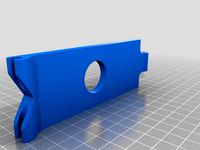
Turnigy 9X 4.3 Inch TFT holder by kaefert
...this screen:
http://www.banggood.com/fpv-4_3-inch-tft-lcd-monitor-screen-for-rc-models-p-940817.html
on my turnigy 9x remote.
thingiverse
free

Quanum DIY FPV Goggle RC832 Cover by darkgrue
...over that integrates the fpv 5.8 ghz 32ch rc832 receiver board into the body of the quanum diy fpv goggle set with monitor (kit).
Arovillard
thingiverse
free

Autobotix nuts for drones by arovillard
...tobotix.ca, drones with balls!!
orient this part with the logo facing right and use proper supports. (100 microns and 10% infill)
thingiverse
free

Ping Pong raquet paddle by arovillard
...o i designed a replacement center and handle parts. i tested it without the pads and it also works really well.
accessories: link
thingiverse
free

688 Fidget Spinner - high end bearing by arovillard
...== easier to spin.
bearings
high end quality bearings click here
good quality bearings click herehttps://youtu.be/sg_puv8qxxe
thingiverse
free

DMR-Oval-Canopy by arovillard
...
for best results i printed the oval parts in tpu at 120% extrusion multiplier, 3 walls all around and 30% infill with supports.
thingiverse
free

Taranis gimbal protection CN Tower by arovillard
...you feel like rocking the number one symbol from the 6, then it's all yours!
print in tpu at 0.3 layer height and 30% infill.
thingiverse
free

MORPHITE X 155 TOP PLATE by arovillard
...and infill rate you might choose to use one over the other.
for pla and 20% infill i use the 2mm, its very strong yet light (3g)
thingiverse
free

Elephant cookie cutters by arovillard
...u print it on pla (non toxic). please feel free to leave any feedback about the designs and if you have any other animal request.
thingiverse
free

Duplo base plate by arovillard
...long as the printer is calibrated properly it will work great.
sizes:
5" x 5"
7.5" x 7.5"
10" x 10"
thingiverse
free

SnowJoe 322P replacement plastic blade by arovillard
... and nuts to create the one piece that goes into the snow blower.
once my prints are done i'll make a video with the results.
thingiverse
free

Motor Protector ZMR250 by arovillard
...t from the side, and one version for the normal installation with the cables coming along the arm. use the one that works for you
Quanum
thingiverse
free

QUANUM FASTENER by nimco123
...quanum fastener by nimco123
thingiverse
a fastener for the quanum goggle
thingiverse
free

Quanum Diversity Tripod support
...quanum diversity tripod support
thingiverse
this is a support for quanum diversity
thingiverse
free

Hack for the QUANUM GOGGLE by nimco123
...hack for the quanum goggle by nimco123
thingiverse
some hacks for the quanum goggle
thingiverse
free

switch case quanum by danny3713
...switch case quanum by danny3713
thingiverse
switch case to quanum v2 glasses.
thingiverse
free

Voltimetro Quanum V2 Pro by RAGLU
...voltimetro quanum v2 pro by raglu
thingiverse
voltimetro para quanum v2 pro
thingiverse
free

Quanum Cyclops Menu Buttons by ripcurl777
...quanum cyclops menu buttons by ripcurl777
thingiverse
menu buttons for the quanum cyclops goggles
thingiverse
free

Quanum Trifecta Gearbox by jstremmler
...ingiverse
this is a gearbox for replacing the tgy 9018 servo for the quanum trifecta tricopter by a digital servo with 27 teeth.
thingiverse
free

quanum pro screen extension by cars4fun2001
...uanum pro screen extension by cars4fun2001
thingiverse
screen extension for the quanum pr v2. the screen was to close to my eyes
thingiverse
free
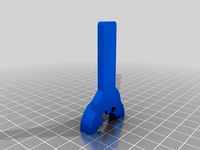
Quanum MT1806 Motor Wrench by Shieldsam
...quanum mt1806 motor wrench by shieldsam
thingiverse
tighten or remove props from quanum mt1806 motors without bending the prop.
thingiverse
free
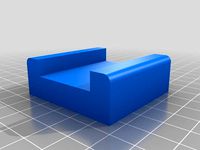
Quanum V2 HMDVR Holder by GaryJohnson
...quanum v2 hmdvr holder by garyjohnson
thingiverse
holds hmdvr so that it fits in the large side pocket on the quanum v2 goggles.
9X
turbosquid
$80

HONOR 9X
...urbosquid
royalty free 3d model honor 9x for download as c4d on turbosquid: 3d models for games, architecture, videos. (1515787)
turbosquid
$35

Huawei Honor 9X
...l huawei honor 9x for download as 3ds, dxf, obj, c4d, and fbx on turbosquid: 3d models for games, architecture, videos. (1467344)
3d_export
$15

aim-9x missile
...n my product 'f18e' fighter. it has a 3dmax version with default scanline shader and a maya file, both with texture maps.
turbosquid
$121

Singapore Airlines 777 - 9X,
...odel singapore airlines 777 - 9x, for download as max and dwg on turbosquid: 3d models for games, architecture, videos. (1149597)
turbosquid
$121

Iran Air 777-9X
... available on turbo squid, the world's leading provider of digital 3d models for visualization, films, television, and games.
turbosquid
$121

Cathay pacific 777 9X
... available on turbo squid, the world's leading provider of digital 3d models for visualization, films, television, and games.
turbosquid
$125

British Airways 777 9X (New)
...ree 3d model british airways 777 9x (new) for download as max on turbosquid: 3d models for games, architecture, videos. (1386536)
turbosquid
$680

Futuristic building collection 9x 3
...ic building collection 9x 3 for download as max, fbx, and obj on turbosquid: 3d models for games, architecture, videos. (1685696)
turbosquid
$680

Futuristic building collection 9x 2
...ic building collection 9x 2 for download as max, fbx, and obj on turbosquid: 3d models for games, architecture, videos. (1629428)
3d_export
$35

huawei honor 9x
...o problem<br>* when you purchase this product or other product you enjoy full and continuous support<br>best regards.
Turnigy
thingiverse
free

turnigy 9x by obdiy
...turnigy 9x by obdiy
thingiverse
a model of turnigy 9x
thingiverse
free

Turnigy 9x Throttle by kwiatano
...turnigy 9x throttle by kwiatano
thingiverse
turnigy 9x throttle
thingiverse
free

Turnigy 50090M Servo by Marchie
...turnigy 50090m servo by marchie
thingiverse
this is a copy of a turnigy mini servo
thingiverse
free

Turnigy Evolution Crossfire mount
...turnigy evolution crossfire mount
thingiverse
a mount for a tbs crossfire transmitter on the turnigy evolution controller.
thingiverse
free

Turnigy I10 feet by xiconet
...turnigy i10 feet by xiconet
thingiverse
simple feet for my turnigy i10
printed in flexifil form futura
thingiverse
free

Turnigy Evolution Grippy Thumbers by WarraGp
...e the turnigy evolution thumbers. its a remix of the taranis grippy thumb by ravenholm. it fits perfect in the turnigy evolution.
thingiverse
free

Turnigy Evolution hanger by 3DJakob
...akob
thingiverse
this is a hanger for the turnigy evolution that i designed. the hanger works even with the protective cover on.
thingiverse
free

Turnigy Accucell 8150 Stand by g3org
...turnigy accucell 8150 stand by g3org
thingiverse
turnigy accucell 8150 stad
thingiverse
free
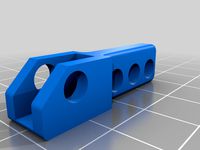
TURNIGY IA6 TRANSMITTER BALANCE HOOK
...e hook
thingiverse
[en] new hook for turnigy ia6 transmitter
[fr] nouveau crochet pour une radiocommande turnigy ia6 transmitter
thingiverse
free

Turnigy 9x Stick Guard by chelio
...turnigy 9x stick guard by chelio
thingiverse
protect cover for turnigy 9x sticks
Goggles
3ddd
$1

Goggle desk
...goggle desk
3ddd
goggle desk , стол
goggle desk стол для современных и амбициозных
3ddd
$1

Goggle Desk
... goggle desk , стол
goggle desk – стол для амбициозных и современных
turbosquid
$74

Goggles
... available on turbo squid, the world's leading provider of digital 3d models for visualization, films, television, and games.
turbosquid
$30

Goggles
... available on turbo squid, the world's leading provider of digital 3d models for visualization, films, television, and games.
3d_ocean
$17

Steampunk Goggles
...bj and max 10,11 and 13 version format. materials are included and it is based on mental ray renderer. also, main file include...
3d_ocean
$5

Goggle Desk
...al design by danny venlet for babini • all objects are properly named and grouped • model is fully textured with all materials...
3d_export
$20

safety goggles glasses
...safety goggles glasses
3dexport
safety goggles glasses
turbosquid
$10
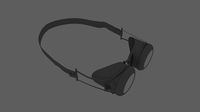
Steampunk Goggles
...d
royalty free 3d model steampunk goggles for download as ma on turbosquid: 3d models for games, architecture, videos. (1537373)
turbosquid
$25

Steampunk Goggles
...el steampunk goggles for download as max, obj, fbx, and blend on turbosquid: 3d models for games, architecture, videos. (1490759)
turbosquid
$15

Ski goggles
...3d model ski goggles for download as 3ds, obj, fbx, and blend on turbosquid: 3d models for games, architecture, videos. (1271456)
Fpv
turbosquid
$1

FPV VTX Antenna
...e 3d model fpv vtx antenna for download as obj, fbx, and stl on turbosquid: 3d models for games, architecture, videos. (1230317)
3d_export
$9

Fpv logo 3D Model
...onogram vehicle part of auto transport 3d model logo emblem detailed high quality badge
fpv logo 3d model rmodeler 59628 3dexport
3d_export
$8

dji fpv battery slot holder
...er for 3 dji fpv batteries. holds perfectly without shaking. need 1 m3 countersunk head bolt. need to print 6 pin, 1 case, 1 cap.
3d_export
$10

fpv camera hd 700tvl
...aterials are logically named<br>the main format is in 3ds max 2009.<br>satisfcation garranteed..<br>thank you !
thingiverse
free
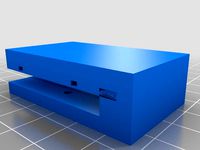
FpV Mount (SOPORTE FPV) by elborjas1987
...fpv mount (soporte fpv) by elborjas1987
thingiverse
this is a fpv mount with the same holes of naza base.
thingiverse
free
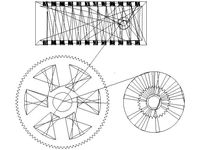
fpv by tbutera
...fpv by tbutera
thingiverse
fpv
thingiverse
free

fpv by tbutera
...fpv by tbutera
thingiverse
fpv
thingiverse
free

FPV DRONE ROOSTER DJI FPV PART
...fpv drone rooster dji fpv part
thingiverse
fpv drone rooster dji fpv install part
thingiverse
free

FPV monitor
...tml?rmmds=myorder&cur_warehouse=cn
link for download : https://cults3d.com/fr/mod%c3%a8le-3d/divers/fpv-monitor-ecran-fpv-faf
thingiverse
free

FPV receiver mount for FPV display by petrex
...eceiver mount for fpv display by petrex
thingiverse
aomway receiver mount for field view 777 fpv monitor. with small cable tray.
Kit
turbosquid
$3

Bathroom Kit Baño kit
... available on turbo squid, the world's leading provider of digital 3d models for visualization, films, television, and games.
turbosquid
$19

Kit
... available on turbo squid, the world's leading provider of digital 3d models for visualization, films, television, and games.
3d_export
$20

Drift Kit
...drift kit
3dexport
turbosquid
$40

BitCoin Kit
...urbosquid
royalty free 3d model bitcoin kit for download as on turbosquid: 3d models for games, architecture, videos. (1519068)
turbosquid
$9

Industrial kit
...osquid
royalty free 3d model industrial kit for download as on turbosquid: 3d models for games, architecture, videos. (1144117)
turbosquid
$6

Kit Vases
...
turbosquid
royalty free 3d model kit vases for download as on turbosquid: 3d models for games, architecture, videos. (1285114)
turbosquid
free

Survival Kit
...rbosquid
royalty free 3d model survival kit for download as on turbosquid: 3d models for games, architecture, videos. (1637721)
turbosquid
$50

Ninja Kit
...rbosquid
royalty free 3d model ninja kit for download as fbx on turbosquid: 3d models for games, architecture, videos. (1672364)
turbosquid
$35

Brushes Kit
...osquid
royalty free 3d model brushes kit for download as max on turbosquid: 3d models for games, architecture, videos. (1216721)
turbosquid
$19

Medical kit
...osquid
royalty free 3d model medical kit for download as fbx on turbosquid: 3d models for games, architecture, videos. (1486089)
Mount
3d_export
free

mounting bracket
...mounting plate is the portion of a hinge that attaches to the wood. mounting plates can be used indoors, cabinetry and furniture.
turbosquid
$2

MOUNTING
... available on turbo squid, the world's leading provider of digital 3d models for visualization, films, television, and games.
turbosquid
free

Mounts
... available on turbo squid, the world's leading provider of digital 3d models for visualization, films, television, and games.
turbosquid
free

Mount Fuji
...fuji
turbosquid
free 3d model mount fuji for download as obj on turbosquid: 3d models for games, architecture, videos. (1579977)
3d_export
$5

Headphone mount LR
...headphone mount lr
3dexport
headphone mount l+r
turbosquid
$39

Mount rainier
...quid
royalty free 3d model mount rainier for download as fbx on turbosquid: 3d models for games, architecture, videos. (1492586)
turbosquid
$5

pipe mounting
...quid
royalty free 3d model pipe mounting for download as obj on turbosquid: 3d models for games, architecture, videos. (1293744)
turbosquid
$3

Mounting Tires
...uid
royalty free 3d model mounting tires for download as fbx on turbosquid: 3d models for games, architecture, videos. (1708511)
3d_export
$5

Magnetic GoPro Mount
...pro mount
3dexport
cool magnetic mount for gopro. allows you to mount the camera on flat metal surfaces and get exclusive shots.
turbosquid
$5

Stone Mount
...ty free 3d model stone mount for download as ma, obj, and fbx on turbosquid: 3d models for games, architecture, videos. (1370306)
