Thingiverse

QR Code magnet - use for guest wifi access - parametric / openscad by adcurtin
by Thingiverse
Last crawled date: 3 years, 1 month ago
go to https://ridercz.github.io/OpenSCAD-QR/ and enter your QR code text, and it will generate the data for you. copy only the qr_data array into the scad file.
for guest wifi, use WIFI:T:WPA;S:;P:;;, e.g. WIFI:T:WPA;S:Get off my LAN;P:guest password;;
I would also recommend changing the magnet size variables, and testing it with your magnets before printing. use the magnet_test() module for this.
I printed mine dual extrusion, there is a module for each of the dual extrusion parts.
There is also a module for single extrusion, where you would pause after the base 3mm is printed in white, change filament to black, then resume and print the last couple layers for the black part of the QR code.
I would recommend using the top view in openscad to check that the QR code works before you print it. You may need to turn off the axes. I would also leave the colors as
for guest wifi, use WIFI:T:WPA;S:
I would also recommend changing the magnet size variables, and testing it with your magnets before printing. use the magnet_test() module for this.
I printed mine dual extrusion, there is a module for each of the dual extrusion parts.
There is also a module for single extrusion, where you would pause after the base 3mm is printed in white, change filament to black, then resume and print the last couple layers for the black part of the QR code.
I would recommend using the top view in openscad to check that the QR code works before you print it. You may need to turn off the axes. I would also leave the colors as
Similar models
thingiverse
free

QR Code Generator for OpenSCAD by ridercz
...elf - was done by the perfect qrcode-generator by kazuhiko arase. i just added openscad code generation and simple web interface.
thingiverse
free

QR Code Dog Tag by ridercz
...single badge. the model requires prusa colorprint or other similar software, which allows you to modify g-code to change...
thingiverse
free
![[Fixed] QR Code Generator by jvanpernis](/t/8565229.jpg)
[Fixed] QR Code Generator by jvanpernis
...ogram (if the original author doesn't), because i like not having to deal with nasty scripts to use qr-codes in your designs.
thingiverse
free

Custom 3D Printable WiFi Password Picture Frame by 3DWhip
... code. the wifi password for your network is stored on the qr code, and scanning the code will allow you to log into the network.
thingiverse
free

Valentine day QR code keychain by Zeitbomb
...ting till the end.
scan it using a qr code scanner from your smart phone and enjoy!
p.s.only if i had someone to give this to :/
thingiverse
free

Bitcoin and crypto currency tamper evident paper wallet by misbach
... use them. some qr generators are funky and i couldn't read the qr codes they produced.https://www.qrcode-monkey.com/#bitcoin
thingiverse
free

QR Business Card by samdoyle
...ual nozzle prints of this and settings used.
for more printing services check out my hub:https://www.3dhubs.com/service/sams-hub
thingiverse
free

LotR Doors of Durin Guest WiFi
...o know my wifi password
use the openscad file to make your own password :)
video going over the printhttps://youtu.be/zluk2auyoca
thingiverse
free

Ultimate QR Code by Amygdoloid
... 0.2 mm layers and a 0.4 mm nozzle. in this case i'm using only pla by "das-filament" (https://www.dasfilament.de/)
thingiverse
free

US NAVY Coin *DUAL EXTRUSION* by mpPrint
... designed for dual extrusion. i left the models paper-thin, so make sure to adjust the scale to your liking before hitting print!
Adcurtin
thingiverse
free
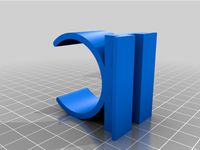
customizale rock band midi adapter drum mount by adcurtin
...fits onto a drum kit rail.
my rail is 38mm in diameter, so that's the default for this model, but it's easily changeable.
thingiverse
free

prusa style printer y axis belt tensioner (roaddog bart) by adcurtin
...elt holder.
it's not ideal having the belt tensioner adjustment under the bed like this, but it's not too hard to get to.
thingiverse
free

Logitech MX Ergo 40° Stand with Dongle and Cleaning Stick storage by Archer79
...to mash them together, thanks go to darknao and adcurtin for creating those things in the first place! oh...
thingiverse
free

LED Strip roller handle by adcurtin
...round. i just apply the led strip, then roll over it (my strip has resin over the leds, so i'm not rolling on them directly).
thingiverse
free

Wyze Cam Pan (Xiaomi Dafang) wall mount by adcurtin
...re also 2 holes for screws, which i ended up using since the metal plate didn't stick to the wall very well after i moved it.
thingiverse
free

logitech MX Ergo dongle and cleaning stick storage by adcurtin
...eeded if you want to use the openscad file.
otherwise, just print mx_ergo_wedge.stl and mx_ergo_stick.stl (i did this one solid).
thingiverse
free

wired home phone plate mount by adcurtin
...e wall plate i have and it fit fine. since i copied it from a phone, i would be it fits most or all phone plate mounts in the us.
thingiverse
free

Ariens Snowblower Knob by adcurtin
... directions, part of my support fell over while printing (print still succeeded though, can't even tell there was a problem).
thingiverse
free

Sawhorse Latch by adcurtin
...e a new latch and printed it. i feel like this is unlikely to be directly useful for someone else, but it's easily modifable.
Qr
3ddd
$1

ArkosLight / Look QR & CMD
...элементы сгруппированы, pivot выставлен таким образом, чтобы вращение осуществлялось строго по нужной оси. приятного пользования.
3ddd
$1
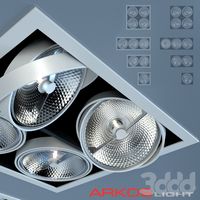
ArkosLight / Orbital CMD & QR
...recessed/.
вращающиеся элементы сгруппированы, pivot выставлен таким образом, чтобы вращение происходило по нужной оси.
3ddd
$1

Bosa / Kina
...website cad request send page print page save page qrcode share share on facebook tweet on twitter submit on...
3ddd
$1

Демонстрационный стенд для автомагнитол и акустики
...(диаметр 165 мм) ivolga hm-65.2 (диаметр 165 мм) cadence qr-6k2 (диаметр 165 мм) jbl gx963 (150 x 225 мм)...
3ddd
$2

мягкие 3D панели из кожи Valetti
...valetti размер 400х400 применение- для отделки стен арт. qr-1878 qr1835 все текстуры на латинице v-ray...
3d_export
$5

christmas ball with qr codes
...plug-ins needed. texture size 2048x2048 - (diffuse,reflection, glossiness, normal map) thank you for your interest in this model.
3d_export
$5

Qr city
...qr city
3dexport
qr city
turbosquid
$19
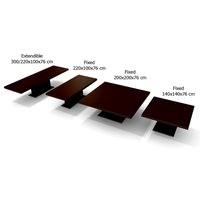
Ceccotti table ICS (QR)
... available on turbo squid, the world's leading provider of digital 3d models for visualization, films, television, and games.
thingiverse
free

Premium 3d printer enclosure (3d Drucker Gehäuse/Einhausung) by Naestrahan
...to build this enclosure :) paypal: simply scan the qr code in the gallery with the paypal...
thingiverse
free

Direct BMG QR metal blv by Albertop
...direct bmg qr metal blv by albertop
thingiverse
cover, supporto estrusore bmg qr per blv metal
non testato lavori in corso
Wifi
3d_export
$59

Microsoft Surface with Touch Cover 3D Model
...model 3dexport microsoft surface pro type touch windows windows wifi tablet computer pc mobile cellular touchscreen touch screen microsoft...
3d_export
$19

Touch 4th gen Low Poly 3D Model
...music video player audion electronics multitouch personal digital portable wifi mobile platform touch 4th gen low poly 3d model...
3ddd
$1

Apple iPad Air WiFi + Cellular 16/32/64/128Gb Silver
...le , ipad
детально проработанная модель планшета
apple ipad air wifi + cellular silver
3ddd
$1

The Victoria
...же имеет 4-строчный дисплей с регулируемой подсветкой, будильник, встроенный wifi модуль 802.11n, разъемы rca l + r для подключения...
3ddd
$1

IPad Air 2
...ipad , apple , планшет apple ipad air 2 wifi +...
3d_ocean
$20

CGAxis Apple iPad Electronic 14
...multitouch reader reader tablet tablet touch touch vray vray wifi wifi compatible with 3ds max 2008 or higher and...
3d_ocean
$15

iPad
...electronic ijatrat ipad iphone ipod pc photo-realistic tablet touchscreen wifi this is a very accurate model of the ipad....
3d_ocean
$15

Ipad
...mobile notebook pc portable realistic smart solidworks tablet textures wifi wireless 3d model of ipad.object are grouped.rendering scene with...
3d_ocean
$15

Cell phone
...handheld materials mobile phone portable realistic smart solidworks textures wifi 3d model of cell phone.objects are grouped.rendering scene with...
3d_ocean
$15

iPad 2
...ipad 3 ipad2 iphone ipod pc photo-realistic table touchscreen wifi ipad 3 looks exactly the same as the ipad...
Guest
3d_ocean
$15

Guest Room
...low poly mobile product sample slogan texture v-ray web
this file include are 3ds max, 3ds, obj, fbx, & v-ray lighting setup.
cg_studio
$79

Fancy Hotel Corridor3d model
...hotel corridor building fancy elegant level floor storey house guest chic classic fashionable luxurious grand deluxe premium interior architectural...
3ddd
$1

Poltrona Frau JOBS
...the top and separates the work area from the "guest area"; it also features a slot where electrical cables...
3ddd
$1

Guest Chair
...guest chair
3ddd
chair for guest room
cg_studio
$50

Guest Room 0753d model
...us grand deluxe premium interior
.max - guest room 075 3d model, royalty free license available, instant download after purchase.
cg_studio
$50

Guest Room 0993d model
...us grand deluxe premium interior
.max - guest room 099 3d model, royalty free license available, instant download after purchase.
cg_studio
$50

Guest Room 0413d model
...us grand deluxe premium interior
.max - guest room 041 3d model, royalty free license available, instant download after purchase.
cg_studio
$50

Guest Room 0693d model
...us grand deluxe premium interior
.max - guest room 069 3d model, royalty free license available, instant download after purchase.
cg_studio
$50

Guest Room 0633d model
...us grand deluxe premium interior
.max - guest room 063 3d model, royalty free license available, instant download after purchase.
cg_studio
$50

Guest Room 1003d model
...us grand deluxe premium interior
.max - guest room 100 3d model, royalty free license available, instant download after purchase.
Parametric
3ddd
$1

Parametric Wall
...parametric wall
3ddd
панель
parametric wall with shelf
archive3d
free
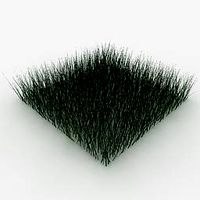
Grass GDL 3D Model
...3d model archive3d grass herb sward grass generation - parametricl object for...
archive3d
free

Sedus Library 3D Model
...sedus library 3d model archive3d sedus library parametric gsm...
3d_ocean
$20
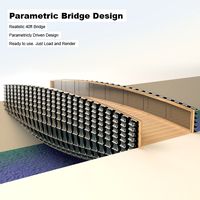
Parametric Bridge Design
... a bridge crossing. the design is parametrically driven. great for modern look. the bridge has a span of 40ft. v-ray materials...
3d_ocean
$20

Generative Bridge
...generative bridge 3docean bridge crossing generative infrastructure morphogenic parametric structure a nice model of bridge, based on amsterdam’s...
archive3d
free

GIRA 3D 3D Model
...gira 3d very big its about 250mb. it is parametric library, i created specifically for archicad, with macroses included,...
archive3d
free

Chain 3D Model
...3d model archive3d chain circuit catena chain - archicad parametricl gdl 3d model(*.gsm). regulation of the length and angle...
archive3d
free

Chain 3D Model
...3d model archive3d chain circuit catena chain - archicad parametricl gdl 3d model (*.gsm). regulation of the length, curvature...
archive3d
free

Pyramid by J.Suhlo 3D Model
...pyramid by j.suhlo 3d model archive3d pyramid parametric ...
archive3d
free

Tents from GDLworld 3D Model
...tents from gdlworld 3d model archive3d tent parametric ...
Openscad
thingiverse
free

Pi 3B Case for 2020 V-Slot Extrusion Frame by lavamind
...the first thing for which i had to use openscad highly...
thingiverse
free

Type 2 IEC 62196 Mennekes Handle for Male Inlay by pfeffer
...part separately are provided. the design is made in openscad - the files are provided. please post a print,...
thingiverse
free

Google Pixel 3a cover magnetic (TPU) by roemsi
...google pixel 3a cover magnetic (tpu) by roemsi thingiverse openscad file included. you can add a design on the...
thingiverse
free

Fourier Twisted Vase in OpenSCAD by creadaptive
...-manifold due to the inner loops it produces. so you might need to experiment with the harmonics. fourier is easier to play with.
thingiverse
free

Portable Solar Dial by fjkraan
...example is for 52 degrees latitude, northern hemisphere. the openscad file is included and be set for different north-south...
thingiverse
free

Phone stand from "Redmi Power Bank" (Customizable in OpenSCAD) by DrAku1a
...t;redmi power bank" (customizable in openscad) by draku1a
thingiverse
modification for power bank to make it a phone stand.
thingiverse
free

Inductive sensor target mount (p3steel/orballo/others) by MeanEYE
...choice to users. it's advisable to open this in openscad instead of customizer because you get to see all...
thingiverse
free

Li-Ion Battery Container (parametric) by Thinger13
...to any battery size via parameters in the included openscad source file. i include a tested .stl file for...
thingiverse
free

Mechanical Planetarium - Tuned by HackerJack42
...for each file. if you know your way around openscad then i'm assuming that you know how to read...
thingiverse
free

Parametric Drawers by quirxi
...parametric drawers by quirxi thingiverse this is a openscad module for designing...
Code
3ddd
$1

SMANIA Biblo 09
...mm th., lighting pipe and polished stainless steel details code lbbiblo01 sizes: 182 x 35 x 217 cm деревянный...
3ddd
$1

BAYERN IVORY
...glazes. details lampshade: 18″ roman drum mocha linen shade code white pvc base code: c/baye/iv shade code: 18rmd/lmoch cable:...
3ddd
$1

Artemide DEMETRA table
...artemide design: by naoto fukasawa dimensions: w-65cm, h-57cm article code 1734010a детализированная модель материалы: крашеный алюминий параметры цвета корпуса:...
3ddd
$1

Biblo Maxi TV 253
...2 drawers, unit with 2 doors and inside drawer code lbbiblo03tv sizes: 254 x 43 x 217 cm деревянная...
3ddd
$1

Cornice.
...cornice. 3ddd карниз cornice. oriental style al sahary decoration. code 3103 size:118x56...
3ddd
$1
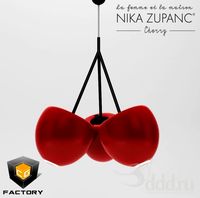
Nika Zupanc / Three cherries
...zupanc design: nika zupanc year of design: 2010 product code lbcb10 production: handmade description: suspended lamp dimensions three cherries:...
3ddd
$1

Ширма, Сhristopherguy
...d3 x h208 cm \ w45 x d1 x h82http://www.christopherguy.com/specsheet/pdf.php?code46-0425 прилагается: все текстуры, версии 2012,...
3ddd
$1

Cigno by Italamp
...3ddd cigno , italamp , 563 brand: rotaliana article code 563/apg material: cristall measure in cm: 23x150x18 lights: e40...
3ddd
$1

Alda by Italamp
...alda by italamp 3ddd alda , italamp code 718/s type: hanging lightbulbs: 4x2,5w - led - g9...
3ddd
$1

LAGUNA cremasco. 631. 1 LU - BRSF
...laguna cremasco. 631. 1 lu - brsf 3ddd cremasco code 631 / 1lu - brsf size Ø 20 x...
Magnet
3ddd
$1

Classicon / Styx from Alexander Taylor
...the glass then snaps to the frame by including magnet for location and stability. 

available finishes: white with opti...
3d_ocean
$27

MRI Scanner
...model 3ds max detailed fbx healing health hospital interior magnetc medical medicine mental ray mri scanner obj resonance vray...
3d_ocean
$8

Flipchart
...chart charts classroom diagrams eraser flipchart flipover graphs infographic magnet marker office presentation school whiteboard 3d model of a...
3d_ocean
$10

Santa Claus Magnet Toy
...rent purposes. these were modelled and prepared for photo-realistic renderings, close-ups, cg visualization. the models are re...
3d_ocean
$5

Paperclips
...paperclips 3docean clip cup desk magnet office paper paperclip paperclips plastic some paperclips in a...
3d_ocean
$2

Magnet
...
3docean
3d 3ds max electric magnet magnetic magnetism max model polygon realistic tesla
magnet created in 3ds max by umurdesign.
3d_ocean
$9

Lensatic Compass
...compass 3docean army compass device direction east equipment lens magnet map military mountaineer navigation north south topographic travel voyage...
3d_ocean
$18

Maglev Train
...maglev train 3docean blue cars engine hover maglev magnet modern red tracks train transportation vehicle white a 10...
3d_ocean
$19

Mini Portable Atom Speaker 3d Model
...atom boom boombox cable high holes home jack low magnet metal mini model music office plastic poly quality sound...
3d_ocean
$5

Antique Compass
...3docean antique brass compass direction earth expedition explorer magnet magnetc map navigation north old south style tools topographic vintage...
Access
3d_export
$99

Toyota Tacoma Access Cab 2012 3D Model
... cab pickup 2011 2012 2013 2014 2015 fl japan usa 4c4 offroad utility
toyota tacoma access cab 2012 3d model squir 53144 3dexport
3ddd
$1

Artisan media cabinet with wall mirror
...the three doors. open slat system back allows easy access to component wiring. ссылка на сайт производителяhttps://www.globalviews.com/product_groups/248?category_id=49 зеркало noname,...
3ddd
$1

Poltrona Frau JOBS
...has a soft-closing, full extension drawer, a second drawer accessble from the inside, and a key lock on the...
3ddd
$1
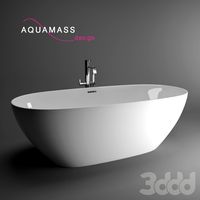
Ванна aquamass access33
... ванна
http://www.aquamass.com/en/access/access/access-33
в архиве есть файл 2011 версии
cg_studio
$5

Intercom 2 low poly3d model
...cgstudio system doorphone door phone machine microphone security communicator access exterior warehouse videophone camera led electronic interphone .obj .max...
3ddd
$1
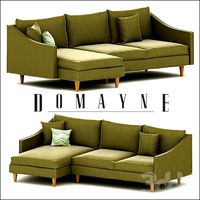
Meadow 3 Seater Chaise Sofa
...warwick lindeman fabric, this sofa evokes a warm and accessble style that is easily blended in with your existing...
3d_ocean
$5
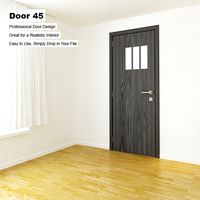
Door 45
...door 45 3docean access architecture closed design door doorway enter entrance entry frame...
3d_ocean
$5

Door 42
...door 42 3docean access architecture closed design door doorway enter entrance entry frame...
3d_ocean
$5

Door 21
...door 21 3docean access architecture closed design door doorway enter entrance entry frame...
3d_ocean
$5
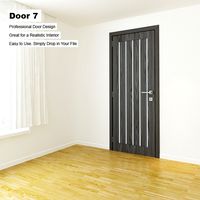
Door 7
...door 7 3docean access architecture closed design door doorway enter entrance entry frame...
Use
design_connected
free

Fuwl Cage Table
...fuwl cage table
designconnected
free 3d model of fuwl cage table by menu designed by form us with love.
3d_export
$99

Buick Skylark convertible 1964 3D Model
...lassic 2-door coupe sport convertible general motors us american
buick skylark convertible 1964 3d model humster3d 90963 3dexport
3d_export
$25

3D Models Mixed Use Building 70 3D Model
...op condo mixed use multi story city game ready vray scanline max
3d models mixed use building 70 3d model vkmodels 71944 3dexport
3d_export
$99

Chevrolet El Camino 1959 3D Model
...959 1960 chevy 2-door coupe classic vintage utility pickup us american
chevrolet el camino 1959 3d model humster3d 74295 3dexport
3d_export
$89

Lamborghini Aventador LP 700 4 US spec 3D Model
... avto car vehicle auto automobile cars 3d model high poly
lamborghini aventador lp 700 4 us spec 3d model creatord 82681 3dexport
3d_export
$99

Chevrolet Cruze hatchback 2012 3D Model
...chback sport city urban style us doors auto chevy compact family
chevrolet cruze hatchback 2012 3d model humster3d 38416 3dexport
3d_export
$95

Falcon3D MD 80 Hawaiian 3D Model
...ght cargo corporate mcdonnell douglas us plane planes jet jetliner md-80
falcon3d md 80 hawaiian 3d model falcon3d 73148 3dexport
3d_export
$95

Falcon3D MD 80 Fast Cargo 3D Model
...t cargo corporate mcdonnell douglas us plane planes jet jetliner md-80
falcon3d md 80 fast cargo 3d model falcon3d 72916 3dexport
3d_export
$25

3D Models Building 85 3D Model
...3d models building 85 3d model 3dexport mixed use multi story building commercial store residential retail shop apartment...
3d_export
$25

3D Models Building 65 3D Model
...retail store shop apartment flat condo commercial balcony mixed use multi story game ready street city 3d models building...
