CG Trader

Potion
by CG Trader
Last crawled date: 1 year, 10 months ago
Potion - PBR, Low poly - game ready. Made in Blender, textured in Substance Painter and Rendered in Marmoset Toolbag 3 Contains: 1 Potion -> 357_verts, 352_faces, 710_tris Texture Workflow: Metallic Texture Sets: Standard, Unity, UE4 Texture Size: 2k, PNG (Textures can always be scaled down, in any software if needed) [For texture setup read my short tutorial at the end of this description, or in notepad provided in the texture zip file.] Formats: FBX, OBJ, COLLAD[DAE], BLENDER[ORIGINAL] Real world size: 9.4x9.2x15cm
System units: centimeters NOTE: I only provide you with Unity and Unreal Engine Textures and Not project example.
You have to Drag in, Textures and file formats into your project yourself. ___________ UE4 Textures Setup _______ Import Base color, Normal map and Roughness-AO-Mettalic (all baked into one map)
Double click Roughness-AO-Metallic and disable sRGB. Create Material: Drag these 3 maps into it. Base color and normal map connect to their inputs.
[Some of my assets don't have a normal map, so proceed without it] Set Roughness-AO-Metallic node to linear color (Only works if you turned off sRGB before) Connect RED channel to AO
GREEN to Roughness
BLUE to Metallic That's it. ___________ Unity Note _____________
FOR UNITY USE FBX! For Better results in Unity: I went to Edit>Project Settings>Player>Other Settings>ColorSpace and set it to Linear. That's what I did in my Unity photo example. [Set Normal map texture type in the inspector to normal map and apply] bottle glass potion medieval old dirty container vial magic food history fantasy rpg household other glass bottle food container glass bottle potion bottle
System units: centimeters NOTE: I only provide you with Unity and Unreal Engine Textures and Not project example.
You have to Drag in, Textures and file formats into your project yourself. ___________ UE4 Textures Setup _______ Import Base color, Normal map and Roughness-AO-Mettalic (all baked into one map)
Double click Roughness-AO-Metallic and disable sRGB. Create Material: Drag these 3 maps into it. Base color and normal map connect to their inputs.
[Some of my assets don't have a normal map, so proceed without it] Set Roughness-AO-Metallic node to linear color (Only works if you turned off sRGB before) Connect RED channel to AO
GREEN to Roughness
BLUE to Metallic That's it. ___________ Unity Note _____________
FOR UNITY USE FBX! For Better results in Unity: I went to Edit>Project Settings>Player>Other Settings>ColorSpace and set it to Linear. That's what I did in my Unity photo example. [Set Normal map texture type in the inspector to normal map and apply] bottle glass potion medieval old dirty container vial magic food history fantasy rpg household other glass bottle food container glass bottle potion bottle
Similar models
cg_trader
$4

Wooden Ladder
...exture type in the inspector to normal map and apply] wooden ladder stairs wood architecture climb furnishing old industrial tool
cg_trader
$3

Hammer
...ce and set it to linear. hammer tool construction worker industrial heavy tools mechanic equipment iron steel construction worker
cg_trader
$2

USB Stick
...in the inspector to normal map and apply] electronics technology computer power connection pc laptop usb stick computer equipment
cg_trader
$4

Machete
...handle handle knife sharp steel cutlery bladed weapon cutting wood meele survival combat knife survivalist cutlass military melee
cg_trader
$3

Weapon Rack
...shelf board storage weapon holder medieval low poly game ready furniture old military melee game ready old furniture storage rack
cg_trader
$4

Wooden Barrel
...ment barrel winery keg wood rum vine cellar wine beer brewery fermentation vino medieval old storage industrial other wine barrel
cg_trader
$4

Shelf
...architecture office interior office architecture interior book shelf office furniture office interior storage rack store interior
cg_trader
$3

Wooden Bucket
...ieval props holder carrier storage container water household exterior historic historic exterior exterior furniture old furniture
cg_trader
$3

Crate-Box
...y game pbr factory hangar wood industrial unity unreal low poly other wood box game ready industrial factory storage box wood box
cg_trader
$3

Crate
...eal pbr industrial other household kitchenware wood box fruit box game ready industrial warehouse storage box wood box wood plank
Potion
3d_export
$5
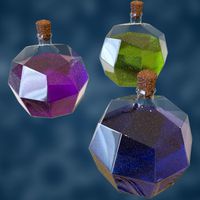
potion
...potion
3dexport
heal potion<br>mana potion<br>poison potion
turbosquid
$12

Potion
...ion
turbosquid
royalty free 3d model potion for download as on turbosquid: 3d models for games, architecture, videos. (1684678)
turbosquid
$1

Potion
...ion
turbosquid
royalty free 3d model potion for download as on turbosquid: 3d models for games, architecture, videos. (1173448)
3d_export
free

potion bottle
...potion bottle
3dexport
this is a potion bottle
turbosquid
$24

Potion
...
turbosquid
royalty free 3d model potion for download as max on turbosquid: 3d models for games, architecture, videos. (1564727)
turbosquid
$8

Potion
...
turbosquid
royalty free 3d model potion for download as fbx on turbosquid: 3d models for games, architecture, videos. (1292889)
3d_export
$5

fantasy potions
...fantasy potions
3dexport
collection of fantasy potions
3d_export
$5

Potion
...potion
3dexport
3d_export
$5

Potion
...potion
3dexport
3d_export
$5

potion
...potion
3dexport
