Thingiverse

PiGRRL Zero Plus by 3dprintspace
by Thingiverse
Last crawled date: 3 years ago
Update (4/4/18) - Updated the top case due to the 3.2" TFT screen catching on part of the of case near the top right corner. This issue should be fixed with the new uploaded file.
Update (1/16/18) - I will be doing some new video tutorials on how to build this project from start to finish including a live stream on YouTube of a full build from start to finish. Please make sure you follow my accounts to keep up-to-date!
Discord - https://discord.gg/N3Mk6Hp
YouTube - https://www.youtube.com/channel/UCksXxoSI1yyZQFIKy5tUZaw
Etsy - https://www.etsy.com/shop/3dprintspace
If you like the work I'm doing, please consider supporting my Patreon! 100% of the funds contributed to Patreon go right back into these projects and development of a website and better tutorials long term. Thank you for your support! - https://www.patreon.com/3DPrintSpace
Update (8/27/17) - It's finally here! A working image file of Retropie 4.2 working properly with the Pi Zero W enabling onboard wifi and bluetooth! This image has been setup for the 3.2" PiTFT (although it will work with others) and enabling the I2S amplifier for proper audio from your Pi. I've also added a new theme that works much nicer with smaller screens, which will be easier to see the menus. Please let me know if you have any questions, but if you plan to make any PiGRRL Zero (Plus or non-Plus), this is the only image file you'll need!
Custom Retropie 4.2 IMG File Link:https://www.dropbox.com/s/xbyz6ybmli6w0cb/Retropie4.2-PiGRRLZeroPlus.img?dl=0
The PiGRRL Zero, but with a much larger screen!
This is the remix of the original PiGRRL Zero and a variation of the PiGRRL Zero that I recently designed to include an amplifier, external speaker, and standoffs to hold the case together (http://www.thingiverse.com/thing:1621907).
This remix of PiGRRL Zero modifies the case size horizontally approximately 0.5" to accommodate a much larger screen. The screen has been upgraded from 2.2" to 3.2" utilizing the 3.2" PiTFT screen from Adafruit (https://www.adafruit.com/products/2616) and wide face tactical buttons for the PiTFT (https://www.adafruit.com/products/1489)
This design still runs off the Pi Zero which is attached to the back of the PiTFT, just like the original build. You will have to do some modification to the PiTFT and the Pi Zero to make this configuration work, including directly attaching the wires from the PCB's to the Pi Zero GPIO ports. I have several tutorial YouTube videos showing how to complete this build, including some tips and suggestions, so please refer to those in the links attached below.
You'll also need to rotate the screen because it defaults differently than I have it in the case. Go ahead and use linux commands to modified /boot/config.txt and at the very end add "display_rotate=2". Here is a link to a forum article that explains how to do this. - https://www.raspberrypi.org/forums/viewtopic.php?f=78&t=110948
Guidance Videos:
Helpful Video 1 - https://www.youtube.com/watch?v=WRJmxOPdGIw
Helpful Video 2 - https://www.youtube.com/watch?v=SJauBY24Ixg
Helpful Video 3 - https://www.youtube.com/watch?v=OaYaq0P4i_g
Final Build Video - https://www.youtube.com/watch?v=kLe9Dj7uI90
PiTFT Update - https://www.youtube.com/watch?v=zSWCRU0AIOM
If you want me to print you a case, go ahead and hit me up on my Etsy shop. I have this setup and tuned to print very nice versions of this case. If you have a certain color you want, just submit an order and I'll pick up some filament. If you want me to build one of these from scratch for you, hit me up on my Etsy shop. I have a listing that you can purchase one, and I'll assemble it with the color you want.
Check out my multicolor button for the PiGRRL Zero and Zero Plus if you are interested in that - https://www.thingiverse.com/thing:2368254
Update (1/16/18) - I will be doing some new video tutorials on how to build this project from start to finish including a live stream on YouTube of a full build from start to finish. Please make sure you follow my accounts to keep up-to-date!
Discord - https://discord.gg/N3Mk6Hp
YouTube - https://www.youtube.com/channel/UCksXxoSI1yyZQFIKy5tUZaw
Etsy - https://www.etsy.com/shop/3dprintspace
If you like the work I'm doing, please consider supporting my Patreon! 100% of the funds contributed to Patreon go right back into these projects and development of a website and better tutorials long term. Thank you for your support! - https://www.patreon.com/3DPrintSpace
Update (8/27/17) - It's finally here! A working image file of Retropie 4.2 working properly with the Pi Zero W enabling onboard wifi and bluetooth! This image has been setup for the 3.2" PiTFT (although it will work with others) and enabling the I2S amplifier for proper audio from your Pi. I've also added a new theme that works much nicer with smaller screens, which will be easier to see the menus. Please let me know if you have any questions, but if you plan to make any PiGRRL Zero (Plus or non-Plus), this is the only image file you'll need!
Custom Retropie 4.2 IMG File Link:https://www.dropbox.com/s/xbyz6ybmli6w0cb/Retropie4.2-PiGRRLZeroPlus.img?dl=0
The PiGRRL Zero, but with a much larger screen!
This is the remix of the original PiGRRL Zero and a variation of the PiGRRL Zero that I recently designed to include an amplifier, external speaker, and standoffs to hold the case together (http://www.thingiverse.com/thing:1621907).
This remix of PiGRRL Zero modifies the case size horizontally approximately 0.5" to accommodate a much larger screen. The screen has been upgraded from 2.2" to 3.2" utilizing the 3.2" PiTFT screen from Adafruit (https://www.adafruit.com/products/2616) and wide face tactical buttons for the PiTFT (https://www.adafruit.com/products/1489)
This design still runs off the Pi Zero which is attached to the back of the PiTFT, just like the original build. You will have to do some modification to the PiTFT and the Pi Zero to make this configuration work, including directly attaching the wires from the PCB's to the Pi Zero GPIO ports. I have several tutorial YouTube videos showing how to complete this build, including some tips and suggestions, so please refer to those in the links attached below.
You'll also need to rotate the screen because it defaults differently than I have it in the case. Go ahead and use linux commands to modified /boot/config.txt and at the very end add "display_rotate=2". Here is a link to a forum article that explains how to do this. - https://www.raspberrypi.org/forums/viewtopic.php?f=78&t=110948
Guidance Videos:
Helpful Video 1 - https://www.youtube.com/watch?v=WRJmxOPdGIw
Helpful Video 2 - https://www.youtube.com/watch?v=SJauBY24Ixg
Helpful Video 3 - https://www.youtube.com/watch?v=OaYaq0P4i_g
Final Build Video - https://www.youtube.com/watch?v=kLe9Dj7uI90
PiTFT Update - https://www.youtube.com/watch?v=zSWCRU0AIOM
If you want me to print you a case, go ahead and hit me up on my Etsy shop. I have this setup and tuned to print very nice versions of this case. If you have a certain color you want, just submit an order and I'll pick up some filament. If you want me to build one of these from scratch for you, hit me up on my Etsy shop. I have a listing that you can purchase one, and I'll assemble it with the color you want.
Check out my multicolor button for the PiGRRL Zero and Zero Plus if you are interested in that - https://www.thingiverse.com/thing:2368254
Similar models
cults
free

PiGRRL Zero Raspberry Pi Gameboy
... step-by-step tutorial](https://learn.adafruit.com/pigrrl-zero).
[video on youtube](https://www.youtube.com/watch?v=uaiillannj4)
thingiverse
free

PiGRRL Zero Raspberry Pi Zero Gameboy by adafruit
... keyboard or mouse, usb audio adapter or usb hub.
check out our full step-by-step tutorial:https://learn.adafruit.com/pigrrl-zero
thingiverse
free

Multicolor Button for PiGRRL Zero by 3dprintspace
...ions of the pigrrl zero. make sure you print the caps in pla and the base in ninjaflex or semiflex for best quality and function.
thingiverse
free

PiGRRL Zero Advance by 3dprintspace
...controller? yes sir. there are several other minor details when creating this from scratch, its hard to go through them all here.
thingiverse
free

Raspberry Pi Zero W Case for 16x2 LCD Screen by carolinedunn
...e pi.
the full tutorial is located on tom's hardware - https://www.tomshardware.com/how-to/raspberry-pi-work-status-indicator
thingiverse
free

PiGRRL Zero - Modified for Speakers and Standoff Screws! by 3dprintspace
... my multicolor button for the pigrrl zero and zero plus if you are interested in that - https://www.thingiverse.com/thing:2368254
thingiverse
free

RetroPie Case: (Raspberry Pi 2 Model B or Raspberry Pi B+) by herbfargus
.../retropie/
see this video on how to customise the lid with your own text in blender:https://www.youtube.com/watch?v=rad-fcphyeo
thingiverse
free

Raspberry Pi A+/B+ 2.8" PiTFT Case by builttospec
...store here:http://builttospecstore.storenvy.com/collections/156322-raspberry-pi/products/10956459-raspberry-pi-a-b-2-8-pitft-case
thingiverse
free

Raspberry Pi Zero simple case for tinkering by n602
...r.stl" is no longer suitable for rpi0v1.3.
i have modificated it, made a file-"zerobox_25_cover.stl" and uploaded.
thingiverse
free

Adafruit PiTFT Plus 320x240 2.8" Bezel by gogodoit
...rotecting the top of your pitft.
it fits tight enough that it doesn't move around, and also secures the screen into position.
3Dprintspace
thingiverse
free
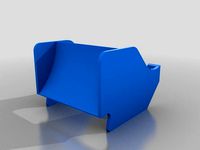
Reinforced Rear Wing by 3dprintspace
...es and a thicker base where you attach to the car. the scale may be off by 10x, so when you import it just scale it down by 1/10.
thingiverse
free
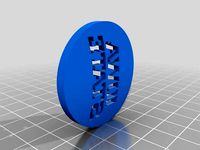
Iowa State Cyclones Golf Ball Marker by 3dprintspace
... made a custom iowa state cyclones golf ball marker. i will print a version and upload a photo hopefully in the next couple days.
thingiverse
free

3D Scanner Split Tabletop Part by 3dprintspace
...e, so i split it into four pieces. make sure you use supports when printing this, the overhangs on the interior can be difficult.
thingiverse
free

Multicolor Button for PiGRRL Zero by 3dprintspace
...ions of the pigrrl zero. make sure you print the caps in pla and the base in ninjaflex or semiflex for best quality and function.
thingiverse
free

PiGRRL Zero Advance by 3dprintspace
...controller? yes sir. there are several other minor details when creating this from scratch, its hard to go through them all here.
thingiverse
free

PiGRRL Zero - Modified for Speakers and Standoff Screws! by 3dprintspace
... my multicolor button for the pigrrl zero and zero plus if you are interested in that - https://www.thingiverse.com/thing:2368254
thingiverse
free

3D Printed Mining Rig - 140mm Fans and Power Button Holder by 3dprintspace
...ower button connected to the common (c) and normally open (no) connectors. the led needs to be connected to the - and + terminal.
Pigrrl
thingiverse
free

PIgrrl Pi2 by usafhas
...ere good. this is with the 2.4 inch screen still, as that is the only screen i have, could easily be modified for larger screen.
thingiverse
free

PiGRRL Zero Button Molds by steigen
...lds by steigen
thingiverse
2-part molds for each button type for the pigrrl zero.https://learn.adafruit.com/pigrrl-zero?view=all
thingiverse
free

Buttons PIGRRL 2 Mold by zauberflo
...buttons pigrrl 2 mold by zauberflo
thingiverse
a mold for pigrrl 2 buttons to fill with sugru
thingiverse
free

PiGRRL Logo by smartroad
...sure it doesn't stand to proud of the surface.
i stuck mine using some double sided tape to the lower left side of the pigrrl
thingiverse
free

Multicolor Button for PiGRRL Zero by 3dprintspace
...ions of the pigrrl zero. make sure you print the caps in pla and the base in ninjaflex or semiflex for best quality and function.
thingiverse
free

PiGRRL 2 Cover by MeSysel
...e display should fit.
it is recommended to put a lane of foam gasket on one or both smaller sides to prevent the pigrrl fall off.
thingiverse
free

Screen protector for PIGRRL - Playstation style by spooner2011
... for pigrrl - playstation style by spooner2011
thingiverse
pigrrl playstation style screen protector.
please share your results.
thingiverse
free

Stand for PIGRRL - Playstation style by spooner2011
... for pigrrl - playstation style.
if your printer is good at bridging, this will print without support.
please share your results.
thingiverse
free

Pocket Pigrrl - Volume Knob by pcarlson
...ngiverse
volume wheel for pocket pigrrl. this will fit normal 5mm trimpot. just wire a 5kohm linear trimpot to adjust the volume
thingiverse
free

Pocket PiGRRL Stand & Charger by nicsna
... easy installation of usb cable and if necessary you can write a comment and i will customise the micro usb hole to your fitting.
Zero
3ddd
$1

ZERO, BEAM
...zero, beam
3ddd
zero
поворотная люстра zero , beam
design_connected
$9

Zero-in
...zero-in
designconnected
established & sons zero-in tables computer generated 3d model. designed by jay osgerby .
3ddd
free

Sub-Zero
...sub-zero
3ddd
sub-zero , голова
sub-zero corona render!
3ddd
$1

Metalspot / Zero
...metalspot / zero
3ddd
metalspot
metalspot zero
3ddd
$1
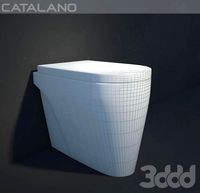
Catalano Zero
...catalano zero
3ddd
catalano , унитаз
catalano zero
3ddd
$1

SUB ZERO
... sub zero
the first and only 3d model of sub zero refrigerator.
the model is very accurate.
turbosquid
free
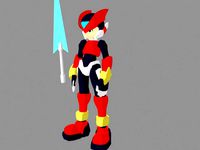
Zero
... available on turbo squid, the world's leading provider of digital 3d models for visualization, films, television, and games.
turbosquid
free

Zero
... available on turbo squid, the world's leading provider of digital 3d models for visualization, films, television, and games.
turbosquid
free

Zero
... available on turbo squid, the world's leading provider of digital 3d models for visualization, films, television, and games.
3ddd
$1

ZERO / Hide
...zero / hide
3ddd
zero
polys: 25486
wire-spline
Plus
turbosquid
$2
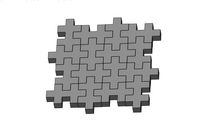
plus-plus puzzle and lego
...d model plus-plus puzzle and lego for download as stl and obj on turbosquid: 3d models for games, architecture, videos. (1662633)
3ddd
$1

Стенка Plus
...стенка plus
3ddd
plus , модная мебель
фабрика "модная мебель", модель plus
3ddd
$1

Спальня METIS plus
... hulsta , metis , спальня
спальня metis plus
design_connected
$11

be plus B+
...be plus b+
designconnected
blå station be plus b+ chairs computer generated 3d model. designed by börge lindau.
design_connected
$11

Bank Plus
...bank plus
designconnected
röthlisberger kollektion bank plus coffee tables computer generated 3d model. designed by atelier oi.
3ddd
$1

elos Plus
... candela
elos plus — мультифункциональный аппарат для проведения лазерного и ipl лечений
3ddd
$1

Calligaris Even Plus
...calligaris even plus
3ddd
calligaris
calligaris_chair_even plus
design_connected
$29

Basket Plus
...nconnected
photo-realistic 3d models of the basket plus bed from bonaldo for 3d architectural and interior design presentations.
3ddd
free
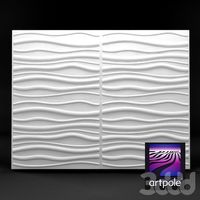
Artpole Faktum Plus
... артполе , панель
artpole faktum plus
размеры:
высота 625мм
ширина 800мм
глубина 17мм
3ddd
$1

Мария / Jazz Plus
...мария / jazz plus
3ddd
мария
кухня фабрики мария модель__jazz plus
