Thingiverse

Parametrical Bearing for FreeCAD by StreetPiet
by Thingiverse
Last crawled date: 3 years, 1 month ago
Update, Version 3: Added a Ball holding Collar so you can use less Bearing Balls. But keep in Mind: no error checking! You have to find your own fitting Parameters ;-)
Update, Version 2: Updated the Bearing. Now you can preview the Bearing Balls in 3D.
This is the parametrical Bearing ( https://www.thingiverse.com/thing:1799757 ) for FreeCAD. It uses Spreadsheets so you easily can customize it to your needs.
You can use 6mm Airsoft Pellets for plastic only Bearings or any size of steel bearing balls (i use 4,5mm steel bearing balls)
Usage:
Load the File in FreeCAD (i use 0.16) and double-click the "Params" Spreadsheet Symbol.
Then you can arrange the Preview and the Spreadsheet Windows in the "Windows" Menu like shown in the Screenshots.
Now you can adjust the Values in the Spreadsheet and watch the Bearing change in the preview Window. There are some calculated Values to help you optimizing the Bearing:
Orbit in the middle: If you copy this Value to Field B8, the BBs will be placed in the middle between inner and outer Radius.
Best Orbit: Tries to calculate the best Orbit according to the number of used Bearing Balls (Field: B9). Copy this Value to Field B8.
Ring Spacing: The amount of space between the inner and outer Ring. Default is half of the Ball Diameter.
Be careful when changing the Values because there is no Error checking!
Also you have to find out the right Tolerance setting ("Printer tolerance") for your Printer by trying...
Also only Export the Object "Bearing, complete"! The "BB shapes Pattern" and "Ball Array" Objects are only for previewing optimizing the Bearing Values!
Update, Version 2: Updated the Bearing. Now you can preview the Bearing Balls in 3D.
This is the parametrical Bearing ( https://www.thingiverse.com/thing:1799757 ) for FreeCAD. It uses Spreadsheets so you easily can customize it to your needs.
You can use 6mm Airsoft Pellets for plastic only Bearings or any size of steel bearing balls (i use 4,5mm steel bearing balls)
Usage:
Load the File in FreeCAD (i use 0.16) and double-click the "Params" Spreadsheet Symbol.
Then you can arrange the Preview and the Spreadsheet Windows in the "Windows" Menu like shown in the Screenshots.
Now you can adjust the Values in the Spreadsheet and watch the Bearing change in the preview Window. There are some calculated Values to help you optimizing the Bearing:
Orbit in the middle: If you copy this Value to Field B8, the BBs will be placed in the middle between inner and outer Radius.
Best Orbit: Tries to calculate the best Orbit according to the number of used Bearing Balls (Field: B9). Copy this Value to Field B8.
Ring Spacing: The amount of space between the inner and outer Ring. Default is half of the Ball Diameter.
Be careful when changing the Values because there is no Error checking!
Also you have to find out the right Tolerance setting ("Printer tolerance") for your Printer by trying...
Also only Export the Object "Bearing, complete"! The "BB shapes Pattern" and "Ball Array" Objects are only for previewing optimizing the Bearing Values!
Similar models
thingiverse
free

Parametrical Bearing for Air Soft BB by StreetPiet
...;bb" variable to 4.5
do you use freecad? look over to https://www.thingiverse.com/thing:2766243 for the freecad counterpart!
thingiverse
free

fidget spinner by Jan_Maarten
... to be clicked in place in the inner part before you glue on the outer parts. i included the freecad file for easy customization.
thingiverse
free

Parametric Ball Bearing by frikeldon
... guide the spooler. for an easy customization, the rail diameter as calculated from the diameter and the number of bearing balls.
thingiverse
free

Airlifter filter system by gobo38
... diameter to what you need. the radius will be calculated
be carefull, this one only works with the new version 0.19 from freecad
thingiverse
free
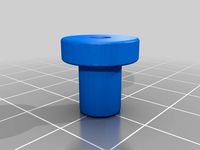
Bushing with flange, parametric, FreeCAD by Han_Ne
...lculation is the flange (cylinder001_...) outer radius, change the "3" to any number you like, that freecad can accept.
thingiverse
free

Parametric split-hub printable bearing by whosawhatsis
...ith a 3mm shaft, 4.5mm metal bbs with a 6mm shaftt, 4.5mm metal bbs with an 8mm shaft, and 3mm spherical beads with an 8mm shaft.
thingiverse
free

Cup Turner Bearing by Veshraine
... fit. i suggest using a small amount of super glue around the outer edge of the top outer race to secure it in place permanently.
thingiverse
free

"Sphere" Bearing by The_LAB
...t be smooth, on outside of the middle ball, and the inside of the outer ball.
this could be used as a gyroscopic holding divice.
grabcad
free

Roller Bearing series (deep ball groove)
...ess. the rest of the parameters will be automatically calculated for you!
i give 4 sldprt files, actually the are from one model!
thingiverse
free

BYOB Parametric Bearing by mrclean71774
...wer the outer race and put the inner race top on top of the bottom and push together. the included bearings take ten balls each.
Streetpiet
thingiverse
free

Blaze Canister by StreetPiet
...ngiverse
i thought that a blaze canister from horizon zero dawn would make an interesting lamp project, so i tried to model one.
thingiverse
free

Pelton Turbine Wheel by StreetPiet
...rbine wheel by streetpiet
thingiverse
a copy from a metal pelton turbine wheel.
i needed the measurements for a turbine-project.
thingiverse
free

Meridian Topo Map by StreetPiet
...ap of the city of meridian from horizon zero dawn.
...and my first, clumsy steps in blender - please forgive me all my errors ;-)
thingiverse
free

Universal-Ablaufventil by StreetPiet
...7x3 mm.
die verschiedenen einzelteile können auch neu gemixt werden, z.b. zu einem adapter von pet flaschengewinde auf 1/2".
thingiverse
free

Rost from Horizon Zero Dawn by StreetPiet
....ply file is a colored mesh, best viewed with meshmixer.
the .stl file is cleaned up a bit and should be printable with supports.
thingiverse
free

Ozona Snuff Box Holder by StreetPiet
...m8 bolt
and a couple of m8 nuts
tap m8 threads into the plastic pieces, screw the thread in
and use a nut as counternut
have fun!
thingiverse
free

SONOS Play:1 Key Protector Cap by StreetPiet
... if someone (especially kids...) is playing with the keys the speaker is kicked out of the group. so i designed a protection cap.
thingiverse
free

Aloy of the Nora by StreetPiet
...ured ply file and also as ready-to-print stl files with and without support. try the ply file in meshlab! it's fascinating...
thingiverse
free

TronXY X1 minimalistic Spool Holder by StreetPiet
...d washers and you're done ;-)
you should be able to print everything with the 10 meters of test-filament in the tronxy box...
thingiverse
free

Simple flexing 9V Battery Holder by StreetPiet
...but many thanks for the great idea!)
as always: freecad sources included. excuses for the messy file, had no time to cleanup. ;-)
Freecad
3d_export
$160

speedyscaf assembly frames
...for example guardrail hook travel. they were designed with freecad and the item textures svg contains all fcstd files...
3d_export
$5

Ornament Element Molding 06
...and vertexs: polys:2 378 verts:2 664 formats: 3ds max 2015,blender,cinema4d,obj,fbx,stl,freecadrhino enjoy 3d modeling good...
3d_export
$90

allround scaffolding base plates
...travel of base plate 60. they were designed with freecad and the item svg textures contains all fcstd files...
3d_export
$60
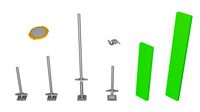
speedyscaf base plates
...travel of base plate 60. they were designed with freecad and the item svg textures contains all fcstd files...
3d_export
$15

Furniture Collection
...and vertexs: polys:89 794 verts:102 149 formats: 3ds max 2015,blender,cinema4d,obj,fbx,stl,freecadrhino warning:dont forget to active turbosmooth after final modeling. enjoy...
3d_export
$15

Food and Tableware Collection
...and vertexs: polys:209 451 verts:206 977 formats: 3ds max 2015,blender,cinema4d,obj,fbx,stl,freecadrhino warning:dont forget to active turbosmooth after final modeling. enjoy...
3d_export
$49

Door and Accessories Collection
...polys:3 633 242 verts:3 746 968 formats: 3ds max 2015,blender,cinema4d,obj,fbx,stl,freecadrhino warning:dont forget to active turbosmooth after final modeling. enjoy...
3d_export
$39

Classic Frame and Mirror Collection
...324 698 verts: 2 392 831 formats: 3ds max 2015,blender,cinema4d,obj,fbx,stl,freecadrhino warning:dont forget to active turbosmooth after final modeling. enjoy...
3d_export
$29

Houseware and Industrial Objects Collection
...polys:1 036 349 verts:1 076 683 formats: 3ds max 2015,blender,cinema4d,obj,fbx,stl,freecadrhino warning:dont forget to active turbosmooth after final modeling. enjoy...
3d_export
$19

Railing Balcony and Footbridge Collection
...polys:2 739 216 verts:2 753 693 formats: 3ds max 2015,blender,cinema4d,obj,fbx,stl,freecadrhino warning:dont forget to active turbosmooth after final modeling. enjoy...
Parametrical
turbosquid
$25

Parametric
...oyalty free 3d model parametric for download as blend and stl on turbosquid: 3d models for games, architecture, videos. (1683196)
3ddd
$1

Parametric Wall
...parametric wall
3ddd
панель
parametric wall with shelf
3d_export
$5
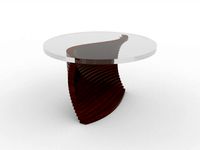
parametric table
...parametric table
3dexport
parametric table model created on rhinoceros 6. this 3d model includes: .gh, .3dm files
turbosquid
$2

Parametric Seat
...id
royalty free 3d model parametric seat for download as max on turbosquid: 3d models for games, architecture, videos. (1691557)
turbosquid
$2
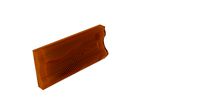
Parametric Wall
...id
royalty free 3d model parametric wall for download as max on turbosquid: 3d models for games, architecture, videos. (1690373)
turbosquid
$2

parametrical chandelier
...lty free 3d model parametrical chandelier for download as dxf on turbosquid: 3d models for games, architecture, videos. (1257635)
turbosquid
$1

Parametric Wall
...id
royalty free 3d model parametric wall for download as max on turbosquid: 3d models for games, architecture, videos. (1691303)
turbosquid
$1

Parametric Wall
...id
royalty free 3d model parametric wall for download as max on turbosquid: 3d models for games, architecture, videos. (1691148)
turbosquid
$19

Parametric Bench
...ty free 3d model parametric bench for download as max and max on turbosquid: 3d models for games, architecture, videos. (1713396)
turbosquid
free

Parametric wall
...ee 3d model parametric wall for download as max, obj, and fbx on turbosquid: 3d models for games, architecture, videos. (1356869)
Bearing
3d_export
$6

Bear
...bear
3dexport
bear
3d_export
$5
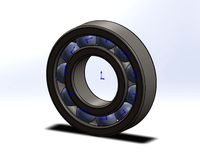
bearing
...bearing
3dexport
bearing
3d_export
$12

bear
...bear
3dexport
bear for 3d printing toy
3d_ocean
$9

Bearing
...ne ball ballbea bearing bearings engine hard industrial machine mechanic metal part piece plastic ring screw sphere steel
bearing
archibase_planet
free

Bear
...bear
archibase planet
statuette bear picturesque element
bear - 3d model (*.gsm+*.3ds) for interior 3d visualization.
3d_export
$5

bear
...bear
3dexport
bear have a stl.,3dm files
archibase_planet
free

Bear
...bear
archibase planet
bear animals omnivorous animal
bear angry n250907- 3d model (*.gsm+*.3ds) for interior 3d visualization.
archibase_planet
free

Bear
...bear
archibase planet
bear animals omnivorous animal
bear easy n250907 - 3d model (*.gsm+*.3ds) for interior 3d visualization.
3ddd
$1

Teddy bear
...teddy bear
3ddd
teddy bear , медведь
teddy bear :)
3d_ocean
$12
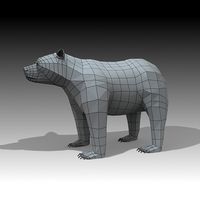
Bear
... formats. created with 3d max 9.0. this file is very useful for learning & rigging. it can be used for any professional work.
