Thingiverse
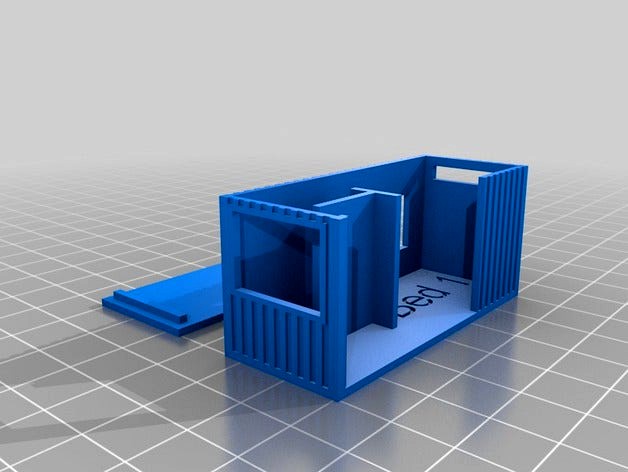
Parametric Shipping Container by gundyboyz
by Thingiverse
Last crawled date: 3 years, 1 month ago
An OpenSCAD script to create models of shipping containers for home design.
Specify the container size (20' or 40')
Specify the container height (standard or High Cube)
Specify the scale e.g. 1:100
Decide if you want the 'ridges' or not
Decide if you want a roof lid printing or not
Define any number of openings, windows, internal walls and text
To define various aspects of the container, find the 'CONTAINER = [' line in the script, then add as many items as you like (the script comes with a sample - you'll obviously want to replace the items, but they serve as a good example of how to create a container).
Opening
A hole in the container from floor to ceiling.
Example:opening(dir="s", x=0.25, width=4),
dir: the side you want the opening on... "n", "s", "e", "w"
x: the position (in m) to start the opening
width: the width (in m) of the opening
Window
A window in the container (you'll need to include platforms when slicing)
Example:window(dir="n", x=0.75, y=0.8, width=1.8, height=1.2),
dir: the side you want the window on... "n", "s", "e", "w"
x: the position (in m) to start the window
y: the height off the ground (in m) of the window
width: the width (in m) of the window
height: the height (in m) of the window
Wall
An internal wall in the container.
Example:wall(dir="h", x=1, y=1.2, length=1.5),
dir: the horizontal/vertical direction of the wall... "h", "v"
x: the position (in m) to start the wall
y: the position (in m) to start the wall
length: the length (in m) of the wall
Text
Text embedded in the floor of the container (unfortunately it can't yet be rotated)
Example:text(text="Bed 1", x=3.0, y=1.7, size=8),
text: the text to show (keep it short!)
x: the position (in m) to start the text
y: the position (in m) to start the text
size: the text font size
Walls and Text are a bit hit and miss... keep adjusting the values and previewing the model until it looks good!
Note: I'm new to this OpenSCAD stuff, so happy to hear comments/suggestions for improvements :D
Specify the container size (20' or 40')
Specify the container height (standard or High Cube)
Specify the scale e.g. 1:100
Decide if you want the 'ridges' or not
Decide if you want a roof lid printing or not
Define any number of openings, windows, internal walls and text
To define various aspects of the container, find the 'CONTAINER = [' line in the script, then add as many items as you like (the script comes with a sample - you'll obviously want to replace the items, but they serve as a good example of how to create a container).
Opening
A hole in the container from floor to ceiling.
Example:opening(dir="s", x=0.25, width=4),
dir: the side you want the opening on... "n", "s", "e", "w"
x: the position (in m) to start the opening
width: the width (in m) of the opening
Window
A window in the container (you'll need to include platforms when slicing)
Example:window(dir="n", x=0.75, y=0.8, width=1.8, height=1.2),
dir: the side you want the window on... "n", "s", "e", "w"
x: the position (in m) to start the window
y: the height off the ground (in m) of the window
width: the width (in m) of the window
height: the height (in m) of the window
Wall
An internal wall in the container.
Example:wall(dir="h", x=1, y=1.2, length=1.5),
dir: the horizontal/vertical direction of the wall... "h", "v"
x: the position (in m) to start the wall
y: the position (in m) to start the wall
length: the length (in m) of the wall
Text
Text embedded in the floor of the container (unfortunately it can't yet be rotated)
Example:text(text="Bed 1", x=3.0, y=1.7, size=8),
text: the text to show (keep it short!)
x: the position (in m) to start the text
y: the position (in m) to start the text
size: the text font size
Walls and Text are a bit hit and miss... keep adjusting the values and previewing the model until it looks good!
Note: I'm new to this OpenSCAD stuff, so happy to hear comments/suggestions for improvements :D
Similar models
grabcad
free

40' STANDARD CONTAINER
...x 2,591m height.
internal dimension: 12,032m length x 2,352m width x 2,385m height.
door opening: 2,343m width x 2,280m height.
thingiverse
free

Nameplate Generator by 3dfuture
...iverse
build a name plate with any text!
openscad script allowing you to define the text and the script will generate a nametag.
thingiverse
free

Bezier Library for OpenScad by ckirby
...ts".
at the moment, there is no documentation! but there is a test file that runs through most of the available features.
thingiverse
free

Layerd Terrain Converter Script by lukki15
... of the terrain
press f5 to see a preview
if you like the result press first f6 to render
and then f7 to export it to a stl file
thingiverse
free

Measuring and wrapping text in OpenSCAD by arpruss
...support
07/17/2018: tweak side-bearing and ascender and descender measurement; change return format for bounds; add text wrapping
thingiverse
free

Parametric Setup Bar by theron
...ploaded script has 5, 10, 15, and 20 mm steps in a 50mm long bar.
might also make a good test object as you know five dimensions.
thingiverse
free

Basic open top box by MatthewGTaylor
...e file and editing in openscad.
if you print one please consider posting a picture and printer details. hope you find it useful.
thingiverse
free

Hershey fonts for OpenSCAD by arpruss
...haracters. fixed baseline alignment. renamed fonts to be more intuitive (old names are still supported). removed duplicate fonts.
cg_trader
$3

Containers
...trader
a collection of simple containers of three sizes in length 2.5 m,5 m, 10 m.
all containers height 2.5 m and width 2.5 m.
thingiverse
free
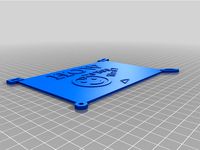
Template plate for info_rating_fun - OpenScad by stollew
... some template which you find interesting, send me a message with parameters. i'm thinking about kind of database. thank you.
Parametric
turbosquid
$25

Parametric
...oyalty free 3d model parametric for download as blend and stl on turbosquid: 3d models for games, architecture, videos. (1683196)
3ddd
$1

Parametric Wall
...parametric wall
3ddd
панель
parametric wall with shelf
3d_export
$5
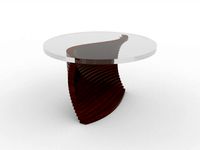
parametric table
...parametric table
3dexport
parametric table model created on rhinoceros 6. this 3d model includes: .gh, .3dm files
turbosquid
$2

Parametric Seat
...id
royalty free 3d model parametric seat for download as max on turbosquid: 3d models for games, architecture, videos. (1691557)
turbosquid
$2
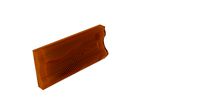
Parametric Wall
...id
royalty free 3d model parametric wall for download as max on turbosquid: 3d models for games, architecture, videos. (1690373)
turbosquid
$2

parametrical chandelier
...lty free 3d model parametrical chandelier for download as dxf on turbosquid: 3d models for games, architecture, videos. (1257635)
turbosquid
$1

Parametric Wall
...id
royalty free 3d model parametric wall for download as max on turbosquid: 3d models for games, architecture, videos. (1691303)
turbosquid
$1

Parametric Wall
...id
royalty free 3d model parametric wall for download as max on turbosquid: 3d models for games, architecture, videos. (1691148)
turbosquid
$19

Parametric Bench
...ty free 3d model parametric bench for download as max and max on turbosquid: 3d models for games, architecture, videos. (1713396)
turbosquid
free

Parametric wall
...ee 3d model parametric wall for download as max, obj, and fbx on turbosquid: 3d models for games, architecture, videos. (1356869)
Shipping
3d_export
$5

ship
...ship
3dexport
ship
3d_export
$5

Ship
...ship
3dexport
ship
archibase_planet
free

Ship
...ship
archibase planet
ship
ship n280909 - 3d model (*.gsm+*.3ds) for 3d visualization.
3d_export
$5

ship
...ship
3dexport
the ship is well suited for games.
3d_export
free

ship
...ship
3dexport
a lowpoly ship similar to the titanic...
archibase_planet
free

Ship
...ship
archibase planet
cruiser cruise ship
cruise ship n010807 - 3d model for interior 3d visualization.
archibase_planet
free

Ship
...ship
archibase planet
sailing vessel ship
ship n140110 - 3d model (*.gsm+*.3ds) for interior 3d visualization.
archibase_planet
free

Ship
...ship
archibase planet
cutter launch ship
ship n010710 - 3d model (*.gsm+*.3ds) for exterior 3d visualization.
archibase_planet
free

Ship
...ship
archibase planet
sailing vessel ship vehicle of the sea
ship n010708 - 3d model (*.gsm+*.3ds) for interior 3d visualization.
turbosquid
$15

ship destroyer
...ip,frigate ship,ship,corvette ship for download as ma and fbx on turbosquid: 3d models for games, architecture, videos. (1435217)
Container
3d_export
$5

container
...container
3dexport
3d model of a commercial container, cargo container, container
3d_ocean
$15

container
...container
3docean
container
create container in maya
archibase_planet
free

Container
...ontainer freight container transport container
container shipping n290612 - 3d model (*.gsm+*.3ds) for exterior 3d visualization.
3d_export
$5
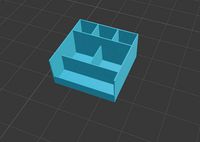
container
...container
3dexport
container
archibase_planet
free

Container
...
archibase planet
container shipping container
container industry n250114 - 3d model (*.gsm+*.3ds) for exterior 3d visualization.
3d_ocean
$7
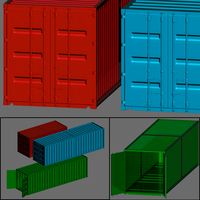
Container
...te industrial iso container ocean ocean transport container port ship shipment shipping transport truck vessel
detailed container
archibase_planet
free

Container
...errycan container jerry can jerrican fuel container
container gas n250815 - 3d model (*.gsm+*.3ds) for interior 3d visualization.
3d_ocean
$5

Containers
...containers
3docean
barrel black blue bottle container jerrycan
2 containers of hight quolity. renderer in mentalray
archibase_planet
free

Container
...container
archibase planet
container kitchen ware
container - 3d model (*.gsm+*.3ds) for interior 3d visualization.
archibase_planet
free

Container
...container
archibase planet
container dustbin
container n180209 - 3d model (*.gsm+*.3ds) for interior 3d visualization.

