Thingiverse

Parakeet Case / Removeable Battery by LarsonLR
by Thingiverse
Last crawled date: 3 years ago
Parakeet uses a SIMM800L rather than a cell phone to Upload Data to Nightscout.
About:
This case was influenced by Lehaiver's xDrip Wireless Bridge case v1.7 for the Nightscout/xDrip project: http://www.thingiverse.com/thing:1481048
Assembly:
I have a pretty basic printer that does not do well with overhangs so, boards could only be located. I used Epoxy to secure the boards in place and CA ( instant glue ) for the cover. Switch height is critical. The Switch should NOT open or close when the case is laid face down on a flat surface. The thru hole is meant to be drilled to final size.
Use CA to glue ring to Battery Door. Check and adjust Door fit to case. I left this intentionally "tight". It opens easily by wedging a utility knife blade between the door and case. Attach 3.0mm thick foam to the bottom of ring. Foam should contact battery and not let door deflect.
Refer to project page for electronics assembly instructions.
Once you have the electronics assembly wired, double check your connections and place it in a cast iron frying pan away from anything flammable. Be careful not to short anything out. Insulate if necessary. Fully charge the Lithium battery. Power up, Check operation. Your battery should not get hot.
Mount electronics in Case and secure with epoxy.
I secured the back cover with masking tape and tested for a couple of days to confirm operation before gluing it permanently in place.
Project Documentation:
Parakeet Project Pagehttps://jamorham.github.io/#parakeet
What is the Parakeet ?https://drive.google.com/file/d/0B6mvYVNVC-fOQU5XQS14NERwYjA/view?pref=2&pli=1
Parakeet Project Documentationhttps://github.com/jamorham/wixel-xDrip
Video set-up instructionshttps://www.youtube.com/watch?v=sq1Vs4Vor7c
The You Tube video made by Andrew Abramowicz is well put together - complete and VERY helpful. However, I couldn't get my Wixel FW to compile using "make_all.bat". So, I ended up using the "MAKE" command from S. Black's xDrip documentation https://github.com/StephenBlackWasAlreadyTaken/wixel-xDrip (How do I use it ? Step 3:). This may just be a Windows 10.xx issue.
Parts List:
Battery Terminal, Spring Type 3mm pitchhttp://www.ebay.com/itm/12-Pcs-3mm-Pitch-Spring-Type-Battery-Connector-Right-Angle-SMD-SMT-3-Terminal-/311571708683?hash=item488b1efb0b
Switch, Latching 17x12x9mmhttp://www.ebay.com/itm/6-Pcs-Horizontal-2-Position-Latching-Action-Torch-Push-Button-Switch-/321687308113?hash=item4ae60ec751
Adafruit Mini Lipo w/Mini USB adafruit.it/1905https://www.adafruit.com/product/1905
NOKIA BL-5C 3.7V 1020mAhhttp://www.ebay.com/itm/2-x-Cell-Phone-Battery-for-Nokia-BL-5C-1650-1680-1681-1101-1110i-1200-1208-6205-/281848334118?hash=item419f784726
Wixelhttps://www.pololu.com/product/1337
SIM800L-GPRS-GSM-Module-Card-Board-Quad-band-Onboard-Antennahttp://www.ebay.com/itm/US-Smallest-SIM800L-GPRS-GSM-Module-Card-Board-Quad-band-Onboard-Antenna-/272093824847?hash=item3f5a0e474f
KONEKT SIMM Worldwide Coverage
Data Pricing: https://konekt.io/pricing
Card: https://konekt.io/store
About:
This case was influenced by Lehaiver's xDrip Wireless Bridge case v1.7 for the Nightscout/xDrip project: http://www.thingiverse.com/thing:1481048
Assembly:
I have a pretty basic printer that does not do well with overhangs so, boards could only be located. I used Epoxy to secure the boards in place and CA ( instant glue ) for the cover. Switch height is critical. The Switch should NOT open or close when the case is laid face down on a flat surface. The thru hole is meant to be drilled to final size.
Use CA to glue ring to Battery Door. Check and adjust Door fit to case. I left this intentionally "tight". It opens easily by wedging a utility knife blade between the door and case. Attach 3.0mm thick foam to the bottom of ring. Foam should contact battery and not let door deflect.
Refer to project page for electronics assembly instructions.
Once you have the electronics assembly wired, double check your connections and place it in a cast iron frying pan away from anything flammable. Be careful not to short anything out. Insulate if necessary. Fully charge the Lithium battery. Power up, Check operation. Your battery should not get hot.
Mount electronics in Case and secure with epoxy.
I secured the back cover with masking tape and tested for a couple of days to confirm operation before gluing it permanently in place.
Project Documentation:
Parakeet Project Pagehttps://jamorham.github.io/#parakeet
What is the Parakeet ?https://drive.google.com/file/d/0B6mvYVNVC-fOQU5XQS14NERwYjA/view?pref=2&pli=1
Parakeet Project Documentationhttps://github.com/jamorham/wixel-xDrip
Video set-up instructionshttps://www.youtube.com/watch?v=sq1Vs4Vor7c
The You Tube video made by Andrew Abramowicz is well put together - complete and VERY helpful. However, I couldn't get my Wixel FW to compile using "make_all.bat". So, I ended up using the "MAKE" command from S. Black's xDrip documentation https://github.com/StephenBlackWasAlreadyTaken/wixel-xDrip (How do I use it ? Step 3:). This may just be a Windows 10.xx issue.
Parts List:
Battery Terminal, Spring Type 3mm pitchhttp://www.ebay.com/itm/12-Pcs-3mm-Pitch-Spring-Type-Battery-Connector-Right-Angle-SMD-SMT-3-Terminal-/311571708683?hash=item488b1efb0b
Switch, Latching 17x12x9mmhttp://www.ebay.com/itm/6-Pcs-Horizontal-2-Position-Latching-Action-Torch-Push-Button-Switch-/321687308113?hash=item4ae60ec751
Adafruit Mini Lipo w/Mini USB adafruit.it/1905https://www.adafruit.com/product/1905
NOKIA BL-5C 3.7V 1020mAhhttp://www.ebay.com/itm/2-x-Cell-Phone-Battery-for-Nokia-BL-5C-1650-1680-1681-1101-1110i-1200-1208-6205-/281848334118?hash=item419f784726
Wixelhttps://www.pololu.com/product/1337
SIM800L-GPRS-GSM-Module-Card-Board-Quad-band-Onboard-Antennahttp://www.ebay.com/itm/US-Smallest-SIM800L-GPRS-GSM-Module-Card-Board-Quad-band-Onboard-Antenna-/272093824847?hash=item3f5a0e474f
KONEKT SIMM Worldwide Coverage
Data Pricing: https://konekt.io/pricing
Card: https://konekt.io/store
Similar models
thingiverse
free

Parakeet Case by LarsonLR
...93824847?hash=item3f5a0e474f
konekt simm worldwide coverage
data pricing: https://konekt.io/pricing
card: https://konekt.io/store
thingiverse
free
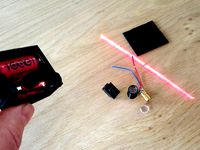
Laser line case with battery and switch by Reivax
...avity, a led inside, ste it in the little tube in the case.
i then use self sticking velcro tape to stick the cases on the wheel.
thingiverse
free

Adafruit 1905 / Nokia BL-5C Battery Charger by LarsonLR
...sch/i.html?_from=r40&_trksid=p2047675.m570.l1311.r4.tr12.trc2.a0.h0.xnokia+bl5.trs0&_nkw=nokia+bl-5c+battery&_sacat=0
thingiverse
free

Honda PCX (2015) ignition switch light by hendrik6073
...ps://www.ebay.com/itm/100pcs-3528-white-ultra-bright-light-diode-1210-smd-led/291474110390?hash=item43dd35f7b6:g:p1iaaoswbahvyek3
thingiverse
free

xDrip Wireless Bridge case v1.7 by Lehaiver
...lick on xbridge2.wxl and download it by "raw" button):https://github.com/jstevensog/wixel-sdk/tree/master/apps/xbridge2
thingiverse
free

Filament Runout Alarm by Kattstryparen
..._zlt6lst5qoqz5gq) and soldered a micro switch between the battery and the board so the alarm sounds when you run out of filament.
thingiverse
free

Led case 12V 24 Piranha LED case by ydkim
...or-rc-helicopters-lipo-battery-indoor-3d-planes-bs-/272249794870?var=&hash=item3f635a3136:m:m2ftozh4ulnzjpekwdig50g
have fun~
thingiverse
free

Papancreas xDrip Cap for European Tic Tac - Nightscout Projects by Papancreas
...htscout italia": https://www.facebook.com/groups/1535088246753506/ . you will find a lot of projects about nightscout world.
thingiverse
free

PSU Board Mount by Marrak
...746ac#ht_4341wt_1397
it has two holes for the psu and a single hole to mount to a board. i used 3/4" mdf under my mendelmax.
thingiverse
free

Simple Door Bell by matador
...12mm-1-2-stainless-steel-momentary-push-button-switch-screw-terminals-/221511285046?pt=lh_defaultdomain_0&hash=item339319f936
Larsonlr
thingiverse
free

adafruit Qi 2162 transmitter case by LarsonLR
... larsonlr
thingiverse
compact case for adafruit universal qi wireless charging transmitter. http://www.adafruit.com/product/2162
thingiverse
free

Kid Proof MotoX NightScout Case by LarsonLR
...d dexcom g4 receiver. the receiver slides in from the top and the phone snaps in from the front. it has been very durable so far.
thingiverse
free

Raspberry Pi 7” Touchscreen Display Legs by LarsonLR
...y.com/itm/l1195-m3-x-4mm-3-x-4-metric-black-socket-allen-head-cap-screw-x-10-/331639156152?hash=item4d373bedb8:g:oyaaaoxyoypsxry1
thingiverse
free

Parakeet Case by LarsonLR
...93824847?hash=item3f5a0e474f
konekt simm worldwide coverage
data pricing: https://konekt.io/pricing
card: https://konekt.io/store
thingiverse
free

Adafruit 1905 / Nokia BL-5C Battery Charger by LarsonLR
...sch/i.html?_from=r40&_trksid=p2047675.m570.l1311.r4.tr12.trc2.a0.h0.xnokia+bl5.trs0&_nkw=nokia+bl-5c+battery&_sacat=0
Parakeet
archibase_planet
free

Parakeet
...parakeet
archibase planet
parakeet bird
parakeet 2 - 3d model (*.gsm+*.3ds) for interior 3d visualization.
archibase_planet
free

Parakeet
...parakeet
archibase planet
parrot parakeet bird
parakeet - 3d model (*.gsm+*.3ds) for interior 3d visualization.
turbosquid
$3

PARAKEET
...free 3d model parakeet for download as max, 3ds, fbx, and stl on turbosquid: 3d models for games, architecture, videos. (1672273)
archive3d
free

Parakeet 3D Model
...archive3d
parrot parakeet bird
parakeet - 3d model (*.gsm+*.3ds) for interior 3d visualization.
archive3d
free

Parakeet 3D Model
...odel
archive3d
parakeet bird
parakeet 2 - 3d model (*.gsm+*.3ds) for interior 3d visualization.
turbosquid
$16

Parakeet LowPoly
...d
royalty free 3d model parakeet lowpoly for download as max on turbosquid: 3d models for games, architecture, videos. (1415184)
turbosquid
$5

Parakeet Pliers
... available on turbo squid, the world's leading provider of digital 3d models for visualization, films, television, and games.
turbosquid
$70

AB Sun Parakeets
... available on turbo squid, the world's leading provider of digital 3d models for visualization, films, television, and games.
3d_export
$55

Bird Wing rig 3D Model
...wing rigged animation fly tropical animal pet feather 3ds parakeet bird wing rig 3d model dmtnt 36316...
cg_studio
$15

bird cage3d model
...bird cage3d model cgstudio bird cage parrot aviary birdcage parakeet jail prison metal box feeder hobby decoration canary cell...
Battery
3d_ocean
$2

Battery
...battery
3docean
battery electronic
a high quality battery .
3d_export
free

battery
...battery
3dexport
battery
3d_ocean
$5

Battery
...battery
3docean
battery electronics
a classic 6 v battery, high poly with materials
3d_ocean
$3
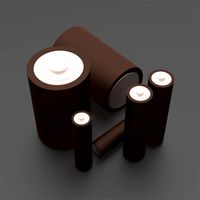
Batteries
...batteries 3docean aa aaa batteries battery d electronics energy materials power subdivision uv unwrapped aa,...
3d_export
$19

Lead-acid battery storage battery lithium battery
...ttery storage battery lithium battery
3dexport
1.lead-acid battery storage battery lithium battery 2.files include 3dmax obj fbx
3d_ocean
$7

Battery Model
...battery model
3docean
big battery car battery vehicle battery
car battery, big battery, vehicle battery.
3ddd
free

battery energier
...battery energier
3ddd
battery energier , батарейка
battery energier
turbosquid
free

battery
...battery
turbosquid
free 3d model battery for download as obj on turbosquid: 3d models for games, architecture, videos. (1151676)
3d_ocean
$1
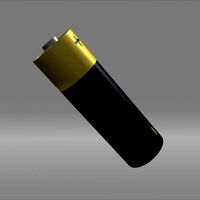
Battery Model
...lack minus plus white yellow
this is battery model is about 1000 triangles. turntable preview is smoothed version of the battery.
3d_export
$10

battery 18650
...battery 18650
3dexport
battery 18650
Removeable
turbosquid
$15

Staple Remover
... available on turbo squid, the world's leading provider of digital 3d models for visualization, films, television, and games.
turbosquid
$10

Staple Remover
... available on turbo squid, the world's leading provider of digital 3d models for visualization, films, television, and games.
turbosquid
$1

Staple Remover
... available on turbo squid, the world's leading provider of digital 3d models for visualization, films, television, and games.
3d_export
$25

Staple Remover 3D Model
...remover office supplies pull desk paper remove workplace school work desktop vray
staple remover 3d model plutonius 7699 3dexport
turbosquid
$28

Removable Wall Hatch
... 3d model removable wall hatch for download as , fbx, and obj on turbosquid: 3d models for games, architecture, videos. (1670326)
3d_export
$15

Staple Remover 3D Model
... desktop paper accessories household tool desk workplace instrument equipment pull
staple remover 3d model firdz3d 90012 3dexport
3ddd
free

Missed Maps Remover
...
3ddd
missed maps remover
скрипт находит потерянные карты в файле и позволяет удалить их или открыть в окне редактора материалов.
turbosquid
$29

Eye remover
...bosquid
royalty free 3d model eyeremover for download as 3dm on turbosquid: 3d models for games, architecture, videos. (1695439)
3ddd
$1

Remove Note Track
...аем скрипт чтобы удалить нулевые треки,которые грузят систему при сохранении и файл начинает сохраняться снова нормально и быстро
3d_export
$6

Gas dust removal bag filter
...gas dust removal bag filter
3dexport
gas dust removal, bag filter
Case
3d_export
$1

case
...case
3dexport
case
archibase_planet
free

Case
...case
archibase planet
showcase show-case glass case
glass-case + cakes - 3d model for interior 3d visualization.
archibase_planet
free

Case
...case
archibase planet
showcase show-case glass case
glass-case for chips - 3d model for interior 3d visualization.
archibase_planet
free

Case
...case
archibase planet
case shelving drawer
case - 3d model for interior 3d visualization.
archibase_planet
free

Case
...case
archibase planet
case rack locker
case - 3d model for interior 3d visualization.
archibase_planet
free

Case
...case
archibase planet
case drawer kitchen furniture
case - 3d model for interior 3d visualization.
archibase_planet
free

Case
...case
archibase planet
case cupboard shelving
glass case - 3d model for interior 3d visualization.
archibase_planet
free

Case
...case
archibase planet
case handbag suitcase
case - 3d model (*.gsm+*.3ds) for interior 3d visualization.
archibase_planet
free

Case
...case
archibase planet
case suitcase
case 5 - 3d model (*.gsm+*.3ds) for interior 3d visualization.
archibase_planet
free

Case
...case
archibase planet
locker case dresser
case - 3d model (*.gsm+*.3ds) for interior 3d visualization.
