CG Trader

Panasonic Lumix GH5 Camera 3D model
by CG Trader
Last crawled date: 1 year, 10 months ago
NOTE: This is a 3D MODEL of Panasonic Lumix GH5 Camera, NOT the real camera. NO Physical product will be shipped. Ready for Studio Rendering. Originally created with 3ds Max 2014.
Rendered with V-Ray 3.60.03 || USAGE || Model is high detailed and suitable for use in broadcast, high-res film close-up renders, advertising, animation etc. || SPECS ||
This model contains: As many as 78 objects making up the camera including
the lens. 3 Separate group for Camera body, lens and back LCD. 119, 166 polygons with Turbo smooth Off. V-Ray and standard materials used. 4 V-Ray Lights and a camera used. || Polycount || Subdivision 0: 119, 166
Subdivision 2: 750, 109 || FORMATS || .max - Usable in 3ds Max 2014 or up .objs (with & without Subdivision) ||| Notes || V-ray 3.60.03 or up is needed to render scene with thumbnail quality. Subdivision can be added or disabled for most objects. Most buttons and dials can be animated. || PRESENTATION IMAGES || All preview images are rendered with V-ray 3.60.03 No Photoshop or compositing used, Product is ready to render out-of-the-box. || TEXTURES || 20 textures used and included in archive:
BackPanel_Diffuse.jpg - 2048x2048px
BottonPlate_Diffuse.jpg - 2048x2048px
Buttons_Diffuse.jpg - 2048x2048px
camera-lens-icon.jpg - 1280x1024px
Concentric Bump.jpg - 4196x4196px
Dial_Left_Diffuse.jpg - 2048x2048px
Dial_Right_Diffuse.jpg - 2048x2048px
FrontPanel_Bump.jpg - 2048x2048px
LCD_Bump.jpg - 1024x1024px
LCD_Diffuse.jpg - 1024x1024px
leftSidePanel_Bump.jpg - 2048x2048px
LensBack_Diffuse.jpg - 2048x2048px
LensFront_Diffuse.jpg - 2048x2048px
RightSidePanel_Bump.jpg - 2048x2048px
RightSidePanel_DiffuseMask.jpg - 2048x2048px
Seamless_Noise1.jpg - 800x573px
Seamless_Noise2.jpg - 800x573px
SideCovers_Bump.jpg - 1024x1024px
Top_Diffuse.jpg - 2048x2048px
wood13XL.jpg - 2374x2363px || GENERAL || Units used: Centimeters (CM). Scene objects are organized by layers. Objects are appropriately named and grouped. No special plug-ins needed to open or animate. Most colors can be directly modified through 3ds Max
material editor. Thank you for your purchase. Best Regards,
3D-Shank panasonic lumix gh5 camera dslr digital cam photography lens leica camcorder equipment 3d model shank3d film slr shutter aperture electronics video camera lens dslr camera film camera
Rendered with V-Ray 3.60.03 || USAGE || Model is high detailed and suitable for use in broadcast, high-res film close-up renders, advertising, animation etc. || SPECS ||
This model contains: As many as 78 objects making up the camera including
the lens. 3 Separate group for Camera body, lens and back LCD. 119, 166 polygons with Turbo smooth Off. V-Ray and standard materials used. 4 V-Ray Lights and a camera used. || Polycount || Subdivision 0: 119, 166
Subdivision 2: 750, 109 || FORMATS || .max - Usable in 3ds Max 2014 or up .objs (with & without Subdivision) ||| Notes || V-ray 3.60.03 or up is needed to render scene with thumbnail quality. Subdivision can be added or disabled for most objects. Most buttons and dials can be animated. || PRESENTATION IMAGES || All preview images are rendered with V-ray 3.60.03 No Photoshop or compositing used, Product is ready to render out-of-the-box. || TEXTURES || 20 textures used and included in archive:
BackPanel_Diffuse.jpg - 2048x2048px
BottonPlate_Diffuse.jpg - 2048x2048px
Buttons_Diffuse.jpg - 2048x2048px
camera-lens-icon.jpg - 1280x1024px
Concentric Bump.jpg - 4196x4196px
Dial_Left_Diffuse.jpg - 2048x2048px
Dial_Right_Diffuse.jpg - 2048x2048px
FrontPanel_Bump.jpg - 2048x2048px
LCD_Bump.jpg - 1024x1024px
LCD_Diffuse.jpg - 1024x1024px
leftSidePanel_Bump.jpg - 2048x2048px
LensBack_Diffuse.jpg - 2048x2048px
LensFront_Diffuse.jpg - 2048x2048px
RightSidePanel_Bump.jpg - 2048x2048px
RightSidePanel_DiffuseMask.jpg - 2048x2048px
Seamless_Noise1.jpg - 800x573px
Seamless_Noise2.jpg - 800x573px
SideCovers_Bump.jpg - 1024x1024px
Top_Diffuse.jpg - 2048x2048px
wood13XL.jpg - 2374x2363px || GENERAL || Units used: Centimeters (CM). Scene objects are organized by layers. Objects are appropriately named and grouped. No special plug-ins needed to open or animate. Most colors can be directly modified through 3ds Max
material editor. Thank you for your purchase. Best Regards,
3D-Shank panasonic lumix gh5 camera dslr digital cam photography lens leica camcorder equipment 3d model shank3d film slr shutter aperture electronics video camera lens dslr camera film camera
Similar models
cg_trader
$10

GH5 LUMIX DSLR Camera with Lens
...ith lens
cg trader
gh5 dslr camera with lens gh5 lumix panasonic 12 35mm lens camera video electronics real life pbr camera lens
grabcad
free

DSLR Camera
...dslr camera
grabcad
basic dslr camera inpired by the panasonic lumix gh5
thingiverse
free

Sunhood Lumix GH5 by Perski
...sunhood lumix gh5 by perski
thingiverse
sunhood lumix gh5
cults
free

Light Shaft for Panasonic Lumix DMC-TZ Camera
...r panasonic lumix dmc-tz camera
cults
light shaft for panasonic lumix dmc-tz camera
light shaft for panasonic lumix dmc-tz camera
3d_export
$49

Panasonic LUMIX DMC FX5 3D Model
...dmc-fx5 foto camera film video digital electronics high poly 3d model
panasonic lumix dmc fx5 3d model martimakflay 3375 3dexport
thingiverse
free

Panasonic BLC12 Battery Box by DaKernel
...dmc-fz200
panasonic lumix dmc-g5
panasonic lumix dmc-fz300k
panasonic lumix dmc-gx8
panasonic lumix dmc-g7
panasonic lumix dmc-g6
3dwarehouse
free

Câmera Panasonic Lumix
...câmera panasonic lumix
3dwarehouse
importado de .3ds #archibase #cam #camera #foto #lumix #panasonic #photo #tpolli
cg_trader
free

Camera Panasonic Lumix
...camera panasonic lumix
cg trader
the lumix g70ka as an 3d model. textures and blender file included.
humster3d
$40

3D model of Panasonic Lumix Smart Camera
...3d model of panasonic lumix smart camera in various file formats. all our 3d models were created maximally close to the original.
3dwarehouse
free

Panasonic Lumix DMC-ZX1 Digital Camera
...panasonic lumix dmc-zx1 digital camera
3dwarehouse
it's an old panasonic lumix dmc-zx1 digital camera!
Gh5
thingiverse
free

3.5mm Minijack adapter house by Makeadrone
...into the stereo microphone input on my dslr (panasonic gh5 it has a screw hole for withworth 1/4 inch...
thingiverse
free

DMW-DCC12 DMC-GH3 GH3K DMC-GH4 GH4K DMC-GH5 DMC-GH5S Dummy Battery DC Coupler by amit13
...s might not be exact for your module).
this is a work in progress as i would like to test the buck converter for safety properly.
thingiverse
free

GH Controller Hanger by corey33p
...hangar for a guitar hero controller. it should fit gh5 and gh world tour...
thingiverse
free
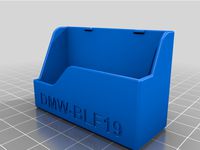
DMW-BLF19 Battery Cover by Ronnke
...for the dmw-blf19 battery, as used by the panasonic gh5gh5s. a triangle embossed in one end can be used...
thingiverse
free

gh5/wt strumbar by PochiPanda
...ng (some sanded potentially needed) gh5/wt strumbar, it is 89.2mm long so check if it will work with your guitar before printing.
thingiverse
free

Cold Shoe Mount 1/4-20 Adapter by techincaraibes
...1/4-20 threads. i designed it to put on my gh5 cage to add the sennheiser avx...
thingiverse
free

Panasonic G85/G7 Screen Hood by Firworks
...g7. it may fit other similar cameras like the gh4/gh5 but i have not tested it. would be best...
thingiverse
free

Guitar Hero / Clone Hero fret button by PochiPanda
...button by pochipanda thingiverse i made this for my gh5 controller, your results may vary. i used silk pla+...
thingiverse
free

GH Wii World Tour Mechanical Switch Strum Bar Mount by nickbonet98
...note: it looks like this can be used on gh5 wii controllers too, mine has an identical mainboard compared...
thingiverse
free

D-mount to MFT adapter(WIP) by Vipitis
...better for higher resolution after crop. should work on gh4/gh5 with video, if you can set it to only...
Lumix
3ddd
free

lumix
...lumix
3ddd
lumix , фотоаппарат
фотоаппарат lumix lx3
3ddd
$1

Panasonic Lumix DMC-FZ18
... фотоаппарат
max 2009 + vray 1.5 sp4 , без meshsmooth 177015 поликов. текстуры присутствуют.моделил с натуры :)
archibase_planet
free

Camera
...camera archibase planet camera digital camera phototechnique camera lumix dmc fs3 panasonic n151211 - 3d model (*.3ds) for...
3ddd
free

Lumix
... lumix , panasonic
lumix dmc-fs3 panasonic - моя домашняя мыльница.
humster3d
$95

3D model of Panasonic Lumix DMC-TZ70 Silver
...model of panasonic lumix dmc-tz70 silver in various file formats. all our 3d models were created maximally close to the original.
humster3d
$95

3D model of Panasonic Lumix DMC-TZ70 Black
... model of panasonic lumix dmc-tz70 black in various file formats. all our 3d models were created maximally close to the original.
humster3d
$40

3D model of Panasonic Lumix Smart Camera
...3d model of panasonic lumix smart camera in various file formats. all our 3d models were created maximally close to the original.
humster3d
$95

3D model of Panasonic Lumix DMC-LX100 Black
...model of panasonic lumix dmc-lx100 black in various file formats. all our 3d models were created maximally close to the original.
humster3d
$95

3D model of Panasonic Lumix DMC-LX100 Silver
...odel of panasonic lumix dmc-lx100 silver in various file formats. all our 3d models were created maximally close to the original.
3d_export
$49

Panasonic LUMIX DMC FX5 3D Model
...dmc-fx5 foto camera film video digital electronics high poly 3d model
panasonic lumix dmc fx5 3d model martimakflay 3375 3dexport
Panasonic
3ddd
$1

Наушники Panasonic
...наушники panasonic
3ddd
наушники
наушники panasonic stereoheadphone rp-ht260
archive3d
free

Player 3D Model
...player 3d model archive3d cd player home equipment panasonic nv-vp31 cd player - 3d model (*.3ds) for interior...
3ddd
$1

Микроволновая печь Panasonic NN-ST342M
...м: 25 л
расположение: отдельно стоящая
размеры (шxвxг): 48.5x28.7x40 cм
диаметр поддона: 285 мм
внутреннее покрытие камеры: эмаль
3d_ocean
$2

Panasonic Battery 3D Model
...e map and reflection map 4096×4096. included files : 1. .fbx (multi format) 2. .obj (multi format) easy to use this 3d model, ...
3ddd
$1

Wireless Panasonic
...wireless panasonic
3ddd
panasonic , телефон
wireless panasonic
3ddd
$1

DVD плеер
...dvd плеер 3ddd dvd , panasonic dvd плеер размер 40-60-6...
3ddd
$1

IP конференц - телефон Panasonic KX-NT700
...он panasonic kx-nt700
3ddd
телефон , panasonic
ip конференц - телефон panasonic kx-nt700
archive3d
free

Tv 3D Model
...tv 3d model archive3d tv tv set panasonic panasonic tv - 3d model for interior 3d...
archive3d
free

TV set 3D Model
...tv set tv television set plasma tv tv set panasonic ub t780 g n111111 - 3d model (*.3ds) for...
archive3d
free

Tv 3D Model
...3d model archive3d tv plasma tv home equipment tv panasonic n131107 - 3d model (*.gsm+*.3ds) for interior 3d...
Camera
3d_export
$30

Tripod 3D Model
...tripod 3d model 3dexport tripod camera photography studio lighting 3d virtualz tripod 3d model virtualz...
3d_ocean
$29

Low Poly Sports Bike
...2013. lighting with vray light and also has vray camera ...
3d_ocean
$29

Scania Truck
...trailer vehicle high poly truck with vray lighting and camera ...
3d_ocean
$29

Parrot Bebop Drone
...parrot bebop drone 3docean aircraft aviation camera chopper dji dron game helicopter parrot-bebop-quadcopter-drone phantom propeller quad...
3d_ocean
$49

Interior Vray Scene with 3 RenderReady Views + PSD
...team7 textures vray interior vray scene with 3 renderready camera realistic v-ray & 3ds max 2014 interior scene, fully...
3d_ocean
$19

Western Gallow Camera Ready
...nd animated wild west wooden gallow. ready gibbet model for both wild west movie and game use. included files : .max (vray), ....
3d_ocean
$15

Highpoly 3d Model of Electrostatic Machine
...rigged:no animated: no uv mapped: no unwrapped uvs: yes camera: 0 lights: 0...
3d_ocean
$5
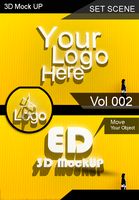
3d Text and Object Mockup - Wall
...visualisation vray white what’s included: vray rendering setup vray camera, vray lights and shadow studio scene render scene 5852×3901...
3d_ocean
$12

Google Cardboard
...(with .psd files included) + multiple positions + real camera effects (vray 3.0) +...
3d_ocean
$6
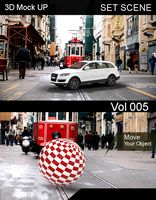
3d Text and Object Mockup - Wall
...visualisation vray white what’s included: vray rendering setup vray camera, vray lights and shadow studio scene render scene 5852×3901...
