Thingiverse

MW NES PSU cover with switch and XT60 connector (Mean Well Power Supply Switch) by 3DPW
by Thingiverse
Last crawled date: 3 years ago
** This is for MW NES series PSU (or compatible) I have another design for LRS series.
This PSU (Power Supply Unit) cover allow you to have a power inlet module (power socket (IEC320 C14), switch with indicator light and fuse) with XT60 outlet connectors. It brings you a clean and organized working environment. XT60 connection allow you have versatile power cables to your target device.
BOM:
Power inlet module https://goods.ruten.com.tw/item/show?21450964835456
XT60 male connector x2 https://goods.ruten.com.tw/item/show?21830408985569
XT60 PCB x2 https://goods.ruten.com.tw/item/show?21830409016813
Screws M3x8 x8 https://goods.ruten.com.tw/item/show?21450965137081
AWG 16/18 wires https://goods.ruten.com.tw/item/show?21539749664398
Power cord C13 https://goods.ruten.com.tw/item/show?21719185380397
XT60 female connector with cover x2 https://goods.ruten.com.tw/item/show?21830408996044
Installation
Print the cover. Face down (front side face down to the print bed) the part. The part might require support structure when print. If print with no support structure you might need to touch-up with knife on the trench area because the power inlet module is designed to fit-in the cover for better look. There might be few chaotic filament with no support structure.
Wire and soldering the power inlet module and install to the cover (there are latches, no screw needed)
Wire and soldering the XT60 with PCB and install on the cover with four M3x8 screws.
Connect the cables to the PSU and fasten with the PSU screws.
Measure with mutifuction-meter before use.
Install the cover and fasten with M3x8 screws.
The outlet XT60 and cable is depends on your requirement.
This PSU (Power Supply Unit) cover allow you to have a power inlet module (power socket (IEC320 C14), switch with indicator light and fuse) with XT60 outlet connectors. It brings you a clean and organized working environment. XT60 connection allow you have versatile power cables to your target device.
BOM:
Power inlet module https://goods.ruten.com.tw/item/show?21450964835456
XT60 male connector x2 https://goods.ruten.com.tw/item/show?21830408985569
XT60 PCB x2 https://goods.ruten.com.tw/item/show?21830409016813
Screws M3x8 x8 https://goods.ruten.com.tw/item/show?21450965137081
AWG 16/18 wires https://goods.ruten.com.tw/item/show?21539749664398
Power cord C13 https://goods.ruten.com.tw/item/show?21719185380397
XT60 female connector with cover x2 https://goods.ruten.com.tw/item/show?21830408996044
Installation
Print the cover. Face down (front side face down to the print bed) the part. The part might require support structure when print. If print with no support structure you might need to touch-up with knife on the trench area because the power inlet module is designed to fit-in the cover for better look. There might be few chaotic filament with no support structure.
Wire and soldering the power inlet module and install to the cover (there are latches, no screw needed)
Wire and soldering the XT60 with PCB and install on the cover with four M3x8 screws.
Connect the cables to the PSU and fasten with the PSU screws.
Measure with mutifuction-meter before use.
Install the cover and fasten with M3x8 screws.
The outlet XT60 and cable is depends on your requirement.
Similar models
thingiverse
free

3x XT60 fused and switched PSU cover (114x50mm)
...bles and socket module (you know what to do...)
screw lid on
(the prototype pictured is missing the vents in the lid added later)
thingiverse
free

PSU Cover with Switch and XT60 Connector by Badbadtz
... xt60 connector can either be secured with glue or use a hot soldering iron to fuse the back of the xt60 connector with the case.
thingiverse
free

Power Supply Cover by thehans
...ply terminals.
works great in conjunction with my psu bracket for 2020 aluminum extrusionhttp://www.thingiverse.com/thing:1091724
thingiverse
free

20A Power Supply Cover with XT60 connectors by julian_knf
...cause i use a different one and i also modified the slot for the switch that controls one of the xt60 connectors.
happy printing!
thingiverse
free

XT60 1 IN 4 OUT POWER BLOCK (GLUE TOGETHER) by UKCD
...iverse
run the main cable from psu through the back plate & make off 4 xt60 connectors then solder to main cables coming in.
thingiverse
free

HP DPS-600 Power supply cable passthrough by RsX
...r and soldered the wires directly onto the pcb.
this is a nice cover to close the big connector hole and pass through the cables.
thingiverse
free

XBox 360 PSU XT60 Connector by Badbadtz
...ight require keyhole soldering skills!
a dab of glue holds the xt60 connectors in place and the cable restrain to the back.
enjoy
thingiverse
free

MeanWell NES-350-12 Power Supply Cover by randyrue
...th mounts for a rocker switch and power outlet. modify the scad file to accommodate your specific switch and connector as needed.
thingiverse
free

PSU Box for GALYGG AC 110V-220V to DC 12V 3A with URBEST Inlet Module by rgaynor
...cover for the above. i got this to power led strips inside my enclosure, they are 12v leds. psu and inlet available on amazon.
thingiverse
free
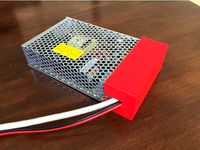
Mean Well NES-100-12 PSU Cover by varind
...varind
thingiverse
a simple cover for the live wires on a mean well nes-100-12 switching power supply.
fusion 360 file included.
3Dpw
thingiverse
free

Graber i3 Z axis endstop adjustment with thumb screw by 3DPW
...er i3 z axis endstop adjustment with thumb screw by 3dpw
thingiverse
this is an easy z axis adjustment with thumb screw design.
thingiverse
free

3DPW E3D V6 Volcano Snap-on Fanduct by 3DPrintingWestland
...meant for m4 screws and are 35 mm. apart.
step file is included for those who want to make derivatives.
www.3dprintingwestland.nl
thingiverse
free
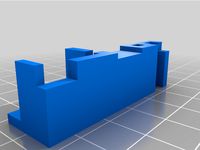
Perfect match Raspberry Pi 3B + Waveshare 3.5 inch Touch LCD enclosure (case) by 3DPW
...ver.
screw-less design. no screw for enclosure assembly. just need to push cover.
require m2.5x3mm (or m2.5x4mm) screw for pcb.
thingiverse
free

Kossel carriage with implant screw support for belt tension and endstop trigger adjustable by 3DPW
...ll circle on belt, insert the circle to be belt holder. pull belt then the belt will be tighted. use zip tie to tighten the belt.
thingiverse
free

Prusa i3 Z-axis leadscrew with 4 holes copper nut (add belt tightener) by 3DPW
...zz or any appropriate bearing with 5mm inner hole. sscrew is m5x15 with nut.
belt tightener required m4x15~20 screw and m4 nut.
thingiverse
free

Perfect match Raspberry Pi 3B + Waveshare 3.5 inch Touch LCD enclosure (case) for Octopi by 3DPW
....
petg is preferred than pla since petg is more flexible not easy to fracture at thin shell.
transparent petg can see led lights.
thingiverse
free

Test part of BJD JET by 3dprintedwings
...about your printer specifications that are needed to print 3dpw airplanes.several factors have to coincide to achieve good results...
grabcad
free

SGCHL 3DPW
...grabcad.com/challenges/gears-of-innovation-challenge
more renderings :
https://www.behance.net/gallery/sg-3dpw-nfl-ball/14179473
grabcad
free

3DPW - gears planetary
...3dpw - gears planetary
grabcad
this is a model with four gears.
Xt60
turbosquid
$1

XT60 plug
... available on turbo squid, the world's leading provider of digital 3d models for visualization, films, television, and games.
turbosquid
$2
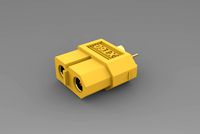
XT60 female connector
...lty free 3d model xt60 for download as 3dm, skp, obj, and stl on turbosquid: 3d models for games, architecture, videos. (1537991)
turbosquid
$2

XT60 male connector
...ree 3d model xt60 for download as skp, 3dm, 3ds, obj, and stl on turbosquid: 3d models for games, architecture, videos. (1538009)
3d_export
$10

connector xt60
...e designing, and will help save your precious time. the scale of the model is 1:1. the dimensions are for reference in the image.
turbosquid
$3

XT60 connector for Rc Electric bike
...ector for rc, electric bike for download as max, obj, and fbx on turbosquid: 3d models for games, architecture, videos. (1677842)
thingiverse
free
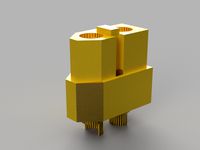
XT60
...hingiverse
a pretty accurate model of an xt60 connector
also includes an sy60 connector
fusion 360 file: https://a360.co/2pkar8r
thingiverse
free

XT60 Socket by singwanlew
...xt60 socket by singwanlew
thingiverse
xt60 socket
thingiverse
free
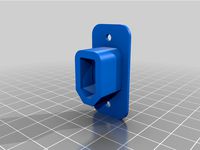
XT60 socket by cuckycz
...xt60 socket by cuckycz
thingiverse
xt60 male connector
thingiverse
free

XT60 Caps by Yashi_Fpv
...xt60 caps by yashi_fpv
thingiverse
xt60 caps for lipos
thingiverse
free
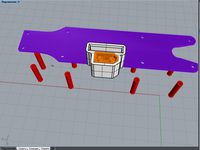
mount xt60 quadrocopter
...mount xt60 quadrocopter
thingiverse
mount xt60 quadrocopter
Mw
3ddd
$1

MW-Light
...mw-light
3ddd
mw-light
mw-light
3ddd
$1

MW Light
...mw light
3ddd
детская , mw light
mw light
3ddd
$1

MW-LIGHT
...mw-light
3ddd
mw-light
торговая марка: mw-light
3ddd
$1

MW-Light
...mw-light
3ddd
mw-light , германия
mw light люстра федерика
3ddd
$1

MW-LIGHT
...mw-light
3ddd
mw-light
торговая марка: mw-light
коллекция: романс
артикул: 416030101
3ddd
$1

Люстра MW-Light
...люстра mw-light
3ddd
mw-light
mw-light нимфа
3ddd
$1

бра MW-Light
...бра mw-light
3ddd
mw-light
бра mw-light
3ddd
$1

MW-light Arctur
...mw-light arctur
3ddd
mw-light , arktur
mw-light арктур
3ddd
$1

MW-LIGHT / Аида
...mw-light / аида
3ddd
mw-light
mw-light коллекция аида
d53
3ddd
$1

MW-LIGHT Царевна
...mw-light царевна
3ddd
mw-light , детский
светильники, mw-light царевна
Psu
3d_ocean
$17

Computer Case
...3docean atx case computer corsair full game gaming pc psu full tower-like computer case model with 113946...
cg_studio
$9

Power Supply Unit PSU3d model
...d .fbx .lwo .ma .max .obj .xsi - power supply unit psu 3d model, royalty free license available, instant download after purchase.
thingiverse
free

PSU cover for 12v 30A PSU by Salti
...
cover for the "dangerous" end of a standard led psu
230v input, 2 x 12v outputs
supports psu width 11cm and height 5cm
thingiverse
free

psu holder by sta8atos
...psu holder by sta8atos
thingiverse
psu holder
thingiverse
free
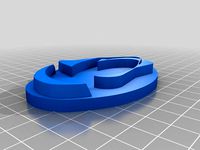
psu stamp by astorck
...psu stamp by astorck
thingiverse
psu stamp
thingiverse
free

PSU Cover by Shojo
...psu cover by shojo
thingiverse
psu cover
thingiverse
free
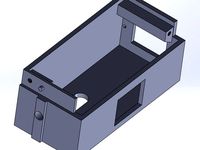
PSU cover by chroja
...psu cover by chroja
thingiverse
psu cover
thingiverse
free

PSU Cover for 9,9 cm PSU Anet A8 by Wolverine_DH
...a8 by wolverine_dh
thingiverse
psu cover for 9.9sm psu optimal high for anet a8 screw holes, more side holes for diffrend psus.
thingiverse
free

Anet A8 PSU Fan (2017 PSU)
...coarse threaded fan screws. additionally 2 x m3x8mm machine screws needed to attach fan mount to psu. do not use long than 8mm.
thingiverse
free

SFX PSU to ATX PSU adapter by Kanashii
... atx format adapter so i made my own adapter. better use hard plastic to stick psu to pc's case without breaking the adapter.
Nes
turbosquid
$3

NES CONTROLLER
...d
royalty free 3d model nes controller for download as blend on turbosquid: 3d models for games, architecture, videos. (1447807)
3d_export
$5

NES 3D Model
...nes 3d model
3dexport
nin10doh! nintendo nes videogames video-games vidyagamus snes
nes 3d model slottet 100561 3dexport
turbosquid
free

NES Controller
...e 3d model nes controller for download as blend, fbx, and obj on turbosquid: 3d models for games, architecture, videos. (1602782)
turbosquid
$55

Nes Joystick
... 3d model nes joystick for download as c4d, 3ds, fbx, and obj on turbosquid: 3d models for games, architecture, videos. (1569497)
turbosquid
$47

NES mini
...free 3d model nes mini for download as 3ds, max, obj, and fbx on turbosquid: 3d models for games, architecture, videos. (1491229)
turbosquid
$60

Nintendo NES
... available on turbo squid, the world's leading provider of digital 3d models for visualization, films, television, and games.
turbosquid
$7

NES Control
... available on turbo squid, the world's leading provider of digital 3d models for visualization, films, television, and games.
turbosquid
$5
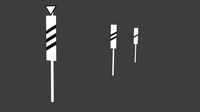
Ne 3
... available on turbo squid, the world's leading provider of digital 3d models for visualization, films, television, and games.
turbosquid
$5

Ne 2
... available on turbo squid, the world's leading provider of digital 3d models for visualization, films, television, and games.
turbosquid
$5

Ne 4
... available on turbo squid, the world's leading provider of digital 3d models for visualization, films, television, and games.
Mean
turbosquid
$1

mean fish
... available on turbo squid, the world's leading provider of digital 3d models for visualization, films, television, and games.
cg_studio
$1400

kawasaki mean machine3d model
...motorbike
professional 3d model kawasaki mean machine - .max - , royalty free license available, instant download after purchase.
turbosquid
$5

A set of coffee table Bodema Sieve and a designer armchair Bodema Allegra. All parts are named by meaning.
... allegra. all parts are named by meaning. for download as fbx on turbosquid: 3d models for games, architecture, videos. (1273051)
3d_export
$5

Goods cart
...goods cart 3dexport goods cart is a traditional indonesian mean of...
3d_export
$8

bow animated
...animated 3dexport bow animated. the aunt is stretched by mean of morphs in the timeline. excellent, high quality textures....
3d_export
$14

Kawasaki MeanMachine 3D Model
...eanmachine 3d model
3dexport
kawasaki mean machine motorcycle bike motorbike
kawasaki meanmachine 3d model zarday321 567 3dexport
3d_export
$43

Megaphone 3D Model
...model 3dexport electric handheld electronic hand load bullhorn loadspeaker mean media megaphone voice sound audio megaphone 3d model plutonius...
3d_export
$199

Car Service 4
...3dexport > -all highly detailed objects are executed by mean of various maps > -all models are made carefully...
3d_ocean
$12

Big Joe (Male Character)
...mesh beards big cartoon character cheerful hair male materials mean muscular tattoo textured male character in .obj, .blend, .fbx,...
3d_ocean
$5

R Mecha Robot Figure
...the color note:(the r of the robot name it’s mean ...
Supply
3d_export
$5

black supply
...black supply
3dexport
black supply size: 57.9 x 29.2 x 34 sm
3d_export
free

office supplies
...office supplies
3dexport
turbosquid
$75

Supply Helicopter
... available on turbo squid, the world's leading provider of digital 3d models for visualization, films, television, and games.
turbosquid
$65
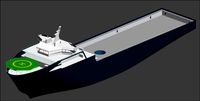
Supply Ship
... available on turbo squid, the world's leading provider of digital 3d models for visualization, films, television, and games.
turbosquid
$19

Power Supply
... available on turbo squid, the world's leading provider of digital 3d models for visualization, films, television, and games.
turbosquid
$5

school supplies
... available on turbo squid, the world's leading provider of digital 3d models for visualization, films, television, and games.
3d_export
$10

Supply air duct
...supply air duct
3dexport
supply air duct with two axial fans and hangers
3d_ocean
$15
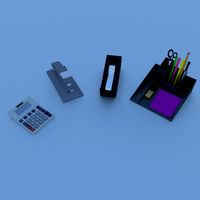
Office Supplies Pack
...e dispenser eraser markers office paper pencils pens scissors stapler supplies tape tools work
pack of different office supplies.
3d_export
$18

dance supplies-workshop
...dance supplies-workshop
3dexport
dance supplies-workshop<br>3ds max 2015
3ddd
$1

Art Supplies
...art supplies
3ddd
мольберт , краски
318 793 poly count
Connector
turbosquid
$2
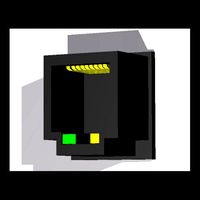
Connector
... available on turbo squid, the world's leading provider of digital 3d models for visualization, films, television, and games.
3d_export
$5

Connector 3D Model
...connector 3d model
3dexport
connector штекер 3d
connector 3d model manch111 83121 3dexport
3d_export
$14
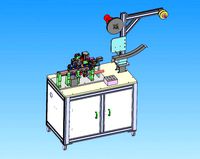
connector production equipment
...connector production equipment
3dexport
connector production equipment
3d_export
$10

connector xt60
...e designing, and will help save your precious time. the scale of the model is 1:1. the dimensions are for reference in the image.
3d_export
$20

car connectors dj70
...quot; connector 9-pin "dj7091a-2.8-11/21" terminal (male) "dj611-2.8" terminal (female) "dj622-2.8"
turbosquid
$30

Cinch connector
... available on turbo squid, the world's leading provider of digital 3d models for visualization, films, television, and games.
turbosquid
$12

wall connector
... available on turbo squid, the world's leading provider of digital 3d models for visualization, films, television, and games.
turbosquid
$11

usb connector
... available on turbo squid, the world's leading provider of digital 3d models for visualization, films, television, and games.
turbosquid
$10
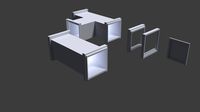
Tileable_vents with connectors
... available on turbo squid, the world's leading provider of digital 3d models for visualization, films, television, and games.
turbosquid
$10

VGA Connector
... available on turbo squid, the world's leading provider of digital 3d models for visualization, films, television, and games.
Switch
archibase_planet
free

Switch
...switch
archibase planet
switch cluster switch
light switch 1 - 3d model for interior 3d visualization.
archibase_planet
free
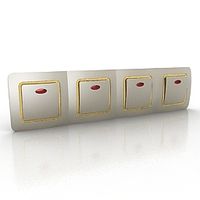
Switch
...switch
archibase planet
switches switch
switch 1 - 3d model (*.gsm+*.3ds) for interior 3d visualization.
archibase_planet
free

Switch
...switch
archibase planet
closer button switch cluster switch
switch - 3d model (*.3ds) for interior 3d visualization.
archibase_planet
free

Switch
...switch
archibase planet
switch closer
light switch 2 - 3d model for interior 3d visualization.
archibase_planet
free

Switch
...switch
archibase planet
closer button switch
switch n300808 - 3d model (*.gsm+*.3ds) for interior 3d visualization
archibase_planet
free

Switch
...switch
archibase planet
closer button switch
switch n141108 - 3d model (*.gsm+*.3ds) for interior 3d visualization.
archibase_planet
free

Switch
...switch
archibase planet
cluster switch closer
switch n260609 - 3d model (*.gsm+*.3ds) for interior 3d visualization.
archibase_planet
free

Switch
...switch
archibase planet
button switch closer
switch 2 - 3d model (*.gsm+*.3ds) for interior 3d visualization.
archibase_planet
free

Switch
...switch
archibase planet
button switch closer
switch n070510 - 3d model (*.gsm+*.3ds) for interior 3d visualization.
3d_export
$5

switch
...switch
3dexport
3d model of a low-poly switch
Cover
archibase_planet
free

Cover
...cover
archibase planet
cover place setting
cover n170807 - 3d model for interior 3d visualization.
3ddd
$1

cover
...cover
3ddd
ковер , круглый
cover decor
archibase_planet
free

Cover
...cover
archibase planet
cover place setting setting
servis-cafe1930 - 3d model for interior 3d visualization.
turbosquid
free

Coverings
...rings
turbosquid
free 3d model coverings for download as dwg on turbosquid: 3d models for games, architecture, videos. (1279391)
3d_export
$5

plug cover
...plug cover
3dexport
plug cover
turbosquid
$25
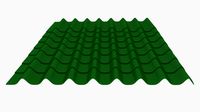
Covers
... available on turbo squid, the world's leading provider of digital 3d models for visualization, films, television, and games.
3d_export
$10

manhole cover
...manhole cover
3dexport
manhole cover gost, stl, step
turbosquid
$5
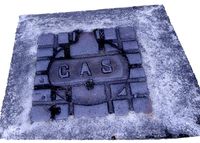
Street Gas Cover Manhole Cover
... available on turbo squid, the world's leading provider of digital 3d models for visualization, films, television, and games.
3ddd
free

Bed cover
...bed cover
3ddd
постельное белье
very useful bed cover
3d_export
$5
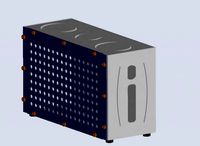
cpu cover
...cpu cover
3dexport
cpu cover, cpu box, sheet metal container
Power
turbosquid
$100

power
...ower
turbosquid
royalty free 3d model power for download as on turbosquid: 3d models for games, architecture, videos. (1421990)
3d_export
$5

Power
...power
3dexport
3d_export
$5

power outlets
...power outlets
3dexport
power outlets
3ddd
$1

lion power
...lion power
3ddd
лев , статуя
lion power gold sculpture
3ddd
$1

Sea Power
...
компас , море , часы
часы с компасом sea power
3ddd
free

Meridiani / Power
...power
3ddd
meridiani , круглый
стол power производитель meridiani, диаметр 120,высота 67
3d_export
$5

Power Surge
...power surge
3dexport
the power surge is a all mesh carnival ride to lower in game part count and lag
turbosquid
$8

Airport Ground Power Unit (AXA Power )
... available on turbo squid, the world's leading provider of digital 3d models for visualization, films, television, and games.
turbosquid
$50

Power Houser
...rbosquid
royalty free 3d model power houser for download as on turbosquid: 3d models for games, architecture, videos. (1333800)
3d_export
$5

power outlet
...power outlet
3dexport
power outlet<br>format file maya 2018, 3d max 2017, obj, fbx
Well
3ddd
$1

Well
...well
3ddd
well
кресло well
3ddd
$1

Well
...well
3ddd
well
диван двухместный well
3ddd
$1

Well
...well
3ddd
well
диван трехместный well
3d_ocean
$5
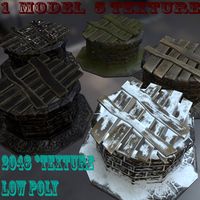
Well
...ell medi evil well old well stone well well
well 2048*2048 texture 1 model 5 texture pack obj and fbx format low poly 296 polygon
3d_export
$5

well
...well
3dexport
well low poly. blender
3d_export
$5

well
...well
3dexport
well, exterior, environment, environment, water
3d_export
$5

well
...well
3dexport
3d model of a wooden well, all textures are present.
3d_export
$5

Well
...well
3dexport
a wonderful well that can decorate your room or game
3d_export
free

Well
...well
3dexport
low poly model of the well. the original file was created in blender
3d_export
free

well
...well
3dexport
well x-97.1 y-95.6 mm z-110
