Thingiverse

Modular Mounting System Arms - Customizable by 6d6178
by Thingiverse
Last crawled date: 2 years, 10 months ago
This is a customizable remix of the Modular Mounting System V4 (thing:3689842) by jtronics with the following differences:
It uses the dimensions of the original Modular Mounting System (thing:2194278) by Ryan Huang aka HeyVye for better compatibility and fit.
STEP files are available for easy remixing and for use in your CAD assemblies.
More sizes! All arms come in 30, 45, 60, 90, 120, 150, 180, and 210 mm lengths.
Rotated arms. All arms are available with a 90 degree rotation so you don't have to print an axis changer just to change the axis.
Optional structural bridges. The provided STL files come with structural bridges where it makes sense. But you can customize the arm to have any number of bridges.
Customizable in Onshape. Need an odd size or do the tolerances not work for you? No problem. Read more under the Customization section below.
Need a way to hook up cables to these arms? Check out my compatible Cable Hook. Also check out the #modular_mount and #MMs tags to find compatible accessories.
File Naming
There are a lot of files in the download section. To make things easier the files use a naming scheme:
M5_Knob_[GRIP_TYPE]
Axis_Changer_20mm
Arm_Straight_[LENGTH]_[BRIDGES]
Arm_Rotated_[LENGTH]_[BRIDGES]
Required Hardware for Knob
M5x18mm or M5x20mm screw
M5 nut (don't use nyloc nuts. they hold too tight and can break the arm when loosening the bolt)
Sizing
The length of an arm is measured from hole to hole. Please take additional dimensions from the image below.
Customize
The files in the downloads section contain a wide range of sizes but you can customize all the parts to your specific needs.
Head over to the Onshape document and tweak the values in the "Configuration" section in the upper left. Then, in the lower half of the sidebar, right-click on the part and select "Export". You can export the customized part in various formats including STL and STEP.
Customize Arm Straight
Customize Arm Rotated
Customize Axis Changer
The drawing below explains which configuration parameters affect which dimension.
In Onshape, tweak the configuration parameters and export the new part as STL or STEP file.
Printing
Print in the material of your choice. PLA is strong enough for most applications such as webcam arms.
For a stronger arm, use more perimeters instead of cranking up the infill. Use 3 or 4 perimeters. 20% infill is enough. For long arms, choose the STL with 1 or 2 structural bridges.
Supports
The M5 Knobs don't require any support material.
The Straight Arm doesn't require supports if you have great cooling but it prints nicer with supports touching the build plate enabled.
The Rotated Arm and the Axis Changer require supports between the prongs on the side where they are horizontal.
See the image below for optimal print orientation.
It uses the dimensions of the original Modular Mounting System (thing:2194278) by Ryan Huang aka HeyVye for better compatibility and fit.
STEP files are available for easy remixing and for use in your CAD assemblies.
More sizes! All arms come in 30, 45, 60, 90, 120, 150, 180, and 210 mm lengths.
Rotated arms. All arms are available with a 90 degree rotation so you don't have to print an axis changer just to change the axis.
Optional structural bridges. The provided STL files come with structural bridges where it makes sense. But you can customize the arm to have any number of bridges.
Customizable in Onshape. Need an odd size or do the tolerances not work for you? No problem. Read more under the Customization section below.
Need a way to hook up cables to these arms? Check out my compatible Cable Hook. Also check out the #modular_mount and #MMs tags to find compatible accessories.
File Naming
There are a lot of files in the download section. To make things easier the files use a naming scheme:
M5_Knob_[GRIP_TYPE]
Axis_Changer_20mm
Arm_Straight_[LENGTH]_[BRIDGES]
Arm_Rotated_[LENGTH]_[BRIDGES]
Required Hardware for Knob
M5x18mm or M5x20mm screw
M5 nut (don't use nyloc nuts. they hold too tight and can break the arm when loosening the bolt)
Sizing
The length of an arm is measured from hole to hole. Please take additional dimensions from the image below.
Customize
The files in the downloads section contain a wide range of sizes but you can customize all the parts to your specific needs.
Head over to the Onshape document and tweak the values in the "Configuration" section in the upper left. Then, in the lower half of the sidebar, right-click on the part and select "Export". You can export the customized part in various formats including STL and STEP.
Customize Arm Straight
Customize Arm Rotated
Customize Axis Changer
The drawing below explains which configuration parameters affect which dimension.
In Onshape, tweak the configuration parameters and export the new part as STL or STEP file.
Printing
Print in the material of your choice. PLA is strong enough for most applications such as webcam arms.
For a stronger arm, use more perimeters instead of cranking up the infill. Use 3 or 4 perimeters. 20% infill is enough. For long arms, choose the STL with 1 or 2 structural bridges.
Supports
The M5 Knobs don't require any support material.
The Straight Arm doesn't require supports if you have great cooling but it prints nicer with supports touching the build plate enabled.
The Rotated Arm and the Axis Changer require supports between the prongs on the side where they are horizontal.
See the image below for optimal print orientation.
Similar models
thingiverse
free

Cable Clip for Modular Mounting System - Customizable by 6d6178
...arge enough so that it's easy to insert the cable.
printing
use 2 or 3 perimeters and about 20% infill. no supports required.
thingiverse
free

PB Swiss 970 BitBlock Rack - Customizable by 6d6178
....
for example, you you want 5 slots your rack length must be at least 121.875mm (5 x 24.375mm) but you can round it up to 125mm.
cg_trader
$39

RH Modern Como Modular Customizable Sectional sofa
...interior divan lounge ottoman capitone crease furniture modern sofa interior sofa couch sofa lounge sofa modern sofa modular sofa
thingiverse
free

Baby Mobile by EMR
....com/documents/eb4c23f1efeecfa3e56b22d7/w/21289a410a44bcda0ef8227c/e/e35dbc96f0c1f60dcd96a719
let me know if i missed anything :)
thingiverse
free

Modular support arms by blairq
...m
width and height is 20mm .
it uses m5 bolts
off course you can use the included step file and your design-fu to do as you wish.
thingiverse
free
![[RPI CUSTOM] Customizable Bed remover by jeff38100](/t/8642022.jpg)
[RPI CUSTOM] Customizable Bed remover by jeff38100
... you post remix models, please keep the tag "[rpi custom]" to quickly found all the comptatilble things.
details below.
thingiverse
free
![[RPI CUSTOM] Customizable Box enclosure by jeff38100](/t/8642306.jpg)
[RPI CUSTOM] Customizable Box enclosure by jeff38100
...you post remix models, please keep the tag "[rpi custom]" to quickly found all the comptatilble things.
details below.
thingiverse
free

Customizable X-Axis Endstop Mount for Prusa i3 & clones by Loneguard
...rts = false`. you will then need to generate your own supports in your slicer.
acknowledgements
mazaafin for the original endstop
thingiverse
free

train bridge
...or bridge train track by ctrl design.stl".
the bridge part will be printed the best standing without support.
enjoy printing
cg_trader
$30

Bridge
...bridge
cg trader
the bridge is modular, so you can easy make custom length bridges.
6D6178
thingiverse
free

Filler Brace for 2040 Extrusion by 6d6178
...-nuts from the original spool holder. so you'll only need either 1 or 2 additional t-nuts depending on the version you chose.
thingiverse
free

Coat and Backpack Hook - smaller by 6d6178
...t with onshape cad
the hooks in the picture were printed using flashforge transparent orange pla and prusament galaxy black pla.
thingiverse
free

FANG OEM 40mm Duct Phaetus Dragonfly BMS by 6d6178
...is print (printed mine with 0.6). use petg or other material with good heat resistance as this is will be touching the heat sink.
thingiverse
free

DeLonghi KG89 Tray by 6d6178
...ncrease the print area to 230mm.
for smaller beds you can try to split it in half in the slicer and then glue the parts together.
thingiverse
free

PB Swiss Tools PB470 Adapter Grip by 6d6178
...ameter variable.
https://cad.onshape.com/documents/e527a342a8b8bb7b373990d3/w/38604c83c23ad3a10ce4e4fa/e/f0ac535376fd7c6e89d36eeb
thingiverse
free

Cable Clip for Modular Mounting System - Customizable by 6d6178
...arge enough so that it's easy to insert the cable.
printing
use 2 or 3 perimeters and about 20% infill. no supports required.
thingiverse
free

PB Swiss 970 BitBlock Rack - Customizable by 6d6178
....
for example, you you want 5 slots your rack length must be at least 121.875mm (5 x 24.375mm) but you can round it up to 125mm.
thingiverse
free

Sonicare HX6100 Wall Mount - Double-sided Tape by 6d6178
...nd mount it to the wall.
thread your charger's power cord through the holder from the top and seat the charger in the holder.
thingiverse
free
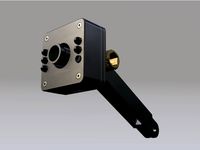
Arducam B0205 1080P Day & Night Vision USB Camera Case by 6d6178
...oles if necessary.
assemble the parts according to the exploded view below. be careful when threading the leds through the holes.
Customizable
3d_export
$10

customizable sd port
...customizable sd port
3dexport
customizable sd port
turbosquid
$99

Customizable character
...alty free 3d model customizable character for download as max on turbosquid: 3d models for games, architecture, videos. (1152525)
turbosquid
$1

Customizable Mug
... available on turbo squid, the world's leading provider of digital 3d models for visualization, films, television, and games.
turbosquid
$1

Customizable Spider Mech
... free 3d model customizable spider mech for download as blend on turbosquid: 3d models for games, architecture, videos. (1462055)
turbosquid
$20

Customizable Egyptian Pillar
...zable egyptian pillar for download as ma, obj, fbx, and blend on turbosquid: 3d models for games, architecture, videos. (1307376)
turbosquid
$75

Fully Customizable Hospital
... available on turbo squid, the world's leading provider of digital 3d models for visualization, films, television, and games.
turbosquid
$20

Customizable Caste Pieces
... available on turbo squid, the world's leading provider of digital 3d models for visualization, films, television, and games.
turbosquid
$15

Customizable Tea Cup
... available on turbo squid, the world's leading provider of digital 3d models for visualization, films, television, and games.
turbosquid
free

Water Bottle(Customizeable)
... available on turbo squid, the world's leading provider of digital 3d models for visualization, films, television, and games.
3d_export
$49
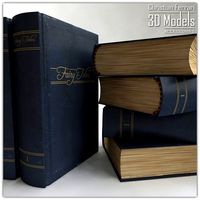
Book customizable 3D Model
...3dexport
book booshelf novel teach library learn read pages cover fairy tales
book customizable 3d model guitargoa 74240 3dexport
Modular
3ddd
$1
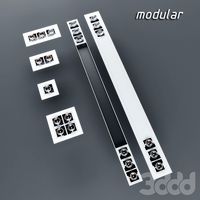
MODULAR
...modular
3ddd
modular , врезной свет
modular потолочные светильники
3ddd
$1

Modular Spock
...modular spock
3ddd
modular
modular spock
3ddd
$1
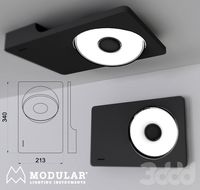
MODULAR / Spock
...modular / spock
3ddd
modular
modular/spock
design_connected
$7

Modular
...modular
designconnected
emmemobili modular shelves and storage computer generated 3d model. designed by ferruccio laviani.
3ddd
$1

Modular spock
...modular spock
3ddd
modular
spock wall led
turbosquid
$25

Modular sofa Angelo Cappellini Modular
...a angelo cappellini modular for download as max, fbx, and obj on turbosquid: 3d models for games, architecture, videos. (1570923)
turbosquid
$15

Modular sofa Angelo Cappellini Modular
...a angelo cappellini modular for download as max, fbx, and obj on turbosquid: 3d models for games, architecture, videos. (1570304)
3ddd
$1

Modular 2FLAT2C
...modular 2flat2c
3ddd
modular
modularhttp://www.supermodular.com/
3d_export
free

Modular walls
...modular walls
3dexport
modular walls for playing without materials and textures
3ddd
$1

Modular / Lighting Juliette
...modular / lighting juliette
3ddd
modular
modular lighting juliette
Arms
archibase_planet
free

Arm
...ase planet
arm hand right hand skeleton
arm human skeleton right arm n030515 - 3d model (*.gsm+*.3ds+*.max) for 3d visualization.
3ddd
$1

arm chair
...arm chair
3ddd
arm chair , пуф
arm chair
turbosquid
$5

arm
...arm
turbosquid
royalty free 3d model arm for download as obj on turbosquid: 3d models for games, architecture, videos. (1306158)
turbosquid
free

Arm
...arm
turbosquid
free 3d model arm for download as obj and fbx on turbosquid: 3d models for games, architecture, videos. (1346955)
turbosquid
$29

Arm
...osquid
royalty free 3d model arm for download as obj and fbx on turbosquid: 3d models for games, architecture, videos. (1382436)
3d_export
$5

coat of arms
...coat of arms
3dexport
coat of arms
3ddd
$1

ARM SOFA
...arm sofa
3ddd
arm sofa
3ddd
$1

Arm chair
...arm chair
3ddd
arm chair
3ddd
$1

Arm chair
...arm chair
3ddd
угловое
arm chair
3ddd
$1
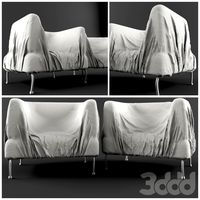
ARM CHAIR
...arm chair
3ddd
arm chair clothes
System
archibase_planet
free

System
...m
archibase planet
fire alarm system fire alarm box
security light system - 3d model (*.gsm+*.3ds) for interior 3d visualization.
archibase_planet
free

Spider system
...stem spider glass system
spider system to fix glass stefano galli n050912 - 3d model (*.gsm+*.3ds) for interior 3d visualization.
3ddd
$1

Euforia System
...euforia system
3ddd
euforia
euforia system
3d_export
$50

Roof system Truss system 3D Model
...oof system truss system 3d model
3dexport
roof system truss truss stage
roof system truss system 3d model aleksbel 38970 3dexport
3ddd
$1

DVD System
...dvd system
3ddd
dvd , schneider
dvd system
design_connected
free

Seating system
...seating system
designconnected
free 3d model of seating system
3d_export
$5

solar system
...solar system
3dexport
solar system in c4d, with 8k nasa textures
3ddd
$1

Quanta System
...quanta system
3ddd
медицина
quanta system.
лазерное оборудование для медицинских центров
3d_export
$15

solar system
...nd the other the sun, the earth and the moon, the latter has an animation with camera movement included, the files are in spanish
3d_export
$14

missile system
...missile system
3dexport
Mounting
3d_export
free

mounting bracket
...mounting plate is the portion of a hinge that attaches to the wood. mounting plates can be used indoors, cabinetry and furniture.
turbosquid
$2

MOUNTING
... available on turbo squid, the world's leading provider of digital 3d models for visualization, films, television, and games.
turbosquid
free

Mounts
... available on turbo squid, the world's leading provider of digital 3d models for visualization, films, television, and games.
turbosquid
free

Mount Fuji
...fuji
turbosquid
free 3d model mount fuji for download as obj on turbosquid: 3d models for games, architecture, videos. (1579977)
3d_export
$5

Headphone mount LR
...headphone mount lr
3dexport
headphone mount l+r
turbosquid
$39

Mount rainier
...quid
royalty free 3d model mount rainier for download as fbx on turbosquid: 3d models for games, architecture, videos. (1492586)
turbosquid
$5

pipe mounting
...quid
royalty free 3d model pipe mounting for download as obj on turbosquid: 3d models for games, architecture, videos. (1293744)
turbosquid
$3

Mounting Tires
...uid
royalty free 3d model mounting tires for download as fbx on turbosquid: 3d models for games, architecture, videos. (1708511)
3d_export
$5

Magnetic GoPro Mount
...pro mount
3dexport
cool magnetic mount for gopro. allows you to mount the camera on flat metal surfaces and get exclusive shots.
turbosquid
$5

Stone Mount
...ty free 3d model stone mount for download as ma, obj, and fbx on turbosquid: 3d models for games, architecture, videos. (1370306)
