Thingiverse

Minimalist Google WiFi Wall Mount by rdy2dve
by Thingiverse
Last crawled date: 3 years ago
I recently switched to the Google WiFi mesh network because of some connection issues between my ASUS RT-AC3200 and certain smart-home devices (various connection / offline issues, etc). Additionally, while I've always loved the power of the RT-AC3200, it suffers the same issue of all routers, and I have almost no wifi at the front of the garage. I had used a cheap, bridged, ASUS modem to work around the problem, but it just didn't cut it. So, here I am with Google. #FingersCrossed that some of my problems are solved (and new ones don't develope).
Anyway, staying out of any other discussions on the matter, the Google WiFi, in my opinion, is a nice looking and minimalist device. It's wrapped LED is rather pretty and can communicate a lot. So, while the only other mount I could find on Thingiverse is amazingly put together (see joshdanielsjr's thing 2243674), it just covered the sides too much for what I wanted. So, here's my "minimalist" approach to a Google WiFI wall mount. I've tried to provide more than enough stability (don't what this falling off the wall during the "big one" out west), but I'm minimizing how much of the LED I'm covering. To the latter, I could probable get it down a bit more, but wanted to start with this first.
The only problem I have right now is, after hanging the Google WiFi up, I found that it doesn't actually have straight sides, but slightly angled. I've got my original up and working fine, but I'd like to revisit this and correct the side angles for a tighter fit going forward. I could just glue a cross bar, but think the original, support-less, design will still work with just that minor angling modification.
Anyway, staying out of any other discussions on the matter, the Google WiFi, in my opinion, is a nice looking and minimalist device. It's wrapped LED is rather pretty and can communicate a lot. So, while the only other mount I could find on Thingiverse is amazingly put together (see joshdanielsjr's thing 2243674), it just covered the sides too much for what I wanted. So, here's my "minimalist" approach to a Google WiFI wall mount. I've tried to provide more than enough stability (don't what this falling off the wall during the "big one" out west), but I'm minimizing how much of the LED I'm covering. To the latter, I could probable get it down a bit more, but wanted to start with this first.
The only problem I have right now is, after hanging the Google WiFi up, I found that it doesn't actually have straight sides, but slightly angled. I've got my original up and working fine, but I'd like to revisit this and correct the side angles for a tighter fit going forward. I could just glue a cross bar, but think the original, support-less, design will still work with just that minor angling modification.
Similar models
thingiverse
free

ASUS AC-RT5300 Router Wall Mounting System by MStockwell
...s and rog logos to the left hand mount and kept the right hand one blank. hopefully someone else finds these as useful as i have!
thingiverse
free
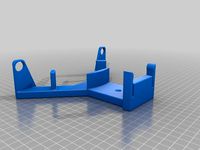
ASUS RT-AC86U Router Wall Bracket by FireAza
...d thicker and don't fit in the holes on the rt-ac68u bracket. so i simply expanded the holes a bit and now it fits perfectly!
thingiverse
free

Google Nest Wifi Shelf/Cover by jd234667
...
i made this shelf/cover so i could mount a google nest wifi point on a wall in my shop and protect it from dust and everything.
thingiverse
free

Twisted Lamp, Remixes and Additions by DorffMeister
...e used this with 30 leds/meter and 60 leds/meter and both work great.
additionally, i've added my own rounded shade and lid.
thingiverse
free
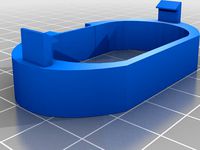
Google WiFi Wall Mount Clip (screw in) by lendrumj1
...ww.amazon.com/gp/product/b07dl3xsbc/ref=ppx_yo_dt_b_search_asin_title?ie=utf8&psc=1
may work with others but have not tested.
thingiverse
free

ASUS wifi antenna Wall Mount by BlueFinBima
...angled and sympathetic to the antenna design and i wanted a wall mounted version which could be attached with a 3m command strip.
thingiverse
free

SeeMeCNC Orion Duet Wifi Mount and Front Cover by BuilderBot3D
...ve cut "orion" out of the center as a window. it would have looked neat to see the glowing leds on the board behind it.
thingiverse
free

ASUS PG35VQ Power Supply Wall Mount
...i created this wall mount bracket for the power supply for my asus rog pg35vq monitor so i could mount it to the back of my desk.
thingiverse
free

iPhone 7 Plus Wall Mount Phone Holder by mccoyt
...shower wall, i'm able to watch and listen to engineering videos hands free. probably the best thing i've designed so far.
thingiverse
free

LED Bridge Alternative Foot and Channels by BFerreira
...of two cabinets. the foots is designed to be similar to the bridge structure. i've also changed the channels...
Rdy2Dve
thingiverse
free

Kindle Paperwhite Wall Shelf by rdy2dve
...basics usb cable. if i were to make a second one, i wouldn't make it as deep - this sticks out a little more than necessary.
thingiverse
free
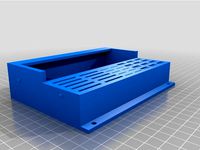
Wall-Mount USB SDCard Storage Box by rdy2dve
...elv to allow for wall mounting by adding drill locations for screws and modifying the larger portion of the box with a shelf lip.
thingiverse
free

40mm Collector Coin Wall Mount by rdy2dve
...9;t quite gotten the hang of designing curves yet. a standard drywall screw will countersink nicely in the hole behind the coin.
thingiverse
free

Samsung TV Remote Wall Mount by rdy2dve
...ll screw - it needs to either go into a stud or have an anchor. i printed with spoolworks edge and didn't need any supports.
thingiverse
free

Scout Alarm Wall Mount by rdy2dve
...t the screwdriver issue, the result of which is in the photo, where a large screwdriver snapped the supports during installation.
thingiverse
free

Disney's Star Wars Helmet Shelf by rdy2dve
...bit of curling at the corners, so i'll probably add a corner brace eventually, but that may just be an issue with my printer.
Wifi
turbosquid
$1

Wifi Icon
...rbosquid
royalty free 3d model wifi icon for download as fbx on turbosquid: 3d models for games, architecture, videos. (1546436)
turbosquid
$10

WiFi Camera
... available on turbo squid, the world's leading provider of digital 3d models for visualization, films, television, and games.
design_connected
$4

Wifi Coffee Table
...offee table
designconnected
liv'it wifi coffee table coffee tables computer generated 3d model. designed by stefan schöning.
turbosquid
$2

Wifi Signal Booster
...yalty free 3d model wifi signal booster for download as blend on turbosquid: 3d models for games, architecture, videos. (1281888)
turbosquid
$15

IOT Wifi Switch
...odel iot wifi switch for download as obj, fbx, blend, and dae on turbosquid: 3d models for games, architecture, videos. (1510115)
3d_export
$12

IPod WiFi 3D Model
...ipod wifi 3d model
3dexport
ipod wi-fi
ipod wifi 3d model fau 71186 3dexport
turbosquid
$59

iPad Air WiFi
... available on turbo squid, the world's leading provider of digital 3d models for visualization, films, television, and games.
turbosquid
$5

Nintendo USB WIFI
... available on turbo squid, the world's leading provider of digital 3d models for visualization, films, television, and games.
turbosquid
$2

Wireless WiFi Router
...eless wifi router for download as blend, x, fbx, stl, and obj on turbosquid: 3d models for games, architecture, videos. (1682399)
turbosquid
$7

Wifi internet logo
...nternet logo for download as max, ige, obj, fbx, dwg, and stl on turbosquid: 3d models for games, architecture, videos. (1369275)
Minimalist
3d_export
$20

minimalist rings
...minimalist rings
3dexport
minimalist rings
3d_export
$5

minimalistic beach
...minimalistic beach
3dexport
minimalistic scenes for your symbols or other ideas
3d_ocean
$2

Minimalist Ring
...ring design. its shape is inspired by a fish that is native to the lake near my home town. and it’s patent pending at the moment.
3d_ocean
$15

minimalist house
...minimalist house
3docean
architecture minimalist modern
a simple modern house, ready to render in mental ray
3d_export
$15

minimalist table
...list table
3dexport
this is a minimalist table with wood and aluminum materials. in the rar file i've included .stl and .obj
3d_export
$7

modern minimalist bedroom
...modern minimalist bedroom
3dexport
modern minimalist bedroom
turbosquid
$100

Minimalist homes
...d
royalty free 3d model minimalist homes for download as rvt on turbosquid: 3d models for games, architecture, videos. (1253698)
turbosquid
$70

minimalist apartment
...oyalty free 3d model minimalist apartment for download as max on turbosquid: 3d models for games, architecture, videos. (1566613)
turbosquid
$25

The House is Minimalist
...lty free 3d model the house is minimalist for download as skp on turbosquid: 3d models for games, architecture, videos. (1246947)
turbosquid
$18

Tableware minimalistic
...alty free 3d model tableware minimalistic for download as max on turbosquid: 3d models for games, architecture, videos. (1545233)
turbosquid
$1

... available on turbo squid, the world's leading provider of digital 3d models for visualization, films, television, and games.
3d_export
$5

logo google
...logo google
3dexport
logo google/ obj/lowpoly
3ddd
$1

...google
3ddd
тумба
http://www.meblirovka.com.ua/news/item/208
3d_export
$5

google logo
...logo
3dexport
google is a technology company organizing the world’s information and making it universally accessible and useful.
3d_export
$15

google nest mini
...google nest mini
3dexport
google nest mini 3d model /google home mini 3d model
turbosquid
$5
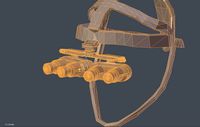
Nightvision Googles
...royalty free 3d model nightvision googles for download as obj on turbosquid: 3d models for games, architecture, videos. (1382815)
turbosquid
$99

Google Glass
... available on turbo squid, the world's leading provider of digital 3d models for visualization, films, television, and games.
turbosquid
$20

Minion Google
... available on turbo squid, the world's leading provider of digital 3d models for visualization, films, television, and games.
turbosquid
$2
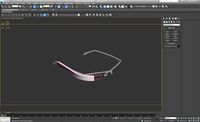
Google Glasses
... available on turbo squid, the world's leading provider of digital 3d models for visualization, films, television, and games.
turbosquid
$1

Android google
... available on turbo squid, the world's leading provider of digital 3d models for visualization, films, television, and games.
Wall
turbosquid
$5

Wall and UDK Wall
... available on turbo squid, the world's leading provider of digital 3d models for visualization, films, television, and games.
archibase_planet
free
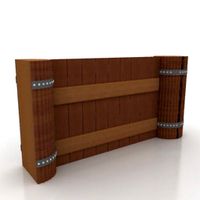
Wall
...wall
archibase planet
batten wall plywood partition
batten wall - 3d model for interior 3d visualization.
3d_ocean
$5

Wall
...wall
3docean
low polgon wall low stone old wall stone wall
2048*2048 tex obj,fbx,blend format. low polygon. game ready.
3ddd
$1

wall
...wall
3ddd
камень , кладка
damaged stone wall
3d_export
$5

wall
...wall
3dexport
room with a wall with doors made of wood and leather
3ddd
$1
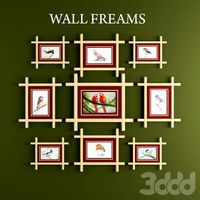
WALL FREAMS
...wall freams
3ddd
wall freams
wall freams
3ddd
$1

WALL-E
...wall-e
3ddd
wall-e , робот
wall-e
3ddd
$1
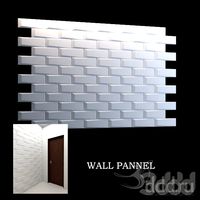
WALL PANNEL
...wall pannel
3ddd
панель
wall pannel for enterance wall.
3d_export
$18
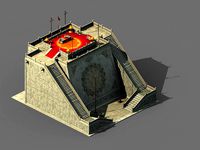
great wall-city wall-dianjiangtai
...great wall-city wall-dianjiangtai
3dexport
great wall-city wall-dianjiangtai<br>3ds max 2015
turbosquid
$5

Wall
...wall
turbosquid
royalty free 3d model wall for download as on turbosquid: 3d models for games, architecture, videos. (1522889)
Mount
3d_export
free

mounting bracket
...mounting plate is the portion of a hinge that attaches to the wood. mounting plates can be used indoors, cabinetry and furniture.
turbosquid
$2

MOUNTING
... available on turbo squid, the world's leading provider of digital 3d models for visualization, films, television, and games.
turbosquid
free

Mounts
... available on turbo squid, the world's leading provider of digital 3d models for visualization, films, television, and games.
turbosquid
free

Mount Fuji
...fuji
turbosquid
free 3d model mount fuji for download as obj on turbosquid: 3d models for games, architecture, videos. (1579977)
3d_export
$5

Headphone mount LR
...headphone mount lr
3dexport
headphone mount l+r
turbosquid
$39

Mount rainier
...quid
royalty free 3d model mount rainier for download as fbx on turbosquid: 3d models for games, architecture, videos. (1492586)
turbosquid
$5

pipe mounting
...quid
royalty free 3d model pipe mounting for download as obj on turbosquid: 3d models for games, architecture, videos. (1293744)
turbosquid
$3

Mounting Tires
...uid
royalty free 3d model mounting tires for download as fbx on turbosquid: 3d models for games, architecture, videos. (1708511)
3d_export
$5

Magnetic GoPro Mount
...pro mount
3dexport
cool magnetic mount for gopro. allows you to mount the camera on flat metal surfaces and get exclusive shots.
turbosquid
$5

Stone Mount
...ty free 3d model stone mount for download as ma, obj, and fbx on turbosquid: 3d models for games, architecture, videos. (1370306)
