CG Trader

Manual Automatic Grenade Launcher Savan Caliber 32mm
by CG Trader
Last crawled date: 1 year, 6 months ago
3d lowpoly model of an automatic grenade launcher caliber 32 mm. Principle of operation: Equipment from the store, automatic reloading - short rollback of the barrel. Two shutter positions: the first is for manual replacement of a grenade, the second is on the shutter delay from an empty magazine. There are switches on the case: Fuse, Release from the slide stop, Snap off the magazine, Partial disassembly. The length of the grenade launcher is 75 cm. The model comes with a magazine for 10 grenades and three types of textures for grenades. The design is completely author's, including the cartridge and its caliber, the appearance as well as its name. And it can be used in any projects without restrictions. Technical specifications:
The grenade launcher model consists of 25 objects and contains 15399 points and 31114 polygons (after triangulation).
The grenade model consists of 1 object and contains 786 points and 1568 polygons (after triangulation).
The magazin consists of 2 objects and contains 2416 points and 4824 polygons (after triangulation).
3D models are not triangulated. The nonplanarity of the quads does not exceed 10 degrees.
Format 3D models FBX, OBJ. PNG texture format for PBR material. Textures are exported from Substance Painter in maximum quality.
The model and textures are packed into an archive. The archive contains a model and three folders with textures.
The Render folder contains 6 textures: AO, BaseColor, Height, Metalness, Roughness, Normal (GL) that can be used in most PBR renders.
There are 3 textures in the UE4 folder: BaseColor, Normal (DX), OcclusionRoughnessMetallic. For the Unreal Engine.
There are 3 textures in the Unity folder: BaseMap, MaskMap, Normal (GL), For the Unity engine. Keep in mind that textures are not automatically loaded with the model. You need to import the model, create a material for it, and load the textures into the appropriate material settings channels. And for use in a game engine, you may need to optimize the textures: change the format, resolution, etc.
The appearance of materials on the model depends on the way it is lit. To display metals, you need to use an HDRI map in lighting. Depending on the HDRI map used, the display of model materials may differ from the images in the presentation. grenade launcher weapon gun big cannon grenades army military bazooka explosive rpg
The grenade launcher model consists of 25 objects and contains 15399 points and 31114 polygons (after triangulation).
The grenade model consists of 1 object and contains 786 points and 1568 polygons (after triangulation).
The magazin consists of 2 objects and contains 2416 points and 4824 polygons (after triangulation).
3D models are not triangulated. The nonplanarity of the quads does not exceed 10 degrees.
Format 3D models FBX, OBJ. PNG texture format for PBR material. Textures are exported from Substance Painter in maximum quality.
The model and textures are packed into an archive. The archive contains a model and three folders with textures.
The Render folder contains 6 textures: AO, BaseColor, Height, Metalness, Roughness, Normal (GL) that can be used in most PBR renders.
There are 3 textures in the UE4 folder: BaseColor, Normal (DX), OcclusionRoughnessMetallic. For the Unreal Engine.
There are 3 textures in the Unity folder: BaseMap, MaskMap, Normal (GL), For the Unity engine. Keep in mind that textures are not automatically loaded with the model. You need to import the model, create a material for it, and load the textures into the appropriate material settings channels. And for use in a game engine, you may need to optimize the textures: change the format, resolution, etc.
The appearance of materials on the model depends on the way it is lit. To display metals, you need to use an HDRI map in lighting. Depending on the HDRI map used, the display of model materials may differ from the images in the presentation. grenade launcher weapon gun big cannon grenades army military bazooka explosive rpg
Similar models
cg_trader
$20

Automatic Grenade Launcher Savan Caliber 32mm Steel
...enade launcher military weapon gun bazooka explosive rpg bomb weaponry projectile explosion ballistic ammo rocket rocket launcher
cg_trader
$20

Automatic Grenade Launcher Savan Caliber 32mm Pixel
...sentation. grenade launcher weapon gun big cannon grenades army military bazooka explosive rpg bomb game explosion ballistic ammo
cg_trader
$15

Pistol Long Range and Ammo Box
... materials may differ from the images in the presentation. pistol weapon gun ammo handgun weaponry military box magazin cartridge
cg_trader
$15

Pistol Long Range and Holster
...from the images in the presentation. pistol gun military weapon weaponry holster cartridge magazine concept design handgun bullet
cg_trader
$15

Pistol Long Range Coyote and Silencer
...rom the images in the presentation. pistol gun weaponry bullet automatic handgun military weapon silencer cartridge army war ammo
cg_trader
$15

Pistol LR2 with Silencer and Holster
...ffer from the images in the presentation. pistol silencer holster gun weapon bullet handgun cartridge 9mm design concept military
cg_trader
$15

Rook Classic Revolver Stainless with Bandolier and Speedloader
...the images in the presentation. revolver cartridge bandolier speedloader holster lowpoly weapon gun armament gat handgun military
cg_trader
$15

Rook Classic Revolver Nickel with Bandolier and Speedloader
...es in the presentation. revolver gun weapon weaponry handgun ammo bandolier speedloader cartridge holster concept design military
cg_trader
$15

Rook Classic Revolver Rust with Bandolier and Speedloader
...images in the presentation. revolver gun handgun rust weaponry cartridge bandolier speedloader holster pbr oldgun rusted military
cg_trader
$15

Rook Classic Revolver Bluing with Bandolier and Speedloader
... images in the presentation. revolver gun handgun bandolier speedloader weapon weaponry cowboy war ammo bullet cartridge military
Savan
turbosquid
$20

Grass Savan
...osquid
royalty free 3d model grass savan for download as obj on turbosquid: 3d models for games, architecture, videos. (1362724)
blendswap
free

savane low poly
.../youtu.be/iygux0myiwy
the birds are from :
flock of birds- fully rigged and animated : http://www.blendswap.com/blends/view/83842
thingiverse
free

Abat_jour by olivie62690
...by olivie62690 thingiverse abat-jour enfant: comprend trois versions :étoile, savan et princesse. composé de trois faces différentes à imprimer...
cg_trader
$3

tigre savane | 3D
...tigre savane | 3d
cg trader
tigre savane
cg_trader
free

Lion Savane
...lion savane
cg trader
www.facebook.com/cplnet
cg_trader
$20

Automatic Grenade Launcher Savan Caliber 32mm Steel
...enade launcher military weapon gun bazooka explosive rpg bomb weaponry projectile explosion ballistic ammo rocket rocket launcher
cg_trader
$20

Automatic Grenade Launcher Savan Caliber 32mm Pixel
...sentation. grenade launcher weapon gun big cannon grenades army military bazooka explosive rpg bomb game explosion ballistic ammo
cg_trader
$12

Scary Wolf Head
...sculture sculpt scary sculptures nature figurines art sculpture zoo savan jungle zoo savane zoo skull creepy horror sc fi...
cg_trader
$2

Ours bear
...20% infill raft ou radeau oui support oui animal savan elephant zebre zoo nature ours bear tooth beer animals...
Caliber
turbosquid
$10

calibe aquarium
... available on turbo squid, the world's leading provider of digital 3d models for visualization, films, television, and games.
turbosquid
free
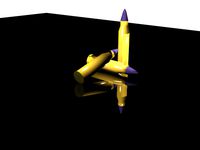
30. caliber
... available on turbo squid, the world's leading provider of digital 3d models for visualization, films, television, and games.
3d_ocean
$89

Dodge Caliber 2010
...om/watch?v=dkpslomom-c dodge caliber is a five-door c-segment hatchback that combines a sporty coupe-like profile with the str...
3d_export
$20

Caliber
...096x4096. pbr textures targa and jpeg format 4096x4096 base_color, mixed_ao, heigt, metallic, roughness, normal_opengl, emissive.
3d_export
$10

A box of bullets of 12mm caliber
...a box of bullets of 12mm caliber
3dexport
a box of 12mm caliber bullets for hunting small game and poultry.
turbosquid
$25

Common Calibers for VFX
... available on turbo squid, the world's leading provider of digital 3d models for visualization, films, television, and games.
turbosquid
$15

.50 CALIBER BULLET
... available on turbo squid, the world's leading provider of digital 3d models for visualization, films, television, and games.
turbosquid
$5

.50 Caliber (not scaled)
... available on turbo squid, the world's leading provider of digital 3d models for visualization, films, television, and games.
turbosquid
$1

50 caliber sniper
... available on turbo squid, the world's leading provider of digital 3d models for visualization, films, television, and games.
turbosquid
free

6.7-Caliber-Bullet.max
... available on turbo squid, the world's leading provider of digital 3d models for visualization, films, television, and games.
32Mm
turbosquid
$20

wrench big collection from 8mm to 32mm
...llection from 8mm to 32mm for download as obj, fbx, and sldas on turbosquid: 3d models for games, architecture, videos. (1438111)
3d_export
$5

Spanner 6mm-32mm 10mm spanner vs nomber
... vs nomber
3dexport
spanner 3ds max 2021 model with textures all models, formats, textures, converted formats in 1 rar. archive.
3d_export
$6

Bases for miniatures
...bases for miniatures 3dexport 5 bases 32mm for...
3ddd
free

Radiant Screen
...baker -http://www.bakerfurniture.com - модель: radiant screen №8699 размеры: w-1540mm, d-32mm ...
3d_export
$5

golf cart wheel 265 mm
...width is 65mm center cross section of wheel is 32mm in which bearing are fitted very...
3d_export
$10
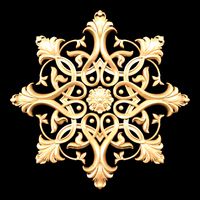
classic style carving rosette
...(l * h * d): 555 x 555 x 32mmlt;br>* polys: 153,712<br>* .stl file included<br>3d model of classical trim....
3d_export
$50

Knife phoenix
...phoenix 3dexport model dimensions:<br>total length - 180mm<br>maximum width - 32mmlt;br>blade thickness - 3mm<br>handle thickness - 6mm<br>multiformat: igs, obj, stl,...
3dfindit
free

ENDCAP 32MM-32MM
...endcap 32mm-32mm
3dfind.it
catalog: a lex products
3dfindit
free

32MM-32MM PROFILE
...32mm-32mm profile
3dfind.it
catalog: a lex products
3dfindit
free
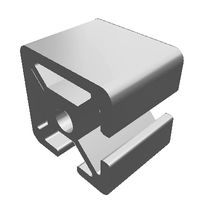
32MM-32MM CORNER PROF
...32mm-32mm corner prof
3dfind.it
catalog: a lex products
Launcher
3d_export
free

Rocket Grenade Launcher
...rocket grenade launcher
3dexport
rocket grenade launcher with texture
turbosquid
$24

Rocket Launcher
...id
royalty free 3d model rocket launcher for download as obj on turbosquid: 3d models for games, architecture, videos. (1310654)
turbosquid
$15

Chair launcher
...uid
royalty free 3d model chair launcher for download as max on turbosquid: 3d models for games, architecture, videos. (1307461)
turbosquid
$10

grenade launcher
...d
royalty free 3d model grenade launcher for download as max on turbosquid: 3d models for games, architecture, videos. (1564054)
turbosquid
$3

Soda Launcher
...id
royalty free 3d model soda launcher for download as blend on turbosquid: 3d models for games, architecture, videos. (1281755)
turbosquid
$1

Grenade Launcher
...id
royalty free 3d model grenade launcher for download as ma on turbosquid: 3d models for games, architecture, videos. (1661840)
turbosquid
$100

Missile Launcher
...3d model missile launcher for download as obj, fbx, and blend on turbosquid: 3d models for games, architecture, videos. (1174757)
turbosquid
$59

Projectile Launcher
...3d model projectile launcher for download as ma, fbx, and obj on turbosquid: 3d models for games, architecture, videos. (1283954)
turbosquid
$5

Rocket launcher
... 3d model rocket launcher for download as blend, fbx, and obj on turbosquid: 3d models for games, architecture, videos. (1568526)
turbosquid
$3

Rocket launcher
... 3d model rocket launcher for download as 3ds, obj, and blend on turbosquid: 3d models for games, architecture, videos. (1335390)
Grenade
3d_ocean
$5

Grenade
...grenade
3docean
f1 grenade weapon
grenade f1
3d_export
$5

grenade
...grenade
3dexport
low poly model grenade
turbosquid
$1

emp grenade, grenade, cubething
...d model emp grenade, grenade, cubething for download as blend on turbosquid: 3d models for games, architecture, videos. (1506730)
3d_export
$6

grenade
...grenade
3dexport
3d grenade model avialble as high and low poly have fun.......peace
turbosquid
$5

Grenade
...de
turbosquid
royalty free 3d model grenade for download as on turbosquid: 3d models for games, architecture, videos. (1178208)
3d_export
$5

fragmentation grenade
...fragmentation grenade
3dexport
fragmentation grenade
turbosquid
$24

Grenade
...turbosquid
royalty free 3d model grenade for download as max on turbosquid: 3d models for games, architecture, videos. (1217906)
turbosquid
$10

grenade
...turbosquid
royalty free 3d model grenade for download as obj on turbosquid: 3d models for games, architecture, videos. (1601502)
turbosquid
$5

Grenade
...turbosquid
royalty free 3d model grenade for download as fbx on turbosquid: 3d models for games, architecture, videos. (1678668)
turbosquid
$4

Grenade
...turbosquid
royalty free 3d model grenade for download as fbx on turbosquid: 3d models for games, architecture, videos. (1298600)
Automatic
archibase_planet
free
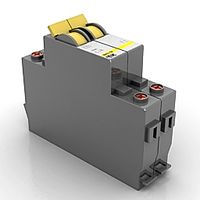
Automat
...automat
archibase planet
automat equipment
automat n190510 - 3d model (*.gsm+*.3ds) for interior 3d visualization.
3d_export
$17

Automatic wire bending machine wire automatic bending machine
...atic wire bending machine wire automatic bending machine
3dexport
automatic wire bending machine, wire automatic bending machine
archive3d
free

Automat 3D Model
...ive3d
automat equipment
automat n190510 - 3d model (*.gsm+*.3ds) for interior 3d visualization.
3d_export
$20

Design of automatic laminator
...design of automatic laminator
3dexport
design of automatic laminator
3d_export
$6
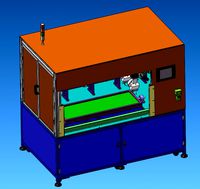
Automatic soldering machine
...automatic soldering machine
3dexport
automatic soldering machine
turbosquid
$20

automatic rifle
...id
royalty free 3d model automatic rifle for download as fbx on turbosquid: 3d models for games, architecture, videos. (1163137)
turbosquid
$9

automatic gun
...yalty free 3d model automatic gun for download as max and obj on turbosquid: 3d models for games, architecture, videos. (1226948)
turbosquid
$5

Automatic Knife
...lty free 3d model automatic knife for download as max and fbx on turbosquid: 3d models for games, architecture, videos. (1378253)
turbosquid
$15

Automatic Stamp
...d model automatic stamp for download as ma, max, fbx, and obj on turbosquid: 3d models for games, architecture, videos. (1569569)
turbosquid
$1

flashlight for automat
...flashlight for automat for download as 3ds, max, obj, and fbx on turbosquid: 3d models for games, architecture, videos. (1314717)
Manual
turbosquid
$10
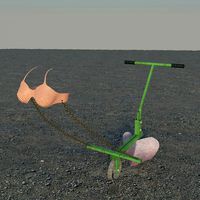
manual plow
...e 3d model manual plow for download as max, max, obj, and fbx on turbosquid: 3d models for games, architecture, videos. (1565106)
turbosquid
$40

Candelabrum manuale
... available on turbo squid, the world's leading provider of digital 3d models for visualization, films, television, and games.
turbosquid
$10
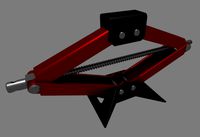
manual jack
...anual jack for download as blend, 3ds, dae, fbx, obj, and stl on turbosquid: 3d models for games, architecture, videos. (1674034)
3ddd
$1

manual pull station
...manual pull station
3ddd
safety first
safety first release unit manual pull station
to be used with commercial exhaust hood
3d_export
$20

Manual Drill 3D Model
...nd-cranked cranked mechanical gear wood hole industrial tool workshop woodwork tools
manual drill 3d model firdz3d 84144 3dexport
turbosquid
$1

Manual Coffee Grinder
... 3d model manual coffee grinder for download as blend and fbx on turbosquid: 3d models for games, architecture, videos. (1654673)
turbosquid
$5

Manual Body Massager
...odel manual body massager for download as 3ds, blend, and dae on turbosquid: 3d models for games, architecture, videos. (1358457)
3d_export
$20

manual coffee grinder
...grinder. the 3d model was created on real base. comes with a uv-map and high resolution baked textures. maya 2019. arnold render
3d_export
$29

Manual watches 3D Model
...manual watches 3d model
3dexport
watch accessory
manual watches 3d model reno 89186 3dexport
turbosquid
$15

Manual Hand Drill
... available on turbo squid, the world's leading provider of digital 3d models for visualization, films, television, and games.
