Thingiverse

Lithophane Frame Generator by bitterbot
by Thingiverse
Last crawled date: 4 years, 2 months ago
TITLE:
Curved Lithophane Frame Generator
2020.03.23 Just a shout out to Mark Durbin, who made my goto online photo-to-stl website http://3dp.rocks/lithophane/. His site is AWESOME, thanks man!
2020.03.22 Note: This generator requires version OpenSCAD [2019, 5, 0], which is not supported as yet on Customizer!
SUMMARY:
Use this OpenSCAD file to custom generate a nice frame for a lithophane stl. Typical lithophane stl generators add a "border" by messing with the picture before generating the height map. See for example http://3dp.rocks/lithophane/. However, this border is often not pretty, and generally does not take overhang into account.
REQUIREMENTS:
Original Photo Aspect Ratio (or width and height)
Some of the lithophane stl measurments
Merging with the lithophane stl (Many options, easy see below)
NOTE: this stl is below the z plane! This is to help align your files in the slicer!
INSTRUCTIONS:
When using this frame, set the border in your lithophane stl generator to to zero.
There are several ways to merge the frame stl with the lithophane stl. FOR THE MOST EASE, this program sets a specific coordinate system for exact merging. To benefit from this, you need to know some tricks, like with the PrusaSlicer. This frame stl is below the z plane! This is to help align your lithophane stl file in the slicer!
EASIEST MERGE: Bring both the frame and the lithophane stl into your slicer. For example, first import your frame into PrusaSlicer, (it will properly sit on the bed) then right click on the frame and from the popup menu "Add Part" > "Load" and select your lithophane stl, it will come in aligned properly. Done.
The extra support is thin on purpose, it should slice and become one trace, easy to break off.
Curved Lithophane Frame Generator
2020.03.23 Just a shout out to Mark Durbin, who made my goto online photo-to-stl website http://3dp.rocks/lithophane/. His site is AWESOME, thanks man!
2020.03.22 Note: This generator requires version OpenSCAD [2019, 5, 0], which is not supported as yet on Customizer!
SUMMARY:
Use this OpenSCAD file to custom generate a nice frame for a lithophane stl. Typical lithophane stl generators add a "border" by messing with the picture before generating the height map. See for example http://3dp.rocks/lithophane/. However, this border is often not pretty, and generally does not take overhang into account.
REQUIREMENTS:
Original Photo Aspect Ratio (or width and height)
Some of the lithophane stl measurments
Merging with the lithophane stl (Many options, easy see below)
NOTE: this stl is below the z plane! This is to help align your files in the slicer!
INSTRUCTIONS:
When using this frame, set the border in your lithophane stl generator to to zero.
There are several ways to merge the frame stl with the lithophane stl. FOR THE MOST EASE, this program sets a specific coordinate system for exact merging. To benefit from this, you need to know some tricks, like with the PrusaSlicer. This frame stl is below the z plane! This is to help align your lithophane stl file in the slicer!
EASIEST MERGE: Bring both the frame and the lithophane stl into your slicer. For example, first import your frame into PrusaSlicer, (it will properly sit on the bed) then right click on the frame and from the popup menu "Add Part" > "Load" and select your lithophane stl, it will come in aligned properly. Done.
The extra support is thin on purpose, it should slice and become one trace, easy to break off.
Similar models
thingiverse
free

Lithophane Stand and Frame by vrsolanki
...to change as per own requirements. just upload to your account, change size in original sketch and save to stl or directly print.
thingiverse
free

Nightlight clip for lithophane by ThingiJay
...r. then import the lithophane, size it properly and align it with the front edge of the clip. export the whole thing as an stl.
thingiverse
free

Lithophane Frame
... wire in the switch and finally connect wires 1 and 4 (+5v and ground) of a usb plug to the appropriate wires for the led strips.
thingiverse
free

Lithophane Box by Marco_Ca
...i used a white 12v 60mm led ring from ebay.com
with a transformer (https://addison-electronique.com/transformateur-classe-2.html)
thingiverse
free

Lithophane candle box -- CUSTOM PHOTOS by Ace24
...rve":https://3dp.rocks/lithophane/
that's all!!
enjoy ;)
!!!!!!!!!!!!!!!!!!!!!!!!!!!!!!!!!!!!!!!!!!!!!!!!!!!!!!!!!!!!!!!
thingiverse
free

Puy-de-Dôme Lithophane Generator by champystile
...ator for a "puy-de-dôme" picture.
the customizer app allows to change various options (thickness, border, curvature...)
thingiverse
free

Tealight base for lithophane by ThingiJay
...ophane. it should automatically sit perfectly aligned on top of the base. then just export a new stl of the completed tealight.
thingiverse
free

Lithophane light box
...he 230mm z-axis. then the x-axis should be around 185mm. with these dimensions the lithophane will fit perfectly in the light box
thingiverse
free

photo stand by Eminns
...photo stand by eminns
thingiverse
photo stand
link for 3d photo file;http://3dp.rocks/lithophane/
thingiverse
free

Doors of Durin Lithophane Frame
...taly free. i design stand and frames on solidworks. realy simple and sophisticated lithophane frame for lord of the rings lovers.
Bitterbot
thingiverse
free
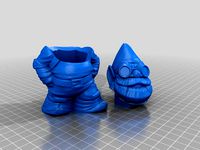
Rocket Gnome Hide Key by bitterbot
... gnome hide key by bitterbot
thingiverse
hide your keys ;)
yes i cut it up in tinkercad. the tools to get it done fast and easy!
thingiverse
free

Railcore V6 Duct Support by bitterbot
...the support in the duct opening was essential for me, made it all hold together nice. just cut it out like the rest post process.
Lithophane
3d_export
free

lithophane of elfen lied
...lithophane of elfen lied
3dexport
elfen lied lithophane free
turbosquid
$25

Table Lamp (Bamboo Motif Lithophane Accent - Model 015)
... available on turbo squid, the world's leading provider of digital 3d models for visualization, films, television, and games.
thingiverse
free

at at lithophane by philip3dprinter
...at at lithophane by philip3dprinter
thingiverse
at at lithophane
thingiverse
free
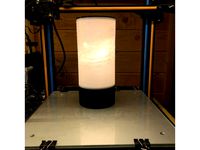
Lithophane universe
...lithophane universe
thingiverse
it is a lithophane if the universe
thingiverse
free
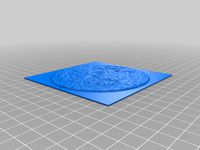
Lithophane Moon
...lithophane moon
thingiverse
lithophane moon
thingiverse
free
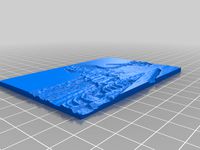
Lithophane Sphinx
...lithophane sphinx
thingiverse
lithophane sphinx
thingiverse
free
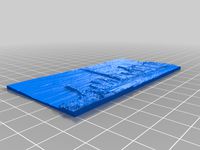
Lithophane NewYork
...lithophane newyork
thingiverse
lithophane newyork
thingiverse
free
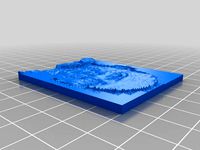
Lithophane by sromanos
...lithophane by sromanos
thingiverse
experimenting with lithophanes
thingiverse
free
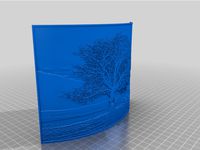
Tree Lithophane
...tree lithophane
thingiverse
a lithophane of a tree
thingiverse
free

Toyota Lithophane
...toyota lithophane
thingiverse
toyota lithophane logo print.
Generator
3d_export
$17
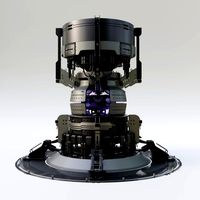
Generator
...generator
3dexport
generator
archibase_planet
free

Generator
...base planet
generator electric generator
generator electric n300715 - 3d model (*.gsm+*.3ds+*.max) for interior 3d visualization.
design_connected
$20

Generation
...generation
designconnected
knoll generation computer generated 3d model. designed by formway design.
3d_export
$8

generator
...generator
3dexport
generator - obj, 3ds, fbx.
3d_export
$7

generator
...generator
3dexport
generator extures 4k resolution, basecolor -normal -metallic -ao-roughness-height tris:3084
turbosquid
free
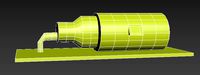
generator
...rator
turbosquid
free 3d model generator for download as max on turbosquid: 3d models for games, architecture, videos. (1492909)
3ddd
$1

general
...general
3ddd
генерал
turbosquid
$99

generator
...urbosquid
royalty free 3d model generator for download as ma on turbosquid: 3d models for games, architecture, videos. (1514125)
turbosquid
$20

Generator
...rbosquid
royalty free 3d model generator for download as max on turbosquid: 3d models for games, architecture, videos. (1244841)
turbosquid
$2
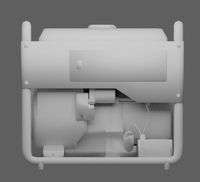
Generator
...rbosquid
royalty free 3d model generator for download as fbx on turbosquid: 3d models for games, architecture, videos. (1245541)
Frame
archibase_planet
free

Frame
...frame
archibase planet
frame photo frame
frame n190813 - 3d model (*.gsm+*.3ds) for interior 3d visualization.
archibase_planet
free

Frame
...frame
archibase planet
frame photo frame
frame n071113 - 3d model (*.gsm+*.3ds) for interior 3d visualization.
3ddd
$1

Frame
...frame
3ddd
frame
3ddd
free

Frame
...frame
3ddd
frame
archibase_planet
free

Frame
...frame
archibase planet
frame mirror frame ornament
frame n260113 - 3d model (*.gsm+*.3ds) for interior 3d visualization.
archibase_planet
free

Frame
...frame
archibase planet
frame photo frame
frame photo n190813 - 3d model (*.gsm+*.3ds) for interior 3d visualization.
archibase_planet
free

Frame
...frame
archibase planet
frame window window frame
frame 1 - 3d model (*.gsm+*.3ds) for interior 3d visualization.
archibase_planet
free

Frame
...frame
archibase planet
frame window frame window
frame 3 - 3d model (*.gsm+*.3ds) for interior 3d visualization.
archibase_planet
free

Frame
...frame
archibase planet
frame wall frame decoration
frame 1 - 3d model (*.gsm+*.3ds) for interior 3d visualization.
archibase_planet
free
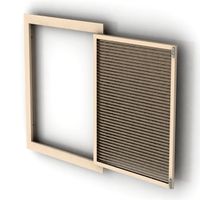
Frame
...frame
archibase planet
frame window window frame
frame 2 - 3d model (*.gsm+*.3ds) for interior 3d visualization.
