Thingiverse

Leatherman Skeletool Carabiner Bit Holder Accessory by h00rj
by Thingiverse
Last crawled date: 3 years ago
Status update 9/9/19
Still going strong! PETG works great and has survived everyday use for several months now. I've since glued a couple of tiny neodymium magnets where the tips of the bits touch the Leatherman. The magnets work great to hold the bits in place, haven't lost one yet.
Updated STL 2/13/19
Made it a bit taller, tighter on the inside, and angled the ends of the bits together to make them less likely to fall out. Printed again this time with PETG. Time will tell if PETG is tough enough...
I still suck at 3D modeling, so it's pretty ugly, but it works well! Fits tightly in the Leatherman & the bits are a lot more secured, tho I still suggest a dab or 2 of superglue in the "bottle opener" part of the Leatherman to hold the model in place.
Print it standing upright (not in current orientation) basically, place a flat-ish surface on the bed and then lower the model into the print bed to make a flat end. Or print with supports, your call.
Old Stuff
'Status Update: Well over a year later and it's still in use! (added new picture, same print over a year old) Held in by superglue it hasn't budged a bit. The bits fit a biiiiit looser but I've yet to have one fall out with everyday carry & use. I would definitely suggest a rugged plastic like ABS or maybe PETG and just a dab of superglue here and there to secure it in place. If the bits get loose a careful drop of superglue on the inside can tighten them right up.
Jam it in the end of your Skeletool to hold another couple bits!
After some playing around with it, I suggest printing it standing upright to prevent it from snapping along a layer.
My first thing!
I tested it for fit, but I haven't done any extensive use testing on it yet.
Created in Autodesk Meshmixer and included the .mix file for tweaking.
(the weird lumps help it click in place)
Still going strong! PETG works great and has survived everyday use for several months now. I've since glued a couple of tiny neodymium magnets where the tips of the bits touch the Leatherman. The magnets work great to hold the bits in place, haven't lost one yet.
Updated STL 2/13/19
Made it a bit taller, tighter on the inside, and angled the ends of the bits together to make them less likely to fall out. Printed again this time with PETG. Time will tell if PETG is tough enough...
I still suck at 3D modeling, so it's pretty ugly, but it works well! Fits tightly in the Leatherman & the bits are a lot more secured, tho I still suggest a dab or 2 of superglue in the "bottle opener" part of the Leatherman to hold the model in place.
Print it standing upright (not in current orientation) basically, place a flat-ish surface on the bed and then lower the model into the print bed to make a flat end. Or print with supports, your call.
Old Stuff
'Status Update: Well over a year later and it's still in use! (added new picture, same print over a year old) Held in by superglue it hasn't budged a bit. The bits fit a biiiiit looser but I've yet to have one fall out with everyday carry & use. I would definitely suggest a rugged plastic like ABS or maybe PETG and just a dab of superglue here and there to secure it in place. If the bits get loose a careful drop of superglue on the inside can tighten them right up.
Jam it in the end of your Skeletool to hold another couple bits!
After some playing around with it, I suggest printing it standing upright to prevent it from snapping along a layer.
My first thing!
I tested it for fit, but I haven't done any extensive use testing on it yet.
Created in Autodesk Meshmixer and included the .mix file for tweaking.
(the weird lumps help it click in place)
Similar models
thingiverse
free

Leatherman Skeletool Blade Open Assist by jordancee
...st for opening the blade on the leatherman skeletool. for best results, i scaled up by 1.5 percent. use superglue for added hold.
thingiverse
free

Leatherman Skeletool Holster by BringerOfDusk
... skeletool. it's not a perfect design but i'm still learning fusion 360, feel free to critique and/or modify it as need.
thingiverse
free

Skeletool Hammer mod by Chaadoman
... mod by chaadoman
thingiverse
i made this printed hammer for a leatherman skeletool. uses 2x m2 bolts or small screws to attach.
thingiverse
free

Dino Patroller by all_metric_all_the_time
...p fit on the wheels and bogies works well. the shocks are still a work in progress, but i'm thinking they're not needed.
thingiverse
free

Customizable Hex Bit Holder with Magnet Slot by polldav
...g too much. magnets should not fall out because they have a dedicated pocket and even without the glue it's a very tight fit.
thingiverse
free

Horse Demon by SerifBalehawk
... then thrown into tinkercad to trim it down and put it on a stand. i haven't printed it yet, i'll update this when i do.
thingiverse
free

Leatherman Skeletool Belt Holster by avidexpress
...leatherman skeletool belt holster by avidexpress
thingiverse
contoured hard shell belt case for the skeletool
thingiverse
free

Deckbox With Magnets Project by jhamm_
...thingiverse
a small project i did that was supposed to hold magnets in the holes you can see. haven't tried to print it yet.
thingiverse
free

Honeycomb lampshade (remix of honeycomb vase) by martin_au
... and bottom piece together. print the main piece in vase mode, and the bottom piece however you like. i didn't need supports.
thingiverse
free

Cover for MPMD Magnetic Bed Fastener by pwninstein
...hat seems to fit snugly. it can either be snapped into place, or if it's a little loose it can be superglued to the fastener.
Skeletool
thingiverse
free

Leatherman Skeletool Belt Holster by avidexpress
...leatherman skeletool belt holster by avidexpress
thingiverse
contoured hard shell belt case for the skeletool
thingiverse
free

Skeletool Hammer mod by Chaadoman
... mod by chaadoman
thingiverse
i made this printed hammer for a leatherman skeletool. uses 2x m2 bolts or small screws to attach.
thingiverse
free

Leatherman Skeletool Holster by BringerOfDusk
... skeletool. it's not a perfect design but i'm still learning fusion 360, feel free to critique and/or modify it as need.
thingiverse
free

Skeletool inspired keyring by mowtseu
...n for my keyring. so i tried that first personnal make.
i used paper, pencil and sketchup.
i hope you will enjoy it !
have fun !
blendswap
free

Leatherman Skeletool
... the mechanics without a the real object.it was rendered with cycles, but could look more realistic with brushed metal materials.
thingiverse
free

Leatherman Skeletool Blade Open Assist by jordancee
...st for opening the blade on the leatherman skeletool. for best results, i scaled up by 1.5 percent. use superglue for added hold.
thingiverse
free

Leatherman Multi-Tool Bit Set Case / Enclosure by danfruzzetti
...1.1 should still work fine. i have a leatherman skeletool and a 36-bit set of leatherman slim hex bits....
Leatherman
3ddd
$1

Leatherman
...leatherman
3ddd
leatherman , пасатижи
универсальные пасатижи
turbosquid
$1

Leatherman knife
... available on turbo squid, the world's leading provider of digital 3d models for visualization, films, television, and games.
turbosquid
$65

Leatherman Style PS_modo
... available on turbo squid, the world's leading provider of digital 3d models for visualization, films, television, and games.
turbosquid
$45

Leatherman Style PS_FBX
... available on turbo squid, the world's leading provider of digital 3d models for visualization, films, television, and games.
thingiverse
free
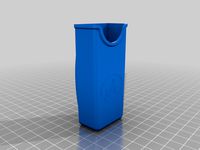
Case for Leatherman Wave
...case for leatherman wave
thingiverse
case for leatherman wave
printed in tpu
sketchfab
$30

Leatherman Style PS
...ne in modo.
www.db3d.de - leatherman style ps - buy royalty free 3d model by daniel brok | 3d artist | freelancer (@daniel_brok)
thingiverse
free

Leatherman Signal Bit Holder
...older
thingiverse
replace the fire starter rod and safety whistle of the leatherman signal with a holder for one leatherman bit.
thingiverse
free

Leatherman bit holder by Dragon2040
...leatherman bit holder by dragon2040
thingiverse
replacement holder for leatherman flat bits.
thingiverse
free

Leatherman Micra holder by subjektiv_dk
...leatherman micra holder by subjektiv_dk
thingiverse
belt holder for leatherman micra with color.
thingiverse
free
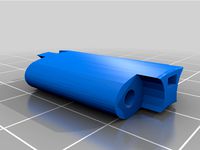
Leatherman Tread Toothpick Link
...leatherman tread toothpick link
thingiverse
add a mini toothpick holder link to the leatherman tread.
Carabiner
3d_ocean
$4

carabiner
...carabiner
3docean
carabiner
high poly 3ds model of oval ok carabiner, lights and camera in vray
turbosquid
$12

Carabiner
...alty free 3d model carabiner for download as ma, fbx, and obj on turbosquid: 3d models for games, architecture, videos. (1534782)
turbosquid
$29

Carabiner
...wnload as ma, max, obj, c4d, fbx, unitypackage, upk, and gltf on turbosquid: 3d models for games, architecture, videos. (1449607)
turbosquid
$6

Carabiner keychain
...
royalty free 3d model carabiner keychain for download as 3dm on turbosquid: 3d models for games, architecture, videos. (1462444)
turbosquid
$5

Triangular carabiner
...oyalty free 3d model triangular carabiner for download as stl on turbosquid: 3d models for games, architecture, videos. (1673883)
turbosquid
$4

Zipline Carabiners
... model zipline carabiners for download as obj, fbx, and blend on turbosquid: 3d models for games, architecture, videos. (1273256)
3d_ocean
$25

M4A1 Assault Carabine
...docean
assault carabine low poly m4a1 rifle weapon
low poly m4a1 assault carabine with rich detail level.hope you like it, enjoy.
3d_ocean
$35

M4 Carabine
... textures (diffs, bumps and specs maps). ready to render [included render settings and lighting] or easy merge to your own scene.
3ddd
free

triple action carabineer 2
...er 2
3ddd
triple action carabineer , карабин
triple action carabineer for safe climbing.
turbosquid
$5

Carabiner clip
... available on turbo squid, the world's leading provider of digital 3d models for visualization, films, television, and games.
Accessory
3ddd
$1

accessories
...accessories
3ddd
чаша
accessories
3ddd
$1

accessories
...accessories
3ddd
статуэтка
accessories
3ddd
$1

accessories
...accessories
3ddd
статуэтка
accessories
3ddd
$1

accessories
...accessories
3ddd
статуэтка
accessories
archibase_planet
free

Accessories
...accessories
archibase planet
fireplace accessories
accessories - 3d model (*.gsm+*.3ds) for interior 3d visualization.
archibase_planet
free

Accessories
...accessories
archibase planet
fireplace accessories
accessories - 3d model (*.gsm+*.3ds) for interior 3d visualization.
archibase_planet
free

Accessory
...accessory
archibase planet
art accessories design creative
accessory f1137 - 3d model for interior 3d visualization.
archibase_planet
free

Accessories
...accessories
archibase planet
kitchen ware kitchen accessories
accessories - 3d model (*.gsm+*.3ds) for interior 3d visualization.
archibase_planet
free

Accessories
...accessories archibase planet poker fireplace accessory accessories 3 - 3d model (*.gsm+*.3ds) for interior 3d...
archibase_planet
free

Accessories
...essories
archibase planet
kitchen accessories pots and pans cooking battery
accessories - 3d model for interior 3d visualization.
Bit
turbosquid
$83

Bit-Bit Jean
... available on turbo squid, the world's leading provider of digital 3d models for visualization, films, television, and games.
3d_export
$5

bit
...bit
3dexport
3d_export
free

drill bit
...drill bit
3dexport
drill bit
turbosquid
$43

Bit of the Apocalypse
...yalty free 3d model bit of the apocalypse for download as obj on turbosquid: 3d models for games, architecture, videos. (1309464)
turbosquid
$6

bit coin
...d
royalty free 3d model bit coin for download as 3dm and max on turbosquid: 3d models for games, architecture, videos. (1669684)
turbosquid
$3

Drill bit
...e 3d model drill bit for download as sldpr, obj, ige, and stl on turbosquid: 3d models for games, architecture, videos. (1524426)
3ddd
free

bit box
...bit box
3ddd
аудио
бит бокс
turbosquid
$10

mortising bit
... available on turbo squid, the world's leading provider of digital 3d models for visualization, films, television, and games.
3ddd
$1

BIT - Conference
...bit - conference
3ddd
стул
офисный стул:
black
metallic
chrome
satin chrom
470mm
turbosquid
$10

Antonio Lupi BIT
...e 3d model antonio lupi bit for download as max, obj, and fbx on turbosquid: 3d models for games, architecture, videos. (1356905)
Holder
archibase_planet
free

Holder
...holder
archibase planet
holder toilet paper holder
holder paper n070712 - 3d model (*.gsm+*.3ds) for interior 3d visualization.
archibase_planet
free

Holder
...e planet
holder rack toilet paper holder
holder toilet roll n240715 - 3d model (*.gsm+*.3ds+*.max) for interior 3d visualization.
archibase_planet
free

Holder
...holder
archibase planet
pen holder support prop
pen holder - 3d model for interior 3d visualization.
archibase_planet
free

Holder
...holder
archibase planet
pole post holder
сhurch cross pole holder - 3d model for interior 3d visualization.
archibase_planet
free

Holder
...holder
archibase planet
holder bathroom ware
shower holder - 3d model (*.gsm+*.3ds) for interior 3d visualization.
archibase_planet
free

Holder
...oilet paper holder
holder paper devon&devon; time black n241113 - 3d model (*.gsm+*.3ds+*.max) for interior 3d visualization.
archibase_planet
free

Holder
...holder
archibase planet
holder hanger hanger for towel
holder 7 - 3d model (*.gsm+*.3ds) for interior 3d visualization.
archibase_planet
free

Holder
...holder
archibase planet
holder hanger hanger for towel
holder 3 - 3d model (*.gsm+*.3ds) for interior 3d visualization.
archibase_planet
free

Holder
...holder
archibase planet
holder towel rack towel-horse
holder - 3d model (*.gsm+*.3ds) for interior 3d visualization.
archibase_planet
free

Holder
...lder
archibase planet
holder hanger hanger for towel
holder towel n250912 - 3d model (*.gsm+*.3ds) for interior 3d visualization.

