Thingiverse

Larger Screen version of PIGRRL 2 by Elavos
by Thingiverse
Last crawled date: 2 years, 11 months ago
Sept 3rd. Update: Added inside pictures as per requests. Please feel free to get in contact if you need further information. Have fun!
I have just completed my PIGRRL 2 with alarger LCD, 3.5 inches from "Tontec" and larger battery set 3200mh. Thanks to Adafruit and great documentation, along with some great web sites with some key tweaks, I was able to make it work.
Notes:
As I have used a different LCD (TONTEC 3.5) so I had to do some tweaks to work with the orginal image supplied:
Install the LCD driver (http://www.itontec.com/download/);
Had to change the flatcable pinouts to other available pinouts because my LCD use some of the PIGGRL 2 required GPIO pins;
Changing the flatcable pinouts requires also to change pinout mapping on Adafruit "retrogame" application (https://github.com/adafruit/Adafruit-Retrogame);
Had some issues with the LCD to show up Retropie on the screen, so I have installed "raspi2fb" a software that copy the image to a secondary framebuffer (https://github.com/AndrewFromMelbourne/raspi2fb#raspian-wheezy).
Finally had to learn how to use Autodesk Fusion 360 in order to adjust the screen size.
Below some 'tweaks' in order to properly compile and install retrogame on Jessie:
sudo apt-get install libncurses5-dev libncursesw5-dev
unzip
make CFLAGS=-DCUPCADE
sudo make install
sudo modprobe uinput
sudo retrogame
sudo nano /etc/udev/rules.d/10-retrogame.rules
SUBSYSTEM=="input", ATTRS{name}=="retrogame", ENV{ID_INPUT_KEYBOARD}="1"
sudo nano /etc/rc.local
/usr/local/bin/retrogame &
And the mapping I decided to use (retrogame.c):
{ 27, KEY_LEFT }, // Joystick (4 pins)
{ 19, KEY_RIGHT },
{ 16, KEY_UP },
{ 26, KEY_DOWN },
{ 23, KEY_LEFTCTRL }, // A/Fire/jump/primary/RED
{ 24, KEY_LEFTALT }, // B/Bomb/secondary/YELLOW
{ 20, KEY_Z }, // X/BLUE
{ 14, KEY_X }, // Y/GREEN
{ 5, KEY_SPACE }, // Select
{ 6, KEY_ENTER }, // Start
{ 12, KEY_A }, // L Shoulder
{ 13, KEY_S }, // R Shoulder
Had a real fun doing, I have already built 2 for my 2 kids. My wife is now aking for a 3rd one, maybe next will be 5 inches or 7 inches :)
I have just completed my PIGRRL 2 with alarger LCD, 3.5 inches from "Tontec" and larger battery set 3200mh. Thanks to Adafruit and great documentation, along with some great web sites with some key tweaks, I was able to make it work.
Notes:
As I have used a different LCD (TONTEC 3.5) so I had to do some tweaks to work with the orginal image supplied:
Install the LCD driver (http://www.itontec.com/download/);
Had to change the flatcable pinouts to other available pinouts because my LCD use some of the PIGGRL 2 required GPIO pins;
Changing the flatcable pinouts requires also to change pinout mapping on Adafruit "retrogame" application (https://github.com/adafruit/Adafruit-Retrogame);
Had some issues with the LCD to show up Retropie on the screen, so I have installed "raspi2fb" a software that copy the image to a secondary framebuffer (https://github.com/AndrewFromMelbourne/raspi2fb#raspian-wheezy).
Finally had to learn how to use Autodesk Fusion 360 in order to adjust the screen size.
Below some 'tweaks' in order to properly compile and install retrogame on Jessie:
sudo apt-get install libncurses5-dev libncursesw5-dev
unzip
make CFLAGS=-DCUPCADE
sudo make install
sudo modprobe uinput
sudo retrogame
sudo nano /etc/udev/rules.d/10-retrogame.rules
SUBSYSTEM=="input", ATTRS{name}=="retrogame", ENV{ID_INPUT_KEYBOARD}="1"
sudo nano /etc/rc.local
/usr/local/bin/retrogame &
And the mapping I decided to use (retrogame.c):
{ 27, KEY_LEFT }, // Joystick (4 pins)
{ 19, KEY_RIGHT },
{ 16, KEY_UP },
{ 26, KEY_DOWN },
{ 23, KEY_LEFTCTRL }, // A/Fire/jump/primary/RED
{ 24, KEY_LEFTALT }, // B/Bomb/secondary/YELLOW
{ 20, KEY_Z }, // X/BLUE
{ 14, KEY_X }, // Y/GREEN
{ 5, KEY_SPACE }, // Select
{ 6, KEY_ENTER }, // Start
{ 12, KEY_A }, // L Shoulder
{ 13, KEY_S }, // R Shoulder
Had a real fun doing, I have already built 2 for my 2 kids. My wife is now aking for a 3rd one, maybe next will be 5 inches or 7 inches :)
Similar models
thingiverse
free

Open CV Handheld Scanner by rolf3d
...t til conf_swapsize=100)
/opencv/build$ sudo /etc/init.d/dphys-swapfile stop
/opencv/build$ sudo /etc/init.d/dphys-swapfile start
thingiverse
free

PIgrrl Pi2 by usafhas
...ere good. this is with the 2.4 inch screen still, as that is the only screen i have, could easily be modified for larger screen.
thingiverse
free

PiGrrl 2 - 4x Shoulder Buttons
...ded the missing two shoulder buttons to the back.
i just wired those two extra buttons to two of the screen buttons. works great!
thingiverse
free

Case for Raspberry Pi 2 / B+ 1602 LCD by Nfarrow
...d 1602 lcd screen.
https://github.com/veggievampire/i2c-1602-lcd/
https://www.instagram.com/p/bbzzlftymds/?taken-by=veggievampire
thingiverse
free

Zebra Case / Raspberry Pi / Adafruit 3.5" LCD Cover by iron_rain
...ttp://www.amazon.com/zebra-case-raspberry-black-sinks/dp/b00m6g9ybm
adafruit 3.5" lcd:https://www.adafruit.com/products/2097
thingiverse
free

PiGrrl 2 - Shoulder mount fix by FinalMadness
...gn. the print breaks and the holes for the srews were to small.
i made a remix with bigger holes for the srews and it is stronger
thingiverse
free

PiGRRL Zero Plus with Backlight Control by angryballoon
...figure out how to have sound work too that would be awesome.
hit me back if you have any questions about this, and happy hacking!
thingiverse
free

Adafruit 3.5" LCD Holder by jadedoto
...ng without a heated bed :)
eventually this will be connected to an all-in-one enclosure to fit with a raspberry pi. stay tuned.
thingiverse
free

Kingroon KP3S Klipper 0.96 oled screen by nehiLo
...//
printer.cfg
[mcu host]
serial: /tmp/klipper_host_mcu
[display]
lcd_type: ssd1306
menu_timeout: 30
i2c_mcu: host
i2c_bus: i2c.1
thingiverse
free

PiGRRL Zero XL by joeyhudack
...k6uk/ref=oh_aui_detailpage_o01_s00?ie=utf8&psc=1
everything else should be straight forward like in adafruit's tutorials.
Elavos
thingiverse
free

Radio/Nav panel for Flight Simulator by Elavos
...or the propwash radio circuit, for integrating with flight simulators like fsx, prepar3d or x-plane.
https://www.propwashsim.com/
thingiverse
free

Galaxy Note 5 Case - Personalized by Elavos
...ing to this point.
best printed with pla. i ahve tried a flexible filament, similar to ninja flex but it didn't printed well.
thingiverse
free

NAS rack for Raspberry Pi, HDDs and Power Supply by Elavos
... https://www.aliexpress.com/item/ms-50-5-50w-5v-10a-mini-size-led-switching-power-supply-transformer-110v-220v-ac/1323532404.html
grabcad
free

KCV-127
...kcv-127
grabcad
elavo white ceramic soft square vessel sink
Pigrrl
thingiverse
free

PIgrrl Pi2 by usafhas
...ere good. this is with the 2.4 inch screen still, as that is the only screen i have, could easily be modified for larger screen.
thingiverse
free

PiGRRL Zero Button Molds by steigen
...lds by steigen
thingiverse
2-part molds for each button type for the pigrrl zero.https://learn.adafruit.com/pigrrl-zero?view=all
thingiverse
free

Buttons PIGRRL 2 Mold by zauberflo
...buttons pigrrl 2 mold by zauberflo
thingiverse
a mold for pigrrl 2 buttons to fill with sugru
thingiverse
free

PiGRRL Logo by smartroad
...sure it doesn't stand to proud of the surface.
i stuck mine using some double sided tape to the lower left side of the pigrrl
thingiverse
free

Multicolor Button for PiGRRL Zero by 3dprintspace
...ions of the pigrrl zero. make sure you print the caps in pla and the base in ninjaflex or semiflex for best quality and function.
thingiverse
free

PiGRRL 2 Cover by MeSysel
...e display should fit.
it is recommended to put a lane of foam gasket on one or both smaller sides to prevent the pigrrl fall off.
thingiverse
free

Screen protector for PIGRRL - Playstation style by spooner2011
... for pigrrl - playstation style by spooner2011
thingiverse
pigrrl playstation style screen protector.
please share your results.
thingiverse
free

Stand for PIGRRL - Playstation style by spooner2011
... for pigrrl - playstation style.
if your printer is good at bridging, this will print without support.
please share your results.
thingiverse
free

Pocket Pigrrl - Volume Knob by pcarlson
...ngiverse
volume wheel for pocket pigrrl. this will fit normal 5mm trimpot. just wire a 5kohm linear trimpot to adjust the volume
thingiverse
free

Pocket PiGRRL Stand & Charger by nicsna
... easy installation of usb cable and if necessary you can write a comment and i will customise the micro usb hole to your fitting.
Larger
turbosquid
$59

Spiral Table set (larger)
... available on turbo squid, the world's leading provider of digital 3d models for visualization, films, television, and games.
3d_export
$10

sexy secretary
...are additional textures in excellent quality (2000x2000 pic/ and larger. ...
3d_export
$60

lockheed martin f-35 c lightning ii
...aircraft carriers. compared to the f-35a, the f-35c features larger wings with foldable wingtip sections, larger control surfaces for...
3d_export
$5

guitar
...can scale the object to make it smaller or larger then after printing stick the two parts to the...
3d_ocean
$8

Drawer Unit
...a small drawer unit. can be fit to any larger office decoration scene. all objects are grouped and arranged....
3d_export
$15

ring pandora
...in millimeters) stones 1.5 mm the weight of the larger ring in gold 4 gram smaller ring weight 3,61...
3ddd
free
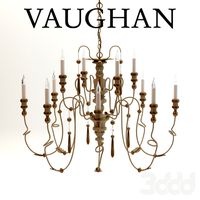
Vaughan Figeac Chandelier CL0166.IV (old ID CLA66/L )
...figeac chandelier cl0166.iv (old id cla66/l ) 3ddd vaughan larger gilded and ivory painted wood and metal, 12 lights...
3ddd
$1

Lampe indus Michigan
.... it is articulated and adjustable . for a larger model , see this lamp...
3d_export
$6

Camille Zen Room Divider
...room divider 3dexport the camille zen room divider with larger panes. the piece for extra stability and protection from...
3d_export
$8

chameleon model 3d
...(2000 x 2000 up to 2048 x 2048)<br>with a largerthan-life personality from both these cute character.<br>formats:...
Screen
archibase_planet
free

Screen
...screen radiator screen radiator enclosure lattice
screen radiator n120315 - 3d model (*.gsm+*.3ds) for interior 3d visualization.
archibase_planet
free

Screen
...screen
archibase planet
screen group display
movie screen - 3d model for interior 3d visualization.
3ddd
$1

Screen
...screen
3ddd
screen
modern dressing wall partition
3d_ocean
$15

HP Screen
...test hp screen. it is has different object, so you can use it as a wall mounted screen or a stand on table. hope you all like it.
3d_export
$10
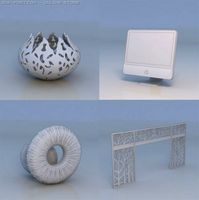
Accessories screen LCD screen 3D Model
...d screen 3d model
3dexport
accessories screen lcd 3d model interior
accessories screen lcd screen 3d model sunupcg 17831 3dexport
turbosquid
$25

SCREEN
... available on turbo squid, the world's leading provider of digital 3d models for visualization, films, television, and games.
turbosquid
$2

Screen
... available on turbo squid, the world's leading provider of digital 3d models for visualization, films, television, and games.
3d_export
$10
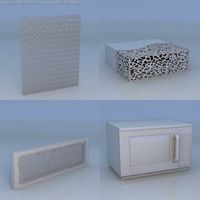
Screen metal screen microwave 3D Model
...ave 3d model
3dexport
screen metal microwave oven 3d model interior
screen metal screen microwave 3d model sunupcg 17847 3dexport
3d_ocean
$5

Projector Screen
...hat have presentations. the projector screen consists of an alluminum structure that holds the canvas up. this model can be us...
archive3d
free

Screen 3D Model
...rchive3d
screen folding screen
screen n020811 - 3d model (*.3ds) for interior 3d visualization.
Version
3ddd
$1

Diamond version
...nd , version , ванна
visionnaire - diamond bath
turbosquid
$50

LibraryMini Version
...free 3d model librarymini version for download as max and jpg on turbosquid: 3d models for games, architecture, videos. (1617724)
design_connected
$34

Barocco Version 01
...barocco version 01
designconnected
zanotta barocco version 01 computer generated 3d model. designed by progetti, emaf.
design_connected
$27

Barocco Version 02
...barocco version 02
designconnected
zanotta barocco version 02 computer generated 3d model. designed by progetti, emaf.
turbosquid
free
![Door [2 versions]](/t/13243146.jpg)
Door [2 versions]
...rbosquid
free 3d model door [2 versions] for download as fbx on turbosquid: 3d models for games, architecture, videos. (1223985)
turbosquid
$2

seat version 0.1
...
royalty free 3d model seat version 0.1 for download as blend on turbosquid: 3d models for games, architecture, videos. (1432653)
3d_export
$10

magnolia grandiflora mature version
...magnolia grandiflora mature version
3dexport
magnolia grandiflora mature version
3d_export
$8
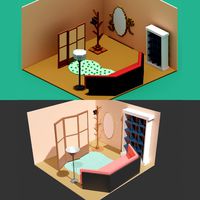
room assets and voxel version
...room assets and voxel version
3dexport
room assets and voxel version
turbosquid
$3

Chair 3 versions
...3d model chair 3 versions for download as blend, fbx, and obj on turbosquid: 3d models for games, architecture, videos. (1657530)
turbosquid
$3

bench 4 versions
...3d model bench 4 versions for download as blend, obj, and fbx on turbosquid: 3d models for games, architecture, videos. (1653397)
2
design_connected
$11

No 2
...no 2
designconnected
sibast no 2 computer generated 3d model. designed by sibast, helge.
turbosquid
$99

Smilodon 2 Pose 2
... available on turbo squid, the world's leading provider of digital 3d models for visualization, films, television, and games.
turbosquid
$20

Barrel Barricade 2-2
... available on turbo squid, the world's leading provider of digital 3d models for visualization, films, television, and games.
3ddd
$1

Кровать, 2 тумбочки, 2 светильника
...кровать, 2 тумбочки, 2 светильника
3ddd
кровать, 2 тумбочки, 2 светильника
нормальное качество
формат 3ds max
без текстур
3ddd
free

Кровать, 2 тумбочки, 2 светильника
...кровать, 2 тумбочки, 2 светильника
3ddd
кровать, 2 тумбочки, 2 светильника
нормальное качество
формат 3ds max
без текстур
design_connected
$27

Confluences 2 2-Seater Sofa
... 2-seater sofa
designconnected
ligne roset confluences 2 2-seater sofa computer generated 3d model. designed by nigro, philippe.
3d_export
$17

Beard RealTime 2 Version 2
...beard realtime 2 version 2
3dexport
beard realtime low poly 2 version 2. hope you like it! thank you very much!
3ddd
$1

ALPEREN-2
...alperen-2
3ddd
комод , alperen-2
комод с зеркалом alperen-2
3d_export
$5

hinge 2
...hinge 2
3dexport
hinge 2
3ddd
$1

витраж№2
...витраж№2
3ddd
витраж№2 :-)
