Thingiverse
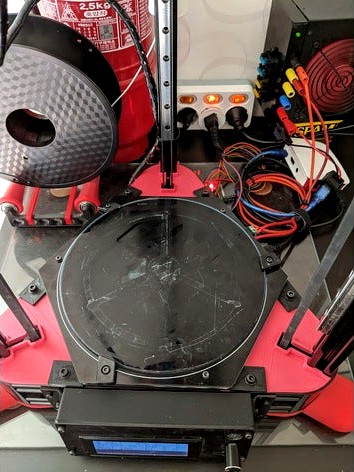
Kossel Mini FSR Bed Upgrade (MicroMake D1) by Lucidwolf
by Thingiverse
Last crawled date: 3 years, 3 months ago
I am so used to the comforts of the UltiBots D300VS+ with Duet controller, so when i got back the MicroMake D1 that was on loan; I had to upgrade it to V6 hot end and FSR for auto leveling. The Duet has really spoiled me.
Instructions for Micromake D1 hex heatpad:
You will need to print 3 sets of mounts, heat bed backers, and cover/clamps.
NOTE: For those that just have the D1 i made some clipped heat bed backers that should fit your build area.
I cut a 3mm thick silicon pad into the shape of the heat pad.
I lined the bottom with aluminum tape to act as a IR reflector.
Screw the heat bead backers through the six holes while attaching the glass plate. I had to trim out the silicone in the slotted holes so the glass clamps could fit.
Install the FSR mounts on the center of the beams using Tnuts
Cut a small circle of silicon pad and place it in the center of the FSR mounts.
Tape the FSR over the silicon pad
Set the bed down, the protrusions should land the FSR that float on silicon pads.
Install the covers and the clamps to keep the bed from sliding left to right.
I also designed a new console mount sine the old one wants to hang off the top of the rail and it let plastic get into the cracks. For those who dont have a bigger printer just print LHS/RHS instead of the full thing.
The bed is no longer hard clamped to the frame. Instead it floats and is rigid side to side from the clamps. This lets you use removable print surfaces. Each time before you print you can run a auto level in less than 30 sec at temp and be ready to print.
Software/Hardware:
I am running a modified version of an SeeMeCNC octoprint plugin that sets my temperature and then runs a quick bed level using Echer3D routines (Same code from Echer3D that is in Easy Delta Pie). I can still use Easy Delta Pie and the SD card, but again Duet spoiled me so I run an Octoprint so i can just WIFI my files and see status from anywhere in the house. Also with a FSB my Easy Delta Pie runs extremely well. Before i would still have to do some manual leveling tweaks.
I am using the JohnSL FSR board firmware on a Nano I had lying around. I would recommend you purchase the Kit if you are not the hardware savvy type. Adding up cost of FSR sensors, time to solder, and nano the ~30 bucks plus shipping is a good deal for a kit.
Instructions for Micromake D1 hex heatpad:
You will need to print 3 sets of mounts, heat bed backers, and cover/clamps.
NOTE: For those that just have the D1 i made some clipped heat bed backers that should fit your build area.
I cut a 3mm thick silicon pad into the shape of the heat pad.
I lined the bottom with aluminum tape to act as a IR reflector.
Screw the heat bead backers through the six holes while attaching the glass plate. I had to trim out the silicone in the slotted holes so the glass clamps could fit.
Install the FSR mounts on the center of the beams using Tnuts
Cut a small circle of silicon pad and place it in the center of the FSR mounts.
Tape the FSR over the silicon pad
Set the bed down, the protrusions should land the FSR that float on silicon pads.
Install the covers and the clamps to keep the bed from sliding left to right.
I also designed a new console mount sine the old one wants to hang off the top of the rail and it let plastic get into the cracks. For those who dont have a bigger printer just print LHS/RHS instead of the full thing.
The bed is no longer hard clamped to the frame. Instead it floats and is rigid side to side from the clamps. This lets you use removable print surfaces. Each time before you print you can run a auto level in less than 30 sec at temp and be ready to print.
Software/Hardware:
I am running a modified version of an SeeMeCNC octoprint plugin that sets my temperature and then runs a quick bed level using Echer3D routines (Same code from Echer3D that is in Easy Delta Pie). I can still use Easy Delta Pie and the SD card, but again Duet spoiled me so I run an Octoprint so i can just WIFI my files and see status from anywhere in the house. Also with a FSB my Easy Delta Pie runs extremely well. Before i would still have to do some manual leveling tweaks.
I am using the JohnSL FSR board firmware on a Nano I had lying around. I would recommend you purchase the Kit if you are not the hardware savvy type. Adding up cost of FSR sensors, time to solder, and nano the ~30 bucks plus shipping is a good deal for a kit.
Similar models
thingiverse
free

Micromake D1 Glass & Bed Heat HOLDER by zarro
... holder by zarro
thingiverse
holder for glass & silicon bed heat with thermal insulation pak. for micromake d1 delta printer
thingiverse
free
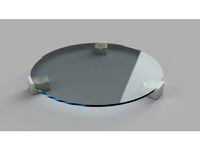
HE3D K200 FSR Bed Mounts by W3DRK
... on the silicone pads is enough to keep the bed from moving around. clamp the glass down to the bed using 3x small binder clips.
thingiverse
free

Micromake D1 heat bed & glass table mount and corner support by avtar11
... increase the rigidity of the frame delta printers. it is best to print pla since it's more rigid. used m4 screws and t-nuts.
thingiverse
free

Power Supply Holder for Delta Micromake D1 by jsarrias
...ias
thingiverse
this holder allows to join the external power supply of the heated bed complement to the micromake d1 structure.
thingiverse
free

Micromake D1 Bed Clamps by whitenoise106
...micromake d1 bed clamps by whitenoise106
thingiverse
this is a bed clamp for the micromake d1. the id for the screw hole is m3.
thingiverse
free

Micromake Heated Bed Mount by pyjamasam
... issues running it at 60c to print more pla. printing in abs might be a better option if you plan on running the bed up to 100c.
thingiverse
free

Delta Feet - Micromake by phobic
..., but this design should fit any delta printer with 2020 beams at the bottom.
needs 2x m4x10 and 2x m4 square nuts per corner (3)
thingiverse
free

Micromake D1 heat bed & glass table mount upgrade by differz
...rade by differz
thingiverse
standard micromake mounts prevent to print full size models
6 - m3x8 & 9 - m4x6 screws with nuts
thingiverse
free

FSR 350mm bed remix by goeland86
...t re-posted here for convenience. please refer to kevinlo's excellent original thing for reference or comments on the design.
thingiverse
free

Micromake D1 heat bed & glass table mount advanced upgrade v2 by differz
...micromake d1 heat bed & glass table mount advanced upgrade v2 by differz
thingiverse
improved anti heat version
Lucidwolf
thingiverse
free

Spacer for Bottle Rinser by Lucidwolf
...er for bottle washer (https://www.thingiverse.com/thing:3064953)
thought i would post my hack freecad and stl if it helps others.
thingiverse
free

Otto_GIFS by Lucidwolf
...istory of the otto gifs robot click the remixed from designs to see a list of other creators that helped grow the otto community.
thingiverse
free

D300VS+ Dust Covers by Lucidwolf
...vertical slot based delta printers.
this is part of my upgrades to the ultibots d300vs+ https://www.thingiverse.com/thing:3089764
thingiverse
free

D300VS+ Modifications by Lucidwolf
...printers speed limit.
like most printers this is a work in progress.
still need to design and print
1.) led holders
2.) enclosure
thingiverse
free

Vorpal RubberBand Shoes by Lucidwolf
...t uses a rubber band, but this works pretty good for now. i only put the shoes on the four legs and keep the fighting arms free.
thingiverse
free

Putt Putt Clubs (Kid Sized) by Lucidwolf
...ated rod is a different size.
no supports and typical 20% infill. kept shell thickness at 1.2 (3x nozzle) for impact resistance.
thingiverse
free

Easy Delta Pie by Lucidwolf
...els. :)
need to design a delta cal launching device since i have so many of those disks...
maybe use the cali cats as targets...
thingiverse
free

Wire Rack Spool Clips by Lucidwolf
...s can modify it if they like. i was lazy so no sheet with variables, just two sketches, but every thing was constrained to 100%.
thingiverse
free

Otto DIY Accessories by Lucidwolf
...ct in the tree first. also you should be in the part design module to see the sketching tools.
plenty of guides online have fun.
thingiverse
free

Bunny Night Light Stand Fix (Bunny not Included) by Lucidwolf
...5.html
switch was reused and i shouldn’t have, might remix soon with a better switch and maybe a usb charger/internal lipo setup.
Micromake
thingiverse
free

Top and Bottom Vertex for Micromake D1 by MicroMake
...make d1 by micromake
thingiverse
welcome to us.
aliexpress store :http://www.aliexpress.com/store/2128317http://www.micromake.cn
thingiverse
free

filment holder micromake by Alex897
...filment holder micromake by alex897
thingiverse
this is the original filament holder of the micromake delta printer
thingiverse
free

Micromake Glass Holder by wiwatar
...micromake glass holder by wiwatar
thingiverse
leveling the build plate for micromake delta will be easier with these parts.
thingiverse
free

Micromake D1 labels by hata_ph
...micromake label and some xyz label that can fix a 20x20mm aluminum extrution frame for micromake d1 mini.
created using openscad.
thingiverse
free

MICROMAKE 3D Printer Delta mini kossel Power back by MicroMake
...er supply
aliexpress store :http://www.aliexpress.com/store/2128317
[our website]http://umake.taobao.comhttp://www.micromake.cn
thingiverse
free

Micromake Glass Plate Clip by igormedeiros
...micromake glass plate clip by igormedeiros
thingiverse
clip for micromake 3d printer
thingiverse
free

C_TYPE_BUCKLE for micromake d1 by hugheschung
...d1 by hugheschung
thingiverse
this is refitting for micromake d1,you can reduce the rods to shake.
you need printing 12 pieces.
thingiverse
free

toolbox for Micromake D1 by hirtak
...e
this is the tool box for micormake d1. it has some holders for the wrenches and driver which are a part of a micromake d1 kit.
thingiverse
free

Racks for Micromake D1 by born_to_kill
...s for micromake d1
available for different versions of the printer in height
it is recommended to make of steel thickness of 2 mm
thingiverse
free

Micromake Leveling test by MicroMake
...com/drive/folders/0b1dqurzkdp-tndu0nxhvcghlc0k
获得。
如果您对我们的3d打印机感兴趣,可以访问
aliexpress store :http://www.aliexpress.com/store/2128317
Fsr
3dfindit
free
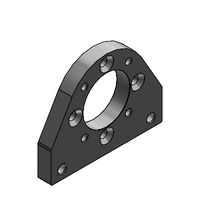
FSR
...fsr
3dfind.it
catalog: festo
3dfindit
free
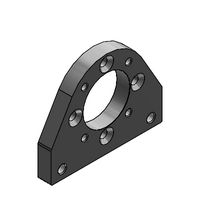
FSR
...fsr
3dfind.it
catalog: festo
thingiverse
free

FSR Clip by Bron
...fsr clip by bron
thingiverse
block to mount fsr board
3dfindit
free
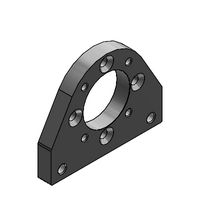
FSR 2
...fsr 2
3dfind.it
catalog: festo
3dfindit
free
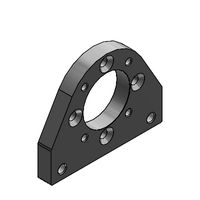
FSR 2
...fsr 2
3dfind.it
catalog: festo
thingiverse
free
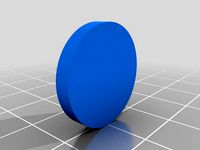
Rondelle pour FSR by obor
...rondelle pour fsr by obor
thingiverse
rondelle for fsr
thingiverse
free
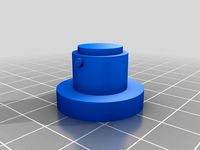
FSR case by CrackFox
...ts through holes in the side and is captured. plunger has tabs that will lock it in place with 40 degree ccw turn in the housing.
thingiverse
free

FSR Mount by Gkbeer
...ter screws.
fsr-clip-v2.stl has slotted holes to allow a greater range of adjustment.
inspired by johann's excellent work.
thingiverse
free

FSR Groove Mount by edlep
...to the effector, which protects the nozzle against crashes.
a demo video on my kossel:https://www.youtube.com/watch?v=wzcnmspo-1o
thingiverse
free

T3D v2.0 - FSR Support by E-Mergin
... by e-mergin
thingiverse
fsr support for johnsl fsr kit.
this is dev part for trium3d v2.0, can be used on trium3d v1.0 as well.
D1
turbosquid
$15

chair d1
...urbosquid
royalty free 3d model chair d1 for download as max on turbosquid: 3d models for games, architecture, videos. (1282621)
turbosquid
$19

Decor D1
...alty free 3d model decor d1 for download as max, obj, and fbx on turbosquid: 3d models for games, architecture, videos. (1230844)
3ddd
free

ODESD2 D1
...нная дубом фанера, мдф, фурнитура blum tandem
размеры: ширина: 450мм, длина: 1050мм, высота: 1180ммhttp://odesd2.com.ua
turbosquid
$15
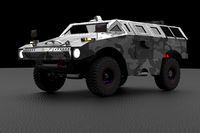
Alvis Scarab D1
...squid
royalty free 3d model alvis scarab d1 for download as on turbosquid: 3d models for games, architecture, videos. (1363758)
turbosquid
$25

Nissan Sileighty D1
...issan sileighty d1 for download as max, unitypackage, and fbx on turbosquid: 3d models for games, architecture, videos. (1540431)
turbosquid
$15

D1.C4.30 Poster
... available on turbo squid, the world's leading provider of digital 3d models for visualization, films, television, and games.
turbosquid
$5

D1.C3.04 Laptop
... available on turbo squid, the world's leading provider of digital 3d models for visualization, films, television, and games.
3ddd
$1

BSA Bantam D1
...bsa bantam d1
3ddd
мотоцикл
a classic motorcycle. (1948).
3ddd
$1
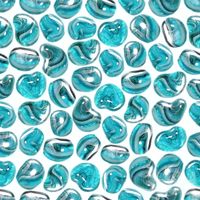
Мозаика Better B-MOS D1
...os d1
3ddd
better , мозаика
мозаика better b-mos d1.
розтайленая мною.
+ бамп
+ рефлеккт
turbosquid
$16

Current Front Door D1
...model current front door d1 for download as max, c4d, and fbx on turbosquid: 3d models for games, architecture, videos. (1291682)
Kossel
thingiverse
free

kossel bottom by keisukelin
...kossel bottom by keisukelin
thingiverse
kossel bottom
thingiverse
free
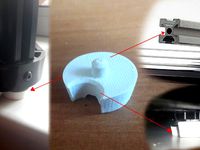
Leg for kossel by exelon
...leg for kossel by exelon
thingiverse
leg for kossel
thingiverse
free

Extruder for kossel by spencer_chen7
...extruder for kossel by spencer_chen7
thingiverse
extruder for kossel
thingiverse
free
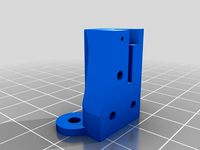
Kossel parts by breezer83
...kossel parts by breezer83
thingiverse
kossel parts
thingiverse
free
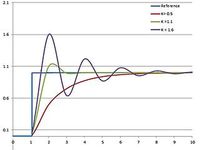
Anycubic Kossel PID calibration
...ir mount:
kossel raspberry camera ir mount
extruder pid calibration.
simple extruder temperature calibration of your 3d printer.
thingiverse
free

Kossel Medium by flux83
...kossel medium by flux83
thingiverse
vertex for upgraded kossel mini
thingiverse
free

Kossel Mini by salesmendesandre
...kossel mini by salesmendesandre
thingiverse
custom kossel mini
frame 20x20
thingiverse
free
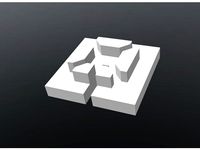
leg for kossel by ionulet
...leg for kossel by ionulet
thingiverse
leg for kossel with channel for end- stop cables
thingiverse
free

Optical Endstops Mounts for Kossel (with Better Kossel carriages) by dellfer
...stops on the anycubic kossel with better kossel carriages by codefreak https://www.thingiverse.com/thing:2501337
more precission
thingiverse
free
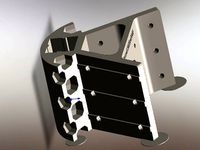
kossel??????? by wangrui19890704
...kossel??????? by wangrui19890704
thingiverse
??2020?2060???
Upgrade
turbosquid
$15

Upgraded Glock
...e 3d model upgraded glock for download as obj, fbx, and blend on turbosquid: 3d models for games, architecture, videos. (1185950)
3ddd
$1

Calligaris / UPGRADE
...calligaris / upgrade
3ddd
calligaris
c материалом
3d_export
free

cz upgrade
...cz upgrade
3dexport
https://www.buymeacoffee.com/mestrezen3d https://linktr.ee/mestrezen3
turbosquid
$80

Custer Tank upgrade
... available on turbo squid, the world's leading provider of digital 3d models for visualization, films, television, and games.
turbosquid
$39

Domestos 1 upgrade
... available on turbo squid, the world's leading provider of digital 3d models for visualization, films, television, and games.
3d_export
$10

Upgraded tea cup
...upgraded tea cup
3dexport
a cup with an unusual design and a unique shape for a more enjoyable tea experience
3d_export
$8

dixy outlander classic style upgraded poplar wood lounge chair
...utlander classic style upgraded poplar wood lounge chair
3dexport
dixy outlander classic style upgraded poplar wood lounge chair
turbosquid
free

AK-12 + Upgrades low-poly 3D model
...ow-poly 3d model for download as fbx, blend, and unitypackage on turbosquid: 3d models for games, architecture, videos. (1501145)
evermotion
$700

Upgrade from V-ray 1.5 to 3.5 for 3ds max
...here is no need to purchase a new dongle - your current dongles will be reprogrammed to carry v-ray 3. evermotion 3d models shop.
evermotion
$300

Upgrade from V-Ray 2.0 to V-ray 3.5 for 3ds Max
... interface (gui) for editing settings on one machine and one render node for rendering on one machine. evermotion 3d models shop.
Mini
turbosquid
$10
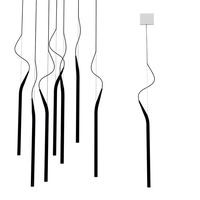
Mini Mini Luceplan
...
royalty free 3d model mini mini luceplan for download as max on turbosquid: 3d models for games, architecture, videos. (1227359)
3d_ocean
$39

Mini Cooper
...mini cooper
3docean
cabrioler cooper mini
mini cooper cabrioler
3d_export
$30

Mini lathe
...mini lathe
3dexport
mini lathe
3d_export
$5

mini mouse
...mini mouse
3dexport
mini mouse
3d_export
$5
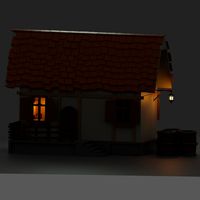
mini house
...mini house
3dexport
mini house
3d_export
free

Mini Mecha
...mini mecha
3dexport
concept of mini mecha
3d_ocean
$20

Mini Gun
...mini gun
3docean
gatling gun gun machine gun mini gun weapon
model of a mini gatling gun.
3ddd
free

Herve mini
... кофейный , herve
http://www.mobiliavenanti.it/ru/products/hervè-mini
3d_export
$5

mini wall
...mini wall
3dexport
mini wall for living room
3d_export
$5

mini bank
...mini bank
3dexport
mini bank 3d model
Bed
3ddd
$1

bed
...bed
3ddd
bed , постельное белье
bed
3ddd
$1

bed
...bed
3ddd
bed , постельное белье
bed
3ddd
$1
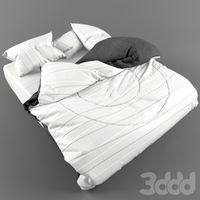
bed
...bed
3ddd
bed , постельное белье
bed
3ddd
$1

bed
...bed
3ddd
bed , постельное белье
bed
3ddd
$1

bed
...bed
3ddd
bed , постельное белье
bed
3ddd
$1

bed
...bed
3ddd
bed , постельное белье
bed
3ddd
free

bed
...bed
3ddd
bed , постельное белье
bed
3ddd
free

bed
...bed
3ddd
bed , постельное белье
bed
3ddd
$1

Bed
...bed
3ddd
bed , постельное белье , постель
bed
3d_export
$7

bed adairs bed
...rs bed
3dexport
bed adairs bed in modern style. if you want a smoother surface, please turn on turbosmooth in the modifier list.
