Thingiverse
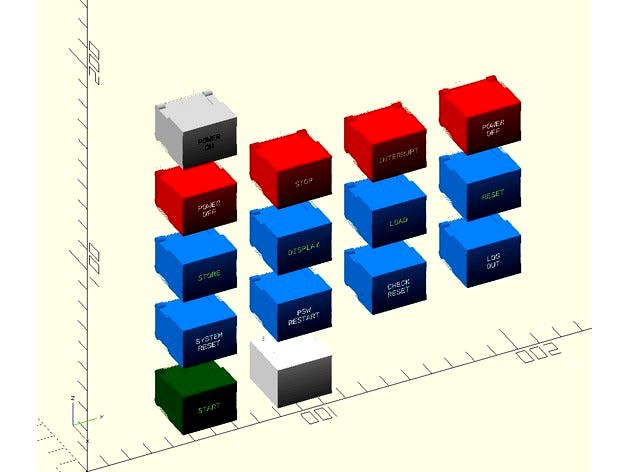
IBM System/360 and /370 mainframe computer console pushbutton insert by 1944GPW
by Thingiverse
Last crawled date: 3 years ago
Here is my attempt at replicating the pushbutton insert for the IBM SYSTEM/360 and System/370 mainframe computers that were popular during the mid-1960s to late 1970s. These machines had operator consoles with numerous switches, lights and buttons ('blinkenlights') that all good computers had back then.
Instructions
A number of pre-generated insert STL files are provided that are from SYSTEM/360 however if you want to do your own custom lable then proceed as follows..
In the OpenSCAD parametric script you can choose which pushbutton insert to produce, by uncommenting one (and one only at a time) button module between the START HERE and END HERE section. Comment out the Demo line first.
Hit F5 to colour render, and then F6 to finish render before hitting the Generate STL button.
Printing
PLA tests came out very well. ABS was very good too, but if using ABS check for dimensional accuracy (to width and height, given in the script) so they don't jam in the console panel, you may need to scale between 98% to 102% and run some test prints.
Print all inserts at 100% infill, especially the translucent one.
The ABS blue I have is too light compared to the real IBM blue. However the translucent grey was done in clear ABS and it isn't too bad (I have never been able to print a clear item with clear ABS btw).
Finishing
Print the special curve sanding block to sand the printing layers off the face of the insert.
Paint the text next using white oil-based enamel (eg. Humbrol, Tamiya etc.) for the opaque inserts, and black for the translucent insert. Do not worry about cleaning all the paint off the concave face to much as you are doing this as it will be removed in the next step.
Use wet and dry sandpaper, used wet from #500 grade to #1200 grade and then polish.
The sanding photo shows #500 sandpaper being used. It is completely possible to get a very nice smooth finish on the button face if time and care is taken.
Button insert text
This is a WORK IN PROGRESS thing, and I still have experimentation to do to get the font more accurate. The default font in the text library text_on_OpenSCAD (see see https://github.com/t-paul/text_on_OpenSCAD) is used to position the lines angularly (circumferentially) into the curved concave face.
2018-07-08
I've generated the STL's for all these button inserts and the sanding block and added them here, so you don't need to run the OpenSCAD script.
To do
I hope to replicate the indicator inserts which were backlit only (not a pushbutton) and had two parallel black lines above and below the text to indicate this, eg. on 3420 tape units, card readers etc.
Instructions
A number of pre-generated insert STL files are provided that are from SYSTEM/360 however if you want to do your own custom lable then proceed as follows..
In the OpenSCAD parametric script you can choose which pushbutton insert to produce, by uncommenting one (and one only at a time) button module between the START HERE and END HERE section. Comment out the Demo line first.
Hit F5 to colour render, and then F6 to finish render before hitting the Generate STL button.
Printing
PLA tests came out very well. ABS was very good too, but if using ABS check for dimensional accuracy (to width and height, given in the script) so they don't jam in the console panel, you may need to scale between 98% to 102% and run some test prints.
Print all inserts at 100% infill, especially the translucent one.
The ABS blue I have is too light compared to the real IBM blue. However the translucent grey was done in clear ABS and it isn't too bad (I have never been able to print a clear item with clear ABS btw).
Finishing
Print the special curve sanding block to sand the printing layers off the face of the insert.
Paint the text next using white oil-based enamel (eg. Humbrol, Tamiya etc.) for the opaque inserts, and black for the translucent insert. Do not worry about cleaning all the paint off the concave face to much as you are doing this as it will be removed in the next step.
Use wet and dry sandpaper, used wet from #500 grade to #1200 grade and then polish.
The sanding photo shows #500 sandpaper being used. It is completely possible to get a very nice smooth finish on the button face if time and care is taken.
Button insert text
This is a WORK IN PROGRESS thing, and I still have experimentation to do to get the font more accurate. The default font in the text library text_on_OpenSCAD (see see https://github.com/t-paul/text_on_OpenSCAD) is used to position the lines angularly (circumferentially) into the curved concave face.
2018-07-08
I've generated the STL's for all these button inserts and the sanding block and added them here, so you don't need to run the OpenSCAD script.
To do
I hope to replicate the indicator inserts which were backlit only (not a pushbutton) and had two parallel black lines above and below the text to indicate this, eg. on 3420 tape units, card readers etc.
Similar models
3dwarehouse
free

IBM system/370 mainframe computer facility
...dwarehouse
an approach to ibm system/370 and some peripherals #1970s #370 #computer #ibm #large #mainframe #old #system #vintage
3dwarehouse
free

IBM system/370 mainframe computer CPU
...rehouse
an approach to ibm system/370-145 control panel #1970s #370 #computer #cpu #hardware #ibm #large #mainframe #old #system
3dwarehouse
free

IBM 2314 disk pack drive
.... #1960s #1970s #360 #370 #computer #data_storage #disk #hardware #ibm #large #magnetic #mainframe #old #pack #peripheral #system
3dwarehouse
free

IBM system/360 mainframe computer CPU
...
an approach to ibm system/360-44 control panel #1960s #360 #computer #cpu #hardware #ibm #large #mainframe #old #system #vintage
3dwarehouse
free

IBM 3420 magnetic tape drive
.../370 computer series #1970s #370 #computer #data_storage #hardware #ibm #large #magnetic_tape #mainframe #old #peripheral #system
3dwarehouse
free

terminal typewriter and table for IBM system/370
... fitted beside system/370 control panel #1970s #370 #computer #hardware #ibm #mainframe #peripheral #system #terminal #typewriter
3dwarehouse
free

IBM 2311 disk pack drive
...s as auxiliar memory #360 #computer #data_storage #disk #hardware #ibm #large #magnetic #mainframe #old #pack #peripheral #system
3dwarehouse
free

IBM 2401 magnetic tape drive for system/360 series
...ape drive on old 360 systems #1960s #360 #computer #data_storage #hardware #ibm #large #magnetic_tape #mainframe #old #peripheral
3dwarehouse
free

IBM System Z10 Business Class Mainframe Server
...ame server model based on ibm's official documentation publicly available. #bc #business_class #ibm #mainframe #system_z #z10
3dwarehouse
free

IBM 3420/3803 MAGNETIC TAPE SYSTEM (1971)
...ape drives to interface with a system/370 mainframe. this model represents a 3420 tape drive together with its’ 3803 control unit
1944Gpw
thingiverse
free

Cable clip with screw or nail fixing tab by 1944GPW
...orks but is very tight and the cable is pinched too much. any opening larger than 120 degrees makes the cable too easy to remove.
thingiverse
free

Headphone holder suitable for adhesive tape fixture by 1944GPW
... even 10% or 5% would be fine, most computer headphones aren't heavy.
feel free to modify the openscad script to your liking.
thingiverse
free

Folding slat camping table clip by 1944GPW
...urpose.
update: i have added the profile dxf and openscad script so you can adjust it to suit your own circumstances if you like.
thingiverse
free

Teletype paper tape splicing and alignment guide jig by 1944GPW
...aper tape that is fully functional (as used in this thing's photo).
for more info visit https://github.com/1944gpw/ptap2dxf
thingiverse
free

DEC PDP-11 keyring keyfob by 1944GPW
...s or use a backing plate but i was happy that wasn't needed.
shown is the keyfob attached to the console key for a pdp-11/05.
thingiverse
free

Myford ML7 lathe leadscrew handwheel pointer by 1944GPW
...e excess should do the trick.
the openscad script is included if you want to see how the pointer solid model is cobbled together.
thingiverse
free

Shower towel / face washer hook for glass wall or extruded edge shower recess by 1944GPW
...e these from white petg printed at 100% infill for maximum strength and also so there were no internal cavities to trap moisture.
thingiverse
free

Knob to suit Ryobi Pro Cut II line trimmer / whipper snipper / strimmer / weed whacker head by 1944GPW
...itable thick clothing and so on when operating.
power tools such as line trimmers can be extremely dangerous so always take care.
thingiverse
free

Desk benchtop cable fascia filler plug grommet by 1944GPW
...ions it should work fine.
as a courtesy please leave my name as the author of the program.
thanks, and i hope you find it useful.
thingiverse
free

DEC PDP-11 H960 rack fascia panel clip by 1944GPW
...at as a small addition (countersunk holes replacing the posts) and updated this script, set steel_screws to 1 in the customizer.
Mainframe
turbosquid
$9

Mainframe black coin
...oyalty free 3d model mainframe black coin for download as max on turbosquid: 3d models for games, architecture, videos. (1498739)
turbosquid
$9

Mainframe gold coin
...royalty free 3d model mainframe gold coin for download as max on turbosquid: 3d models for games, architecture, videos. (1498737)
3d_export
$24

Mainframe Sunglasses
...positive evaluation if you bought the model and liked the work, because i was very tired in modeling and simulating it correctly.
3d_export
$12

mainframe - server low poly
...use in views.<br>hope you like it! if you need anything else you can contact me.<br>thank you,<br>ettore daniel
3d_export
$5

IBM logo 3D Model
...model 3dexport ibm company computer software pc hardware store mainframe tech technology logo 3d brand ibm logo 3d model...
cg_studio
$70

PP20003d model
...fujitsu siemens computers computer server primecenter primepower primepower400 primergy mainframe linux workstation 19 inch pc personal .max - pp2000...
cg_studio
$20

S103d model
...computers pc personal computer server primecenter primepower s10 primergy mainframe linux workstation 19 ">inch .max - s10 3d model,...
3d_ocean
$25

Scifi Objects Pack
...in your game dev projects. these objects range from mainframe, medical equipment, piping, storage,...
3d_export
$30
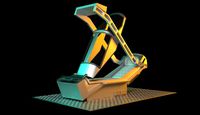
hypersleepchamberaliens
...with a holographic display that communicates with the prometheus' mainframe to monitor metabolic conditions to suspend cell function. the...
thingiverse
free

The Mainframe by themainframe
...the mainframe by themainframe
thingiverse
our logo!
Pushbutton
3d_export
$15

generic autopilot master panel for flight simulation
...the main shell, the middle plate hosting the three pushbutton, three pushbuttons and the external plate. it includes backplates...
3d_export
$18

Cisco IP Desk Phone 3D Model
...display land line corded console textures materials office home pushbutton cord cisco ip desk phone 3d model zakharia 36343...
3d_export
free

Download free Nomer otel 3D Model
...button advertisement advertising business communicate communication icons internet push-button pushbutton symbol nomer otel 3d model bilegadenys 83305...
thingiverse
free

Pushbutton by jeremy2nis
...pushbutton by jeremy2nis
thingiverse
pushbutton 12x12mm
update : 29/02/16
i have added a green cover on the pushbutton.
thingiverse
free

Pushbutton cover by groovem
...pushbutton cover by groovem
thingiverse
this is a simplistic rectangular pushbutton cover
3dfindit
free

mushroom pushbutton
...mushroom pushbutton
3dfind.it
catalog: festo
3dfindit
free

pushbutton actuator
...pushbutton actuator
3dfind.it
catalog: festo
3dfindit
free

pushbutton actuator
...pushbutton actuator
3dfind.it
catalog: festo
3dfindit
free

mushroom pushbutton
...mushroom pushbutton
3dfind.it
catalog: festo
3dfindit
free

Pushbutton Switches
...pushbutton switches
3dfind.it
catalog: te connectivity
Ibm
3d_ocean
$2

IBM Logo Model
...go without chamfer edges the modifer sets are open so you can easy change what you want the main zip have: 1 .max file with th...
3d_export
free

Ibm
...ibm
3dexport
un modelo 3d de caricatura de primer pc de la historia.
3d_export
$5
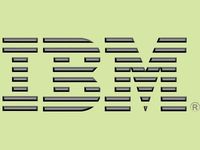
Logo IBM 3D Model
...logo ibm 3d model
3dexport
logo ibm 3d models
logo ibm 3d model rem 49975 3dexport
3d_ocean
$25

Server Rack IBM 2
...t technology companies. server racks – ibm ibm server racks in network server cabinets, modeled in cinema 4d r14 and all mater...
3d_ocean
$25

Server Rack IBM 1
...t technology companies. server racks – ibm ibm server racks in network server cabinets, modeled in cinema 4d r14 and all mater...
3d_export
$5

IBM logo 3D Model
...bm company computer software pc hardware store mainframe tech technology logo 3d brand
ibm logo 3d model goyamasta 39620 3dexport
turbosquid
$150

IBM Personal Computer
... available on turbo squid, the world's leading provider of digital 3d models for visualization, films, television, and games.
turbosquid
$15

IBM Bluetooth Laser Mouse
... available on turbo squid, the world's leading provider of digital 3d models for visualization, films, television, and games.
3d_export
$22

High detailed keyboard IBM 3D Model
...d computer desktop input device office pc cpu interface ibm usb keys
high detailed keyboard ibm 3d model trinity23 26637 3dexport
humster3d
$30

3D model of IBM Model M Keyboard
...etailed 3d model of ibm model m keyboard in various file formats. all our 3d models were created maximally close to the original.
370
turbosquid
$20

Lab_Tap_TOF_1000-370
... available on turbo squid, the world's leading provider of digital 3d models for visualization, films, television, and games.
design_connected
$22

Dehors Fauteuil 370
...uteuil 370
designconnected
alias dehors fauteuil 370 seating objects computer generated 3d model. designed by michele de lucchi.
3d_export
$50

Nissan 370 z 3D Model
...nissan 370 z 3d model
3dexport
nissan 370 350 sport racing sedan car gtr skyline
nissan 370 z 3d model undrenic 29550 3dexport
cg_studio
$70

nissan 370 Z3d model
...nissan 370 z3d model
cgstudio
.max - nissan 370 z 3d model, royalty free license available, instant download after purchase.
3ddd
$1

DVD-плеер Pioneer DV-370
...dvd-плеер pioneer dv-370
3ddd
dvd , pioneer
dvd-плеер pioneer dv-370. моделил по фото!
turbosquid
$19

Campania Bench 370-508
...odel campania bench 370-508 for download as max, obj, and fbx on turbosquid: 3d models for games, architecture, videos. (1368988)
turbosquid
$9

Sartory Rugs Nc-370
... available on turbo squid, the world's leading provider of digital 3d models for visualization, films, television, and games.
3ddd
$1

LUXIT Arki Tek 370
...luxit arki tek 370
3ddd
luxit
выполнен по чертежам
3d_export
$55

Condo 370 3D Model
...iture accessories complete full detailed photorealistic textures materials render ready
condo 370 3d model barmoon 42613 3dexport
3d_export
$155

Building 370 3D Model
...terior resort hotel bank office center university college campus street landscape
building 370 3d model rosestudio 54874 3dexport
Console
archibase_planet
free

Console
...console
archibase planet
console console-table desk
console n200212 - 3d model (*.3ds) for interior 3d visualization.
3d_export
free

console
...console
3dexport
console
archibase_planet
free

Console
...console
archibase planet
console console-table rack
console n261111 - 3d model (*.gsm+*.3ds) for interior 3d visualization.
archibase_planet
free

Console
...console
archibase planet
console console-table desk table
console n210113 - 3d model (*.3ds) for interior 3d visualization.
3ddd
$1

console
...console
3ddd
консоль
console
3ddd
$1

console
...console
3ddd
консоль
console
3ddd
free

console
...console
3ddd
консоль
console
3ddd
$1

console
...console
3ddd
кронштейн
classic console
3ddd
$1

console
...console
3ddd
кронштейн
classic console
3ddd
$1

CONSOLE
...console
3ddd
тумба
console table
Insert
turbosquid
$10

insert a bracelet
... 3d model the link element insert for download as max and max on turbosquid: 3d models for games, architecture, videos. (1609593)
turbosquid
$56

Threaded Inserts
... available on turbo squid, the world's leading provider of digital 3d models for visualization, films, television, and games.
turbosquid
$10

Insert for eggs
... available on turbo squid, the world's leading provider of digital 3d models for visualization, films, television, and games.
3d_export
$14
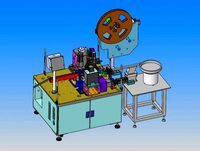
drawing of needle inserting machine
...lectronic manufacturers use pin machines to help customers to insert needles, so as to obtain processing costs and obtain wealth.
turbosquid
$5

IKEA Insert drawers
... available on turbo squid, the world's leading provider of digital 3d models for visualization, films, television, and games.
turbosquid
$5

IKEA insert with door
... available on turbo squid, the world's leading provider of digital 3d models for visualization, films, television, and games.
3d_export
$5
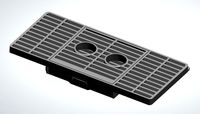
Siemsn EQ 6 Inlet insert
...placed there without any problems. the insert is then straight for normal cups and a square insert can be removed for large cups.
turbosquid
$25

eagle insert on leather or rubber
...eagle insert on leather or rubber for download as obj and stl on turbosquid: 3d models for games, architecture, videos. (1342476)
turbosquid
$22

Fireplace Stovax - Knightsbridge Insert
... available on turbo squid, the world's leading provider of digital 3d models for visualization, films, television, and games.
turbosquid
$22

Fireplaces Stovax - Knightsbridge Insert
... available on turbo squid, the world's leading provider of digital 3d models for visualization, films, television, and games.
Computer
3d_export
$6

computer
...computer
3dexport
high-tech computer, for space environment #computer
3d_export
$5

Computer
...computer
3dexport
it's just a computer
3d_export
$5

computer table
...computer table
3dexport
computer table, computer cabinet, table, cabinet, wooden computer table
3d_ocean
$10

computer desk
...computer desk
3docean
computer desk
high computer desk for in showrooms
turbosquid
$10

Computer
...bosquid
royalty free 3d model computer for download as blend on turbosquid: 3d models for games, architecture, videos. (1242095)
turbosquid
free
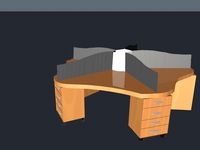
Computer
...urbosquid
royalty free 3d model computer for download as c4d on turbosquid: 3d models for games, architecture, videos. (1234779)
turbosquid
$45

Computer
...d
royalty free 3d model computer for download as obj and fbx on turbosquid: 3d models for games, architecture, videos. (1300432)
3d_export
free

Computer
...computer
3dexport
turbosquid
$4

computer
...ty free 3d model computer for download as blend, fbx, and obj on turbosquid: 3d models for games, architecture, videos. (1703278)
turbosquid
$3

Computer
...alty free 3d model computer for download as obj, stl, and fbx on turbosquid: 3d models for games, architecture, videos. (1664791)
360
3ddd
$1

360-panoramas_001
...360-panoramas_001
3ddd
панорамная фотография 360 град.
3ddd
$1

360-panoramas_002
...360-panoramas_002
3ddd
панорамная фотография 360 град.
разрешение - 9000х2250 px.
3ddd
$1

360-panoramas_022
...360-panoramas_022
3ddd
панорамная фотография 360 град.
разрешение - 9000х1600 px.
3ddd
$1

360-panoramas_008
...360-panoramas_008
3ddd
панорамная фотография 360 град.
разрешение - 8000х1500 px.
3ddd
$1

360-panoramas_021
...360-panoramas_021
3ddd
панорамная фотография 360 град.
разрешение - 9000х1600 px.
3ddd
$1

360-panoramas_020
...360-panoramas_020
3ddd
панорамная фотография 360 град.
разрешение - 9000х2250 px.
3ddd
$1

360-panoramas_003
...360-panoramas_003
3ddd
панорамная фотография 360 град.
разрешение - 9000х1500 px.
3ddd
$1

360-panoramas_010
...360-panoramas_010
3ddd
панорамная фотография 360 град.
разрешение - 9000х1564 px.
3ddd
$1

/ XBOX 360
... видеоприставка , джойстик
xbox 360,3dmax2011+vray
3ddd
$1

360-panoramas_018
...360-panoramas_018
3ddd
панорамная фотография 360 град.
разрешение - 9000х2250 px.
System
archibase_planet
free

System
...m
archibase planet
fire alarm system fire alarm box
security light system - 3d model (*.gsm+*.3ds) for interior 3d visualization.
archibase_planet
free

Spider system
...stem spider glass system
spider system to fix glass stefano galli n050912 - 3d model (*.gsm+*.3ds) for interior 3d visualization.
3ddd
$1

Euforia System
...euforia system
3ddd
euforia
euforia system
3d_export
$50

Roof system Truss system 3D Model
...oof system truss system 3d model
3dexport
roof system truss truss stage
roof system truss system 3d model aleksbel 38970 3dexport
3ddd
$1

DVD System
...dvd system
3ddd
dvd , schneider
dvd system
design_connected
free

Seating system
...seating system
designconnected
free 3d model of seating system
3d_export
$5

solar system
...solar system
3dexport
solar system in c4d, with 8k nasa textures
3ddd
$1

Quanta System
...quanta system
3ddd
медицина
quanta system.
лазерное оборудование для медицинских центров
3d_export
$15

solar system
...nd the other the sun, the earth and the moon, the latter has an animation with camera movement included, the files are in spanish
3d_export
$14

missile system
...missile system
3dexport
