Thingiverse

HDX Organizer Compartment Bin Inserts
by Thingiverse
Last crawled date: 4 years, 2 months ago
The HDX organizer bins are cheap and durable, but not a lot of use to somebody with a wide variety of smaller parts (screws, electrical components, etc). This is my attempt at fixing that. It looks like they may also work on the WalMart Hyper Tough version of the organizer as well, but I have not tested it.
Link to the Home Depot Box
Link to the WalMart Version
I've uploaded some default bins for each slot, but anybody with openscad (or thingiverse customizer) experience can easily modify the amount of X, Y and Z compartments.
Here's a link to the breadboard jumper organizers shown in the first photo: https://www.thingiverse.com/thing:3655684
This is a work in progress. I'll gladly answer any questions or feedback in the comments. If you're using the customizer, here's a quick description of the variables:
slot- Each compartment is a different size. Use the last photo in the package to determine which slot number you'd like to make an insert for.
isTop- If you're making an insert that will be touching the lid, you'll need to set this to 1. Otherwise, it can be set to zero.
compartmentsX- The amount of compartments across the insert in the X direction.
compartmentsY- The amount of compartments across the insert in the Y direction.
compartmentsZ- The amount of compartments acr0ss the insert in the Z direction. How many inserts will be stacked inside of the slot.
wallThickness- How thick the outside walls and dividers will be in mm.
chamferRadiusOuter- the roundness of the outside of the insert.
chamferRadiusInner- The roundness of the inside of the insert.
To Do:
Measure, print and publish bins for a few more slots on the organizer.
Figure out a way to make the top bins seal better. Smaller screws and nuts still slide through.
Link to the Home Depot Box
Link to the WalMart Version
I've uploaded some default bins for each slot, but anybody with openscad (or thingiverse customizer) experience can easily modify the amount of X, Y and Z compartments.
Here's a link to the breadboard jumper organizers shown in the first photo: https://www.thingiverse.com/thing:3655684
This is a work in progress. I'll gladly answer any questions or feedback in the comments. If you're using the customizer, here's a quick description of the variables:
slot- Each compartment is a different size. Use the last photo in the package to determine which slot number you'd like to make an insert for.
isTop- If you're making an insert that will be touching the lid, you'll need to set this to 1. Otherwise, it can be set to zero.
compartmentsX- The amount of compartments across the insert in the X direction.
compartmentsY- The amount of compartments across the insert in the Y direction.
compartmentsZ- The amount of compartments acr0ss the insert in the Z direction. How many inserts will be stacked inside of the slot.
wallThickness- How thick the outside walls and dividers will be in mm.
chamferRadiusOuter- the roundness of the outside of the insert.
chamferRadiusInner- The roundness of the inside of the insert.
To Do:
Measure, print and publish bins for a few more slots on the organizer.
Figure out a way to make the top bins seal better. Smaller screws and nuts still slide through.
Similar models
thingiverse
free

Bins for HDX Interlocking Organizer by charlescho
...bins for hdx interlocking organizer by charlescho
thingiverse
these will fit into hdx interlocking organizers.
thingiverse
free

Bin Dividers for Harbor Freight 40 Bin Organizer by StvPtrsn
... let me know if you make this and find it useful.
update: i ended up needing 4 and 5 compartment bin inserts so i uploaded them.
thingiverse
free

Milwaukee Packout Organizer Nesting Cup by benjamenjohnson
...ge bins, and when you do you can also use the stacking cups. i figured out how to taper the sides so the bottom cups are tapered.
thingiverse
free

Customizable Card Caddy by markwal
... have a nice wooden tray for playing that a friend made for me, but i also wanted a way to keep them neatly organized in the box.
thingiverse
free
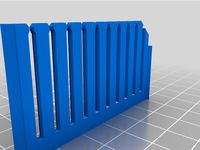
Jumper Wire Racks for HDX Organizer EDGE Compartments
...mix (actually redrawn; faster than working from .stl) fits the slightly narrower edge slots that also have their corners cropped.
thingiverse
free

Assorted bins for the Stanley organizer case by mgx
... cannot slide as the one linked above. make sure you check the pictures/box and there is nothing on the sides impending movement.
thingiverse
free

Stackable organizer by Satellietje
... mm
you can stack the bins on top of each other.
perfect for small parts.
stackable withhttps://www.thingiverse.com/thing:4537076
thingiverse
free

Small Bins for Husky 14in Organizer by SpikedGoat
...-in-15-compartment-bin-small-parts-organizer-83053n13/204536846?merch=rec-_-rv_search_plp_rr-_-na-_-204536846-_-n
model# 83053n13
thingiverse
free
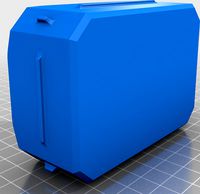
Dewalt Fastener Case Bin by oxyge65
...ions with the divider in the bin going opposite directions.
i have used a nice blue pla but you can choose your own color scheme!
thingiverse
free

Craftsman parts organizer insert
...sman-bin-system-39-compartment-plastic-small-parts-organizer/1000578341
if you try them out, let me know how they worked for you.
Hdx
3ddd
free

POLYCOM HDX EagleEye III
...m , камера , вебкамера
polycom hdx eagleeye iii
3d_export
$35

Kindle HDX 89 3D Model
...hdx 89 3d model
3dexport
kindlehdx89 kindle hdx89 89 планшет tablet amazon 3d models
kindle hdx 89 3d model fleshs 83717 3dexport
cg_studio
$49

Amazon Kindle Fire HDX 7 inches3d model
... .lwo .fbx .c4d .3ds - amazon kindle fire hdx 7 inches 3d model, royalty free license available, instant download after purchase.
cg_studio
$49

Amazon Kindle Fire HDX 8.9 inches3d model
...lwo .fbx .c4d .3ds - amazon kindle fire hdx 8.9 inches 3d model, royalty free license available, instant download after purchase.
humster3d
$40

3D model of Amazon Kindle Fire HDX 7 inches
...model of amazon kindle fire hdx 7 inches in various file formats. all our 3d models were created maximally close to the original.
humster3d
$40

3D model of Amazon Kindle Fire HDX 8.9 inches
...del of amazon kindle fire hdx 8.9 inches in various file formats. all our 3d models were created maximally close to the original.
3d_export
$49

Amazon Kindle Fire HDX 7 inches 3D Model
...ipad mobile cellular smartphone touchscreen touch screen reader
amazon kindle fire hdx 7 inches 3d model humster3d 87624 3dexport
3d_sky
free

POLYCOM HDX EagleEye III
...polycom hdx eagleeye iii
3dsky
polycom camera
polycom hdx eagleeye iii
thingiverse
free

Bins for HDX Interlocking Organizer by charlescho
...bins for hdx interlocking organizer by charlescho
thingiverse
these will fit into hdx interlocking organizers.
thingiverse
free
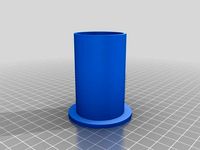
HDX Brand Plastic Shelving Feet and Top Cap by ngropman
...nt feet and top caps for the hdx branded plastic shelving units.
we split the shelves into 2 and needed new set of feet and caps.
Compartment
3d_export
$20

case-compartment
...case-compartment
3dexport
two door case-compartment for clothes
turbosquid
$20

ase compartment
...id
royalty free 3d model ase-compartment for download as max on turbosquid: 3d models for games, architecture, videos. (1398346)
turbosquid
$18

Case-compartment
...d
royalty free 3d model case-compartment for download as max on turbosquid: 3d models for games, architecture, videos. (1474670)
turbosquid
$5

wardrobe compartment
...oyalty free 3d model wardrobe compartment for download as max on turbosquid: 3d models for games, architecture, videos. (1701912)
3d_export
free

case-compartment
...case-compartment
3dexport
turbosquid
$2

Case-compartment
...e 3d model case-compartment for download as max, obj, and fbx on turbosquid: 3d models for games, architecture, videos. (1152135)
3d_export
$10
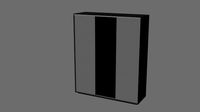
wardrobe compartment
...wardrobe compartment
3dexport
wardrobe with mirrors on the doors
turbosquid
$10

Duplex compartment
... available on turbo squid, the world's leading provider of digital 3d models for visualization, films, television, and games.
turbosquid
$6

Case-compartment
... available on turbo squid, the world's leading provider of digital 3d models for visualization, films, television, and games.
3d_export
$15

Closet of compartment 3D Model
...closet of compartment 3d model
3dexport
closet of compartment
closet of compartment 3d model alexleg 83419 3dexport
Bin
archibase_planet
free

Bin
...in
archibase planet
bin refuse bin litter receptacle urn litter-bin
bin 1 - 3d model (*.gsm+*.3ds) for exterior 3d visualization.
archibase_planet
free

Bin
...in
archibase planet
bin refuse bin urn litter receptacle litter-bin
bin 2 - 3d model (*.gsm+*.3ds) for exterior 3d visualization.
archibase_planet
free

Bin
...in
archibase planet
bin refuse bin litter receptacle urn litter-bin
bin 3 - 3d model (*.gsm+*.3ds) for interior 3d visualization.
archibase_planet
free

Bin
...bin
archibase planet
bin urn trash refuse bin
bin n250914 - 3d model (*.gsm+*.3ds) for interior 3d visualization.
archibase_planet
free

Bin
...bin
archibase planet
bin urn trash refuse bin
bin arhimet n240315 - 3d model (*.gsm+*.3ds) for exterior 3d visualization.
archibase_planet
free

Bin
...bin
archibase planet
urn refuse bin litter-bin
trash bin 1 - 3d model (*.gsm+*.3ds) for interior 3d visualization.
archibase_planet
free

Bin
...bin
archibase planet
urn refuse bin litter-bin
trash bin 5 - 3d model (*.gsm+*.3ds) for interior 3d visualization.
archibase_planet
free

Bin
...rchibase planet
refuse bin litter receptacle litter-bin
trash bin n130608 - 3d model (*.gsm+*.3ds) for interior 3d visualization.
archibase_planet
free

Bin
...bin
archibase planet
refuse bin litter receptacle litter-bin
trash bin 2 - 3d model (*.gsm+*.3ds) for interior 3d visualization.
archibase_planet
free

Bin
...bin
archibase planet
refuse bin litter receptacle litter-bin
trash bin 6 - 3d model (*.gsm+*.3ds) for interior 3d visualization.
Organizer
3ddd
$1

Organic Chair / Organic Highback
... organic highback , vitra
присутствует формат .fbx
3ddd
free

Organic Cosmorelax
...organic cosmorelax
3ddd
organic , cosmorelax
organic cosmorelax
turbosquid
$10

Organizer
...d
royalty free 3d model organizer for download as ma and fbx on turbosquid: 3d models for games, architecture, videos. (1241904)
3d_ocean
$9

Organic
...nic
3docean
4d brain cinema disgusting flesh heart material organic putrid realistic
10 shapes 10 materials created in cinema r14
3ddd
$1

Table organic
...table organic
3ddd
обеденный
table organic
3ddd
free

Organic chair
...rganic chair
3ddd
organic
http://www.archiexpo.com/prod/ceccotti-collezioni/organic-design-chairs-wood-4105-147483.html
3ddd
free

organic bed
...organic bed
3ddd
mostafa omar
organic bed for interior furniture
design_connected
$18

Organic Highback
...organic highback
designconnected
vitra organic highback armchairs computer generated 3d model. designed by eero saarinen.
design_connected
$16

Organic Chair
...organic chair
designconnected
vitra organic chair chairs computer generated 3d model. designed by eero saarinen.
turbosquid
$50

Organic Products
...quid
royalty free 3d model organic products for download as on turbosquid: 3d models for games, architecture, videos. (1398510)
Inserts
turbosquid
$10

insert a bracelet
... 3d model the link element insert for download as max and max on turbosquid: 3d models for games, architecture, videos. (1609593)
turbosquid
$56

Threaded Inserts
... available on turbo squid, the world's leading provider of digital 3d models for visualization, films, television, and games.
turbosquid
$10

Insert for eggs
... available on turbo squid, the world's leading provider of digital 3d models for visualization, films, television, and games.
3d_export
$14
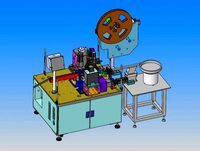
drawing of needle inserting machine
...lectronic manufacturers use pin machines to help customers to insert needles, so as to obtain processing costs and obtain wealth.
turbosquid
$5

IKEA Insert drawers
... available on turbo squid, the world's leading provider of digital 3d models for visualization, films, television, and games.
turbosquid
$5

IKEA insert with door
... available on turbo squid, the world's leading provider of digital 3d models for visualization, films, television, and games.
3d_export
$5
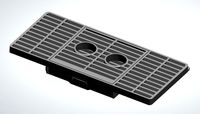
Siemsn EQ 6 Inlet insert
...placed there without any problems. the insert is then straight for normal cups and a square insert can be removed for large cups.
turbosquid
$25

eagle insert on leather or rubber
...eagle insert on leather or rubber for download as obj and stl on turbosquid: 3d models for games, architecture, videos. (1342476)
turbosquid
$22

Fireplace Stovax - Knightsbridge Insert
... available on turbo squid, the world's leading provider of digital 3d models for visualization, films, television, and games.
turbosquid
$22

Fireplaces Stovax - Knightsbridge Insert
... available on turbo squid, the world's leading provider of digital 3d models for visualization, films, television, and games.
