Thingiverse

Fysetc Mini 12864 LCD Case Cover Mount by Aylmayo0
by Thingiverse
Last crawled date: 3 years, 4 months ago
I really liked the case that I remixed this from, just a few changes:
• Removed mounting holes at the rear, we won't be needing them
• Removed the numbers from the rear
• Rear cover's back made thinner to save time, material and bulk
• Removed reset button hole
You need to snip your reset button off, just take a pair of snips to the black shaft, you don't need it and it's just asking to be pressed by mistake (ruined print) and it spoils the cleanliness, or unsolder it if you don't want to be a cowboy!
The way I bolted the case together, is I used PC fan screws as they fit almost perfect, you're going to want to find a drill bit that's just smaller than the screws you have and drill out the holes through the back cover, and enlarge the holes in the front cover (of course without going through)
The wedge is to mount the screen to your printer (In my case Ender 3), it allows you to place it wherever on the extruded metal, also has enough clearance for the SD card that sticks out (I would recommend buying a short SD card/adapter off of eBay to make the SD look cleaner and to prevent knocks)
With the wedge, it probably will be loose on the extruded metal profile, this is some what by design as everyone's printer's tolerances are different, so just use a lighter and form the mount's "legs" until it fits really nice and snug when you slide it on, you want to have to tap it into place so that the LCD mounts really solid
I've left the mount and LCD to be super glued, works perfect, makes the parts easier to print, plus you can choose exactly how and where you want to glue it to the wedge, for clearances
If the knob rubs on the case at all when you rotate or click it, just use a screwdriver to push some paper into the knob's shaft hole to lift it away a bit
• Removed mounting holes at the rear, we won't be needing them
• Removed the numbers from the rear
• Rear cover's back made thinner to save time, material and bulk
• Removed reset button hole
You need to snip your reset button off, just take a pair of snips to the black shaft, you don't need it and it's just asking to be pressed by mistake (ruined print) and it spoils the cleanliness, or unsolder it if you don't want to be a cowboy!
The way I bolted the case together, is I used PC fan screws as they fit almost perfect, you're going to want to find a drill bit that's just smaller than the screws you have and drill out the holes through the back cover, and enlarge the holes in the front cover (of course without going through)
The wedge is to mount the screen to your printer (In my case Ender 3), it allows you to place it wherever on the extruded metal, also has enough clearance for the SD card that sticks out (I would recommend buying a short SD card/adapter off of eBay to make the SD look cleaner and to prevent knocks)
With the wedge, it probably will be loose on the extruded metal profile, this is some what by design as everyone's printer's tolerances are different, so just use a lighter and form the mount's "legs" until it fits really nice and snug when you slide it on, you want to have to tap it into place so that the LCD mounts really solid
I've left the mount and LCD to be super glued, works perfect, makes the parts easier to print, plus you can choose exactly how and where you want to glue it to the wedge, for clearances
If the knob rubs on the case at all when you rotate or click it, just use a screwdriver to push some paper into the knob's shaft hole to lift it away a bit
Similar models
thingiverse
free
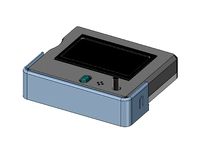
Improved Full Graphic LCD Case and Dock - RepRap Discount Cradle Mount by jimustanguitar
...ot on the front... so i've incorporated the dimensions from a few different sources to try and fit a wider range of displays.
thingiverse
free

Faceplate for LCD12864 Case by maggoh
... just put two m3 nuts into the hole of the knob to prevent the shaft from going in too deep.
so. there you go. have fun with it.
thingiverse
free

Modified Case for the Full Graphic Smart LCD Controller by SamTheGreat
... back cover that had been removed and to remove the parts of the circle that were extruded out of the inside of the bottom cover.
thingiverse
free

2017/Rear Suspension drilling template by levenimc
...ing on taking my hakko with a throw-away tip to melt some clearance on the motor cover--had to do that for the rear wing as well.
thingiverse
free

LCD/SD card reader cover by cemenke
...otective cover to attach to my esplora case(notice the knobs), printing as we speak with low quality filament in case of failure.
thingiverse
free

ORCA 0.43 PCB Cover by JackT
...e over mainly the
measurements and the great idea for the reset knob from chri, find underhttp://www.thingiverse.com/thing:28767.
thingiverse
free

lcd cover remix (zonestar with sd-card) by fredzuid
... case when you have a zrib controller card.
i am still working on the fix display left (there we need space for the sd card also)
thingiverse
free

Lolin ESP32 OLED Case + Micro-SD support. by shaddow501
...the module, i have made a blind hole that can be opened if needed.
added the case with mount holes for ones that are interested.
thingiverse
free

Ender 3 Pro Control Knob for Original LCD by eaguirre
... the lcd cover. i raised the floor of the knob's shaft hole so that it sits higher on the ender 3 pro control shaft.
enjoy
thingiverse
free

MicroSD by andreixk
... with less usb ports and more sd card slots. i removed the writings and the wedge, plus added a couple of holes for wall mounting
Fysetc
thingiverse
free

Fysetc Logo for Printer
...fysetc logo for printer
thingiverse
svg logo for fysetc printer
thingiverse
free
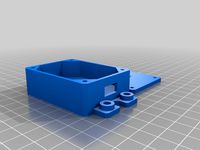
FyseTC Wifi-Module Case
...fysetc wifi-module case
thingiverse
fysetc wifi-module case
https://de.aliexpress.com/item/32864024464.html
thingiverse
free

Fysetc Mosfet case by Squirrelbrain
...t case by squirrelbrain
thingiverse
fysetc mosfet case to fit 2040 extrusion, four bolts fix it to the 40 side of the extrusion.
thingiverse
free

FYSETC S6 Board STL and Step file
...m/fysetc/fysetc-s6
https://www.facebook.com/groups/1486217834869117/
https://github.com/fysetc/marlin-2.0.x-fysetc/tree/s6/master
thingiverse
free

Fysetc F6 40mm dual fan
...fysetc f6 40mm dual fan
thingiverse
top part for fysetc f6 with dual 40mm fans
thingiverse
free

Fysetc F6 40mm fan cover
...fysetc f6 40mm fan cover
thingiverse
40 mm fan cover for fysetc f6 40mm dual fan top part.
thingiverse
free
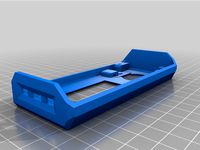
FYSETC MINI12864 VORON 0 by lixife
...fysetc mini12864 voron 0 by lixife
thingiverse
fysetc mini12864 安装在voron 0上的屏幕支架
thingiverse
free

Prusa Mini LCD Back Cover - FYSETC by s_kuellmer
...prusa mini lcd back cover - fysetc by s_kuellmer
thingiverse
remix for the fysetc lcd 2.8"
thingiverse
free

Case Ramps Spander and fysetc mosfet by rsandim
...setc mosfet by rsandim
thingiverse
simple housing for the ramps spander and the fysetc mosfet, as i have not found anything yet.
thingiverse
free

FYSETC VORON 2.4 STLs by FYSETC_Ltd
...4
official github:https://github.com/vorondesign/voron-2
3.to buy the link::https://www.aliexpress.com/item/1005002752839378.html
12864
3d_export
$10

Eros Due 2 pillows sofa 3D Model
...sofa eros due 2 pillows sofa 3d model boroda 12864 ...
3d_ocean
$13

Black Wood Cabinet with Drawers
...black wood cabinet with four drawers. poly: 25388 vert: 12864 ...
3d_export
$7

Female Hair Style 04
...into blender 3.1<br>verts: 6825<br>edges : 13252<br>faces : 6436<br>tris : 12864lt;br>as an emoticon, custom 3d explainer videos, presentation movies, animation...
3d_export
$28

0001-07 alligator
...assorted ornaments vol 1<br>high/lod0<br>- number triangles, 25724<br>- number points, 12864lt;br>- file types<br>- -- obj, png, exr<br>- texture types<br>- --...
thingiverse
free

12864 mount by hackqiang
...12864 mount by hackqiang
thingiverse
12864 mount
thingiverse
free

Case LCD 12864 by Tharles
...case lcd 12864 by tharles
thingiverse
case 12864
no tested
thingiverse
free

LCD Smartcontrol 12864 by 3dboxpro
...lcd smartcontrol 12864 by 3dboxpro
thingiverse
lcd smartcontrol 12864
thingiverse
free

LCD 12864 knob by EWadsager
...lcd 12864 knob by ewadsager
thingiverse
simple knob for lcd 12864
thingiverse
free
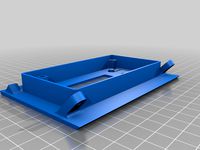
12864 Lcd mount
...12864 lcd mount
thingiverse
just mashed up this lcd front with a 12864 mount i found on thingiverse. i havent printed it yet.
thingiverse
free

Housing for lcd 12864 by luphaxio
...housing for lcd 12864 by luphaxio
thingiverse
housing for lcd 12864
no need screws to anchor the frame
Lcd
turbosquid
$20

lcd
... available on turbo squid, the world's leading provider of digital 3d models for visualization, films, television, and games.
turbosquid
$15

LCD
... available on turbo squid, the world's leading provider of digital 3d models for visualization, films, television, and games.
turbosquid
$10

LCD
... available on turbo squid, the world's leading provider of digital 3d models for visualization, films, television, and games.
turbosquid
$10

LCD
... available on turbo squid, the world's leading provider of digital 3d models for visualization, films, television, and games.
turbosquid
$2

lcd
... available on turbo squid, the world's leading provider of digital 3d models for visualization, films, television, and games.
turbosquid
$1

lcd
... available on turbo squid, the world's leading provider of digital 3d models for visualization, films, television, and games.
turbosquid
free

lcd
... available on turbo squid, the world's leading provider of digital 3d models for visualization, films, television, and games.
turbosquid
free

LCD
... available on turbo squid, the world's leading provider of digital 3d models for visualization, films, television, and games.
3ddd
$1

Noti Lcd Sofa
...noti lcd sofa
3ddd
noti , lcd
3d model of noti lcd sofa
3d_ocean
$7

Lcd tube wall
...hrome electronic electronic lcd tv videowall
lcd tube wall you can put in the lcd your own texture or movie in it and animate it.
Mini
turbosquid
$10
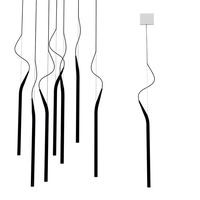
Mini Mini Luceplan
...
royalty free 3d model mini mini luceplan for download as max on turbosquid: 3d models for games, architecture, videos. (1227359)
3d_ocean
$39

Mini Cooper
...mini cooper
3docean
cabrioler cooper mini
mini cooper cabrioler
3d_export
$30

Mini lathe
...mini lathe
3dexport
mini lathe
3d_export
$5

mini mouse
...mini mouse
3dexport
mini mouse
3d_export
$5
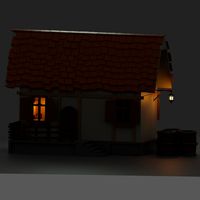
mini house
...mini house
3dexport
mini house
3d_export
free

Mini Mecha
...mini mecha
3dexport
concept of mini mecha
3d_ocean
$20

Mini Gun
...mini gun
3docean
gatling gun gun machine gun mini gun weapon
model of a mini gatling gun.
3ddd
free

Herve mini
... кофейный , herve
http://www.mobiliavenanti.it/ru/products/hervè-mini
3d_export
$5

mini wall
...mini wall
3dexport
mini wall for living room
3d_export
$5

mini bank
...mini bank
3dexport
mini bank 3d model
Cover
archibase_planet
free

Cover
...cover
archibase planet
cover place setting
cover n170807 - 3d model for interior 3d visualization.
3ddd
$1

cover
...cover
3ddd
ковер , круглый
cover decor
archibase_planet
free

Cover
...cover
archibase planet
cover place setting setting
servis-cafe1930 - 3d model for interior 3d visualization.
turbosquid
free

Coverings
...rings
turbosquid
free 3d model coverings for download as dwg on turbosquid: 3d models for games, architecture, videos. (1279391)
3d_export
$5

plug cover
...plug cover
3dexport
plug cover
turbosquid
$25
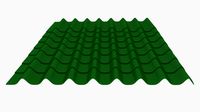
Covers
... available on turbo squid, the world's leading provider of digital 3d models for visualization, films, television, and games.
3d_export
$10

manhole cover
...manhole cover
3dexport
manhole cover gost, stl, step
turbosquid
$5
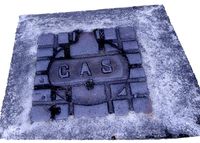
Street Gas Cover Manhole Cover
... available on turbo squid, the world's leading provider of digital 3d models for visualization, films, television, and games.
3ddd
free

Bed cover
...bed cover
3ddd
постельное белье
very useful bed cover
3d_export
$5
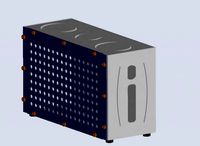
cpu cover
...cpu cover
3dexport
cpu cover, cpu box, sheet metal container
Case
3d_export
$1

case
...case
3dexport
case
archibase_planet
free

Case
...case
archibase planet
showcase show-case glass case
glass-case + cakes - 3d model for interior 3d visualization.
archibase_planet
free

Case
...case
archibase planet
showcase show-case glass case
glass-case for chips - 3d model for interior 3d visualization.
archibase_planet
free

Case
...case
archibase planet
case shelving drawer
case - 3d model for interior 3d visualization.
archibase_planet
free

Case
...case
archibase planet
case rack locker
case - 3d model for interior 3d visualization.
archibase_planet
free

Case
...case
archibase planet
case drawer kitchen furniture
case - 3d model for interior 3d visualization.
archibase_planet
free

Case
...case
archibase planet
case cupboard shelving
glass case - 3d model for interior 3d visualization.
archibase_planet
free

Case
...case
archibase planet
case handbag suitcase
case - 3d model (*.gsm+*.3ds) for interior 3d visualization.
archibase_planet
free

Case
...case
archibase planet
case suitcase
case 5 - 3d model (*.gsm+*.3ds) for interior 3d visualization.
archibase_planet
free

Case
...case
archibase planet
locker case dresser
case - 3d model (*.gsm+*.3ds) for interior 3d visualization.
Mount
3d_export
free

mounting bracket
...mounting plate is the portion of a hinge that attaches to the wood. mounting plates can be used indoors, cabinetry and furniture.
turbosquid
$2

MOUNTING
... available on turbo squid, the world's leading provider of digital 3d models for visualization, films, television, and games.
turbosquid
free

Mounts
... available on turbo squid, the world's leading provider of digital 3d models for visualization, films, television, and games.
turbosquid
free

Mount Fuji
...fuji
turbosquid
free 3d model mount fuji for download as obj on turbosquid: 3d models for games, architecture, videos. (1579977)
3d_export
$5

Headphone mount LR
...headphone mount lr
3dexport
headphone mount l+r
turbosquid
$39

Mount rainier
...quid
royalty free 3d model mount rainier for download as fbx on turbosquid: 3d models for games, architecture, videos. (1492586)
turbosquid
$5

pipe mounting
...quid
royalty free 3d model pipe mounting for download as obj on turbosquid: 3d models for games, architecture, videos. (1293744)
turbosquid
$3

Mounting Tires
...uid
royalty free 3d model mounting tires for download as fbx on turbosquid: 3d models for games, architecture, videos. (1708511)
3d_export
$5

Magnetic GoPro Mount
...pro mount
3dexport
cool magnetic mount for gopro. allows you to mount the camera on flat metal surfaces and get exclusive shots.
turbosquid
$5

Stone Mount
...ty free 3d model stone mount for download as ma, obj, and fbx on turbosquid: 3d models for games, architecture, videos. (1370306)

