Thingiverse
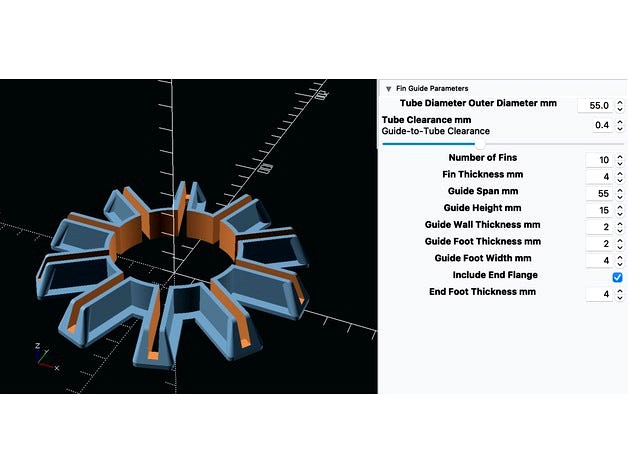
Fully Customizable Configurable Model Rocket Fin Guide by jordanjacob
by Thingiverse
Last crawled date: 2 years, 11 months ago
Based on the original SCAD file by garyacrowellsr at https://www.thingiverse.com/thing:4292667.
All drop-down menus and slider controls (except Tube Clearance mm) have been removed and replaced with open-ended fields to customize as you please.
Note: If your fin guides are not showing up on a larger outer diameter tube, increase the Guide Span mm until they begin showing again.
Original documentation remains below this line.
======================================================================
This is a configurable and printable guide for positioning and gluing fins to the body tube of a model rocket. Configuration options include the number of fins, body size, fin thickness, and other options for adjusting the size and strength of the print.
Fin positioning guides like this are not new, but it was done in a nice printed implementation by Dave Juliano in this thread on The Rocketry Forum. I liked the idea, so I stole it, turning it into the OpenSCAD Customizer implementation here.
This item, and other configurable model rocket tools I have written are posted and discussed in this thread on TRF.
All of my Thingiverse model rocketry-related designs are collected in this [Thingiverse collection](https://www.thingiverse.com/garyacrowellsr/collections/model-rockets-vcp}.
The photo of the printed fin guide used here is courtesy of markg on TRF.
Note that this is NOT intended for use with the Thingiverse Customizer - it requires the download and installation of the OpenSCAD CAD tool. The OpenSCAD Customizer works within the tool. Fear not, it installs easily and who knows? You might find it a useful tool.
USAGE DETAILS
Usage is pretty much self-explanatory, and the best way to figure it out is just to play around with the slider controls a bit. See the blurb below, if you haven't used the Customizer before.
===================================================================
===================== OpenSCAD Customizer ===========================
This file has been created with the intention to use the OpenSCAD 'Customizer', on an
installed version of OpenSCAD, which allows the use of Windows-style selection tools to set parameters of the component. The use of this feature requires the following steps:
You must be using a recent OpenScad version, at least later than 2019.05 OpenSCAD is available at: http://www.openscad.org/downloads.html
Open the Fin_Guide.scad file with OpenSCAD.
In the OpenSCAD [View] menu, uncheck the option [Hide Customizer]. The Customizer window should open at the right side of the screen.
At the top of the Customizer window, check 'Automatic Preview' and select 'Show Details' in the dropdown box.
If you are comfortable with the instructions above, then also in the [View] menu, you can check the option [Hide editor], which will allow the full screen to view the model. You can also check to [Hide Console].
All drop-down menus and slider controls (except Tube Clearance mm) have been removed and replaced with open-ended fields to customize as you please.
Note: If your fin guides are not showing up on a larger outer diameter tube, increase the Guide Span mm until they begin showing again.
Original documentation remains below this line.
======================================================================
This is a configurable and printable guide for positioning and gluing fins to the body tube of a model rocket. Configuration options include the number of fins, body size, fin thickness, and other options for adjusting the size and strength of the print.
Fin positioning guides like this are not new, but it was done in a nice printed implementation by Dave Juliano in this thread on The Rocketry Forum. I liked the idea, so I stole it, turning it into the OpenSCAD Customizer implementation here.
This item, and other configurable model rocket tools I have written are posted and discussed in this thread on TRF.
All of my Thingiverse model rocketry-related designs are collected in this [Thingiverse collection](https://www.thingiverse.com/garyacrowellsr/collections/model-rockets-vcp}.
The photo of the printed fin guide used here is courtesy of markg on TRF.
Note that this is NOT intended for use with the Thingiverse Customizer - it requires the download and installation of the OpenSCAD CAD tool. The OpenSCAD Customizer works within the tool. Fear not, it installs easily and who knows? You might find it a useful tool.
USAGE DETAILS
Usage is pretty much self-explanatory, and the best way to figure it out is just to play around with the slider controls a bit. See the blurb below, if you haven't used the Customizer before.
===================================================================
===================== OpenSCAD Customizer ===========================
This file has been created with the intention to use the OpenSCAD 'Customizer', on an
installed version of OpenSCAD, which allows the use of Windows-style selection tools to set parameters of the component. The use of this feature requires the following steps:
You must be using a recent OpenScad version, at least later than 2019.05 OpenSCAD is available at: http://www.openscad.org/downloads.html
Open the Fin_Guide.scad file with OpenSCAD.
In the OpenSCAD [View] menu, uncheck the option [Hide Customizer]. The Customizer window should open at the right side of the screen.
At the top of the Customizer window, check 'Automatic Preview' and select 'Show Details' in the dropdown box.
If you are comfortable with the instructions above, then also in the [View] menu, you can check the option [Hide editor], which will allow the full screen to view the model. You can also check to [Hide Console].
Similar models
thingiverse
free

Model Rocketry Configurable Fin Can by garyacrowellsr
...www.thingiverse.com/thing:3104666
model rocket fin can - trapezoidal fins - configurablehttps://www.thingiverse.com/thing:2954100
thingiverse
free

MODEL ROCKET TRANSITION SECTION GENERATOR by garyacrowellsr
...hings athttp://www.thingiverse.com/thing:2954100http://www.thingiverse.com/thing:3133682https://www.thingiverse.com/thing:3145280
thingiverse
free

Model Rocket Fin Can - Trapezoidal Fins - Configurable by garyacrowellsr
...ings athttp://www.thingiverse.com/thing:3133682https://www.thingiverse.com/thing:3145280https://www.thingiverse.com/thing:3104666
grabcad
free

Model Rocket Fin Marking guide
...rk the locations of the fin lines on the tube. works with 3 or 4 finned models.
includes .sldprt, .stl, .png, .slddrw, .pdf files
thingiverse
free

OpenSCAD Custom Rocket Designer by gpdesjardins
...n file allows you to set the radius of the motor you want to use (default is an 18mm motor) as well as the fin shape and position
3dwarehouse
free

moter boat
... boat
3dwarehouse
this just shows that you can use the tool, window, draw, and view menus #boat #fun #motor #ocean #river #water
thingiverse
free

tool for rocket fins fillet by obor
...t fins fillet by obor
thingiverse
this is a basic tool to make unform fillet for rocket fins.
it works for a tube diameter 10cm
thingiverse
free

Parametric Model Rocket Fin Alignment Tool by Justblair
...umber of fins, tube size, fin width etc. to suit.
the tool holds your fins perfectly true whilst glue sets on the model rocket.
thingiverse
free

Parametric Rocket Fin Alignment Guide / Jig by CodeCreations
...ort material and spine length (for stability); the thickness of the support material for the tube, and the thickness of the base.
thingiverse
free

Lemmings by ioio72
...in the second line of the customizer.
give your configuration a name.
use the drop-down menu to access your saved configurations.
Fin
archibase_planet
free

Fins
...fins
archibase planet
flippers fins
fins - 3d model (*.gsm+*.3ds) for interior 3d visualization.
3ddd
free

Fin
...fin
3ddd
adventure time , fin
настало время приключений!)
turbosquid
$1

Fins
... available on turbo squid, the world's leading provider of digital 3d models for visualization, films, television, and games.
archive3d
free

Fins 3D Model
...s 3d model
archive3d
flippers fins
fins - 3d model (*.gsm+*.3ds) for interior 3d visualization.
turbosquid
$3
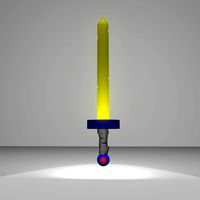
Fin Sword
...rbosquid
royalty free 3d model fin sword for download as obj on turbosquid: 3d models for games, architecture, videos. (1370918)
turbosquid
$5

SailFish fin
...alty free 3d model sailfish fin for download as stl and sldpr on turbosquid: 3d models for games, architecture, videos. (1166142)
turbosquid
$39

Stealth fins
... available on turbo squid, the world's leading provider of digital 3d models for visualization, films, television, and games.
turbosquid
$10

Finned lamp
... available on turbo squid, the world's leading provider of digital 3d models for visualization, films, television, and games.
turbosquid
free

Fin Dining Chair
...e 3d model fin dining chair for download as max, obj, and fbx on turbosquid: 3d models for games, architecture, videos. (1329735)
turbosquid
free

yellow fin tuna
... available on turbo squid, the world's leading provider of digital 3d models for visualization, films, television, and games.
Rocket
3d_export
$5

rocket
...rocket
3dexport
rocket 3d model low poly
3d_export
$5

rocket
...rocket
3dexport
rocket low poly 3d model cartoon
archibase_planet
free

Rocket
...rocket
archibase planet
rocket toy
rocket tintin's n290813 - 3d model (*.gsm+*.3ds+*.max) for interior 3d visualization.
3d_export
$5

Rocket
...rocket
3dexport
the rocket is made from a cylinder made in blender 3.0
turbosquid
$6

Rocket Baby Rocket Stool
...el rocket baby rocket stool for download as max, obj, and fbx on turbosquid: 3d models for games, architecture, videos. (1502645)
turbosquid
$15

rocket
...ket
turbosquid
royalty free 3d model rocket for download as on turbosquid: 3d models for games, architecture, videos. (1340796)
turbosquid
$10

Rocket
...ket
turbosquid
royalty free 3d model rocket for download as on turbosquid: 3d models for games, architecture, videos. (1247547)
3d_export
$5

scifi rocket
...scifi rocket
3dexport
scifi rocket
turbosquid
$199

rockets
...turbosquid
royalty free 3d model rockets for download as max on turbosquid: 3d models for games, architecture, videos. (1233135)
turbosquid
$30

Rocket
...
turbosquid
royalty free 3d model rocket for download as fbx on turbosquid: 3d models for games, architecture, videos. (1290260)
Customizable
3d_export
$10

customizable sd port
...customizable sd port
3dexport
customizable sd port
turbosquid
$99

Customizable character
...alty free 3d model customizable character for download as max on turbosquid: 3d models for games, architecture, videos. (1152525)
turbosquid
$1

Customizable Mug
... available on turbo squid, the world's leading provider of digital 3d models for visualization, films, television, and games.
turbosquid
$1

Customizable Spider Mech
... free 3d model customizable spider mech for download as blend on turbosquid: 3d models for games, architecture, videos. (1462055)
turbosquid
$20

Customizable Egyptian Pillar
...zable egyptian pillar for download as ma, obj, fbx, and blend on turbosquid: 3d models for games, architecture, videos. (1307376)
turbosquid
$75

Fully Customizable Hospital
... available on turbo squid, the world's leading provider of digital 3d models for visualization, films, television, and games.
turbosquid
$20

Customizable Caste Pieces
... available on turbo squid, the world's leading provider of digital 3d models for visualization, films, television, and games.
turbosquid
$15

Customizable Tea Cup
... available on turbo squid, the world's leading provider of digital 3d models for visualization, films, television, and games.
turbosquid
free

Water Bottle(Customizeable)
... available on turbo squid, the world's leading provider of digital 3d models for visualization, films, television, and games.
3d_export
$49
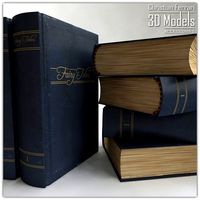
Book customizable 3D Model
...3dexport
book booshelf novel teach library learn read pages cover fairy tales
book customizable 3d model guitargoa 74240 3dexport
Guide
turbosquid
$15
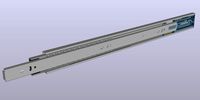
Guide drawer
...squid
royalty free 3d model guide drawer for download as dwg on turbosquid: 3d models for games, architecture, videos. (1261387)
turbosquid
$1

Road Guide
... available on turbo squid, the world's leading provider of digital 3d models for visualization, films, television, and games.
archive3d
free

Guide-board 3D Model
...ion sign guide sign
guide-board n170112 - 3d model (*.gsm+*.3ds) for exterior 3d visualization.
turbosquid
$2

soap cutter guide
...
royalty free 3d model soap cutter guide for download as stl on turbosquid: 3d models for games, architecture, videos. (1694030)
turbosquid
$15

Blind Guiding tiles
...free 3d model blind guiding tiles for download as 3dm and dae on turbosquid: 3d models for games, architecture, videos. (1156598)
turbosquid
$69

Japanese Tour Guide
...d model japanese tour guide for download as max, fbx, and obj on turbosquid: 3d models for games, architecture, videos. (1614288)
turbosquid
$10
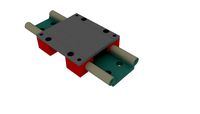
CNC Linear Guide
... available on turbo squid, the world's leading provider of digital 3d models for visualization, films, television, and games.
turbosquid
$1
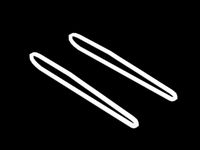
Tank Model Guide
... available on turbo squid, the world's leading provider of digital 3d models for visualization, films, television, and games.
turbosquid
$1

Road Guide 2
... available on turbo squid, the world's leading provider of digital 3d models for visualization, films, television, and games.
3d_ocean
$9

Guide Books 3
...sformed separately and each have unique texture map on front and back cover. to make your work easier this model comes in thre...
Configurable
3d_export
free

snowman with configurator
...snowman with configurator
3dexport
create your own original snowman by using configurator:
design_connected
$27

Alison configuration 01
...ison configuration 01
designconnected
minotti alison configuration 01 computer generated 3d model. designed by dordoni, rodolfo.
design_connected
$27

Alison configuration 02
...ison configuration 02
designconnected
minotti alison configuration 02 computer generated 3d model. designed by dordoni, rodolfo.
design_connected
$27

Alison configuration 03
...ison configuration 03
designconnected
minotti alison configuration 03 computer generated 3d model. designed by dordoni, rodolfo.
design_connected
$27

Alison configuration 04
...ison configuration 04
designconnected
minotti alison configuration 04 computer generated 3d model. designed by dordoni, rodolfo.
turbosquid
$4

Multiple Configurations Chair
...e configurations chair for download as max, fbx, 3ds, and obj on turbosquid: 3d models for games, architecture, videos. (1595432)
turbosquid
$571

Battleship Missouri 1990s Configuration
...issouri 1990s configuration for download as max, obj, and fbx on turbosquid: 3d models for games, architecture, videos. (1364490)
3d_export
$35

Small configurable table 3D Model
...
3dexport
furniture wooden table textures riged ready to animate organised
small configurable table 3d model lukeb 26655 3dexport
3ddd
$1

GAUTIER FRANCE, Preface Configuration 7
... 305.5см x высота: 231см x глубина: 35.3/42смhttp://www.gautier.co.uk/our-products/living-room/bookcase/configuration-7
turbosquid
$1000

3D Suit Configurator - FULL 3D model
...onfigurator - full 3d model for download as max, obj, and fbx on turbosquid: 3d models for games, architecture, videos. (1492616)
Fully
turbosquid
$50
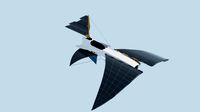
Drone fully rigged
...
royalty free 3d model drone fully rigged for download as max on turbosquid: 3d models for games, architecture, videos. (1282280)
turbosquid
$12

FULLY PARAMETRIC CHAIR
...alty free 3d model fully parametric chair for download as rvt on turbosquid: 3d models for games, architecture, videos. (1280209)
turbosquid
$10

firetruck-fully-rigged
...yalty free 3d model firetruck-fully-rigged for download as ma on turbosquid: 3d models for games, architecture, videos. (1653811)
turbosquid
$6

Fully rigged character
...ty free 3d model fully rigged character for download as blend on turbosquid: 3d models for games, architecture, videos. (1486076)
turbosquid
$3

Fully Rigged shark
...ee 3d model fully rigged 3d shark model for download as blend on turbosquid: 3d models for games, architecture, videos. (1517695)
turbosquid
$75

Fully Customizable Hospital
... available on turbo squid, the world's leading provider of digital 3d models for visualization, films, television, and games.
turbosquid
free

Fully Rigged Link
... available on turbo squid, the world's leading provider of digital 3d models for visualization, films, television, and games.
design_connected
$16

Troy W Fully Covered
...troy w fully covered
designconnected
magis troy w fully covered computer generated 3d model. designed by wanders, marcel.
cg_studio
$99
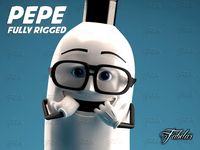
Pepe fully rigged3d model
...ully rigged3d model
cgstudio
.max - pepe fully rigged 3d model, royalty free license available, instant download after purchase.
3d_export
$60

Ankylosaur 8K - fully animated
...ankylosaur 8k - fully animated
3dexport
