Thingiverse

Filament Runout Sensor for Marlin and Octoprint by murathanaraz
by Thingiverse
Last crawled date: 3 years, 1 month ago
Edit Ikea Lack Table Top Mount design added**
This is a mechanical filament sensor which works with every kind of 1.75mm filament. I prefer this endstop instead of an optic sensor which probably may fail with clear filament color.
You should have a Raspberry Pi OctoPrint setup in order to use this sensor with the plugin below. Marlin also has support for filament sensor and you can connect it to ramps or rambo. But if you are using octoprint, sensor should be connected to raspberry otherwise marlin will send M600 comment and if it takes a while to change the filament, host will return a timout and your print will fail.
Marlin:http://marlinfw.org/docs/configuration/configuration.html#filament-runout-sensor
Watch the video for raspberry pi connection and other details.http://bit.ly/sensorvideo
Octopi Plugin:http://bit.ly/sensorplugin
You can buy endstop sensor:https://www.aliexpress.com/item/Car-Helicopter-Crash-Collision-Sensor-Impact-Switch-Module-Robot-Model-For-Arduino-with-Dupont-Cable/32294958229.html?spm=2114.13010608.0.0.5chV7F
Where to mount the sensor?http://www.thingiverse.com/thing:2205663 orhttp://www.thingiverse.com/thing:2044085
Put some hot glue between the sensor and the enclosure (size of a pea)
When filament runs out sensor sends the pause command to the printer, if you want you can add M600 command to the pause event on octoprint settings/gcode commands page. So when paused extruder will go to the corner and unload the filament and wait for loading. Check google for M600 command details.
This is a mechanical filament sensor which works with every kind of 1.75mm filament. I prefer this endstop instead of an optic sensor which probably may fail with clear filament color.
You should have a Raspberry Pi OctoPrint setup in order to use this sensor with the plugin below. Marlin also has support for filament sensor and you can connect it to ramps or rambo. But if you are using octoprint, sensor should be connected to raspberry otherwise marlin will send M600 comment and if it takes a while to change the filament, host will return a timout and your print will fail.
Marlin:http://marlinfw.org/docs/configuration/configuration.html#filament-runout-sensor
Watch the video for raspberry pi connection and other details.http://bit.ly/sensorvideo
Octopi Plugin:http://bit.ly/sensorplugin
You can buy endstop sensor:https://www.aliexpress.com/item/Car-Helicopter-Crash-Collision-Sensor-Impact-Switch-Module-Robot-Model-For-Arduino-with-Dupont-Cable/32294958229.html?spm=2114.13010608.0.0.5chV7F
Where to mount the sensor?http://www.thingiverse.com/thing:2205663 orhttp://www.thingiverse.com/thing:2044085
Put some hot glue between the sensor and the enclosure (size of a pea)
When filament runs out sensor sends the pause command to the printer, if you want you can add M600 command to the pause event on octoprint settings/gcode commands page. So when paused extruder will go to the corner and unload the filament and wait for loading. Check google for M600 command details.
Similar models
thingiverse
free

Snapmaker Filament Sensor (makerbot endstop) by Slyph
... "close"
helpful in cases when filament is running low and it might get stuck in the extruder if you leave it running!
thingiverse
free

Filament Runout Sensor for Marlin and Octoprint by AustrianBossfan
...bossfan
thingiverse
this is a remix of the filament runout sensor for marlin and octoprint by murathanaraz. mount with zip ties.
thingiverse
free

Filament runout sensor for CR-10 by HobbitBen
...round to pin 9
octoprint setup
install plug-in "filament sensor reloaded"
set up the plug-in as per the attached image.
thingiverse
free

Filament Sensor optical sensor Runout Sensor by nosbiker
...up for the plugin.
works with all 1.75 mm filament (you should be able to drill it up to work with 3mm), except transparent ones.
thingiverse
free

Mechanical Filament Runout Sensor for Prusa i3 MK2s by NiclasB
...nge command.
the wires are connect to pin 4, 6 and 8 (only applies for my setup and with 3b raspberry pi and this type of sensor)
thingiverse
free

Filament Runout Sensor Mount for CR-10s by Jet1001
...nout_distance_mm 10
this delays the filament change by 10mm so that the filament leaves the sensor housing before it is moved out
thingiverse
free

Filament runout housing by didymus
...sed with the filament sensor reloaded plugin for octoprint available here: https://github.com/kontakt/octoprint-filament-reloaded
thingiverse
free

Filament runout sensor from endstop BTT by Sedini
...for black wire
next reboot octoprint and fil lup gcode for pause and resume.
i use 4 magnets for the cover diameter 6mm thick 1mm
thingiverse
free

Filament Runout Sensor for Selpic Star A / LABISTS SX1 3D Printer by fooandbar
...hange with m603 in advance.
what should i do when the filament runs out?
m600 will be executed. follow star a's instructions.
thingiverse
free

Filament Runout Sensor by laubed
...s/configuration/configuration.html#filament-runout-sensor
smoothieware: http://smoothieware.org/switch#pause-when-out-of-filament
Murathanaraz
thingiverse
free

Air Angel 5.9 Camera Guide by murathanaraz
...air angel 5.9 camera guide by murathanaraz
thingiverse
airangel endoscope camera guide
thingiverse
free

HYBRID Spool Holder with Filament Guide by murathanaraz
...d spool holder which is a hybrid design, can be used both on desktop or on top of a 6mm frame. it also has a large filament guide
thingiverse
free

Prusa Maintenance Stand by murathanaraz
...ll help you hold it still when you turn it upside down.
and also you can keep your z frame vertical while building a kit.
enjoy.
thingiverse
free

Zaribo MMU 2.0 Mount by murathanaraz
... is clever, as there is a filament sensor on mmu2 and another one on the extruder so it is able to calculate the distance between
thingiverse
free

Y Motor Holder Zaribo Upgrade (Default Orientation) by murathanaraz
...as the holder orientation is reversed on zaribo.
you can use this y motor holder without the need to flip the y motor connector.
thingiverse
free
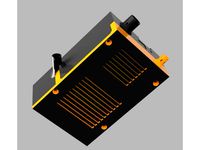
Einsy and Rambo Mini Box for MK2 and MK3 with Raspberry Pi Zero Access by murathanaraz
... box with access to raspberry pi zero sd card. this box is compatible with rambo mini as well.
8 x m3 square nut
8 x m3x10 screws
thingiverse
free

Vibration Damper for Prusa i3 mk2 with FRAME SUPPORT by murathanaraz
...ke hell and i guess the balance of the frame might be effected in time.
frame support might improve the print quality as well...
thingiverse
free

Filament Runout Sensor for Marlin and Octoprint by AustrianBossfan
...the filament runout sensor for marlin and octoprint by murathanaraz mount with zip...
thingiverse
free

Spool Holder Xlarge and Hybrid by murathanaraz
.....
editfilament sensor mount option added. you can find the filament runout sensor below:http://www.thingiverse.com/thing:2147179
thingiverse
free

Precision Knife Box with Magnetic Cover by murathanaraz
...linder-neodymium-magnets-8-x-1-5-mm-round-rare-earth-neo-n50-/181956414025?nav=search
you can find cheap prices for less amounts.
Runout
3d_export
$6
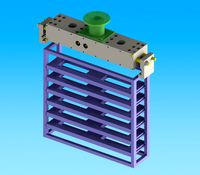
clamping mechanism of heavy workpiece
...load<br>the inertia force at the maximum acceleration of horizontal runout is less than the retraction side thrust of cylinder.<br>selection...
thingiverse
free
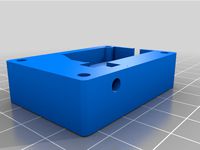
Filament runout sensor by TA1AUB
...filament runout sensor by ta1aub
thingiverse
filament runout sensor
thingiverse
free

Runout filament sensor by davidix68
...runout filament sensor by davidix68
thingiverse
ender 3 runout sensor microswitch case
thingiverse
free

runout sensor -bowden by chroja
...runout sensor -bowden by chroja
thingiverse
runout sensor -bowden
v5 optimalize design
thingiverse
free

Filament runout sensor by jos
.../webshop/cartesio-shop/electronics/filament-runout-sensor
for assembly :http://mauk.cc/mediawiki/index.php/filament_runout_sensor
thingiverse
free

Filament runout by pochetto
...y pochetto
thingiverse
easy filament runout.
1 endstop
1 led
nel firmware attivare la funzione di fine filo e assegnare un pin.
thingiverse
free

Filament runout sensor support by 100s99s
...filament runout sensor support by 100s99s
thingiverse
support for filament runout sensor of direct drive.
thingiverse
free

Swivel mount runout sensor by notnyt
...swivel mount runout sensor by notnyt
thingiverse
608 bearing mounted filament runout sensor
thingiverse
free

Filament runout sensor fastener by Cherepok
...filament runout sensor fastener by cherepok
thingiverse
movable adjustable mount for bigtreetech filament runout sensor.
thingiverse
free

Runout gauge for pulley by tom4cad
...runout gauge for pulley by tom4cad
thingiverse
20t pulley with 5 mm bore. measured runout 0,07 mm
edit
tool with 8mm hole added
Octoprint
thingiverse
free

Octoprint Case + Relais by bennylu
...octoprint case + relais by bennylu
thingiverse
octoprint case+ doppel relais
thingiverse
free

Octoprint Control-Panel by sanisam
...von: https://plugins.octoprint.org/plugins/display_panel/?utm_medium=announcements&utm_source=octoprint&utm_content=1.5.2
thingiverse
free

Octoprint Controller by CandlerCustoms
...control. it's super handy.
check out my post about it here: http://www.candlercustoms.com/3d-printed-octoprint-controller/
thingiverse
free

Octoprint Raspberry Pi Logo by ProtomakerSprint
...octoprint raspberry pi logo by protomakersprint
thingiverse
octoprint raspberry pi logo
thingiverse
free

Octoprint plugin - DisplayLayerProgress
...o the plug inhttps://github.com/ollisgit/octoprint-displaylayerprogresshttps://github.com/ollisgit/octoprint-displaylayerprogress
thingiverse
free

OctoPrint Wifi Display by Nori0aw
...it on character lcd screen (20x4).
boards:
esp8266
lcd screen (20x4)
source code: https://github.com/nori0aw/octoprintwifidisplay
thingiverse
free

Octoprint Logo Molle by oiitsame
...octoprint logo molle by oiitsame
thingiverse
thingiverse
free
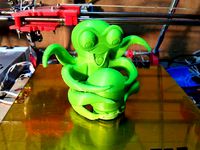
OctoPrint Statue by KingRahl
...ng octoprint free and available for anyone to use.
a special thanks to janina himmen (@zwergimbikini on twitter) for the design.
thingiverse
free

Case Octoprint (for Raspberry, DC/DC converter and Relay) In file list "Octoprint" is correct! by Genna1986
...ot; is correct! by genna1986
thingiverse
case for raspberry, relay board and dc/dc converter... all you need to use octoprint...
thingiverse
free

Octoprint Ultimaker holder by klenk
...my simple design for attaching my octoprint server to my ultimaker.
raspberry case used: http://www.thingiverse.com/thing:1015706
Marlin
3d_export
$35

Marlin
...s : zbrush 3ds max ztool obj fbx dae 3ds stl properties : 8*14*6 production time : 15 hours 52 gram models are drawn with zbrush.
3ddd
$1

Faro Marlin pendant
...mpara colgante blancohttp://www.faro.es/es/productos/marlin-lampara-colgante-blanco/
polyrate: 14107
в архиве fbx+obj
3ddd
$1

Faro Marlin bra
...
marlin black wall lamphttp://www.faro.es/en/productos/marlin-lampara-aplique-negro/
polyrate: 15491
в архиве fbx+obj
turbosquid
$19

Blue marlin
...e 3d model blue marlin for download as max, obj, fbx, and dae on turbosquid: 3d models for games, architecture, videos. (1341037)
3d_export
$60

Marlin Blue 3D Model
...marlin blue 3d model
3dexport
fish sea 3ds marlin mental ray textured animals
marlin blue 3d model ojoalperro 57644 3dexport
3ddd
free

Brass Marlin
... винтаж , марлин
статуэтка марлина из латуни. винтаж.
3d_export
$60

martin p5m marlin
...d states navy performing naval patrols. it also served with the united states coast guard and the french navy. 285 were produced.
humster3d
$15

AMC Marlin 1965 Blueprint
...65 blueprint 3d model in the format you need. all our 3d models was created on real car base and maximally close to the original.
humster3d
$75

3D model of AMC Marlin 1965
...y a detailed 3d model of amc marlin 1965 in various file formats. all our 3d models were created maximally close to the original.
turbosquid
$20

Cartoon fish - Xiphias gladius - marlin
...phias gladius - marlin for download as max, 3ds, fbx, and obj on turbosquid: 3d models for games, architecture, videos. (1673408)
Sensor
3d_export
free

parking sensor
...parking sensor
3dexport
car parking sensor
turbosquid
$1
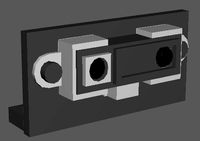
Sensor
... available on turbo squid, the world's leading provider of digital 3d models for visualization, films, television, and games.
3d_export
$5

Smoke sensor
...port
smoke sensor, can be an impressive element for your projects. easy to use, realistic image, low polygon, quality materials.
3d_export
$5
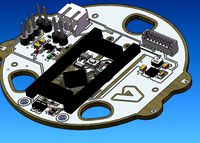
Air Quality Sensor v1
...air quality sensor v1
3dexport
air quality sensor v1
3d_export
$15

float sensor
...e up render. - all parts and materials are logically named. other formats ================= - collada (.dae) - autodesk fbx - obj
turbosquid
$26

Wind sensor C
...free 3d model wind sensor c for download as 3ds, obj, and fbx on turbosquid: 3d models for games, architecture, videos. (1328943)
turbosquid
$26

Wind sensor B
...free 3d model wind sensor b for download as 3ds, obj, and fbx on turbosquid: 3d models for games, architecture, videos. (1328168)
3d_export
$5

ultrasound sensor
...ivers convert ultrasound into electrical signals, and transceivers can both transmit and receive ultrasound. export in: -obj -fbx
3ddd
free

Вытяжка Shindo pallada sensor
... вытяжка
вытяжка shindo pallada sensor. в двух размерах - 600 и 900. текстуры в комплекте.
turbosquid
$52

Wind sensor A B C
...
royalty free 3d model wind sensor a b c for download as fbx on turbosquid: 3d models for games, architecture, videos. (1408406)
Filament
3ddd
$1

Filament Cage
...filament cage
3ddd
лофт , filament cage
модель бра, делалась по фото!
turbosquid
$3

FILAMENT COUNTER
...d
royalty free 3d model filament counter for download as stl on turbosquid: 3d models for games, architecture, videos. (1563049)
3d_export
$5

Filament lamp 3D Model
...filament lamp 3d model
3dexport
filament lamp 3d model kevin 54161 3dexport
3d_export
$5

Filament bulb candle 3D Model
...filament bulb candle 3d model
3dexport
filament bulb-candle
filament bulb candle 3d model kevin 54163 3dexport
3d_export
$5

Filament led light bulb
...filament led light bulb
3dexport
realistic 3d model of filament light bulb with v-ray materials.
3d_export
$5

Filament led light bulb
...filament led light bulb
3dexport
realistic 3d model of filament light bulb with v-ray materials.
3d_export
$5

Filament led light bulb
...filament led light bulb
3dexport
realistic 3d model of filament light bulb with v-ray materials.
3d_export
$5

Filament led light bulb
...filament led light bulb
3dexport
realistic 3d model of filament light bulb with v-ray materials.
3d_export
$5

Filament led light bulb
...filament led light bulb
3dexport
realistic 3d model of filament light bulb with v-ray materials.
3ddd
$1

Factory filament metal shade
...factory filament metal shade
3ddd
restoration hardware
restoration hardware. 20th c. factory filament metal shade.
