Thingiverse

Filament guide and holder by jollino
by Thingiverse
Last crawled date: 3 years, 1 month ago
I currently have 4 filaments arranged in two boxes above the printer; each box contains two filaments sitting on a TUSH coming out of a hole, and a sock full of silica pellets.
To prevent the filaments not in use to get in the way, I came up with this simple thing that acts both as a guide and as a holder.
I printed one for each filament and arranged them side by side on the LACK shelf that the boxes are sitting on. I used double-sided tape, however note that it's best to sand the back of the holder so that the tape bonds more strongly; without doing that, I found that the tension from the filament through the hoops was enough to make it come off. For really desperate cases, there are version with holes.
The back is taller to allow for more tape to be used, and to leave room for a hole if needed.
The filament in use just goes through the main hole; that's what the front cut is for. Note that the cut is slightly smaller than the filament's diameter, but it's rounded and can be easily pushed in and out with your fingers, but at the same time doesn't let it come out on its own as it's printing.
The other filaments go through the smaller hoops. I found it's easier to come in from below as it slightly reduces the tension on the filament, but your set up may vary.
You can print this with thick layer lines just fine, especially if you're not using the version with holes, and even then, you could use dynamic layer lines to make the part with the holes more detailed and the rest all nice and chubby.
UPDATED ON 2018-09-20 AS FOLLOWS:
I made a small OpenSCAD file to automagically join multiple holders into a single object, and/or to have holes. I pre-made versions ranging from 1 to 6 holders, each one coming in three versions: no holes, 4mm holes and 5mm holes. If you need any other combination you can change the two varaibles at the top of the .scad file, compile and export.
Note that if you set the hole diameter to 0, no hole will be added. If you set it to anything else than zero and you generate multiple holders, the holes will be applied only to the first and last one. I didn't add any chamfering for the hole as the screw head wouldn't really cause any issues with the filament (plus this is literally my very first attempt at using OpenSCAD and I'm not entirely sure how to implement a chamfer yet!)
Note that Portafilamento_1pc_nohole.stl is the same as Portafilamento.stl, just renamed for consistency. The .scad file does require that you have Portafilamento.stl available, however!
To prevent the filaments not in use to get in the way, I came up with this simple thing that acts both as a guide and as a holder.
I printed one for each filament and arranged them side by side on the LACK shelf that the boxes are sitting on. I used double-sided tape, however note that it's best to sand the back of the holder so that the tape bonds more strongly; without doing that, I found that the tension from the filament through the hoops was enough to make it come off. For really desperate cases, there are version with holes.
The back is taller to allow for more tape to be used, and to leave room for a hole if needed.
The filament in use just goes through the main hole; that's what the front cut is for. Note that the cut is slightly smaller than the filament's diameter, but it's rounded and can be easily pushed in and out with your fingers, but at the same time doesn't let it come out on its own as it's printing.
The other filaments go through the smaller hoops. I found it's easier to come in from below as it slightly reduces the tension on the filament, but your set up may vary.
You can print this with thick layer lines just fine, especially if you're not using the version with holes, and even then, you could use dynamic layer lines to make the part with the holes more detailed and the rest all nice and chubby.
UPDATED ON 2018-09-20 AS FOLLOWS:
I made a small OpenSCAD file to automagically join multiple holders into a single object, and/or to have holes. I pre-made versions ranging from 1 to 6 holders, each one coming in three versions: no holes, 4mm holes and 5mm holes. If you need any other combination you can change the two varaibles at the top of the .scad file, compile and export.
Note that if you set the hole diameter to 0, no hole will be added. If you set it to anything else than zero and you generate multiple holders, the holes will be applied only to the first and last one. I didn't add any chamfering for the hole as the screw head wouldn't really cause any issues with the filament (plus this is literally my very first attempt at using OpenSCAD and I'm not entirely sure how to implement a chamfer yet!)
Note that Portafilamento_1pc_nohole.stl is the same as Portafilamento.stl, just renamed for consistency. The .scad file does require that you have Portafilamento.stl available, however!
Similar models
thingiverse
free

Toohpaste holder
...tps://gitlab.com/novakmi/scad/tree/master/holders
you can use double side adhesive tape, glue or sealant to stick it to the wall.
thingiverse
free

Anet A6 A8 Y belt tensioner by Henkolizer
...n two sides.
i used m330 bolts to connect the tensioners to the holder (leftover in the kit). tensioning is done with m425 bolts.
thingiverse
free

Trig Bowl by beckywild
...104 openscad final project.
note: printer ran out of filament halfway through print - that's why it's not a full version.
thingiverse
free

Filament Dry Box - Made from an ammo can box
...s shown.
be sure to add a container of desiccant in your new dry box. i use this to store and print nylon based filaments. enjoy.
thingiverse
free

Straw clip holder
...by using double sided tape but the clip holds the straw so tightly it pulled up the tape when you tried to leverage up the straw.
thingiverse
free

Pen/Pencil clip holders
...neric clip and box holders): https://gitlab.com/novakmi/scad/tree/master/holders
you can use double side adhesive tape or screws.
thingiverse
free

Tape(50mm) holder with or without screwholes by fatdavemakes
...ing).
incredibly simple not much too it but works great.
ensure you print with enough infill to make it strong enough, i used 60%
thingiverse
free

Foam Brush Holder
...fix it. i used double side tape.
the hole is 13mm (diameter).
13.2mm height. that's the same width of the tape i'm using.
thingiverse
free

Multi Spool holder for FlashForge Finder by cysayles
...bar using a wooden dowel or pvc pipe. you can use double sided tape between the holder and the printer to eliminate any movement.
thingiverse
free

Spool Adapter for Filament Shelf by rwales
...ving the zip ties a bit loose lets you adjust the distance between the rails, allowing you to accomodate different-sized spools).
Jollino
thingiverse
free

Postbox slot cover by jollino
...;arms" are 5 mm.
one of my earlier fusion 360 designs, a good excuse to get my hands dirty with cad (and then painting pla).
thingiverse
free

Air conditioner water exhaust cap by jollino
... down in your slicer.
i printed mine in pla and it seems to be just fine, however ymmv depending on how hot it gets in your area!
Guide
turbosquid
$15
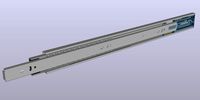
Guide drawer
...squid
royalty free 3d model guide drawer for download as dwg on turbosquid: 3d models for games, architecture, videos. (1261387)
turbosquid
$1

Road Guide
... available on turbo squid, the world's leading provider of digital 3d models for visualization, films, television, and games.
archive3d
free

Guide-board 3D Model
...ion sign guide sign
guide-board n170112 - 3d model (*.gsm+*.3ds) for exterior 3d visualization.
turbosquid
$2

soap cutter guide
...
royalty free 3d model soap cutter guide for download as stl on turbosquid: 3d models for games, architecture, videos. (1694030)
turbosquid
$15

Blind Guiding tiles
...free 3d model blind guiding tiles for download as 3dm and dae on turbosquid: 3d models for games, architecture, videos. (1156598)
turbosquid
$69

Japanese Tour Guide
...d model japanese tour guide for download as max, fbx, and obj on turbosquid: 3d models for games, architecture, videos. (1614288)
turbosquid
$10
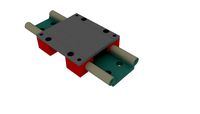
CNC Linear Guide
... available on turbo squid, the world's leading provider of digital 3d models for visualization, films, television, and games.
turbosquid
$1
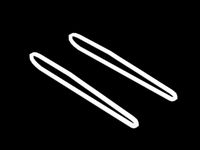
Tank Model Guide
... available on turbo squid, the world's leading provider of digital 3d models for visualization, films, television, and games.
turbosquid
$1

Road Guide 2
... available on turbo squid, the world's leading provider of digital 3d models for visualization, films, television, and games.
3d_ocean
$9

Guide Books 3
...sformed separately and each have unique texture map on front and back cover. to make your work easier this model comes in thre...
Filament
3ddd
$1

Filament Cage
...filament cage
3ddd
лофт , filament cage
модель бра, делалась по фото!
turbosquid
$3

FILAMENT COUNTER
...d
royalty free 3d model filament counter for download as stl on turbosquid: 3d models for games, architecture, videos. (1563049)
3d_export
$5

Filament lamp 3D Model
...filament lamp 3d model
3dexport
filament lamp 3d model kevin 54161 3dexport
3d_export
$5

Filament bulb candle 3D Model
...filament bulb candle 3d model
3dexport
filament bulb-candle
filament bulb candle 3d model kevin 54163 3dexport
3d_export
$5

Filament led light bulb
...filament led light bulb
3dexport
realistic 3d model of filament light bulb with v-ray materials.
3d_export
$5

Filament led light bulb
...filament led light bulb
3dexport
realistic 3d model of filament light bulb with v-ray materials.
3d_export
$5

Filament led light bulb
...filament led light bulb
3dexport
realistic 3d model of filament light bulb with v-ray materials.
3d_export
$5

Filament led light bulb
...filament led light bulb
3dexport
realistic 3d model of filament light bulb with v-ray materials.
3d_export
$5

Filament led light bulb
...filament led light bulb
3dexport
realistic 3d model of filament light bulb with v-ray materials.
3ddd
$1

Factory filament metal shade
...factory filament metal shade
3ddd
restoration hardware
restoration hardware. 20th c. factory filament metal shade.
Holder
archibase_planet
free

Holder
...holder
archibase planet
holder toilet paper holder
holder paper n070712 - 3d model (*.gsm+*.3ds) for interior 3d visualization.
archibase_planet
free

Holder
...e planet
holder rack toilet paper holder
holder toilet roll n240715 - 3d model (*.gsm+*.3ds+*.max) for interior 3d visualization.
archibase_planet
free

Holder
...holder
archibase planet
pen holder support prop
pen holder - 3d model for interior 3d visualization.
archibase_planet
free

Holder
...holder
archibase planet
pole post holder
сhurch cross pole holder - 3d model for interior 3d visualization.
archibase_planet
free

Holder
...holder
archibase planet
holder bathroom ware
shower holder - 3d model (*.gsm+*.3ds) for interior 3d visualization.
archibase_planet
free

Holder
...oilet paper holder
holder paper devon&devon; time black n241113 - 3d model (*.gsm+*.3ds+*.max) for interior 3d visualization.
archibase_planet
free

Holder
...holder
archibase planet
holder hanger hanger for towel
holder 7 - 3d model (*.gsm+*.3ds) for interior 3d visualization.
archibase_planet
free

Holder
...holder
archibase planet
holder hanger hanger for towel
holder 3 - 3d model (*.gsm+*.3ds) for interior 3d visualization.
archibase_planet
free

Holder
...holder
archibase planet
holder towel rack towel-horse
holder - 3d model (*.gsm+*.3ds) for interior 3d visualization.
archibase_planet
free

Holder
...lder
archibase planet
holder hanger hanger for towel
holder towel n250912 - 3d model (*.gsm+*.3ds) for interior 3d visualization.
