Thingiverse
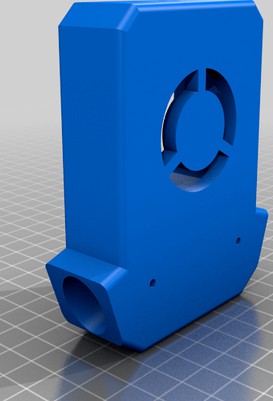
Filament Color Mod v3 by narwhal11
by Thingiverse
Last crawled date: 4 years, 5 months ago
The color mod is a compact 3D printed device that I've designed so that you can change the color of your filament using Sharpies. the reason I designed and made this was that I had a project I wanted to do that would require a lot of colors, the issue is if I wanted to buy all those different colors I would need to get them in big rolls of filament and that would just be too expensive overall. Like most things, great ideas are just expanded upon others’ ideas and I decided to make a more efficient version of what this YouTuber made here. (https://www.youtube.com/watch?v=yQwkHDDed0o&list=PLOxqRbjtwxPQtOLFRg2itUp7CAiBIRb23&index=13&t=1s).
I want to improve upon this design because it was a little bit inefficient and how you would need to use 3-6 markers, my design uses two markers of the same color to achieve a full color change of the filament. The marker set that I got was this one (https://www.amazon.com/gp/product/B00006IFIA/ref=ppx_yo_dt_b_asin_title_o01_s00?ie=UTF8&psc=1) You will need to get two packs as it takes two markers of the same color. The issue with this YouTubers design is that the markers would only come in contact with a small portion of the outside circumference of the filament, to overcome this you will need to cut small notches in the tips of the Sharpies that the filament can fit into better so that more surface area from the tip of the pen comes in contact with the filament transferring more color pigment on to the filament. The most important part of this whole design is the filament used, like discussed in the video you will need to use a clear PLA to get the most vibrant colors. when the PLA is clear you are able to see more of the pigment as it gets spread throughout the filament. If you use a solid color filament like white only a very small portion of that color pigment will be visible on the outside and you might not be as pleased with the results. the filament that I use can be seen here (https://www.amazon.com/gp/product/B07ZNG4L9P/ref=ppx_yo_dt_b_asin_title_o01_s00?ie=UTF8&psc=1). After printing the device I just use a strong double-sided Gorilla Tape to attach it to the side of the aluminum supports on my Prusa Mini+. Rubber bands and some hardware will also be needed as shown in one of the pictures, the hardware is used to create a point in space that can more effectively pull the back end of the marker towards the filament and at an angle so that it touches the filament in just the right place and hold that position.
I want to improve upon this design because it was a little bit inefficient and how you would need to use 3-6 markers, my design uses two markers of the same color to achieve a full color change of the filament. The marker set that I got was this one (https://www.amazon.com/gp/product/B00006IFIA/ref=ppx_yo_dt_b_asin_title_o01_s00?ie=UTF8&psc=1) You will need to get two packs as it takes two markers of the same color. The issue with this YouTubers design is that the markers would only come in contact with a small portion of the outside circumference of the filament, to overcome this you will need to cut small notches in the tips of the Sharpies that the filament can fit into better so that more surface area from the tip of the pen comes in contact with the filament transferring more color pigment on to the filament. The most important part of this whole design is the filament used, like discussed in the video you will need to use a clear PLA to get the most vibrant colors. when the PLA is clear you are able to see more of the pigment as it gets spread throughout the filament. If you use a solid color filament like white only a very small portion of that color pigment will be visible on the outside and you might not be as pleased with the results. the filament that I use can be seen here (https://www.amazon.com/gp/product/B07ZNG4L9P/ref=ppx_yo_dt_b_asin_title_o01_s00?ie=UTF8&psc=1). After printing the device I just use a strong double-sided Gorilla Tape to attach it to the side of the aluminum supports on my Prusa Mini+. Rubber bands and some hardware will also be needed as shown in one of the pictures, the hardware is used to create a point in space that can more effectively pull the back end of the marker towards the filament and at an angle so that it touches the filament in just the right place and hold that position.
