GrabCAD
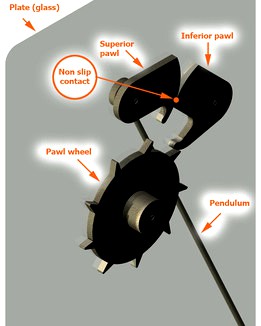
Escapement - non slip pawls solution
by GrabCAD
Last crawled date: 1 year, 11 months ago
The escapement mechanisms are very exciting in the mechanical world.
Here is presented an original escapement mechanism composed of only 4 moving parts: a pawl wheel (which acts as a reel, too) and two pawls "engaged" each other without friction, one of which being integral with the fourth part - pendulum. The mechanism is supposed to be driven by a weight hanging on a string wrapped on a reel, but the weight and string are not present, their action being replaced by a constant momentum of 1.5 N·mm applied to the pawl wheel in the clockwise direction.
The simulation is shown in slow motion, the real time of 1:17 minutes being played in 3:21 minutes. The real time is confirmed by the real clock on the screen. It is noted that the pendulum oscillation amplitude tighten up on the second 6 (real). That is where the kinetic energy is equal to the energy of the pendulum potential torque, then torque will keep moving forever - if not taken into account friction. Between the seconds 6 and 8 (real) a zoom is applied, which will show in detail how escapement occurs.
You can experiment for yourself all the dynamic sensation. Open the „Escapement - non slip pawls solution.iam” file from the downloaded directory with Inventor Professional 2014 (or 2015), then enter Environments/Dynamic Simulation. The Simulation Player dialog box will be present on screen. Click on Play button and watch the movement. After it reach the end click on the leftmost button in the dialog box (Construction mode), and change a little the position of pendulum. Click again on Play button and watch the changed movement.
To see how the mechanism is assembled look to: https://youtu.be/ejIkzTq_tmI
Here is the real construction made by myself: https://youtu.be/HRWEBJaDFXE
The mechanism was modeled with Inventor 2014 and the resulting animation was obtained by using Dynamic Simulation module included in Inventor Professional 2014.
Here is presented an original escapement mechanism composed of only 4 moving parts: a pawl wheel (which acts as a reel, too) and two pawls "engaged" each other without friction, one of which being integral with the fourth part - pendulum. The mechanism is supposed to be driven by a weight hanging on a string wrapped on a reel, but the weight and string are not present, their action being replaced by a constant momentum of 1.5 N·mm applied to the pawl wheel in the clockwise direction.
The simulation is shown in slow motion, the real time of 1:17 minutes being played in 3:21 minutes. The real time is confirmed by the real clock on the screen. It is noted that the pendulum oscillation amplitude tighten up on the second 6 (real). That is where the kinetic energy is equal to the energy of the pendulum potential torque, then torque will keep moving forever - if not taken into account friction. Between the seconds 6 and 8 (real) a zoom is applied, which will show in detail how escapement occurs.
You can experiment for yourself all the dynamic sensation. Open the „Escapement - non slip pawls solution.iam” file from the downloaded directory with Inventor Professional 2014 (or 2015), then enter Environments/Dynamic Simulation. The Simulation Player dialog box will be present on screen. Click on Play button and watch the movement. After it reach the end click on the leftmost button in the dialog box (Construction mode), and change a little the position of pendulum. Click again on Play button and watch the changed movement.
To see how the mechanism is assembled look to: https://youtu.be/ejIkzTq_tmI
Here is the real construction made by myself: https://youtu.be/HRWEBJaDFXE
The mechanism was modeled with Inventor 2014 and the resulting animation was obtained by using Dynamic Simulation module included in Inventor Professional 2014.
Similar models
grabcad
free

Escapement MacDowall (305)
... two constructions, you cannot stop thinking: „i wonder if i can simulate these so simple things with my beloved cad software...”
grabcad
free

Golden Wave Pendulums
...d click on play button. instead of 2000 images you can apply 1000 images if you have to wait too much for the simulation.
enjoy!
grabcad
free

Plane Crank Slide with Pendulum
...d click on play button. instead of 12000 images you can apply 2400 images if you have to wait too much for the simulation.
enjoy!
grabcad
free

Falling Pendulum
...cs. change the angle view to see another reality. another animation - without any obstacle - is here: http://youtu.be/-ma7xwquz8y
grabcad
free

Classic Escapement - Graham (Modified)
...see an increase of the amplitude of palette oscillation. this can be adjusted by changing the length of the pendulum rod.
enjoy!
grabcad
free

Whitworth with Pendulums
... click on play button. instead of 10000 images you can apply 1000 images if you have to wait too much for the simulation.
enjoy!
grabcad
free

Pendulum with Obstacle
...n module. collision simulation using 2d contact joint. no friction involved.
see also my project pendulums and collisions.
enjoy!
grabcad
free

Mecanism trasare litera D (Mechanism for tracing „D” letter)
...box click the play icon - that's all... to see how the mechanism is assembled use the link http://youtu.be/lz8tauk5e9m enjoy!
grabcad
free

Simple pendulum simulation
...f a simple pendulum system is performed.the first case is without friction and the second one is with friction. ptc creo is used.
grabcad
free

Classic Escapement - Graham (Ideal)
... the other way is to manually insert the joints, and entering/leaving the dynamic simulation seems to be more complicated.
enjoy!
Pawls
3d_export
$5

Rachet Pawl Mechanism
...rachet pawl mechanism 3dexport ratchets and pawls are mechanical assemblies that are used to transmit intermittent...
3dfindit
free

PAWL
...pawl
3dfind.it
catalog: a&t
thingiverse
free

Ratchet and Pawl by entomophile
...erse
this is a locking 12 step ratchet and pawl mechanism i designed for a project i am working on. http://youtu.be/l4cxz2uywvq
thingiverse
free

Ratchet and Pawl for Tetrix by gcrocker
...se
remixed this ratchet & pawl to be used with a tetrix axle collar and fit along tetrix channel (with a 1/4"-20 bolt).
thingiverse
free
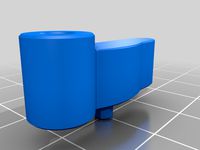
starter pawl Stihl 090 070 starterklinke chainsaw
...tarter pawl stihl 090 070 starterklinke chainsaw
thingiverse
this is a starter pawl for a stihl 090/070. may fit on other types.
thingiverse
free

Mailbox Hook by Pawl
...olds my mailbox shut. let me know if it works on your mailbox too.
http://www.teamreprap.com/2011/12/making-something-useful.html
thingiverse
free

Lewmar 44 three speed pawl closing ring by jrieck
...closing ring by jrieck thingiverse ring to lock the pawls of the third (high) gear of the three speed...
thingiverse
free

Carriage pawl for Monroe model L and LA calculator by robertbaruch
...ls, and turn the handle the other way for the lower bank. the carriage pawl specifically prevents the opposite bank from turning.
thingiverse
free

STIHL Pawl by crossthread
...60, 261, 270, 271, 280, 290, 291, 310, 311, 360, 361, 362, 390, 391, 440, 441, 460, 461, bg45, bg46, bg55, bg65, bg85, sh55, sh85
thingiverse
free

Ruger LCP Grip Extension by Pawl
...roduct: http://www.cheaperthandirt.com/58065-1.html
this object extends the grip of a ruger lcp pistol to fit normal sized hands.
Escapement
turbosquid
$25

Robot escape
...squid
royalty free 3d model robot escape for download as max on turbosquid: 3d models for games, architecture, videos. (1395249)
turbosquid
$10

Fire Escape
...osquid
royalty free 3d model fire escape for download as max on turbosquid: 3d models for games, architecture, videos. (1406933)
turbosquid
$1

Fire Escape
...quid
royalty free 3d model fire escape for download as blend on turbosquid: 3d models for games, architecture, videos. (1568818)
turbosquid
free

Fire Escape
... available on turbo squid, the world's leading provider of digital 3d models for visualization, films, television, and games.
turbosquid
free

Escape Signs
... available on turbo squid, the world's leading provider of digital 3d models for visualization, films, television, and games.
design_connected
$18

Escape Sun Lounger
...escape sun lounger
designconnected
cane-line escape sun lounger computer generated 3d model.
turbosquid
$45

Fire Escape 2
...quid
royalty free 3d model fire escape 2 for download as fbx on turbosquid: 3d models for games, architecture, videos. (1506959)
turbosquid
$1

Escape sports car
...odel escape sports car for download as jpg, 3ds, obj, and md3 on turbosquid: 3d models for games, architecture, videos. (1500588)
turbosquid
$29

Fire Escape Stairs
... available on turbo squid, the world's leading provider of digital 3d models for visualization, films, television, and games.
turbosquid
$12

ROYAL ESCAPE CRAFT
... available on turbo squid, the world's leading provider of digital 3d models for visualization, films, television, and games.
Slip
turbosquid
$15

Slip joint pliers
...d model slip joint pliers for download as blend, fbx, and obj on turbosquid: 3d models for games, architecture, videos. (1666705)
turbosquid
free

Non-slip floor
... available on turbo squid, the world's leading provider of digital 3d models for visualization, films, television, and games.
3ddd
free

FLANDIA SLIP COVERED CHAIR
...flandia slip covered chair
3ddd
curations limited
flandia slip covered chair от curations
размеры: 51.44ш x 107.32в x 68.58г
turbosquid
$29

Knit slip dress with belt
...y free 3d model knit slip dress with belt for download as max on turbosquid: 3d models for games, architecture, videos. (1671125)
turbosquid
$6
![Risk of slipping [road signal]](/t/13301437.jpg)
Risk of slipping [road signal]
...e 3d model risk of slipping [road signal] for download as max on turbosquid: 3d models for games, architecture, videos. (1201480)
turbosquid
$10

Men's Slip On Flat Shoes
...ree 3d model men's slip on flat shoes for download as fbx on turbosquid: 3d models for games, architecture, videos. (1638184)
turbosquid
$30

Protrusion and slipped disc herniated disc
...usion and slipped disc (herniated disc) for download as blend on turbosquid: 3d models for games, architecture, videos. (1572177)
turbosquid
$10

Foldable Non Slip 3 Ladder
... available on turbo squid, the world's leading provider of digital 3d models for visualization, films, television, and games.
3d_export
$18
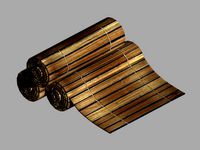
ancient-history-book-bamboo slip 01
...1
3dexport
ancient-history-book-bamboo slip 01<br>max 2015 v-ray 3 max 2015<br>textures<br>all files in zip...
3ddd
$1

Flandia slip skirt chair 8826-1002 a015-a
... чехол
curations limited
flandia slip skirt chair 8826-1002 a015-a
ш•52 г•69 в•108http://cl-mebel.ru/
Non
3ddd
free

ClassiCon Non Conformist
...classicon non conformist
3ddd
classicon
classicon non conformist modern armchair
design_connected
$16

Non Random Lights
...non random lights
designconnected
moooi non random lights computer generated 3d model. designed by pot, bertjan.
turbosquid
$30

Non realistic dragon
...odel non realistic dragon for download as obj, fbx, and blend on turbosquid: 3d models for games, architecture, videos. (1314055)
turbosquid
$13

Spaceship non-textured
...del spaceship (non-textured) for download as ma, fbx, and obj on turbosquid: 3d models for games, architecture, videos. (1597654)
turbosquid
$69

Businessman (Non-Rig)
... available on turbo squid, the world's leading provider of digital 3d models for visualization, films, television, and games.
turbosquid
$10

non face monster
... available on turbo squid, the world's leading provider of digital 3d models for visualization, films, television, and games.
turbosquid
$4

Non-Textured HoverTank
... available on turbo squid, the world's leading provider of digital 3d models for visualization, films, television, and games.
turbosquid
$3

Sofa non textured
... available on turbo squid, the world's leading provider of digital 3d models for visualization, films, television, and games.
turbosquid
$3

Lamp non textured
... available on turbo squid, the world's leading provider of digital 3d models for visualization, films, television, and games.
turbosquid
$2

Barrel non textured
... available on turbo squid, the world's leading provider of digital 3d models for visualization, films, television, and games.
Solution
3ddd
$1

Grammer / Solution
... кресло
офисное кресло solution фирмы grammer office. подробнее на www.grammer-office.com
3d_export
$48

TV Solution 3D Model
...solution 3d model
3dexport
tv solution interior dvd decor gypsum cornices spotlights
tv solution 3d model mr.kiwan 19449 3dexport
3d_export
$86

architectural solution 352a1
...architectural solution 352a1
3dexport
3dsmax 2017 3dsmax 2020 fbx obj map
3ddd
$1

Светильник польского производителя Aquaform Lighting Solution
...ution
3ddd
aquaform
светильник польского производителя aquaform lighting solution
модели:
tuba 111x1 distance
tuba 111x2 distance
3d_export
$20
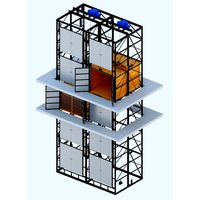
lift internet solutions 3
...ly model of an industrial elevator. - materials are configured in 3ds max and corona render. - formats: fbx, obj, step, max 2020.
3ddd
$1

Светильник польского производителя Aquaform Lighting Solution
...
светильник польского производителя aquaform lighting solution
серия: tuba 111
модели:
tuba 111 on
tuba 111 on 23
tuba 111 on 34
3ddd
$1

Одинарный спот польского производителя Aquaform Lighting Solution
... aquaform
одинарный спот польского производителя aquaform lighting solution
модель: zuma 90
turbosquid
$25

Triple Hair Core Set Shampoo Serum Solution
... shampoo solution serum set for download as max, obj, and fbx on turbosquid: 3d models for games, architecture, videos. (1638904)
3ddd
$1

Поворотный светильник польского производителя Aquaform Lighting Solution
...воротный светильник польского производителя aquaform lighting solutionhttp://www.aquaformlighting.com/
модель: rotto
3ddd
$1

PotteryBarn ROLLING CABINET MEDIA SOLUTION
... телевизор , роллинг
279.4cm wide x 111.8cm high x 12.06cm deep
fits most 152.4cm tvs.
