Thingiverse
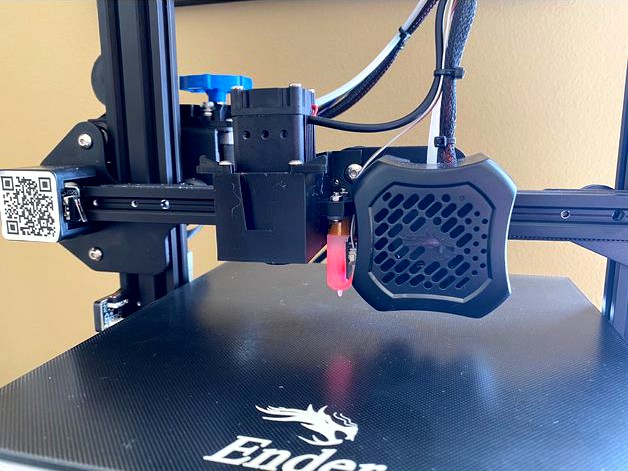
Ender 3v2 Laser Holder w/ BLTouch & Multi-mount by mrfansworth
by Thingiverse
Last crawled date: 3 years ago
This is a remix of the Ender 3v2 Laser Holder by viniciusro. His laser mount with support for BLTouch is excellent but the pen plotter location was limited in both type of pen as well as location.
To correct this, I removed the pen plotter mount from the original and added a dove tail multi-mount that allows for a number of different types of accessories to be mounted with the same X offset as the laser but with varying Y offset.
Included in this bundle of files are mounts for a Sharpie, Zebra 301 pen, a vinyl cutter, and a laser aligner. Also there is a file for the latch (you will need 2). To help facilitate additional tool mounts, I have included a blank dovetail adapter as well. The pen mounts by design may work for a large number of pens.
For hardware all bolts used are standard M3. M3x12 for the latch mount screws. M3x8 and corresponding nuts for the pen holders. You will also need 2x small zip ties to attach the vinyl cutter to the mount. The vinyl cutter head I used is available on amazon here:
https://www.amazon.com/dp/B07P8DMC2J/ref=cm_sw_em_r_mt_dp_PY9RFFMEVBYFGYHRW2B5
I also recommend you get a cutting mat like these:
https://www.amazon.com/dp/B087NJQWNL/ref=cm_sw_em_r_mt_dp_1A2Y84F960BC2S7RE32N
and cut it to the size of the glass bed. I also find that flipping the glass bed over so the smooth side is up makes writing and cutting work better. Binder clips to hold mat and paper to glass for both operations.
To handle the actually g-code creation for any of these tools I use Inkscape and the J Tech Photonics Laser extension. I am including in this description the custom g-code I insert at the beginning of the produced g-code files to handle alignment and other tasks. Obviously as outlined in viniciusro's summary you can use the "move the carriage" to a spot and set zero from there. The laser aligner is specifically designed for this method with a right angle cut out to align to an items corner.
Z-offsets you will need to be determined by trial and error for pens and cutters as the tool length varies based on tool.
All accessory mounts needed to be printed with support and the flat top down except the laser aimer that needs to be laid on its face aligner pointing towards the sky. The laser holder/bltouch mount also needs to be printed with support
Laser:
X-Offset: 61.5
Y-Offset: 17.5
Laser ON: M106
Laser OFF: M107
Custom G-Code (add to start of file produced from jtech extension):
:Laser Start Code
G28 ; Home all axises
G1 X61.5 Y17.5 Z50 ; move to laser offsets Z is equivalent to laser focus distance
G92 X0 Y0 ; Tell all XY calc from here
;End code
Pen Plotter:
X-Offset: 61.5
Y-Offset 51.5
Write Command: G1 ZD.D
Lift Command: G1 Z(D.D + 0.5)
D.D = distance where pen is making contact in mm
(these are entered as laser on off commands in jtech extension)
Custom G-Code (add to start of file produced from jtech extension):
:Pen Plotter Start Code
G28 ; Home all axises
G1 X61.5 Y51.5 ; move to pen offsets
G92 X0 Y0 ; Tell all XY calc from here
;End code
Vinyl Cutter:
X-Offset: 61.5
Y-Offset: 51.5
Cut Command: G1 ZD.D
Lift Command: G1 Z(D.D + 1.0) (you want more lift here than on the pens)
D.D = distance where cutter is making contact in mm
(these are entered as laser on off commands in jtech extension)
Vinyl cutting success is more dependent on the levelness of the bed so it makes sense to utilize the BLTouch if you have it. I have included a 1 minute delay (60000ms) in the g-code after the mesh is built to attach the vinyl cutter. If this is too short of a time you can increase that variable to as long as you want. I cover the entire bed/mat with a piece of vinyl to have the BLTouch build the Z mesh as opposed to having the probe touch the cutting mat adhesive. It may not make a difference.
Custom G-Code (add to start of file produced from jtech extension):
:Vinyl Cutter Plotter Start Code
G28 ; Home all axises
G29 ; ABL - BLTouch
M420 S1 Z2 ; Use mesh when calculating Z
G1 X61.5 Y51.5 Z50 ; move to cutter offsets and raise to attach cutter
G92 X0 Y0 ; Tell all XY calc from here
G4 P60000 ; 1 min Cutter attachment pause
This is my first upload to thingiverse but about the 5th iteration of this system. It obviously requires some trial and error in use but I have found it amazingly helpful. If I come up with other attachments I will add them and if you come up with new ones that work with this system please share.
To correct this, I removed the pen plotter mount from the original and added a dove tail multi-mount that allows for a number of different types of accessories to be mounted with the same X offset as the laser but with varying Y offset.
Included in this bundle of files are mounts for a Sharpie, Zebra 301 pen, a vinyl cutter, and a laser aligner. Also there is a file for the latch (you will need 2). To help facilitate additional tool mounts, I have included a blank dovetail adapter as well. The pen mounts by design may work for a large number of pens.
For hardware all bolts used are standard M3. M3x12 for the latch mount screws. M3x8 and corresponding nuts for the pen holders. You will also need 2x small zip ties to attach the vinyl cutter to the mount. The vinyl cutter head I used is available on amazon here:
https://www.amazon.com/dp/B07P8DMC2J/ref=cm_sw_em_r_mt_dp_PY9RFFMEVBYFGYHRW2B5
I also recommend you get a cutting mat like these:
https://www.amazon.com/dp/B087NJQWNL/ref=cm_sw_em_r_mt_dp_1A2Y84F960BC2S7RE32N
and cut it to the size of the glass bed. I also find that flipping the glass bed over so the smooth side is up makes writing and cutting work better. Binder clips to hold mat and paper to glass for both operations.
To handle the actually g-code creation for any of these tools I use Inkscape and the J Tech Photonics Laser extension. I am including in this description the custom g-code I insert at the beginning of the produced g-code files to handle alignment and other tasks. Obviously as outlined in viniciusro's summary you can use the "move the carriage" to a spot and set zero from there. The laser aligner is specifically designed for this method with a right angle cut out to align to an items corner.
Z-offsets you will need to be determined by trial and error for pens and cutters as the tool length varies based on tool.
All accessory mounts needed to be printed with support and the flat top down except the laser aimer that needs to be laid on its face aligner pointing towards the sky. The laser holder/bltouch mount also needs to be printed with support
Laser:
X-Offset: 61.5
Y-Offset: 17.5
Laser ON: M106
Laser OFF: M107
Custom G-Code (add to start of file produced from jtech extension):
:Laser Start Code
G28 ; Home all axises
G1 X61.5 Y17.5 Z50 ; move to laser offsets Z is equivalent to laser focus distance
G92 X0 Y0 ; Tell all XY calc from here
;End code
Pen Plotter:
X-Offset: 61.5
Y-Offset 51.5
Write Command: G1 ZD.D
Lift Command: G1 Z(D.D + 0.5)
D.D = distance where pen is making contact in mm
(these are entered as laser on off commands in jtech extension)
Custom G-Code (add to start of file produced from jtech extension):
:Pen Plotter Start Code
G28 ; Home all axises
G1 X61.5 Y51.5 ; move to pen offsets
G92 X0 Y0 ; Tell all XY calc from here
;End code
Vinyl Cutter:
X-Offset: 61.5
Y-Offset: 51.5
Cut Command: G1 ZD.D
Lift Command: G1 Z(D.D + 1.0) (you want more lift here than on the pens)
D.D = distance where cutter is making contact in mm
(these are entered as laser on off commands in jtech extension)
Vinyl cutting success is more dependent on the levelness of the bed so it makes sense to utilize the BLTouch if you have it. I have included a 1 minute delay (60000ms) in the g-code after the mesh is built to attach the vinyl cutter. If this is too short of a time you can increase that variable to as long as you want. I cover the entire bed/mat with a piece of vinyl to have the BLTouch build the Z mesh as opposed to having the probe touch the cutting mat adhesive. It may not make a difference.
Custom G-Code (add to start of file produced from jtech extension):
:Vinyl Cutter Plotter Start Code
G28 ; Home all axises
G29 ; ABL - BLTouch
M420 S1 Z2 ; Use mesh when calculating Z
G1 X61.5 Y51.5 Z50 ; move to cutter offsets and raise to attach cutter
G92 X0 Y0 ; Tell all XY calc from here
G4 P60000 ; 1 min Cutter attachment pause
This is my first upload to thingiverse but about the 5th iteration of this system. It obviously requires some trial and error in use but I have found it amazingly helpful. If I come up with other attachments I will add them and if you come up with new ones that work with this system please share.
Similar models
thingiverse
free

Anet A8 Filament Scraper by DasEimer
... z0
g29 /autolevel
g1 z2 x-20 f9000
g1 y2 f9000
g92 e0
g1 e25 f500 /extrude 25mm
g4 s1
g1 x0 f2000 /wipe
g92 e0
g1 f9000
m117
thingiverse
free

Laser Cutter Z-Axis Parametric Alignment Jig by Penguinmd
...erly with the pen and paper method for my laser cutting table. this device gave me much more accuracy and was much easier to use.
thingiverse
free

Bukito Purge box
...ing code for use with purge box
g28 ;home
g1 z.1 f6000 ;move the platform down .1mm
;prime the extruder
g92 e0
g1 f200 e10
g92 e0
thingiverse
free

Ender 3 v2 Vinyl Cutter Knife Blade mount by SpaxMk
...rse
ender 3v2 vinyl cutter knife blade mount for bltouch
use two m3x10mm or m3x15mm hex head screws
required x, y & z offset
thingiverse
free

Laser pen holder for vinyl contour cutter by pintokitkat
...n marks.
i also made a little clip thing that holds the on/off switch on, but you can achieve the same effect with a bit of tape.
thingiverse
free

Cutting holder by Martinsys
...er-vinyl-cutter-plotter-purple-12mm-dia-holder-/172726465363?fbclid=iwar3deonfhpdkzfesomfkmnn4b22ze0eioku7qorqorufwaplz2n1rn_h-oi
thingiverse
free
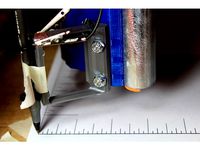
MPCNC Add-on Pen Holder w/ touch plate by JasonDentler
...pressure on your surface. uses 2 cable ties or similar to hold any size pen, pencil, marker. this is...
thingiverse
free

Ender 3 V2 Brush mount by SharpSeer
...ed
g1 x5 y20 z0.3 f5000.0 ; move over to prevent blob squish
lastly, rotate the print till it is flat, i have not altered it yet.
thingiverse
free
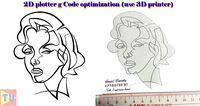
g Code optimization by zhwang168
... second
;finish
i am still learning g code. if you have some advice please let me know. thanks a lot.
have fun with 2d printing.
thingiverse
free

Adapter to use a Sharpie Ultra Fine pen with a Roland style vinyl cutter/plotter by FozzTexx
...ter/plotter. designed in openscad to make customization easy. inner cylinder allows being tapered to match the shape of your pen.
Mrfansworth
thingiverse
free

Micrometer Wall Mount by mrfansworth
... simple wall mount to hang a digital 0-1" micrometer on the wall. i designed it for a mitutoyo but others will probably fit.
thingiverse
free

Mini Lathe Chip Funnel by mrfansworth
...er chip clean up. also if you are using coolant from a spray mister or some other set up it helps keep the run off under control.
thingiverse
free

Mini Lathe Toolpost Mounts by mrfansworth
...or quick change tool post:https://www.amazon.com/dp/b07bf8ndnz/ref=cm_sw_em_r_mt_dp_0adh6d0mvj7et1wfpb0g?_encoding=utf8&psc=1
thingiverse
free

Mini Lathe Tailstock Tool Holder by mrfansworth
...mount this behind my lathe to allow easy quick access. it works well for me.
there are screw holes to mount using #8 wood screws.
thingiverse
free

80mm Lathe Chuck Tray by mrfansworth
...e not tried it. 40% infill will work but i printed the one shown at 60 just to guarantee the safety ewok's (pictured) safety.
3V2
thingiverse
free
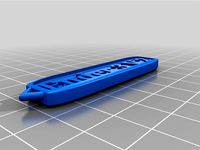
ENDER 3V2 by DirksBastelbude
...ender 3v2 by dirksbastelbude
thingiverse
thingiverse
free

Display holder for Ender 3V2 by sveternik
...isplay holder for ender 3v2 by sveternik
thingiverse
this is holder for ender 3v2 display for mounting on iner side of box wall.
thingiverse
free

Ender-3v2 BLT Bracket by RedWhere2020
...2 blt bracket by redwhere2020
thingiverse
bltouch bracket for the ender-3v2. included 1mm packer.
allows for the x-axis endstop.
thingiverse
free

Ender 3v2 Filament hook by jason264235
...ender 3v2 filament hook by jason264235
thingiverse
this is a ender 3v2 indas wire hook
2020/11/08
add new version b
thingiverse
free

Ender 3v2 Switch cover by Fishing1969
...ender 3v2 switch cover by fishing1969
thingiverse
printed at 25% infill
thingiverse
free

Ender 3V2 bed leveling test by jakob_wieberneit
...ender 3v2 bed leveling test by jakob_wieberneit
thingiverse
thingiverse
free

Ender 3v2 screen cover by DMR11
...ender 3v2 screen cover by dmr11
thingiverse
this product is,designed to protect your screens.
thingiverse
free

Ender 3V2 Cable guide by Vonderwald
...ender 3v2 cable guide by vonderwald
thingiverse
cable guide to put under the extruder
thingiverse
free

Ender 3V2 LCD Cover with Ender Dragon by PhotoBud
...mplistic cover with extruded ender dragon and handle designed on fusion 360 to cover and protect the lcd screen of the ender 3v2.
thingiverse
free

Ender 3V2 Mount Direct Drive - BMG + E3D V6 + BLTouch by Chbko
...ender 3v2 mount direct drive - bmg + e3d v6 + bltouch by chbko
thingiverse
remixed to fit ender 3v2
Bltouch
thingiverse
free

Support bltouch by TonyJ
...support bltouch by tonyj
thingiverse
support bltouch
thingiverse
free
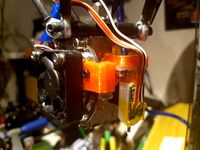
BLTOUCH for MICRON3DP by lamerhouse
...bltouch for micron3dp by lamerhouse
thingiverse
bltouch for micron3dp
thingiverse
free

SapphirePro mount for Bltouch
...sapphirepro mount for bltouch
thingiverse
sapphirepro mount for bltouch
thingiverse
free

ender6 BLtouch by chimaer
...ender6 bltouch by chimaer
thingiverse
ender6 bltouch
this is an external bracket
thingiverse
free
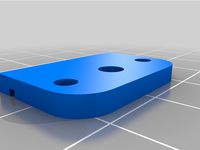
BLTouch KP3s by 1devilman1
...bltouch kp3s by 1devilman1
thingiverse
bltouch mount for kingroon kp3s
thingiverse
free

Bltouch support adjustable
...bltouch support adjustable
thingiverse
adjustable support for bltouch, p3steel.
thingiverse
free
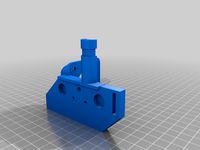
BMG NEREUS BLTOUCH
...bmg nereus bltouch
thingiverse
petg
m3 screws and nuts for the bltouch
thingiverse
free

BLTouch Bracket by tidh666
...bltouch bracket by tidh666
thingiverse
serves to attach the bltouch sensor to the extruders
thingiverse
free
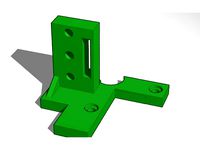
bltouch mount by wars
...bltouch mount by wars
thingiverse
reinforced bracket for bltouch cooperates with high_clearance_cr10_oem_fang_mod
thingiverse
free

BLTouch Holder by Jonthan06
...bltouch holder by jonthan06
thingiverse
support bltouch pour wanhao d12
Ender
3ddd
$1

Enders / Elegance
...enders / elegance
3ddd
обогреватель
уличный газовый обогреватель enders elegance
высота: 2200 мм
3d_export
free

ender 3 frame cavity covers
... of the creality ender 3 - makes it look a bit more attractive it just slides into the open channels of the aluminium framework
turbosquid
$1

pen support for ender 3
...y free 3d model pen support for ender 3 for download as blend on turbosquid: 3d models for games, architecture, videos. (1611282)
3d_ocean
$9

Ender Dragon Minecraft
...ojang obj poly videogames
ender dragon minecraft created with cinema 4d r15 formats included: max 2013 – fbx 2012 – c4d r15 – obj
3d_export
free

Creality ender enclosure webcam mount
...e creality enclosure. sure is better than a tripod. change it up if it helps. i printed pla with 50% infill on my dd ender 3 pro.
3d_export
free

ender 3 enclosure corners
...er corners and 4 upper corners, using 25mmx25mm angled aluminium pieces that gets covered on inside of the frame with plexiglass
3d_export
free

ender 3 3d print bed clips
...ed + normal aluminium bed frame of the creality ender 3 = 6mm (b) these clips are designed for glass plate + aluminium bed = 4mm
3d_export
$5

GRUMPY CAT
...grumpy cat 3dexport grumpy cat to print in ender ...
3d_export
$5

Logs fire
...with one multi material for corona and vray r ender. albedo, normal, uvmap, roughness format jpg 4096x4096 models:...
3d_export
$42

excavator
...is the original size. 0.12 mm printing surface creality ender5 ...
Laser
3d_export
$5
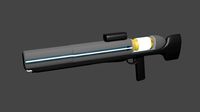
laser
...laser
3dexport
a 3d laser
3d_export
free

cnc 3dp laser nozzle for 2w laser opt lasers
...logy that gave birth to cutting and engraving laser heads this laser nozzle was designed for, read the article in the link below:
3d_export
free

cnc laser mount opt lasers
...eive the engraving and cutting laser heads this cnc machine laser mount was designed for, read the article on the following page:
turbosquid
$20

Laser
... available on turbo squid, the world's leading provider of digital 3d models for visualization, films, television, and games.
turbosquid
$15

Laser
... available on turbo squid, the world's leading provider of digital 3d models for visualization, films, television, and games.
turbosquid
$3

Laser
... available on turbo squid, the world's leading provider of digital 3d models for visualization, films, television, and games.
3d_export
$5

laser sword
...laser sword
3dexport
it is a blue laser sword with a metal frame
3d_ocean
$19

Laser Turret
...be used in any sf type of game, especially in tower defense games. - laser turret: 3025 polygons - props: 270 polygons - textu...
3d_export
free

workbee cnc laser mount for opt lasers
...the specifications of engraving and cutting laser heads this mount was designed for, please take a look at the following website:
3d_export
free

shapeoko cnc laser mount for opt lasers
...ind out the opportunities that adding a cutting and engraving laser head to your cnc can bring, take a look at the website below:
Multi
3d_export
$5
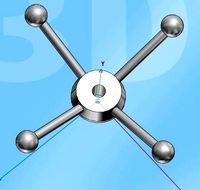
multi handle
...multi handle
3dexport
multi handle
3d_export
free

Multi socket
...multi socket
3dexport
multi socket
design_connected
$22

Multy Loveseat
...multy loveseat
designconnected
ligne roset multy loveseat 2-seater computer generated 3d model. designed by claude brisson.
turbosquid
$10

multi pan
...
royalty free 3d model multi pan for download as max and ige on turbosquid: 3d models for games, architecture, videos. (1161690)
turbosquid
$9

Multi Plug
...
royalty free 3d model multi plug for download as max and fbx on turbosquid: 3d models for games, architecture, videos. (1355953)
turbosquid
$39

Multi Gym
...y free 3d model multi gym for download as obj, fbx, and blend on turbosquid: 3d models for games, architecture, videos. (1275571)
3ddd
free

Ligne Roset Multy
... sofa , мебель
двухместный диван multy от французского производителя ligne roset
3d_export
$5

multi-colored pencils
...multi-colored pencils
3dexport
multi-colored pencils on a mirror surface
3d_export
$5

multi function box
...multi function box
3dexport
it is multi function box in iges format
3ddd
free

ligne roset / MULTY
...ligne roset / multy
3ddd
ligne roset , multy
минималистический диван
W
3ddd
$1

chair W
...chair w
3ddd
chair w
3ddd
$1

кресло w
...кресло w
3ddd
капитоне
кресло w
3ddd
$1

KUTEK (W) W-ZW-5
...kutek (w) w-zw-5
3ddd
kutek
3d модель люстри (w) w-zw-5 фабрики kutek. в архиве: max2012, obj, fbx, mat.(два варианта металла)
3ddd
$1

KUTEK (W) W-ZW-3
...kutek (w) w-zw-3
3ddd
kutek
3d модель люстри (w) w-zw-3 фабрики kutek. в архиве: max2012, obj, fbx, mat. (два варианта металла)
3ddd
$1

KUTEK (W) W-ZW-1
...kutek (w) w-zw-1
3ddd
kutek
3d модель люстри (w) w-zw-1 фабрики kutek. в архиве: max2012, obj, fbx, mat (два варианта металла).
3ddd
free

aneken W&W
...aneken w&w
3ddd
2 женских манекена, ценники и фолио. материалы и текстуры прилагаются.
design_connected
$9

KTribe W
...ktribe w
designconnected
ktribe w computer generated 3d model. designed by starck, philippe.
design_connected
$16

Troy W
...troy w
designconnected
magis troy w computer generated 3d model. designed by wanders, marcel.
turbosquid
$9

Menu - Benjamin Hubert - W W Carafe
... available on turbo squid, the world's leading provider of digital 3d models for visualization, films, television, and games.
turbosquid
$9

Menu - Benjamin Hubert - W W Carafe
... available on turbo squid, the world's leading provider of digital 3d models for visualization, films, television, and games.
Holder
archibase_planet
free

Holder
...holder
archibase planet
holder toilet paper holder
holder paper n070712 - 3d model (*.gsm+*.3ds) for interior 3d visualization.
archibase_planet
free

Holder
...e planet
holder rack toilet paper holder
holder toilet roll n240715 - 3d model (*.gsm+*.3ds+*.max) for interior 3d visualization.
archibase_planet
free

Holder
...holder
archibase planet
pen holder support prop
pen holder - 3d model for interior 3d visualization.
archibase_planet
free

Holder
...holder
archibase planet
pole post holder
сhurch cross pole holder - 3d model for interior 3d visualization.
archibase_planet
free

Holder
...holder
archibase planet
holder bathroom ware
shower holder - 3d model (*.gsm+*.3ds) for interior 3d visualization.
archibase_planet
free

Holder
...oilet paper holder
holder paper devon&devon; time black n241113 - 3d model (*.gsm+*.3ds+*.max) for interior 3d visualization.
archibase_planet
free

Holder
...holder
archibase planet
holder hanger hanger for towel
holder 7 - 3d model (*.gsm+*.3ds) for interior 3d visualization.
archibase_planet
free

Holder
...holder
archibase planet
holder hanger hanger for towel
holder 3 - 3d model (*.gsm+*.3ds) for interior 3d visualization.
archibase_planet
free

Holder
...holder
archibase planet
holder towel rack towel-horse
holder - 3d model (*.gsm+*.3ds) for interior 3d visualization.
archibase_planet
free

Holder
...lder
archibase planet
holder hanger hanger for towel
holder towel n250912 - 3d model (*.gsm+*.3ds) for interior 3d visualization.
Mount
3d_export
free

mounting bracket
...mounting plate is the portion of a hinge that attaches to the wood. mounting plates can be used indoors, cabinetry and furniture.
turbosquid
$2

MOUNTING
... available on turbo squid, the world's leading provider of digital 3d models for visualization, films, television, and games.
turbosquid
free

Mounts
... available on turbo squid, the world's leading provider of digital 3d models for visualization, films, television, and games.
turbosquid
free

Mount Fuji
...fuji
turbosquid
free 3d model mount fuji for download as obj on turbosquid: 3d models for games, architecture, videos. (1579977)
3d_export
$5

Headphone mount LR
...headphone mount lr
3dexport
headphone mount l+r
turbosquid
$39

Mount rainier
...quid
royalty free 3d model mount rainier for download as fbx on turbosquid: 3d models for games, architecture, videos. (1492586)
turbosquid
$5

pipe mounting
...quid
royalty free 3d model pipe mounting for download as obj on turbosquid: 3d models for games, architecture, videos. (1293744)
turbosquid
$3

Mounting Tires
...uid
royalty free 3d model mounting tires for download as fbx on turbosquid: 3d models for games, architecture, videos. (1708511)
3d_export
$5

Magnetic GoPro Mount
...pro mount
3dexport
cool magnetic mount for gopro. allows you to mount the camera on flat metal surfaces and get exclusive shots.
turbosquid
$5

Stone Mount
...ty free 3d model stone mount for download as ma, obj, and fbx on turbosquid: 3d models for games, architecture, videos. (1370306)
