Thingiverse

Ender 3 Front X-Gantry Cable Support by Badadz
by Thingiverse
Last crawled date: 3 years ago
Ender 3 Front X-Gantry Cable Support for Direct Drive front cable management to the left of the print head
I wanted my Ender 3 Direct Drive cabling secured to the front left of the printer and created two mounts:
This one &:
Direct Drive Extruder Mounted Cable Support - https://www.thingiverse.com/thing:4867538
Printing Settings
Print without supports. Has nicer curved edged with 0.16 but prints just fine with 0.2.
Parts needed:
1 x M4 bolt (Can be anywhere from 10mm to 16mm long)
2 x 4 or 5 inch cable ties
Directions:
Remove Housing from Left side of X-Gantry
Position Brace on inside and use a M4 Bolt to connect both pieces in place
Re-attach the Housing (There is a gap so the 2 original screws on left side can still be put through. They are not suppose to affix to part.
(See 3rd picture which shows the two pieces bolted together).
Dont overtighten !
I wanted my Ender 3 Direct Drive cabling secured to the front left of the printer and created two mounts:
This one &:
Direct Drive Extruder Mounted Cable Support - https://www.thingiverse.com/thing:4867538
Printing Settings
Print without supports. Has nicer curved edged with 0.16 but prints just fine with 0.2.
Parts needed:
1 x M4 bolt (Can be anywhere from 10mm to 16mm long)
2 x 4 or 5 inch cable ties
Directions:
Remove Housing from Left side of X-Gantry
Position Brace on inside and use a M4 Bolt to connect both pieces in place
Re-attach the Housing (There is a gap so the 2 original screws on left side can still be put through. They are not suppose to affix to part.
(See 3rd picture which shows the two pieces bolted together).
Dont overtighten !
Similar models
thingiverse
free

Direct Drive Extruder Mounted Cable Support by Badadz
...cabling for direct drive on ender 3 pro or similar ender 3 front x-gantry cable support -...
thingiverse
free
![Ender 3 Cable Chain Gantry Mount [Remix Gantry Mount] by jerryfudd](/t/8123886.jpg)
Ender 3 Cable Chain Gantry Mount [Remix Gantry Mount] by jerryfudd
...
m3 bolts and corresponding nuts
cable chain from the remix source leading down to the extrusion mount behind the z stepper motor
thingiverse
free

Ender 3 Pro Cable Chain Gantry Mount by jerryfudd
... 3 gantry
required:
direct drive to free up where the extruder sits
m3 bolts and corresponding nuts
cable chain by johnniewhiskey
thingiverse
free

Ender 5 (Pro/Plus etc) Rear Cable Support by Badadz
...ttached to the frame with 2 x m4 bolts and t-nuts
required:
2 x m4x8mm bolts
2 x m4 tnuts
2 x zip ties
hope you find this useful.
thingiverse
free

Ender 3 x Micro Swiss Direct Drive Cable Chain Gantry Mounts by SnowmanTechie
...o swiss kit. as a result, the gantry cover was modified to allow ample room for the cable chain to not crash into it when homing.
thingiverse
free

Durable Ender 3 direct drive adapter by IgorGratch
...tandard parts.
the adapter has two mounting points and is suitable for ender 3, ender 3 pro, cr10.
fasteners used:
2 x washer m5.
thingiverse
free

Cable Chain Extruder Connector for Direct Drive by DeadGilder
...you want to go. if you print it with the pegs down, keep the supports away from the pegs or they will come off with the supports.
thingiverse
free

Micro swiss direct drive extruder fan holder for ender 3, ender 3 pro and ender 3 v2 by igorpl
...t is impossible to clean gaps with any tools.
who have a solution to print support with pva and hips filaments can use part no. 3
thingiverse
free

Ender 3 X gantry cable mount by Kenneth50055
... cable mount by kenneth50055
thingiverse
a small easy part to keep the wires in place in front of the extruder for a tighter run
thingiverse
free

Ender 3 V2 Rear Cable Support by poppopbangbang
...le ties.
this should be printed without support with the lower flat area onto the bed.
step file included if you wish to remix!
Badadz
thingiverse
free

Nutcracker with Big Handles (Remix) by Badadz
...nutcracker with big handles (remix) by badadz
thingiverse
just a very small remix to remove words from the side of the base.
thingiverse
free

Jessica Name Plate for birthday cake by Badadz
... cake etc.
as it is on the cake for a short time i printed mine in pla (yes i know, not food safe but i am not drinking from it).
thingiverse
free

Solder Sucker Pegboard Holder by Badadz
...walls so the pegs get some strength)
easy print with support just for the pegs on the back (std or tree)
10+% infill (i used 20%)
thingiverse
free

Soldering Spare Tips Pegboard Holder by Badadz
...e wall layers from 2 to 4 (strengthens the pegboard clips)
10%+ infill (i used 20%)
provided copy with and without text on front.
thingiverse
free

Office Status Flag - Remix by Badadz
...f using 0.2mm size layers).
holder - any color but black looks best
flag backing - white looks good
flag fronts - red & green
thingiverse
free
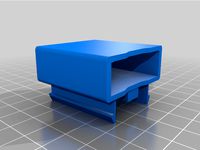
SD Card Mount for 2020 Extrusion by Badadz
...sd card reader mount from ravishaan27
designed for the lanmu sd card reader on amazonhttps://www.amazon.com/gp/product/b07yhn83nj
thingiverse
free

B&D Cordless Screwdriver Pegboard Holder by Badadz
...on
print with supports (support density can be reduced to 10%)
infill = 20-30%
wall line count = 4 (this makes the pegs stronger)
thingiverse
free

Heineken Bar Coaster by Badadz
...anced.h (it is worth getting this enabled as 2 color printing is so much easier from cura).
would love to see you post your makes
thingiverse
free

Stepper Drillbit Pegboard Holder by Badadz
...: uploaded a copy without the labels: stepper drillbit pegboard holder(no-labels).stl (you could use dymo labels etc if you like)
thingiverse
free

Flip open pencil case by Badadz
... with optional nut.
(i actually only used a m5x24 and because it screws in firmly and taps itself as you screw in, no nut needed)
Gantry
turbosquid
$349

Gantry crane
...alty free 3d model gantry crane for download as ige and sldas on turbosquid: 3d models for games, architecture, videos. (1476278)
3d_export
free

firestone advertising gantry
...rs premises and<br>these advertisement gantries, were very popular in the 30-70's at grand prix races advertising tyres
turbosquid
$30
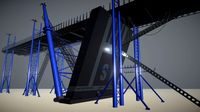
Derelict Launch Gantry
...alty free 3d model derelict launch gantry for download as fbx on turbosquid: 3d models for games, architecture, videos. (1669952)
turbosquid
$129

Gantry Crane RTG
...e 3d model gantry crane rtg for download as max, obj, and fbx on turbosquid: 3d models for games, architecture, videos. (1491933)
turbosquid
$120

Gantry stacker Assembly
...try stacker assembly for download as sldas, fbx, 3ds, and ige on turbosquid: 3d models for games, architecture, videos. (1648516)
turbosquid
$19
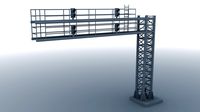
Train Signals Gantry
...l train signals gantry for download as 3ds, max, obj, and fbx on turbosquid: 3d models for games, architecture, videos. (1462242)
turbosquid
$5

STS Gantry Crane
... available on turbo squid, the world's leading provider of digital 3d models for visualization, films, television, and games.
turbosquid
$160

Bulk carrier with gantry crane
...carrier with gantry crane for download as lwo, obj, and blend on turbosquid: 3d models for games, architecture, videos. (1285258)
3d_export
$50

RMG Gantry Crane 3D Model
...t hoist rail rubber tyre tire rtg eot beam portal heigh tonne shipyard port
rmg gantry crane 3d model 5starsmodels 42860 3dexport
3d_export
$29

gantry crane
...istic model that will enhance the detail and realism of any of your rendering projects.<br>file formats: max, obj, fbx, 3ds
Ender
3ddd
$1

Enders / Elegance
...enders / elegance
3ddd
обогреватель
уличный газовый обогреватель enders elegance
высота: 2200 мм
3d_export
free

ender 3 frame cavity covers
... of the creality ender 3 - makes it look a bit more attractive it just slides into the open channels of the aluminium framework
turbosquid
$1

pen support for ender 3
...y free 3d model pen support for ender 3 for download as blend on turbosquid: 3d models for games, architecture, videos. (1611282)
3d_ocean
$9

Ender Dragon Minecraft
...ojang obj poly videogames
ender dragon minecraft created with cinema 4d r15 formats included: max 2013 – fbx 2012 – c4d r15 – obj
3d_export
free

Creality ender enclosure webcam mount
...e creality enclosure. sure is better than a tripod. change it up if it helps. i printed pla with 50% infill on my dd ender 3 pro.
3d_export
free

ender 3 enclosure corners
...er corners and 4 upper corners, using 25mmx25mm angled aluminium pieces that gets covered on inside of the frame with plexiglass
3d_export
free

ender 3 3d print bed clips
...ed + normal aluminium bed frame of the creality ender 3 = 6mm (b) these clips are designed for glass plate + aluminium bed = 4mm
3d_export
$5

GRUMPY CAT
...grumpy cat 3dexport grumpy cat to print in ender ...
3d_export
$5

Logs fire
...with one multi material for corona and vray r ender. albedo, normal, uvmap, roughness format jpg 4096x4096 models:...
3d_export
$42

excavator
...is the original size. 0.12 mm printing surface creality ender5 ...
Cable
3d_export
free

Cables
...cables
3dexport
cables for your purposes
3d_export
free

cable belt for cable organization
...ze your cables in 3d printers. it will bend only to one direction. the area to put the cables per piece is aprox. 1,6cmx2,6cmx1cm
3d_ocean
$16

Ethernet Cable
...ethernet cable
3docean
cable computer electronics ethernet internet network connected
ethernet cable 3d model
3d_export
$65

cable
...cable
3dexport
simple rendering of the scene file
turbosquid
$14

Cable
...l cable for download as ma, max, fbx, 3ds, gltf, obj, and stl on turbosquid: 3d models for games, architecture, videos. (1631358)
3ddd
$1

Cable Cover
...cable cover
3ddd
кабель
vertebra passacavo - cable cover
max + vray 2.20.03
3d_export
$15

Cable reel
...without cable. textures 4k 4096x4096 targa, png, jpeg.<br>number of polygons without cable: 2896<br>with cable: 35328
3d_export
$7

short cable
...short cable
3dexport
rubber cord. very detailed. cable thickness: 2.55 mm total length: 55mm
3d_export
$5

USB CABLE
...usb cable
3dexport
turbosquid
$30
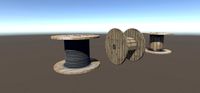
Cable Reels
...osquid
royalty free 3d model cable reels for download as fbx on turbosquid: 3d models for games, architecture, videos. (1439507)
Front
archibase_planet
free

Front
...front
archibase planet
facade front bluff
front 3d01a - 3d model (*.gsm+*.3ds) for interior 3d visualization.
3d_export
$5

front fork
...front fork
3dexport
front fork
3d_export
$5

Front Desk
...front desk
3dexport
modern and minimal reception front desk
3d_ocean
$4

Medical Front
...medical front
3docean
horror low medical
medical front
3d_ocean
$5

Front Desk
...front desk
3docean
desk front office reception
office reception counter or front desk. cad file and obj file included.
3ddd
free

Axor WaterDream by Front
...r , waterdream , front
axor waterdream by front
3d_export
$5

front nut eye
...front nut eye
3dexport
front nut eye
3d_export
$5

front screw eye
...front screw eye
3dexport
front screw eye
3d_export
$5

front clamping device
...front clamping device
3dexport
front clamping device
archive3d
free
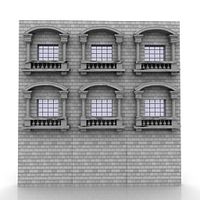
Front 3D Model
...rchive3d
facade front bluff
front 3d01a - 3d model (*.gsm+*.3ds) for interior 3d visualization.
Support
turbosquid
$5
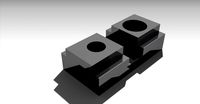
Support
... available on turbo squid, the world's leading provider of digital 3d models for visualization, films, television, and games.
3d_export
$8

Support 3D Model
...support 3d model
3dexport
support cantilever console
support 3d model tasal 73900 3dexport
3d_export
$5
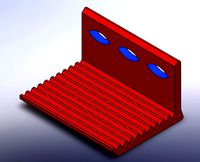
phone support
...phone support
3dexport
phone
turbosquid
$12

Support bars
...squid
royalty free 3d model support bars for download as max on turbosquid: 3d models for games, architecture, videos. (1411542)
turbosquid
$8

support weights
...id
royalty free 3d model support weights for download as max on turbosquid: 3d models for games, architecture, videos. (1411538)
turbosquid
$2

headphone support
...royalty free 3d model headphone support for download as sldpr on turbosquid: 3d models for games, architecture, videos. (1357583)
turbosquid
$2

Support for flowers
...royalty free 3d model support for flowers for download as max on turbosquid: 3d models for games, architecture, videos. (1463543)
turbosquid
$14

Flower Support
...alty free 3d model flower support for download as max and obj on turbosquid: 3d models for games, architecture, videos. (1497066)
turbosquid
$5

serum support
...yalty free 3d model serum support for download as c4d and obj on turbosquid: 3d models for games, architecture, videos. (1551267)
3d_export
$10

spyro joystick support
...spyro joystick support
3dexport
joystick support of spyro dragon
3
turbosquid
$10

Mountain Bike 3 -3 of 3
...model mountain bike 3 (#3 of 3) for download as fbx and blend on turbosquid: 3d models for games, architecture, videos. (1438752)
turbosquid
$6

Rock 3-3
...urbosquid
royalty free 3d model rock 3-3 for download as obj on turbosquid: 3d models for games, architecture, videos. (1628065)
turbosquid
$29

Books 150 pieces 3-3-3
...books 150 pieces 3-3-3 for download as max, obj, fbx, and stl on turbosquid: 3d models for games, architecture, videos. (1384033)
turbosquid
$3

Genesis 3 Clothing 3
... available on turbo squid, the world's leading provider of digital 3d models for visualization, films, television, and games.
3d_export
$5

hinge 3
...hinge 3
3dexport
hinge 3
3ddd
$1

Розетка 3
...розетка 3
3ddd
розетка
розетка 3
turbosquid
$50

is-3
... available on turbo squid, the world's leading provider of digital 3d models for visualization, films, television, and games.
turbosquid
$10

Mountain Bike 3 -2 of 3
...model mountain bike 3 (#2 of 3) for download as fbx and blend on turbosquid: 3d models for games, architecture, videos. (1438750)
turbosquid
$10

Mountain Bike 1 -3 of 3
...model mountain bike 1 (#3 of 3) for download as fbx and blend on turbosquid: 3d models for games, architecture, videos. (1438743)
3d_export
$5

3 CATS
...3 cats
3dexport
3 cats pen holder
