Thingiverse
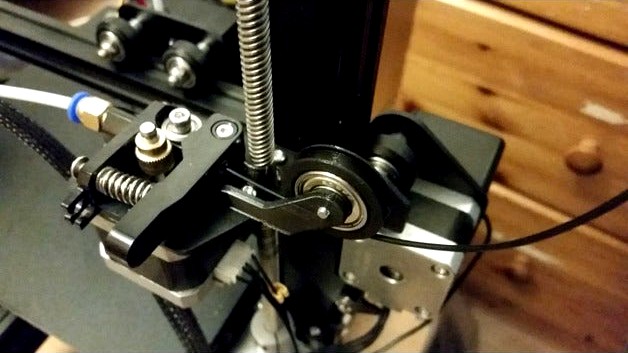
Ender 3 bearing filament guide by NilsR
by Thingiverse
Last crawled date: 3 years, 1 month ago
Inspired by https://www.thingiverse.com/thing:2920344
The filament guide above made loud squeaking and creaking noises while printing, because the filament rubbed against the guide.
I had a few 608ZZ bearings lying around and made a replacement, which still had the same features: Guide the filament towards the extruder inlet, make it possible to hook in filament while it is inserted, and protect the filament from the Z leadscrew.
You will need two of the bearing flanges, and you will also need to support the bearing mount.
Make sure your XY compensation in your slicer is calibrated properly to ensure an exact fit.
Make an M3 thread in the hole or drill it out to 3 mm diameter. Install main component on your extruder bracket with the existing hardware. Slide on the bearing flanges onto the bearing, making sure they run true, and don't slide off easily. Slide on the bearing onto the main component. Slide on the washer onto an M3 screw and fasten it on the main component, securing the bearing in place.
Guide your filament under the bearing, and into the extruder.
The filament guide above made loud squeaking and creaking noises while printing, because the filament rubbed against the guide.
I had a few 608ZZ bearings lying around and made a replacement, which still had the same features: Guide the filament towards the extruder inlet, make it possible to hook in filament while it is inserted, and protect the filament from the Z leadscrew.
You will need two of the bearing flanges, and you will also need to support the bearing mount.
Make sure your XY compensation in your slicer is calibrated properly to ensure an exact fit.
Make an M3 thread in the hole or drill it out to 3 mm diameter. Install main component on your extruder bracket with the existing hardware. Slide on the bearing flanges onto the bearing, making sure they run true, and don't slide off easily. Slide on the bearing onto the main component. Slide on the washer onto an M3 screw and fasten it on the main component, securing the bearing in place.
Guide your filament under the bearing, and into the extruder.
Similar models
thingiverse
free

X carriage mounted extruder filament guide by jwass
...to the bearing mount to go from your spool to the guide to keep your filament from touching your work surface an picking up dirt.
thingiverse
free

Filament guide with bearing by beamzer
...
the design is made in openscad with the parameters defined up front, so you can easily modify the design to suit your own needs.
thingiverse
free

Ender 3 PRO filament cleaner for Double Gear Extruder by FSalinet
...t cleaner for double gear extruder.
you will need your original extruder guide bearing, 7mm nuts, m4x12 screw and pieces of foam.
thingiverse
free

Ender 3/CR10 Filament Guide using Stock Bearing
...#39;s all you need and nothing else.
all you'll need is:
-stock extruder bearing
-stock extruder washer
-stock extruder screw
thingiverse
free

Wanhao i3 filament guide by Sorrentino
...e filament guide pulley and your good to go. i did print the filament guide pulley with supports standing not on its side. enjoy!
thingiverse
free

Filament guide Ender 3 by GTowski
...gtowski
thingiverse
filament guide for creality ender 3. modified to add a bearing that makes it easier to flow to the extruder.
thingiverse
free

Printrbot Simple 1405 Z Axis Rod Stabilizer Plus Bearing Filament Guide by orangefurball
...
put bearings onto posts that are connected to the stabilizer
put separate piece onto the bearings
tighten with screws
enjoy!
thingiverse
free

Ender 3 filament guide bearing by theroar
...nsupported one and align it however you wish.https://youtu.be/qbqbccmoil4https://youtu.be/nlqrcgwlhiuhttps://youtu.be/6ef48cthr7y
thingiverse
free

CR-10 V3 filament guide with flanged bearings by catalinutzz
... 98-99% in the slicer to make it fit.
you'll have to use longer screws than the original ones to mount it to the metal frame.
thingiverse
free

Filament guide by Sir_Joe
...e made them of two types, with only one guide or with a double guide. i think the double guide could be more useful for the sides
Nilsr
thingiverse
free

20 ml cup by NilsR
...20 ml cup by nilsr
thingiverse
20 ml measuring cup for mouthwash
thingiverse
free

5mm Micro clamp by NilsR
...5mm micro clamp by nilsr
thingiverse
inspired by the prusa mendel endstop holder, designed in sketchup.
thingiverse
free

Head scan (me) by NilsR
...head scan (me) by nilsr
thingiverse
scanned with an xbox360 kinect and with the newest version of the sdk's kinectfusion
thingiverse
free

Spinning top V2 by NilsR
...spinning top v2 by nilsr
thingiverse
same as the old one, but modified to be actually printable without any support.
thingiverse
free

Parallel mechanism by NilsR
...w to call it. both blocks will always stay parallel to each other.
use 3mm filament for the pegs. no drilling should be needed.
thingiverse
free

Mechanism test by NilsR
...e if my printer and i are capable of designing and making simple mechanical things.
converts rotary motion into linear motion.
thingiverse
free

Microswitch by NilsR
...t as a reference test object as these microswitches are more or less the same over various manufacturers. this is the large type.
thingiverse
free

Try square by NilsR
...ild a wardrobe, but didn't have a square, i quickly made one in sketchup.
edit: it worked out really well, see the picture.
thingiverse
free

6mm wire guide clip by NilsR
...6mm wire guide clip by nilsr
thingiverse
i bought the wire, but forgot to buy some clips. 3d printing to the rescue!
thingiverse
free

Simple bag clip by NilsR
...e bag clip by nilsr
thingiverse
when you don't feel like finishing a bag of crisps, roll up the bag and slide over the clip.
Ender
3ddd
$1

Enders / Elegance
...enders / elegance
3ddd
обогреватель
уличный газовый обогреватель enders elegance
высота: 2200 мм
3d_export
free

ender 3 frame cavity covers
... of the creality ender 3 - makes it look a bit more attractive it just slides into the open channels of the aluminium framework
turbosquid
$1

pen support for ender 3
...y free 3d model pen support for ender 3 for download as blend on turbosquid: 3d models for games, architecture, videos. (1611282)
3d_ocean
$9

Ender Dragon Minecraft
...ojang obj poly videogames
ender dragon minecraft created with cinema 4d r15 formats included: max 2013 – fbx 2012 – c4d r15 – obj
3d_export
free

Creality ender enclosure webcam mount
...e creality enclosure. sure is better than a tripod. change it up if it helps. i printed pla with 50% infill on my dd ender 3 pro.
3d_export
free

ender 3 enclosure corners
...er corners and 4 upper corners, using 25mmx25mm angled aluminium pieces that gets covered on inside of the frame with plexiglass
3d_export
free

ender 3 3d print bed clips
...ed + normal aluminium bed frame of the creality ender 3 = 6mm (b) these clips are designed for glass plate + aluminium bed = 4mm
3d_export
$5

GRUMPY CAT
...grumpy cat 3dexport grumpy cat to print in ender ...
3d_export
$5

Logs fire
...with one multi material for corona and vray r ender. albedo, normal, uvmap, roughness format jpg 4096x4096 models:...
3d_export
$42

excavator
...is the original size. 0.12 mm printing surface creality ender5 ...
Guide
turbosquid
$15
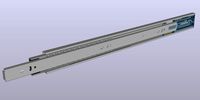
Guide drawer
...squid
royalty free 3d model guide drawer for download as dwg on turbosquid: 3d models for games, architecture, videos. (1261387)
turbosquid
$1

Road Guide
... available on turbo squid, the world's leading provider of digital 3d models for visualization, films, television, and games.
archive3d
free

Guide-board 3D Model
...ion sign guide sign
guide-board n170112 - 3d model (*.gsm+*.3ds) for exterior 3d visualization.
turbosquid
$2

soap cutter guide
...
royalty free 3d model soap cutter guide for download as stl on turbosquid: 3d models for games, architecture, videos. (1694030)
turbosquid
$15

Blind Guiding tiles
...free 3d model blind guiding tiles for download as 3dm and dae on turbosquid: 3d models for games, architecture, videos. (1156598)
turbosquid
$69

Japanese Tour Guide
...d model japanese tour guide for download as max, fbx, and obj on turbosquid: 3d models for games, architecture, videos. (1614288)
turbosquid
$10
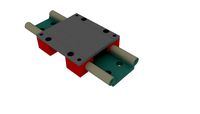
CNC Linear Guide
... available on turbo squid, the world's leading provider of digital 3d models for visualization, films, television, and games.
turbosquid
$1
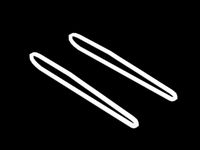
Tank Model Guide
... available on turbo squid, the world's leading provider of digital 3d models for visualization, films, television, and games.
turbosquid
$1

Road Guide 2
... available on turbo squid, the world's leading provider of digital 3d models for visualization, films, television, and games.
3d_ocean
$9

Guide Books 3
...sformed separately and each have unique texture map on front and back cover. to make your work easier this model comes in thre...
Bearing
3d_export
$6

Bear
...bear
3dexport
bear
3d_export
$5
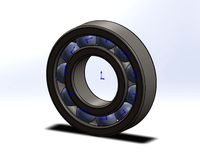
bearing
...bearing
3dexport
bearing
3d_export
$12

bear
...bear
3dexport
bear for 3d printing toy
3d_ocean
$9

Bearing
...ne ball ballbea bearing bearings engine hard industrial machine mechanic metal part piece plastic ring screw sphere steel
bearing
archibase_planet
free

Bear
...bear
archibase planet
statuette bear picturesque element
bear - 3d model (*.gsm+*.3ds) for interior 3d visualization.
3d_export
$5

bear
...bear
3dexport
bear have a stl.,3dm files
archibase_planet
free

Bear
...bear
archibase planet
bear animals omnivorous animal
bear angry n250907- 3d model (*.gsm+*.3ds) for interior 3d visualization.
archibase_planet
free

Bear
...bear
archibase planet
bear animals omnivorous animal
bear easy n250907 - 3d model (*.gsm+*.3ds) for interior 3d visualization.
3ddd
$1

Teddy bear
...teddy bear
3ddd
teddy bear , медведь
teddy bear :)
3d_ocean
$12
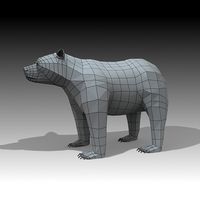
Bear
... formats. created with 3d max 9.0. this file is very useful for learning & rigging. it can be used for any professional work.
Filament
3ddd
$1

Filament Cage
...filament cage
3ddd
лофт , filament cage
модель бра, делалась по фото!
turbosquid
$3

FILAMENT COUNTER
...d
royalty free 3d model filament counter for download as stl on turbosquid: 3d models for games, architecture, videos. (1563049)
3d_export
$5

Filament lamp 3D Model
...filament lamp 3d model
3dexport
filament lamp 3d model kevin 54161 3dexport
3d_export
$5

Filament bulb candle 3D Model
...filament bulb candle 3d model
3dexport
filament bulb-candle
filament bulb candle 3d model kevin 54163 3dexport
3d_export
$5

Filament led light bulb
...filament led light bulb
3dexport
realistic 3d model of filament light bulb with v-ray materials.
3d_export
$5

Filament led light bulb
...filament led light bulb
3dexport
realistic 3d model of filament light bulb with v-ray materials.
3d_export
$5

Filament led light bulb
...filament led light bulb
3dexport
realistic 3d model of filament light bulb with v-ray materials.
3d_export
$5

Filament led light bulb
...filament led light bulb
3dexport
realistic 3d model of filament light bulb with v-ray materials.
3d_export
$5

Filament led light bulb
...filament led light bulb
3dexport
realistic 3d model of filament light bulb with v-ray materials.
3ddd
$1

Factory filament metal shade
...factory filament metal shade
3ddd
restoration hardware
restoration hardware. 20th c. factory filament metal shade.
3
turbosquid
$10

Mountain Bike 3 -3 of 3
...model mountain bike 3 (#3 of 3) for download as fbx and blend on turbosquid: 3d models for games, architecture, videos. (1438752)
turbosquid
$6

Rock 3-3
...urbosquid
royalty free 3d model rock 3-3 for download as obj on turbosquid: 3d models for games, architecture, videos. (1628065)
turbosquid
$29

Books 150 pieces 3-3-3
...books 150 pieces 3-3-3 for download as max, obj, fbx, and stl on turbosquid: 3d models for games, architecture, videos. (1384033)
turbosquid
$3

Genesis 3 Clothing 3
... available on turbo squid, the world's leading provider of digital 3d models for visualization, films, television, and games.
3d_export
$5

hinge 3
...hinge 3
3dexport
hinge 3
3ddd
$1

Розетка 3
...розетка 3
3ddd
розетка
розетка 3
turbosquid
$50

is-3
... available on turbo squid, the world's leading provider of digital 3d models for visualization, films, television, and games.
turbosquid
$10

Mountain Bike 3 -2 of 3
...model mountain bike 3 (#2 of 3) for download as fbx and blend on turbosquid: 3d models for games, architecture, videos. (1438750)
turbosquid
$10

Mountain Bike 1 -3 of 3
...model mountain bike 1 (#3 of 3) for download as fbx and blend on turbosquid: 3d models for games, architecture, videos. (1438743)
3d_export
$5

3 CATS
...3 cats
3dexport
3 cats pen holder
