Thingiverse
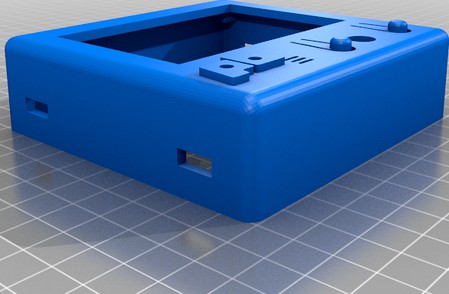
Enclosure for LCD 12864 Smart Display Controller
by Thingiverse
Last crawled date: 4 years, 3 months ago
This is a snap-together enclosure for a LCD 12864 Smart Display Controller from Geeetech. (I think Sainsmart sells one that has the same button configuration.) Simply place the LCD/Controller into the top portion of the enclosure and snap-on the bottom portion. The LCD/Controller is held firmly in place without any pesky fasteners. The push-buttons for the reset and back-light are integrated into the case design. (An elongated cut-out allows a springy action that activates the PCB buttons below.)
You'll need to print three pieces for a complete enclosure:
Graphics LCD Case Top
There are two versions of this part: one with the PrintrBot logo in raised lettering and one without. (I originally designed this for a PrintrBot Simple Metal rebuild) To make the logo and button tops stand-out, pause the print after the top surface is completed (layer 145) and switch filament to an accent color. I printed white on black to match the PrintrBot color scheme.) Print with support and about 20% infill.
Graphics LCD Case Bottom
The bottom snaps onto the top via four toothed clips. These clips are part of the bottom and need to be printed with 100% infill. There are several ways to do this: 1) print the entire bottom portion with 100% infill, 2) selectively print the clip portions at 100% infill using CURA support blocker or, (my approach)... 3) use the CURA "Minimum Infill" setting of about 50 square mm. (This causes features of 50 square mm or less to be printed at 100% infill regardless of what the "Infill Density" is set to. The rest of the bottom piece can be printed with much lower infill... I'm using 20%. Print with support so that the teeth on the clips are well formed.
Graphics Case Knob
The knob can be printed at ~20% infill with several perimeters.... and no support needed. Due to the wonders of 3D printing, small variations in printer types/settings may cause the knob to fit the LCD selector shaft too loose or too tight.... so be prepared to scale it up/down slightly to fit. Alternatively, try printing it with flexible TPU material. It will fit a wider variation of shaft size... and will have a nice "grippy" feel as well.
You'll need to print three pieces for a complete enclosure:
Graphics LCD Case Top
There are two versions of this part: one with the PrintrBot logo in raised lettering and one without. (I originally designed this for a PrintrBot Simple Metal rebuild) To make the logo and button tops stand-out, pause the print after the top surface is completed (layer 145) and switch filament to an accent color. I printed white on black to match the PrintrBot color scheme.) Print with support and about 20% infill.
Graphics LCD Case Bottom
The bottom snaps onto the top via four toothed clips. These clips are part of the bottom and need to be printed with 100% infill. There are several ways to do this: 1) print the entire bottom portion with 100% infill, 2) selectively print the clip portions at 100% infill using CURA support blocker or, (my approach)... 3) use the CURA "Minimum Infill" setting of about 50 square mm. (This causes features of 50 square mm or less to be printed at 100% infill regardless of what the "Infill Density" is set to. The rest of the bottom piece can be printed with much lower infill... I'm using 20%. Print with support so that the teeth on the clips are well formed.
Graphics Case Knob
The knob can be printed at ~20% infill with several perimeters.... and no support needed. Due to the wonders of 3D printing, small variations in printer types/settings may cause the knob to fit the LCD selector shaft too loose or too tight.... so be prepared to scale it up/down slightly to fit. Alternatively, try printing it with flexible TPU material. It will fit a wider variation of shaft size... and will have a nice "grippy" feel as well.
Similar models
thingiverse
free

New 12864 LCD Knob by zopp
...y zopp
thingiverse
remixed knob to fit the 12864 lcd (reprapdiscount full graphic smart controller)
well.. at least fits mine ;)
thingiverse
free

Case LCD 12864 SMART FULL GRAPHIC
...case lcd 12864 smart full graphic
thingiverse
case lcd 12864 smart full graphic
thingiverse
free

LCD case for lcd graphic smart display controller 12864 by centralab
...d case for lcd graphic smart display controller 12864 by centralab
thingiverse
this is case side right and left for lcd graphic.
thingiverse
free

Sintron 12864 Graphic Smart Display Controller Housing by abadgoat
...n this controller, an sd card extender is recommended.
this case will allow you to mount the control flat against a control box.
thingiverse
free

12864 LCD Full Graphic Smart Display Controller knob for round stick by Andrewkuk
...0j-12864-lcd-full-graphic-smart-display-controller-knob-for-round/editv2?sharecode=uur-zf-y-dhxttjnnym7qpne9vzpxvxmy0qa-plxeau%3d
grabcad
free

Prusa Knob Style For LCD12864
...abcad
prusa knob style for lcd12864
lcd case: https://grabcad.com/library/reprap-discount-full-graphic-smart-controller-12864-1
thingiverse
free

Sainsmart 12864 Smart Controller Case by Tig29
...r-3d-print.html). should also fit the geeetech full graphic smart controller (http://www.thingiverse.com/thing:146379/#comments).
thingiverse
free

ReprapDiscount Full Graphic smart LCD Stand by vortex_pr
...ith 35º inclination.
designed to print easy and fast, saving plastic where it is possible.
could fit in any stand alone lcd case.
thingiverse
free

Very Simple Case for SainSmart LCD Smart Controller 12864 by nivlek
...nimal. it has a top and bottom and you just push it together and the friction between the two ought to hold it together for you.
thingiverse
free

12864 LCD Display Stand (remix)
...rap ramps 1.4 3d printer - enclosure" model made by motorpixiegimbals. the display frame is the same, i just needed a stand.
12864
3d_export
$10

Eros Due 2 pillows sofa 3D Model
...sofa eros due 2 pillows sofa 3d model boroda 12864 ...
3d_ocean
$13

Black Wood Cabinet with Drawers
...black wood cabinet with four drawers. poly: 25388 vert: 12864 ...
3d_export
$7

Female Hair Style 04
...into blender 3.1<br>verts: 6825<br>edges : 13252<br>faces : 6436<br>tris : 12864lt;br>as an emoticon, custom 3d explainer videos, presentation movies, animation...
3d_export
$28

0001-07 alligator
...assorted ornaments vol 1<br>high/lod0<br>- number triangles, 25724<br>- number points, 12864lt;br>- file types<br>- -- obj, png, exr<br>- texture types<br>- --...
thingiverse
free

12864 mount by hackqiang
...12864 mount by hackqiang
thingiverse
12864 mount
thingiverse
free

Case LCD 12864 by Tharles
...case lcd 12864 by tharles
thingiverse
case 12864
no tested
thingiverse
free

LCD Smartcontrol 12864 by 3dboxpro
...lcd smartcontrol 12864 by 3dboxpro
thingiverse
lcd smartcontrol 12864
thingiverse
free

LCD 12864 knob by EWadsager
...lcd 12864 knob by ewadsager
thingiverse
simple knob for lcd 12864
thingiverse
free
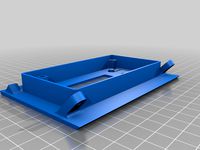
12864 Lcd mount
...12864 lcd mount
thingiverse
just mashed up this lcd front with a 12864 mount i found on thingiverse. i havent printed it yet.
thingiverse
free

Housing for lcd 12864 by luphaxio
...housing for lcd 12864 by luphaxio
thingiverse
housing for lcd 12864
no need screws to anchor the frame
Lcd
turbosquid
$20

lcd
... available on turbo squid, the world's leading provider of digital 3d models for visualization, films, television, and games.
turbosquid
$15

LCD
... available on turbo squid, the world's leading provider of digital 3d models for visualization, films, television, and games.
turbosquid
$10

LCD
... available on turbo squid, the world's leading provider of digital 3d models for visualization, films, television, and games.
turbosquid
$10

LCD
... available on turbo squid, the world's leading provider of digital 3d models for visualization, films, television, and games.
turbosquid
$2

lcd
... available on turbo squid, the world's leading provider of digital 3d models for visualization, films, television, and games.
turbosquid
$1

lcd
... available on turbo squid, the world's leading provider of digital 3d models for visualization, films, television, and games.
turbosquid
free

lcd
... available on turbo squid, the world's leading provider of digital 3d models for visualization, films, television, and games.
turbosquid
free

LCD
... available on turbo squid, the world's leading provider of digital 3d models for visualization, films, television, and games.
3ddd
$1

Noti Lcd Sofa
...noti lcd sofa
3ddd
noti , lcd
3d model of noti lcd sofa
3d_ocean
$7

Lcd tube wall
...hrome electronic electronic lcd tv videowall
lcd tube wall you can put in the lcd your own texture or movie in it and animate it.
Smart
3ddd
$1

SMART
...smart
3ddd
стул smart
3d_export
$5

smart tv
...smart tv
3dexport
beautiful smart tv
turbosquid
$15

Smart
... available on turbo squid, the world's leading provider of digital 3d models for visualization, films, television, and games.
3ddd
$1

CTSsalotti / Smart
...ctssalotti / smart
3ddd
ctssalotti , угловой
ctssalotti smart 2800х1700
3ddd
$1

Gala Smart раковина
...gala smart раковина
3ddd
gala , smart
производитель gala
модель smart
design_connected
$13

Smart&Sleek
...smart&sleek
designconnected
wisteria smart&sleek computer generated 3d model.
3d_export
$5

Smart 3D Model
...smart 3d model
3dexport
smart car small mercedes
smart 3d model pio33d 67449 3dexport
3d_export
$15

Smart 3D Model
...smart 3d model
3dexport
smart auto car compact_car compat
smart 3d model savmart 95148 3dexport
3d_export
$12

samsung smart tv
...samsung smart tv
3dexport
samsung smart tv
3ddd
$1

Smart
...smart
3ddd
материалы вирей. модель не моя. переделал под вирей просто.
Enclosure
3d_export
free

electrical enclosure
...l enclosure where electrical devices like (relays, contactors, busbars ) are kept in order to protect from hazardous environment.
turbosquid
$100
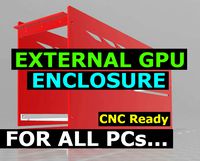
GPU Enclosure
...yalty free 3d model gpu enclosure for download as obj and stl on turbosquid: 3d models for games, architecture, videos. (1381061)
3d_export
$5

Electrical Enclosure
...ed. also has tower lights attaced on the top.<br>file format that are available:<br>.step<br>.obj<br>.stl
archive3d
free

Enclosure 3D Model
...closure 3d model
archive3d
shower enclosure-acquarius- 3d model for interior 3d visualization.
archive3d
free

Enclosure 3D Model
...enclosure 3d model
archive3d
shower enclosure-omega- 3d model for interior 3d visualization.
archive3d
free
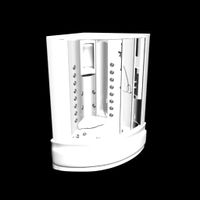
Enclosure 3D Model
...enclosure 3d model
archive3d
shower enclosure-vega - 3d model for interior 3d visualization.
archive3d
free
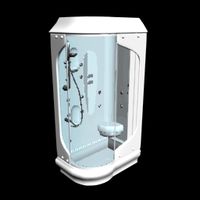
Enclosure 3D Model
...enclosure 3d model
archive3d
shower enclosure-zenith - 3d model for interior 3d visualization.
turbosquid
$20

shower enclosure
... available on turbo squid, the world's leading provider of digital 3d models for visualization, films, television, and games.
turbosquid
$14
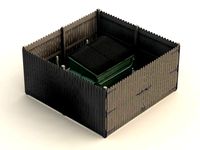
Dumpster Enclosure
... available on turbo squid, the world's leading provider of digital 3d models for visualization, films, television, and games.
turbosquid
$25
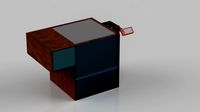
3d printer enclosure
... model 3d printer enclosure for download as ipt, skp, and fbx on turbosquid: 3d models for games, architecture, videos. (1634310)
Display
3ddd
$1

Display
...display
3ddd
терминал
display computer 3d model
3d_export
$5
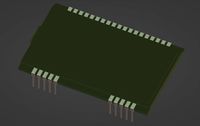
Display
...display
3dexport
display<br>verts 2.262<br>faces 3.928
turbosquid
$8

Display
...turbosquid
royalty free 3d model display for download as fbx on turbosquid: 3d models for games, architecture, videos. (1634534)
3ddd
$1

Display cabinet
...display cabinet
3ddd
витрина
display cabinet
turbosquid
$50

display
... available on turbo squid, the world's leading provider of digital 3d models for visualization, films, television, and games.
turbosquid
$25

DISPLAY
... available on turbo squid, the world's leading provider of digital 3d models for visualization, films, television, and games.
turbosquid
$10

Display
...e 3d model display for download as ma, max, obj, fbx, and dae on turbosquid: 3d models for games, architecture, videos. (1387472)
3d_export
$6

display stand
...display stand
3dexport
super market display stand
3d_ocean
$12

Display Case
...rnishing furniture glass storage vetrinetta white
a 3d model of a display case. the texture for the back of the case is provided.
3d_export
$30

Vehicle display
...vehicle display
3dexport
vehicle display consists of podium and vehicle cover no vehicle there is a veiled vehicle silhouette
Controller
3d_ocean
$4
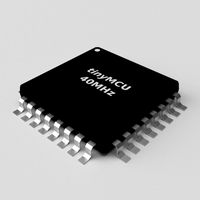
Controller TQFP32
...qfp32
3docean
chip controller cpu electronic gpu mcu micro controller silicon smd tqfp wafer
a micro controller in tqfp32 package
3d_ocean
$4

Controller TQFP44
...44
3docean
chip controller cpu electronic gpu mcu micro controller package smd tqfp tqfp44
a micro controller in a tqfp44 package
3d_export
$15
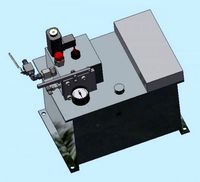
control unit
...control unit
3dexport
control unit
3ddd
$1

Yacht control
...yacht control
3ddd
yacht control
3d_export
$5

controle pgdm
...controle pgdm
3dexport
carcaca controle pgdm
turbosquid
free

controler
... available on turbo squid, the world's leading provider of digital 3d models for visualization, films, television, and games.
3ddd
$1

Control
...
http://www.schmitz-leuchten.de/html-ru/einzelleuchten-lampentyp-details.php?lamptype_no=700&group;=917&id;=731
3d_ocean
$4

Controller TQFP100
...100
3docean
chip computer cpu electronic gpu mcu micro controller pin platine silicon wafer
a micro controller in tqfp100 package
3d_ocean
$4
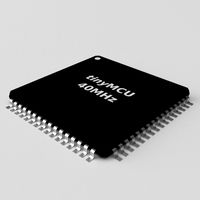
Controller TQFP64
...qfp64
3docean
chip computer cpu gpu mcu micro controller package silicon tqfp tqfp64 wafer
a micro controller in a tqfp64 package
3d_ocean
$7

Remote controller
... control switcher tv remote
remote controller for tv, sound systems etc easy to edit textures photo real rendered with mental ray
