Thingiverse

Egg Painter Mini (Eggbot derivative) v1.1 by Provlax
by Thingiverse
Last crawled date: 3 years, 1 month ago
This is a low-cost (only $10 for Chinese electronics parts) modification of EggBot, printable 3D printers that accept large.
LinksYoutubeVideo First LaunchGithubOriginal EggBotCAD
Assembly kits
You can buy a complete assembly kit - this.
The list of parts to print
1 x 0000001. Case_Bottom
1 x 0000002. Case_Top
1 x 0000003. Logo
2 x 0000004. M5_Nut_Holder
1 x 0000005. Axis_R
1 x 0000006. Spring_Holder
1 x 0000007. Axis_R_Holder
1 x 0000008. Axis_R_Lock
2 x 0000009. М5_Bolt_Holder_Bottom
2 x 0000010. М5_Bolt_Holder_Top
1 x 0000011. Axis_L_Holder
1 x 0000012. Axis_L
1 x 0000013. Hand_Holder
1 x 0000014. Hand_Holder_Guide
1 x 0000015. Hand_Holder_Guide_Case
1 x 0000016. Hand_H
1 x 0000017. Hand_V
1 x 0000018. Case_Right
Non-printable parts
2 x 608zz Bearing
1 x 24mm Silicone or Rubber Gasket
1 x 15mm Silicone or Rubber Gasket
Screws&Nuts
1 x Spring Diameter 9-15mm Length 17-20mm
1 x 2x18mm Iron Nail without a hat or Rivet
2 x M5x20 Bolt
2 x M5 Nut
8 x M3x10 Screw
5 x M3x16 Screw
12 x M3 Nut
4 x M3 Washer
12 x M2x5 Screw
Electronics
1 x Arduino UNO
2 x 28byj-48-5v Stepper Motor + ULN2003 Stepper Motor Driver Board
1 x SG90 Micro Servo
1 x USB Cable for connect to PCA few wires
Assembly
Video Assembly InstructionsAssembly Instructions PDFAssembly in 3DAssembled Egg Painter
Firmware
As the firmware used Eggduino. It's arduino firmware for EggBot / Spherebot with Inkscape-Integration (Github).
For Installation:
1) Download and unzip Firmware.zip.
2) For UNO board with CH340G download and install driver: http://www.wch.cn/download/CH341SER_ZIP.html.
3) Download the ARDUINO IDE and install it.
4) Run the software. Select the Arduino UNO board and the proper COM PORT (should be COM5 or so) in the menu "Tools->Board"…
5) Open Eggduino.ino from Firmware.zip and upload the Eggduino code to your Arudino Uno.
Controlling program
As the controlling program used Inkscape software.
1) Download and unzip the Inkscape software Software_inkscape+extension.zip.
2) EggBot Control Extension already included in the Inkscape from Software_inkscape+extension.zip.
3) Run the software.
The EggBot Control extension for Inkscape is the tool that you will use to help you test and align the EggBot, as well as transfer your drawings to an egg. Once Inkscape is running, you’ll have an Extensions menu, and on that menu will be a submenu labeled Eggbot.
If the Inkscape does not connect to the device, please check name of your Arduino in to device manager. And change it in ebb_serial.py on line 52 instead of "USB-SERIAL CH340".
Use template EggBot (File->New from Template) for your drawing.
LinksYoutubeVideo First LaunchGithubOriginal EggBotCAD
Assembly kits
You can buy a complete assembly kit - this.
The list of parts to print
1 x 0000001. Case_Bottom
1 x 0000002. Case_Top
1 x 0000003. Logo
2 x 0000004. M5_Nut_Holder
1 x 0000005. Axis_R
1 x 0000006. Spring_Holder
1 x 0000007. Axis_R_Holder
1 x 0000008. Axis_R_Lock
2 x 0000009. М5_Bolt_Holder_Bottom
2 x 0000010. М5_Bolt_Holder_Top
1 x 0000011. Axis_L_Holder
1 x 0000012. Axis_L
1 x 0000013. Hand_Holder
1 x 0000014. Hand_Holder_Guide
1 x 0000015. Hand_Holder_Guide_Case
1 x 0000016. Hand_H
1 x 0000017. Hand_V
1 x 0000018. Case_Right
Non-printable parts
2 x 608zz Bearing
1 x 24mm Silicone or Rubber Gasket
1 x 15mm Silicone or Rubber Gasket
Screws&Nuts
1 x Spring Diameter 9-15mm Length 17-20mm
1 x 2x18mm Iron Nail without a hat or Rivet
2 x M5x20 Bolt
2 x M5 Nut
8 x M3x10 Screw
5 x M3x16 Screw
12 x M3 Nut
4 x M3 Washer
12 x M2x5 Screw
Electronics
1 x Arduino UNO
2 x 28byj-48-5v Stepper Motor + ULN2003 Stepper Motor Driver Board
1 x SG90 Micro Servo
1 x USB Cable for connect to PCA few wires
Assembly
Video Assembly InstructionsAssembly Instructions PDFAssembly in 3DAssembled Egg Painter
Firmware
As the firmware used Eggduino. It's arduino firmware for EggBot / Spherebot with Inkscape-Integration (Github).
For Installation:
1) Download and unzip Firmware.zip.
2) For UNO board with CH340G download and install driver: http://www.wch.cn/download/CH341SER_ZIP.html.
3) Download the ARDUINO IDE and install it.
4) Run the software. Select the Arduino UNO board and the proper COM PORT (should be COM5 or so) in the menu "Tools->Board"…
5) Open Eggduino.ino from Firmware.zip and upload the Eggduino code to your Arudino Uno.
Controlling program
As the controlling program used Inkscape software.
1) Download and unzip the Inkscape software Software_inkscape+extension.zip.
2) EggBot Control Extension already included in the Inkscape from Software_inkscape+extension.zip.
3) Run the software.
The EggBot Control extension for Inkscape is the tool that you will use to help you test and align the EggBot, as well as transfer your drawings to an egg. Once Inkscape is running, you’ll have an Extensions menu, and on that menu will be a submenu labeled Eggbot.
If the Inkscape does not connect to the device, please check name of your Arduino in to device manager. And change it in ebb_serial.py on line 52 instead of "USB-SERIAL CH340".
Use template EggBot (File->New from Template) for your drawing.
Similar models
thingiverse
free

Mini 3-Axis CNC v0.30 by aevictory
...2 - hex nuts for screws superglue arduino or similar software: arduino ide https://www.arduino.cc/en/main/software processing https://processing.org/download/ inkscape https://inkscape.org/en/ inkscape...
thingiverse
free

Another printable Spherebot / Eggbot, but NOW with fully INKSCAPE-Integration - EGGDUINO by cocktailyogi
...e)
this is fully functional, but i marked it as "work in progress", because there could be some minor tweaks done....
thingiverse
free

Arduino Uno/WeMos D1 Mounting Plate by Finch
...ses to hold an arduino uno or compatible board. drill out the bosses with a 1/16" bit. screws are 2-28 x 3/16"
enjoy!
thingiverse
free

Case for arduino uno & DB25 LPT port board for use with GRBL Software by bgesemann
...two components to easily interface the arduino with grbl firmware to cnc hardware controlled via common parallel port interface.
grabcad
free

Flight control extension board for Lightshow
...sion board for the flight controller specifically designed for light show, with the led controller by atmega328p running arduino.
thingiverse
free

Arduino Uno Snug Case with Feet by ii6V7vi
...e bivar plp2-250 light pipes for a more polished look.
the screws for the arduino board are #2 x 1/4" thread rolling screws.
thingiverse
free

EggBot - patterns, lines & samples - collection by SteffenKonrad
...ook noble on slightly less colorful eggs.
the collection will continue to be updated and expanded.
have fun & cheers,
steffen
thingiverse
free
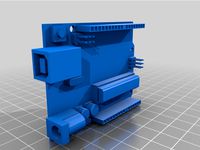
Arduino UNO board by konigsberg
...ct you might need to download the "arduino uno board (detailed)", which will be published on my account in a few weeks.
thingiverse
free

Arduino Uno Snug Case by Esquilo
...ino mega snug case.
for the raspberry pi, see my raspberry pi snug case.
update 11/20/15: added hole on top for the reset button.
thingiverse
free

Arduino Mega 2560 Snug Case by Esquilo
...thread rolling screws.
this case was derived from my arduino uno snug case.
for the raspberry pi, see my raspberry pi snug case.
Provlax
thingiverse
free

Set of Halloween Pumkin masks by Provlax
...set of halloween pumkin masks by provlax
thingiverse
need support.
use the balloon's stick.
thingiverse
free

Boat balloon-powered by Provlax
...oon-powered by provlax
thingiverse
children's bath toys fun balloon powered boat.
balloons here.
original wooden boat here.
thingiverse
free
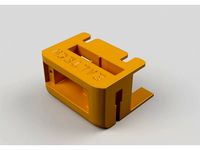
Auto Bed Leveling for Flyingbear P902 by Provlax
...le]
define z_probe_offset_from_extruder -1 // z offset: -below + above [the nozzle] // <- set if the nozzle is too high to low
thingiverse
free

Mold - Silicone for Egg Painter Mini by ANicolai
...for your egg painter mini (eggbot derivative) v1.1 by provlax https://www.thingiverse.com/thing:2245428 just buy a silicone tube for hydraulic repairs...
thingiverse
free

Sphere Painter by jam513
...wires (m-m) 1-3 zip ties (for cable management) assembly: provlax#39;s egg painter mini assembly documentation is very detailed and...
Eggbot
thingiverse
free

Eggbot designs
...eggbot designs
thingiverse
a bunch of eggbot designs
thingiverse
free

Eggbot Designs
...eggbot designs
thingiverse
a bunch of eggbot designs
thingiverse
free
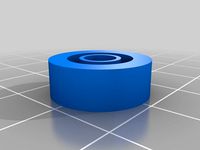
EggBot Parts by KhalidKhattak
...eggbot parts by khalidkhattak
thingiverse
modified parts for eggbot
thingiverse
free

Eggbot with flourishes by aevictory
...eggbot with flourishes by aevictory
thingiverse
a design to make on eggbot
thingiverse
free
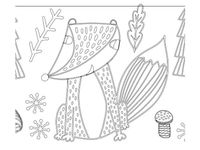
Woodland for Eggbot by aevictory
...woodland for eggbot by aevictory
thingiverse
a woodland forest scene for eggbot
thingiverse
free

Eggbot Pikatchu by McOlf
...eggbot pikatchu by mcolf
thingiverse
eggbot plot with pikatchu and a rabbit.
thingiverse
free

Eggbot Ball by rtgillen
...eggbot ball by rtgillen
thingiverse
an eggbot ball with my name on it.
thingiverse
free

Eggbot pattern by dnewman
...eggbot pattern by dnewman
thingiverse
a three color pattern for eggbot plotting.
thingiverse
free

Eggbot Puzzle by aevictory
...t puzzle by aevictory
thingiverse
an inkscape file for the eggbot to make a puzzle.
http://shop.evilmadscientist.com/index.php
thingiverse
free

Flower and Flourish for eggbot by aevictory
...flower and flourish for eggbot by aevictory
thingiverse
an egg for eggbot
Egg
3d_ocean
$2
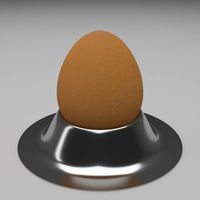
Egg and Egg Cup
...egg and egg cup
3docean
breakfast eating egg egg cup eggcup food
an egg in an egg cup
3d_ocean
$6

Easter Egg Set and Egg Cup
...xtured eggs and one egg cup. striped textures are editable – .pdf files are included in the set. one egg contains 2,368 faces ...
3d_ocean
$6

Eggs Set
...lective scene textures
different types of eggs, including easter egg, golden egg..etc render set-up, materials, texture included.
design_connected
$9

Egg
...egg
designconnected
bonacina pierantonio egg computer generated 3d model. designed by ditzel nanna, joergen.
3d_export
$25
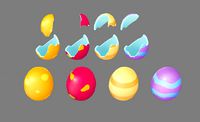
a shatterable egg - broken eggs
...a shatterable egg - broken eggs
3dexport
texture size:512px number of texture:4 texture format: png 1 texture= 1 egg
3d_ocean
$2

Easter Egg
...easter egg
3docean
easter egg food holiday
easter egg with texture.
turbosquid
$40
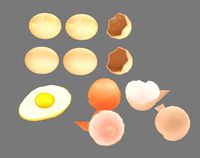
A pile of eggs - fried egg - yolk - eggshells - broken eggs
...ggshells - broken eggs for download as max, 3ds, fbx, and obj on turbosquid: 3d models for games, architecture, videos. (1677067)
3d_ocean
$1
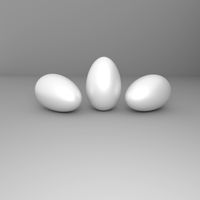
3D Eggs
...ter eggs eggs
3d eggs ready for decoration! easter is coming! easy editable , uv wrapped ,zip contains : blend,obj,uv layout png.
design_connected
$20

Egg
...ignconnected
photo-realistic 3d models of the egg chair by arne jacobsen for 3d architectural and interior design presentations.
3d_export
$6

fried eggs
...fried eggs
3dexport
fried eggs
Derivative
3ddd
$1

Ligne Roset Derive
...gne , roset , pierre
все текстуры присутствуют.
3ddd
$1

DREAM LIGHT
...dream light
3ddd
dream light
a contemporary light design derived from nature
3ddd
$1

segis dragonfly
...the same insect, whose body is characterized by an imbalance in weight distribution between the front legs and its extended tail.
3d_export
$85

General Dynamics Griffin LightTank
...for the united states army. the griffin is a derivative of ascod family of afvs, which was also designed...
3ddd
$1

Baker / PAINTED VENETIAN BED
...louis xv forms, this venetian bed features a painted chinoiserie lovebird motif and is available in baker's painted finishes.
3d_export
$60

grumman s-2 f tracker
...introduced in 1952, the tracker and its e-1 tracer derivative saw service in the u.s. navy until the mid-1970s,...
3d_ocean
$15

Bronze Bull lamp
...220 years) relics – bronze ox lights, this is the model of a few years ago i made a version of its zbrush for 2.5d game object...
3d_export
$60

General Dynamics F-16 XL
...f-16 xl 3dexport the general dynamics f-16xl is a derivative of the f-16 fighting falcon, with a cranked-arrow delta...
3d_ocean
$89

Infiniti QX 2011
...d of clean fluid lines that attract and hold your attention. it continues with the highest level of luxury, not just for the d...
3d_export
$25

san juda pendant
...s . if you encounter any problem or if you have any question, you can contact me without hesitating. with my best regards, thanks
V1
turbosquid
$35

v1
... available on turbo squid, the world's leading provider of digital 3d models for visualization, films, television, and games.
3d_export
$10

street tree v1
...street tree v1
3dexport
street tree v1
3d_export
$5

potato v1
...potato v1
3dexport
turbosquid
$20

Kitchen V1
...bosquid
royalty free 3d model kitchen v1 for download as max on turbosquid: 3d models for games, architecture, videos. (1153622)
turbosquid
$12

sofa v1
...turbosquid
royalty free 3d model sofa v1 for download as max on turbosquid: 3d models for games, architecture, videos. (1283267)
turbosquid
$3

Chair V1
...urbosquid
royalty free 3d model chair v1 for download as fbx on turbosquid: 3d models for games, architecture, videos. (1486093)
turbosquid
$15

Cupboard v1
...royalty free 3d model cupboard v1 for download as max and fbx on turbosquid: 3d models for games, architecture, videos. (1444568)
3d_export
$5

tram v1
...tram v1
3dexport
3d_export
$8

lumber car v1
...lumber car v1
3dexport
lumber car v1 printable, low poly model.
turbosquid
$20

DELTALIGHT v1
...free 3d model deltalight v1 for download as max, max, and obj on turbosquid: 3d models for games, architecture, videos. (1630928)
Painter
turbosquid
$25

Painters Signs
... available on turbo squid, the world's leading provider of digital 3d models for visualization, films, television, and games.
turbosquid
$5

Painter Cans
... available on turbo squid, the world's leading provider of digital 3d models for visualization, films, television, and games.
turbosquid
$24

painter cartoon lowpoly
...ter cartoon lowpoly for download as ma, unitypackage, and fbx on turbosquid: 3d models for games, architecture, videos. (1686753)
archive3d
free

Painter set 3D Model
...h brush paint
set painter n191213 - 3d model (*.gsm+*.3ds+*.max) for interior 3d visualization.
3d_ocean
$9

MatchBox Fire Painter
...using uv-noise-distortion to simulate fire motion ) and mix it with other images ( like a background ). render your final comp...
3d_export
$15

Painter Easel 3D Model
...den frame paint station drawing darkroom tools easels instrument creativity canvas
painter easel 3d model firdz3d 100290 3dexport
3d_export
free

painter tools - part 2
...nter tools maya version 2012 ( orginal file) fbx, obj all objects are grouped and named it easier to work with i hope you enjoy!
3d_export
$20

Palette and brush painter 3D Model
...palette and brush painter 3d model
3dexport
palette brush color wood
palette and brush painter 3d model imagebos 96330 3dexport
3d_export
$5

painter ease
...aterials are logically named<br>the main format is in 3ds max 2009.<br>satisfcation garranteed..<br>thank you !
3d_export
$10

still life with pears painter dmitry annenkov
...design and vizualizations. the original size of digital bas relief is 225x300x5 mm. 3d model can be scaled up or down. thank you!
Mini
turbosquid
$10
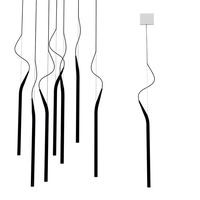
Mini Mini Luceplan
...
royalty free 3d model mini mini luceplan for download as max on turbosquid: 3d models for games, architecture, videos. (1227359)
3d_ocean
$39

Mini Cooper
...mini cooper
3docean
cabrioler cooper mini
mini cooper cabrioler
3d_export
$30

Mini lathe
...mini lathe
3dexport
mini lathe
3d_export
$5

mini mouse
...mini mouse
3dexport
mini mouse
3d_export
$5
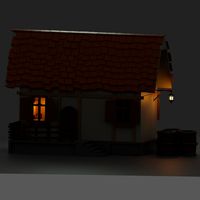
mini house
...mini house
3dexport
mini house
3d_export
free

Mini Mecha
...mini mecha
3dexport
concept of mini mecha
3d_ocean
$20

Mini Gun
...mini gun
3docean
gatling gun gun machine gun mini gun weapon
model of a mini gatling gun.
3ddd
free

Herve mini
... кофейный , herve
http://www.mobiliavenanti.it/ru/products/hervè-mini
3d_export
$5

mini wall
...mini wall
3dexport
mini wall for living room
3d_export
$5

mini bank
...mini bank
3dexport
mini bank 3d model
1
turbosquid
$69

armchairs(1)(1)
... available on turbo squid, the world's leading provider of digital 3d models for visualization, films, television, and games.
turbosquid
$15

ring 1+1
... available on turbo squid, the world's leading provider of digital 3d models for visualization, films, television, and games.
turbosquid
$10

chair(1)(1)
... available on turbo squid, the world's leading provider of digital 3d models for visualization, films, television, and games.
turbosquid
$8

Chair(1)(1)
... available on turbo squid, the world's leading provider of digital 3d models for visualization, films, television, and games.
turbosquid
$2

RING 1(1)
... available on turbo squid, the world's leading provider of digital 3d models for visualization, films, television, and games.
turbosquid
$1

Table 1(1)
... available on turbo squid, the world's leading provider of digital 3d models for visualization, films, television, and games.
turbosquid
$1

house 1(1)
... available on turbo squid, the world's leading provider of digital 3d models for visualization, films, television, and games.
turbosquid
$59

Formula 1(1)
...lty free 3d model formula 1 for download as max, fbx, and obj on turbosquid: 3d models for games, architecture, videos. (1567088)
design_connected
$11

No 1
...no 1
designconnected
sibast no 1 computer generated 3d model. designed by sibast, helge.
turbosquid
$2

desert house(1)(1)
...3d model desert house(1)(1) for download as 3ds, max, and obj on turbosquid: 3d models for games, architecture, videos. (1055095)
