Thingiverse
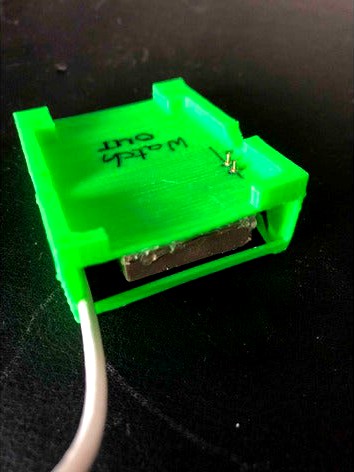
Dock for Vivoactive by tomjuggles
by Thingiverse
Last crawled date: 3 years ago
To charge the Vivoactive on any USB power source, print the adapter.
Cut a USB cable- you need only red and black wires, you don't need the green and white- they are for data (the colors are specified, every USB cable should have identical coloring).
Drill two holes- see the photo, they are on the left hand side as seen from the top. For the precise position, I suggest to place the watch on the dock and copy the position of the contact plates.
The upper wire is minus (black), the lower is plus (red).
Either do the cheap version: solder the ends of the wires, have them peek out at the top. Zero cost, but the contact isn't very reliable.
Or buy spring loaded contacts- I used these: https://www.amazon.de/gp/product/B007Q847I0/ref=oh_aui_detailpage_o01_s00?ie=UTF8&psc=1
Perfect contact, but they only ship in quantities of 10 minimum.
Glue a magnet to the underside that keeps the watch attached to the holder.
Oh, and don't forget: you need to set the Vivoactice to
settings/system/USB mode: "mass storage" (not: "Garmin")
so that charging starts immediately when 5V is applied.
(the text "watch out" on the photo is a pun: it's only visible when the watch is removed- get it?)
Enjoy.
Cut a USB cable- you need only red and black wires, you don't need the green and white- they are for data (the colors are specified, every USB cable should have identical coloring).
Drill two holes- see the photo, they are on the left hand side as seen from the top. For the precise position, I suggest to place the watch on the dock and copy the position of the contact plates.
The upper wire is minus (black), the lower is plus (red).
Either do the cheap version: solder the ends of the wires, have them peek out at the top. Zero cost, but the contact isn't very reliable.
Or buy spring loaded contacts- I used these: https://www.amazon.de/gp/product/B007Q847I0/ref=oh_aui_detailpage_o01_s00?ie=UTF8&psc=1
Perfect contact, but they only ship in quantities of 10 minimum.
Glue a magnet to the underside that keeps the watch attached to the holder.
Oh, and don't forget: you need to set the Vivoactice to
settings/system/USB mode: "mass storage" (not: "Garmin")
so that charging starts immediately when 5V is applied.
(the text "watch out" on the photo is a pun: it's only visible when the watch is removed- get it?)
Enjoy.
Similar models
thingiverse
free

Huawei Watch Nighstand Charging Dock by agentdr8
...80 degree angle, with the crown button facing down. similar to the moto 360 charging dock, but since the...
thingiverse
free

LG G WATCH R charging dock by pattiuak
...ed to remove usb cable form the dock you must break the printed parts. keep in mind that hot glue & abs was very strong bond.
thingiverse
free

Apple Watch and Iphone X charger Stand by Silasderkreative
...'s and for the wireless and endless charging dock from fantasy. you have to print with support but you don't need a raft.
thingiverse
free

Apple Watch Compact Charging Dock by HsuCurtis
...tis
thingiverse
this is what i need for travel and work. roll the oem usb cable up quickly as compact apple watch charging dock.
thingiverse
free

Garmin Vivoactive 3 Charging Stand by Neva2L8
... i wanted a charging stand for my vivoactive 3 and just added a charge cable hole to the 12 o'clock position using tinkercad.
thingiverse
free

Nintendo Switch Lite Charging Dock
...c cable in place, and i recommend command strips to hold the dock in place when you're pulling it off the charger. have fun!
thingiverse
free

PebbleTime Dock by otaku
...in case you just use it as a display dock.
hope you like it.
**if you don't have a 3d printer look this dock up in etsy.
thingiverse
free

Honor Magic Watch 2 Charging Dock by SeFox
...ing pads with a diameter of 40mm can fit in it.
to hide the cable i have made a cable channel that runs behind the charging dock.
thingiverse
free

Asus ZenWatch II Charging Dock by Dutchswaggimous
...ble snaps into place and should be a tight fit, so that the cable doesn't come loose when lifting the watch up from the dock.
thingiverse
free

OnePlus Two Usb Dock (For One Plus Two) by nexster
...a photo of your make here! if you have any questions or suggestions, just write in the comments. :)
greets from germany,
nexster.
Tomjuggles
thingiverse
free

Key marker BMW Motorrad by tomjuggles
...eys look the same, so i made that key marker to tell them apart.
the key fits tightly, but for extra safey i used a drop of glue.
thingiverse
free

RAM mount for BMW R1100RT Motorcycle by tomjuggles
...p quite as much to keep it from moving.
update 2020: complete redesign for significantly increased stability and much better fit.
thingiverse
free

Trumpet Mute Holder by tomjuggles
...rinted base onto which i simply glued an aluminium profile and spraypainted it black. 2component epoxy resin works like a charm.
Vivoactive
thingiverse
free

strap for Vivoactive watch by Tubbataha
...strap for vivoactive watch by tubbataha
thingiverse
replacement strap for garmin vivoactive watch
thingiverse
free

VivoActive Watchband (Garmin) by knoxwill
...vivoactive watchband (garmin) by knoxwill
thingiverse
this is a watchband for the vivoactive garmin fitness watch.
thingiverse
free

Buckle for Garmin Vivoactive bands by smrtnt
...buckle for garmin vivoactive bands by smrtnt
thingiverse
replacement buckle for garmin vivoactive 3 bands.
thingiverse
free

Watchband holder Garmin Vivoactive by vttek
...watchband holder garmin vivoactive by vttek
thingiverse
watch band holder for vivoactive. printed out of tpu
thingiverse
free

Watchband for Garmin Vivoactive (and buckle) by habril
... garmin vivoactive (and buckle) by habril
thingiverse
flexible watch band for vivoactive
update!
added buckle, printed with pla.
thingiverse
free

Vivoactive 3 charger clamp by dtobi
...vivoactive 3 charger clamp by dtobi
thingiverse
a holder for the vivoactive 3 watch charger so you can hang it somewhere
thingiverse
free

Garmin Vivoactive 3 Music case
... music case
thingiverse
this is a case or the smartwatch garmin vivoactive 3 music. it was designed for flexible filaments only.
thingiverse
free

Garmin Strap Loop Fenix Vivoactive ... by agrestic
...garmin strap loop fenix vivoactive ... by agrestic
thingiverse
fits on both my fenix and vivoactive
print in flex filament
thingiverse
free

Garmin vivoactive 3 music cover by Luki71
...garmin vivoactive 3 music cover by luki71
thingiverse
cover for garmin vivoactive 3 music.
printet with tree support.
thingiverse
free
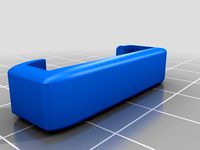
GARMIN VIVOACTIVE 2 BAND KEEPER by Gnp428
...in vivoactive 2 band keeper by gnp428
thingiverse
garmin band keeper for a vivoactive 2. not sure if it will fit other watches.
Dock
design_connected
$20

Docks
...docks
designconnected
gandia blasco docks computer generated 3d model. designed by romero vallejo.
turbosquid
$5

Dock
...squid
royalty free 3d model dock for download as 3ds and fbx on turbosquid: 3d models for games, architecture, videos. (1159328)
turbosquid
$20

Dock
... available on turbo squid, the world's leading provider of digital 3d models for visualization, films, television, and games.
turbosquid
$10

Dock
... available on turbo squid, the world's leading provider of digital 3d models for visualization, films, television, and games.
turbosquid
$10

Dock
... available on turbo squid, the world's leading provider of digital 3d models for visualization, films, television, and games.
turbosquid
$2

dock
... available on turbo squid, the world's leading provider of digital 3d models for visualization, films, television, and games.
3d_export
$65

dock
...dock
3dexport
simple rendering of the scene file
design_connected
$16

Dry-Dock
...dry-dock
designconnected
restoration hardware dry-dock computer generated 3d model.
3d_ocean
$6

The Boat Dock
...s you see are separate, so you can remove the tyres and ladder and extend out the main section of the dock to make a long section
3ddd
$1

Bjorn Meier docks
... docks , модульный
bjorn meier docks
vray+corona
