Thingiverse
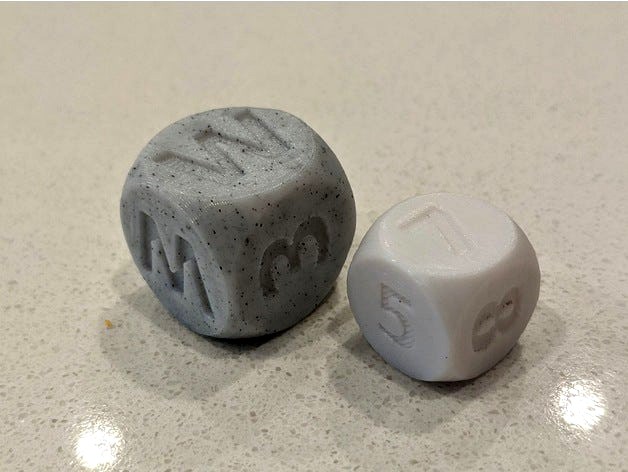
Dice with 10 Phases by zeustopher
by Thingiverse
Last crawled date: 3 years ago
Dice with 10 Phases
Print your own Dice with 10 Phases dice set!
One of our favorite dice games to play and take with us when we were traveling was a similarly named game. But it is no longer manufactured. Sets of the dice game are selling for upwards of $70 online! Which is just far too expensive for my tastes... So I decided to design my own!
Dice
To design these I first had to get my hands on a set of the other similarly named game and captured the number of dice total, the number of each of the HIGH and LOW dice, the way the faces were organized, and then the colors of the dice. I captured that in the included spreadsheet. Then I found https://www.thingiverse.com/thing:2778633 and modified the SCAD files to have the correct faces.
"How do I color my printed dice?" Great question. This is something I'm still trying to figure out myself. My current ideas are:
Color the dice with acrylic paint and then do a layer of clear coat spray paint over top of them.
Color them with sharpie markers. This is for sure the simplest way though they don't look as nice.
Color them with nail polish or similar to do basically the first option in a single step.
The dice are currently scaled to 15x15x15mm which is pretty similar in size to the original dice set.
Score Sheets
I went searching online for some scoring sheets that I liked but didn't find any that you could customize so I again created my own. These are also included in the attached spreadsheet. You'll probably want to pull them out into a place where you can print more than one score sheet per page.
Our family usually plays a more "freestyle" gameplay where you can do any phase in any order. Because of that, having a place to tally the "Running Total" at each phase just doesn't make any sense. So I've included a version of the score sheets with the running total and one without the running total.
Filled vs. Hollow Printing
I've included dice that are both Hollow and Filled. I've done this because the printed dice roll and feel different based on how you printed them. I suggest you print one of each to try out. After printing my test ones I actually preferred the Hollow, but you may prefer the opposite.
You can also adjust the infill of the Filled version. I chose 25% cubic infill on my test die. I wanted to make sure to include infill which was evenly distributed throughout so I didn't accidentally create a "loaded" dice which tended to roll a certain face more often than the others.
I printed my dice in PLA but I suspect they will feel MUCH different if you print your dice on a Resin-type printer instead of an Extrusion-type printer like I did. My gut feel says the filled version from a resin printer will feel much more like the dice from the sold version of the similarly named game though I haven't tested it yet.
Further Customization
I've included the SCAD files for the HIGH and LOW dice. You can further tweak the size of the dice, the size of the text, and can even make a "cheater dice" where one side is "loaded" to roll more often (for example, making Wilds roll more often).
Print your own Dice with 10 Phases dice set!
One of our favorite dice games to play and take with us when we were traveling was a similarly named game. But it is no longer manufactured. Sets of the dice game are selling for upwards of $70 online! Which is just far too expensive for my tastes... So I decided to design my own!
Dice
To design these I first had to get my hands on a set of the other similarly named game and captured the number of dice total, the number of each of the HIGH and LOW dice, the way the faces were organized, and then the colors of the dice. I captured that in the included spreadsheet. Then I found https://www.thingiverse.com/thing:2778633 and modified the SCAD files to have the correct faces.
"How do I color my printed dice?" Great question. This is something I'm still trying to figure out myself. My current ideas are:
Color the dice with acrylic paint and then do a layer of clear coat spray paint over top of them.
Color them with sharpie markers. This is for sure the simplest way though they don't look as nice.
Color them with nail polish or similar to do basically the first option in a single step.
The dice are currently scaled to 15x15x15mm which is pretty similar in size to the original dice set.
Score Sheets
I went searching online for some scoring sheets that I liked but didn't find any that you could customize so I again created my own. These are also included in the attached spreadsheet. You'll probably want to pull them out into a place where you can print more than one score sheet per page.
Our family usually plays a more "freestyle" gameplay where you can do any phase in any order. Because of that, having a place to tally the "Running Total" at each phase just doesn't make any sense. So I've included a version of the score sheets with the running total and one without the running total.
Filled vs. Hollow Printing
I've included dice that are both Hollow and Filled. I've done this because the printed dice roll and feel different based on how you printed them. I suggest you print one of each to try out. After printing my test ones I actually preferred the Hollow, but you may prefer the opposite.
You can also adjust the infill of the Filled version. I chose 25% cubic infill on my test die. I wanted to make sure to include infill which was evenly distributed throughout so I didn't accidentally create a "loaded" dice which tended to roll a certain face more often than the others.
I printed my dice in PLA but I suspect they will feel MUCH different if you print your dice on a Resin-type printer instead of an Extrusion-type printer like I did. My gut feel says the filled version from a resin printer will feel much more like the dice from the sold version of the similarly named game though I haven't tested it yet.
Further Customization
I've included the SCAD files for the HIGH and LOW dice. You can further tweak the size of the dice, the size of the text, and can even make a "cheater dice" where one side is "loaded" to roll more often (for example, making Wilds roll more often).
Similar models
thingiverse
free

Square Hollow Die by cymon
...ing me on pateron: https://www.patreon.com/3dprintingprofessor
subscribe to me on youtube: https://www.youtube.com/user/mrjoesays
thingiverse
free

Roman Dice by joebok
...r brim to adhere faithfully to your plate. i usually do a raft as for my printer i get the flattest 1st layer that way.
have fun!
thingiverse
free

Deep Sea Adventure - Replacement Pieces
... attached "crystal" style dice. i've tested them on 150 rolls and they are fair when printed vertically.
cheers!
thingiverse
free

Nerf Pole Target by ssayer
...ded the base and the feet as separate stls in case you break one ;) .
one dice (optional)
target pictures for the cds (and dice)
thingiverse
free

Portable Dice Tower with 16 mm Dice by Eebel
...on used to scrape wax into the holes in the die. i gave someone the 16mm dice and i only had my original 15mm dice for the photo.
thingiverse
free

Potion Dice Set
...ted to paint them on instead.
for printing, i used 100% infill. it gave them a solid heavy feel and probably made them more fair.
thingiverse
free

Word Dice
...s a hard game to find so i've recreated the dice for others.
you can easily find the rules and printable score sheets online.
thingiverse
free
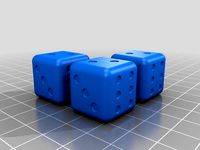
Not your ordinary dice by zen13
... there's a very high chance that one of them will roll #6.
use it for fun only. do not use it for any real/serious betting.
thingiverse
free

2 Colors Dice
... filament at the height of 1 mm. this way you can print your dice with a single head printer and get smooth results on the faces.
thingiverse
free

RPG Runes for easy game play by KeiserZA
...nd them easier at night (on hikes) and also, so they are more visible for gameplay at night (in the dark of the forest, on quest)
Phases
3d_export
$10

three-phase and single-phase transformer - brazilian style
... and single-phase transformers, very popular in the brazilian power distribution network.<br>they were made in blender 2.82
turbosquid
$20

PHASE COMPARATOR
...ee 3d model phase comparator for download as ma, obj, and fbx on turbosquid: 3d models for games, architecture, videos. (1176216)
turbosquid
$15
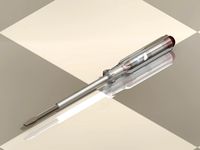
Phase Screwdriver
... available on turbo squid, the world's leading provider of digital 3d models for visualization, films, television, and games.
turbosquid
$2

Phase Pistol
... available on turbo squid, the world's leading provider of digital 3d models for visualization, films, television, and games.
3ddd
$1

Phase Primi Personal Chair
...ase - primi personal chair in 3dsmax 2011 vray scene with maps & materials carefully unwrapped, fbx & obj format included
turbosquid
$9

Sofa Cannes Phase
... 3d model sofa cannes phase for download as max, obj, and fbx on turbosquid: 3d models for games, architecture, videos. (1230512)
turbosquid
free

Longmire phase shotgun
... available on turbo squid, the world's leading provider of digital 3d models for visualization, films, television, and games.
turbosquid
$16

Phase Brides Veil Stool
...
royalty free 3d model phase brides veil for download as 3ds on turbosquid: 3d models for games, architecture, videos. (1168728)
turbosquid
$2

3 PHASE METER KOHLER
...free 3d model 3 phase meter kohler for download as and sldas on turbosquid: 3d models for games, architecture, videos. (1362953)
turbosquid
$18
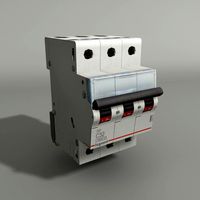
3 Phase Circuit Breaker
... phase circuit breaker for download as 3ds, max, obj, and fbx on turbosquid: 3d models for games, architecture, videos. (1369078)
Dice
3d_export
$5

dice
...dice
3dexport
dice geometry
3d_export
$5

Dice
...dice
3dexport
a dice for poker
3d_ocean
$4

Dices
...dices
3docean
dice dices
this was created 3ds max 2014. file contains obj, 3ds, max, fbs file types.
3ddd
$1

dice+
...tic dice on electronic devices, in addition to technology.
everything made in 3ds max + vray blend material with light number.
3d_ocean
$2

dice
...dice
3docean
3ds arman3dg dice games low max poly
dice [2 texture color 512-128, 1024-256] (3ds max file- 2010, 2011, 2012)
turbosquid
free

Dice
...dice
turbosquid
free 3d model dice for download as obj on turbosquid: 3d models for games, architecture, videos. (1310801)
turbosquid
free

Dice
...dice
turbosquid
free 3d model dice for download as blend on turbosquid: 3d models for games, architecture, videos. (1250342)
turbosquid
free

Dice
...dice
turbosquid
free 3d model dice for download as blend on turbosquid: 3d models for games, architecture, videos. (1393051)
3d_export
$5

rol dice
...rol dice
3dexport
rol dices
3d_ocean
$3

Dice+Cards
...dice+cards
3docean
dice+cards
10
turbosquid
$25

10
... available on turbo squid, the world's leading provider of digital 3d models for visualization, films, television, and games.
turbosquid
$10

a-10
... available on turbo squid, the world's leading provider of digital 3d models for visualization, films, television, and games.
3ddd
$1

EX 10
...ex 10
3ddd
samsung , фотоаппарат
ex 10
3ddd
$1

Bed 10
...bed 10
3ddd
постельное белье
bed 10
evermotion
$25

Scene 10 Archinteriors vol. 10
...dering design interior
take a look at textured and shadered visualization scene ready to be rendered.. evermotion 3d models shop.
3ddd
$1

Curtains 10
...curtains 10
3ddd
curtains 10
3ds max 2011,fbx + textures
polys: 100355
3ddd
free

PLANTS 10
...plants 10
3ddd
цветок , горшок
plants 10,, with 3 different color planter boxes
turbosquid
$24

Chandelier MD 89310-10+10 Osgona
... chandelier md 89310-10+10 osgona for download as max and fbx on turbosquid: 3d models for games, architecture, videos. (1218762)
design_connected
$29

Nuvola 10
...nuvola 10
designconnected
gervasoni nuvola 10 computer generated 3d model. designed by navone, paola.
design_connected
$22

Kilt 10
...kilt 10
designconnected
zanotta kilt 10 computer generated 3d model. designed by progetti, emaf.

