Thingiverse

DiaBLE - Diabolo LED holder & whistles by alunmj
by Thingiverse
Last crawled date: 3 years, 4 months ago
I've been disappointed over many years that there are no truly good diabolo LED kits.
Sure, lots of light-up juggling balls, juggling clubs, poi, poi sticks, bo sticks, etc, but the best you can get with commercially available diabolo light kits is "three lights that spin around, and go through the usual cycle of colours".
Nothing you could set to music.
Nothing you could put images or text onto.
Nothing you could control remotely.
Nothing that allows two diabolos to show the same light sequences together.
Guess I have to make one, then.
The first prototype consisted of an Adafruit Bluefruit Feather LE, tied with wire to the cut-off top of a plastic milk jug, and a NeoPixel strip wired into it.
Then I bought myself a 3D printer.
Lots of work later, and the results are as you see here.
Goal
The overall goal is to create a modular system for attaching to a diabolo, so you can add lights, whistles, measuring tools (accelerometers, etc), or ... well, what else would you think to attach to a diabolo? Suggestions are welcome!
The attachment points are designed to be small, light, cheap and replaceable - so they're basically big enough to screw underneath the main axle nuts, and fit a regular sized socket spanner inside.
Setup
Unscrew one of the nuts, remove it and the washer underneath, pop the cap onto the axle, then drop the washer and nut inside. Use a socket spanner to screw the nut back into place. Do this on both sides, making sure the axle is balanced equally.
Pick a component for each side - I like to use the LED box on the audience-facing side, and a (non-whistling) whistle box on the other side to balance the diabolo and avoid precession.
Turn on the lights, and start your diabolo as usual!
Electronics / Software
I will be putting details of the electronics and software for this on a github repository when I have time - in the meantime, if you figure out how to wire it up for yourself, please let me know!
Use
You should find your diabolo spins as easily with these attachment points (called "Caps" here, in reference to the milk-jug caps in the prototype) as before - almost no weight, no effect on spin, so you can always leave them in place. No tools once these are in place!
With one on each side of the diabolo, you can attach the LED body to the outward-facing side, and one of the whistle bodies facing yourself as balance, so the diabolo doesn't precess.
You should hand-tighten whatever pieces are being screwed into the caps, not so tight you break the pieces, but tight enough that you don't discover the joys of unexpected high-velocity aggressive disassembly. Remember the diabolo is spinning faster than 4000 RPM.
Whistles
I also tried to print some whistles, with some examples here, but none of them make so much as a peep. Please feel free to discover where I'm going wrong!
Photos
I've uploaded an album of photos and videos of this project here: https://1drv.ms/u/s!ApsF_dWzHBm6oo8UrCmx7mcNkvm65Q?e=FN0eo2
Sure, lots of light-up juggling balls, juggling clubs, poi, poi sticks, bo sticks, etc, but the best you can get with commercially available diabolo light kits is "three lights that spin around, and go through the usual cycle of colours".
Nothing you could set to music.
Nothing you could put images or text onto.
Nothing you could control remotely.
Nothing that allows two diabolos to show the same light sequences together.
Guess I have to make one, then.
The first prototype consisted of an Adafruit Bluefruit Feather LE, tied with wire to the cut-off top of a plastic milk jug, and a NeoPixel strip wired into it.
Then I bought myself a 3D printer.
Lots of work later, and the results are as you see here.
Goal
The overall goal is to create a modular system for attaching to a diabolo, so you can add lights, whistles, measuring tools (accelerometers, etc), or ... well, what else would you think to attach to a diabolo? Suggestions are welcome!
The attachment points are designed to be small, light, cheap and replaceable - so they're basically big enough to screw underneath the main axle nuts, and fit a regular sized socket spanner inside.
Setup
Unscrew one of the nuts, remove it and the washer underneath, pop the cap onto the axle, then drop the washer and nut inside. Use a socket spanner to screw the nut back into place. Do this on both sides, making sure the axle is balanced equally.
Pick a component for each side - I like to use the LED box on the audience-facing side, and a (non-whistling) whistle box on the other side to balance the diabolo and avoid precession.
Turn on the lights, and start your diabolo as usual!
Electronics / Software
I will be putting details of the electronics and software for this on a github repository when I have time - in the meantime, if you figure out how to wire it up for yourself, please let me know!
Use
You should find your diabolo spins as easily with these attachment points (called "Caps" here, in reference to the milk-jug caps in the prototype) as before - almost no weight, no effect on spin, so you can always leave them in place. No tools once these are in place!
With one on each side of the diabolo, you can attach the LED body to the outward-facing side, and one of the whistle bodies facing yourself as balance, so the diabolo doesn't precess.
You should hand-tighten whatever pieces are being screwed into the caps, not so tight you break the pieces, but tight enough that you don't discover the joys of unexpected high-velocity aggressive disassembly. Remember the diabolo is spinning faster than 4000 RPM.
Whistles
I also tried to print some whistles, with some examples here, but none of them make so much as a peep. Please feel free to discover where I'm going wrong!
Photos
I've uploaded an album of photos and videos of this project here: https://1drv.ms/u/s!ApsF_dWzHBm6oo8UrCmx7mcNkvm65Q?e=FN0eo2
Similar models
thingiverse
free

Axle Caps by pefozzy
...ach training wheels- but if you don't need training wheels they like to draw blood.
so, i designed these simple axle caps.
thingiverse
free

Powerful LED POI by aldricnegrier
... super bright blinding led poi :) have a look at the video.
http://www.instructables.com/id/3d-printed-powerful-led-poi/?allsteps
thingiverse
free

acorn top whistle by dandanak5
... u know how) if you dont know how heres a link to learn:
https://www.google.com/?gws_rd=ssl#q=how+to+make+a+whistle+from+an+acorn
3dwarehouse
free

Red Henrys Circus Diabolo
...red henrys circus diabolo
3dwarehouse
a cool diabolo. #circus #diabolo #fun #juggling #toy
3dwarehouse
free

Diabolo
...diabolo
3dwarehouse
a finesse by mister babache. #diabolo #finesse #juggling #mister_babache
thingiverse
free

starwars whistle spinning top by ESarrey
...my project !
i can't print it because i don't have any 3d printer but i hope i can win one !
enjoy and choose your side !
thingiverse
free

3mm LED caps lotus by BBear
...use these to hide bare leds in projects. you'll need to print them in translucent filament so the light can shine through. :)
thingiverse
free

LED poi, powered by 2xAAA batteries! Spinny lights! Light up the night! by phrogg111
...s of rgb patterns, blinks, and color changes.
this one, though, is perfect in its simplicity! get printed, and get spinning! :d
thingiverse
free

Wire Shelf attachment Clip by TwinB
...t so that i could mount it to my wire shelving system. attached it to the original wall mount with m3 flathead screw & m3 nut
thingiverse
free

Q iBalance by Dr_One_aka_Layer_Man
...ller on axle and scre it tight.
put axle with propeller between magnets.
now you can start performing balancing process.
enjoy :p
Diable
3d_export
$10

Taz Tasmanian Devil RIGGED 3D Model
...monster looney tunes anime bunny rigged material fantasy creature diable dessin taz tasmanian devil rigged 3d model supercigale 28390...
3d_export
$10

Little devil cartoon 3D Model
...obj fbx lwo 3d max fantasy creature monster elf diable diablotin little devil cartoon 3d model supercigale 27087...
3d_ocean
$19

Little devil cartoon Rigged
...rigged 3docean 3d cartoon character comic creature deamon devil diable diablotin elf fantastic fantasy fbx gremlin halloween hell imp...
thingiverse
free

Pont del Diable, Martorell by Apagatti_Maker_Space
...ble, martorell by apagatti_maker_space
thingiverse
pont del diable, diseño hecho a escala del famoso puente situado en martorell
thingiverse
free
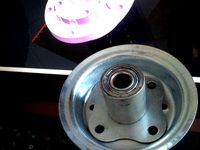
crown bike chain Adaptor for hand truck wheel - Adaptateur Couronne vélo pour roue de Diable by KreizennDafar
...k wheel - adaptateur couronne vélo pour roue de diable by kreizenndafar
thingiverse
adaptateur couronne vélo pour roue de diable
thingiverse
free

Taz by SculptandPrint
...taz by sculptandprint thingiverse taz ou le diable de tasmanie est un personnage des looney tunes de...
thingiverse
free

Porte rune maléfique by gargate
...porte rune maléfique by gargate thingiverse support main de diable pour mettre les dés runiques de hollandm https://www.thingiverse.com/thing:4890612 faciles...
sketchfab
$15

Pilier de Souillac (46)
...la légende de théophile, qui vendit son âme au diable et la préparation au sacrifice d’isaac. à droite (en...
thingiverse
free
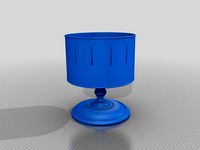
19th Century Zoetrope/Zootrope du 19ième siècle by IngeniumCanada
...été appelé « daedalum » ou « roue du diable ». il n’est devenu vraiment populaire que vers 1867,...
Diabolo
turbosquid
$39

Diabolo
... available on turbo squid, the world's leading provider of digital 3d models for visualization, films, television, and games.
3ddd
$1

Mexico Diabolo chair
...950 en el destino de playa favorito de actores y famosos de hollywood: acapulco, méxico.
medidas generales
69cm x 69.5cm x 64 cm
3d_export
$5

Muttley 3D Model
...flying machine toon dog comic character 3d rigged laugh diabolo et satanas dessin anime muttley 3d model supercigale 24203...
3ddd
free

Point
...ref. 74470 (50x50x59) и ref. 74471 (50x50x79) стол журнальный diabolo ref. 74151...
3d_ocean
$16

Muttley Rigged
...muttley rigged 3docean 3d anime character comic dastardly dessin diabolo dog et flying laugh machine muttley rigged satanas toon...
thingiverse
free
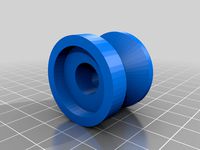
diabolo m12
...diabolo m12
thingiverse
diabolo m12
thingiverse
free

diabolo guide
...diabolo guide
thingiverse
diabolo guide for r6 2011
thingiverse
free

Diabolo by RadekC
...diabolo by radekc
thingiverse
:d
thingiverse
free
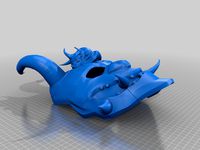
oni diabolo
...oni diabolo
thingiverse
this is a remix for a diavolo from jojos traditional version
thingiverse
free

Diabolo by guberti
...linder(20,10,1); }
rotate_extrude(convexity = 10)
translate([4, 10, 0])
circle(r = 2);
sphere(8);
translate([0,0,20])sphere(8);
}
Whistles
3d_ocean
$5

whistle
...whistle
3docean
game high poly whistle instrument run textured whistle whistle wisely
high poly unwrapped and textured whistle
3d_export
free

train whistle
...train whistle
3dexport
train whistle
turbosquid
free

Whistle
...turbosquid
royalty free 3d model whistle for download as 3ds on turbosquid: 3d models for games, architecture, videos. (1253402)
turbosquid
$7
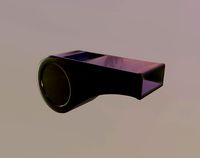
Whistle
... free 3d model whistle for download as obj, fbx, dae, and stl on turbosquid: 3d models for games, architecture, videos. (1483016)
turbosquid
free

Whistle
... available on turbo squid, the world's leading provider of digital 3d models for visualization, films, television, and games.
design_connected
$13

Whistle Lamp
...whistle lamp
designconnected
brokis whistle lamp computer generated 3d model. designed by koldova, lucie.
3d_ocean
$5

Whistle
...on (1865 polys), clean geometry and nice surface flow. perfect for adding detail and realism to your rendering projects. origi...
design_connected
$16

Whistling Kettle
...whistling kettle
designconnected
serafino zani whistling kettle computer generated 3d model. designed by zani, tarcisio.
turbosquid
$21

Loud Whistle
...squid
royalty free 3d model loud whistle for download as stl on turbosquid: 3d models for games, architecture, videos. (1226595)
turbosquid
$17
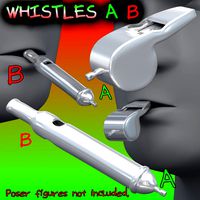
Whistles FBX_OBJ
...d
royalty free 3d model whistles fbx_obj for download as fbx on turbosquid: 3d models for games, architecture, videos. (1240173)
Led
3d_export
$5

led
...led
3dexport
the led is cut with all the parts.
3ddd
$1

Monacor / PARL56DMX / LED-320RGBW / LED-345RGBW / LED-300RGB
... прожектор
http://www.monacor.dk/
parl56dmx
led-320rgbw
led-345rgbw
led-300rgb
turbosquid
$10

LED
...led
turbosquid
free 3d model led for download as blend on turbosquid: 3d models for games, architecture, videos. (1691856)
3d_export
$5

led lamp
...led lamp
3dexport
led lamp, brightness animation
3ddd
free

leds-c4
...leds-c4
3ddd
leds-c4
современный торшер
3ddd
free

leds-c4
...leds-c4
3ddd
leds-c4
настольный лампа
turbosquid
$19
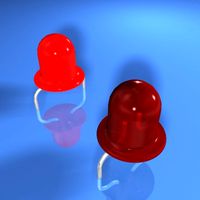
LED
... available on turbo squid, the world's leading provider of digital 3d models for visualization, films, television, and games.
turbosquid
$12

Led
... available on turbo squid, the world's leading provider of digital 3d models for visualization, films, television, and games.
turbosquid
free
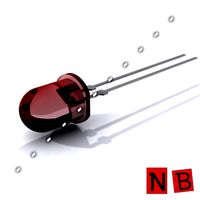
LED
... available on turbo squid, the world's leading provider of digital 3d models for visualization, films, television, and games.
turbosquid
free
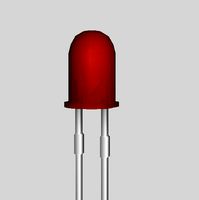
LED
... available on turbo squid, the world's leading provider of digital 3d models for visualization, films, television, and games.
Holder
archibase_planet
free

Holder
...holder
archibase planet
holder toilet paper holder
holder paper n070712 - 3d model (*.gsm+*.3ds) for interior 3d visualization.
archibase_planet
free

Holder
...e planet
holder rack toilet paper holder
holder toilet roll n240715 - 3d model (*.gsm+*.3ds+*.max) for interior 3d visualization.
archibase_planet
free

Holder
...holder
archibase planet
pen holder support prop
pen holder - 3d model for interior 3d visualization.
archibase_planet
free

Holder
...holder
archibase planet
pole post holder
сhurch cross pole holder - 3d model for interior 3d visualization.
archibase_planet
free

Holder
...holder
archibase planet
holder bathroom ware
shower holder - 3d model (*.gsm+*.3ds) for interior 3d visualization.
archibase_planet
free

Holder
...oilet paper holder
holder paper devon&devon; time black n241113 - 3d model (*.gsm+*.3ds+*.max) for interior 3d visualization.
archibase_planet
free

Holder
...holder
archibase planet
holder hanger hanger for towel
holder 7 - 3d model (*.gsm+*.3ds) for interior 3d visualization.
archibase_planet
free

Holder
...holder
archibase planet
holder hanger hanger for towel
holder 3 - 3d model (*.gsm+*.3ds) for interior 3d visualization.
archibase_planet
free

Holder
...holder
archibase planet
holder towel rack towel-horse
holder - 3d model (*.gsm+*.3ds) for interior 3d visualization.
archibase_planet
free

Holder
...lder
archibase planet
holder hanger hanger for towel
holder towel n250912 - 3d model (*.gsm+*.3ds) for interior 3d visualization.
