Thingiverse

Customizable Smartphone stand / charging holder by DrLex
by Thingiverse
Last crawled date: 3 years ago
This is a customizable stand for smartphones, small tablets, calculators, or other thin devices.
If you want, you can configure it to have holes and gaps for routing a USB cable, so you can use the stand while charging your device, assuming it has its USB port exactly in the middle of the bottom (which seems to be quite standard these days).
There is also an option to make it wall-mountable, although this will only really be feasible for smaller devices.
To create your own model, hit the Customizer button, or if the online Customizer is broken, look at my instructions for running Customizer on your own computer. (Download both the .scad and .json file to get presets for the example models.)
You will need to set the ‘lift’ value high enough to have sufficient room inside the holder to route a cable through the optional front or rear hole. This depends on the type of cable. I recommend the flat kind of USB cable as can be seen in the photos: it is very flexible, the plugs are also quite small and fit through the holes easily. (Routing thicker cables with larger plugs through the rear hole may still be possible by first inserting the plug from above, and then inserting it again from below and then straightening the cable.)
If your charging cable will be coming from the front, enable the ‘frontGap’ option to make it much easier to insert and remove the phone (shown in the second photo). This option will include a support into the print that needs to be removed afterwards. If your printer's bridging and cooling parameters are set up correctly, this support should be easy to remove (in my ABS print, it almost popped out spontaneously when it cooled down). If not, a knife should help.
You may enable the ‘preview’ checkbox to view the model in an upright pose while configuring it. However, do not print it in this orientation on a regular FDM printer! It would require supports that can be easily avoided in the sideways position (and it would also look worse, and be weaker).
Before printing the entire model, you should verify whether your phone will really fit without having too much margin. To do this, enable the ‘testPiece’ option and set the width to 5. This will produce a quick-to-print slice of the stand, which you can use to check if you don't need to increase or decrease the ‘thick’ value, or increase the ‘lift’ value to offer more room for a cable.
If you want, you can configure it to have holes and gaps for routing a USB cable, so you can use the stand while charging your device, assuming it has its USB port exactly in the middle of the bottom (which seems to be quite standard these days).
There is also an option to make it wall-mountable, although this will only really be feasible for smaller devices.
To create your own model, hit the Customizer button, or if the online Customizer is broken, look at my instructions for running Customizer on your own computer. (Download both the .scad and .json file to get presets for the example models.)
You will need to set the ‘lift’ value high enough to have sufficient room inside the holder to route a cable through the optional front or rear hole. This depends on the type of cable. I recommend the flat kind of USB cable as can be seen in the photos: it is very flexible, the plugs are also quite small and fit through the holes easily. (Routing thicker cables with larger plugs through the rear hole may still be possible by first inserting the plug from above, and then inserting it again from below and then straightening the cable.)
If your charging cable will be coming from the front, enable the ‘frontGap’ option to make it much easier to insert and remove the phone (shown in the second photo). This option will include a support into the print that needs to be removed afterwards. If your printer's bridging and cooling parameters are set up correctly, this support should be easy to remove (in my ABS print, it almost popped out spontaneously when it cooled down). If not, a knife should help.
You may enable the ‘preview’ checkbox to view the model in an upright pose while configuring it. However, do not print it in this orientation on a regular FDM printer! It would require supports that can be easily avoided in the sideways position (and it would also look worse, and be weaker).
Before printing the entire model, you should verify whether your phone will really fit without having too much margin. To do this, enable the ‘testPiece’ option and set the width to 5. This will produce a quick-to-print slice of the stand, which you can use to check if you don't need to increase or decrease the ‘thick’ value, or increase the ‘lift’ value to offer more room for a cable.
Similar models
thingiverse
free

Smartphone Docking Station by Quadropus
...lugged and unplugged easily.
both parts can be printed without support when placed correctly.
video: https://youtu.be/mv_gclkwmvw
thingiverse
free

Charging station cable duct plugs by Graystone
...s to the cable and then insert the plugs into the holes. the flanges on the plugs will cover any irregularities around the holes.
thingiverse
free

Smartphone Dock (Mi A2 Lite) with charging slot by vvigilante
...you'll have a phone stand where you can slid your smartphone and have it charging right away without fiddling with the cable.
thingiverse
free

Simple Phone Stand/Charging Dock by anthonymagliocco
...re suitable if you use cables that have longer plugs (the plug part) because it will not bend your cable and make it last longer!
thingiverse
free

Headphone Stand by hakedo
...ing cable.
prints very nice and is very durable
i personally printed it with a black shiny filament and it looks gorgeous.
enjoy!
3dwarehouse
free

Anti-theft device for USB cables
...his anti-theft device. route the cables through the slots. and screw the system to the cabinet. #antitheft #cable #usb #usb_cable
thingiverse
free

Stand And Power by MantaGaming
...se
a device that you can put your phone in and stick your charger through the hole to charge your phone. rafts yes. supports yes
thingiverse
free

Dragon Phone Holder with charging support by cucust
... have added a few holes through which you can insert a charging cable, so you can use the phone on the stand as long as you need.
thingiverse
free

LG G WATCH R charging dock by pattiuak
...ed to remove usb cable form the dock you must break the printed parts. keep in mind that hot glue & abs was very strong bond.
thingiverse
free

Charging Stand for HTC RE Camera by yungamos
...e usb cable to the re camera - charging the re with external usb power during time lapse photography or extended video recording.
Drlex
thingiverse
free

MAGNET THIEF by DrLex
...magnet thief by drlex
thingiverse
magnet
thingiverse
free

THE Tweezerer by DrLex
...ts of paper or adhesive tape).
this should be an easy print as long as your printer doesn't have problems with 45° overhangs.
thingiverse
free

Mini M3 hex key wrench by DrLex
...lex
thingiverse
this is a simple key-shaped wrench for m3 nuts, for those times when space is cramped. the socket is 14 mm deep.
thingiverse
free

Piggybank Lid for Hinged Chest by DrLex by Skyline89
... hinged chest (https://www.thingiverse.com/thing:2803507)
you need the other parts from the original chest, this is just the lid.
thingiverse
free

Display Stand for Ball in Vine by DrLex
...9;s ball in vine, which on its own tends to roll around very easily if you leave it on a flat surface, especially non-level ones.
thingiverse
free

Dummy SATA plug by DrLex
...d eyeballing a real plug, so don't expect this to be perfectly according to specs. it is accurate enough for my needs though.
thingiverse
free

Dust cap for French power outlets by DrLex
...yle sockets with an earth pin. also included a hybrid schuko with a hole, that can be used on both the schuko and french sockets.
thingiverse
free

Paracord Vase Spool (Slic3r compatible) by DrLex
...that vase mode will work in slic3r (which fills any gaps smaller than 100 microns). for more information, see the original thing.
thingiverse
free

Lid for F-Puzzle by DrLex
...t, i provided an extra space in the lid for the fourth f. place the letters as shown in the (first) photo before closing the lid.
thingiverse
free

Mini Dualstrusion Test Gizmos by DrLex
...est and fastest. they require only about 0.5g to print, and somewhere around 5 to 8 minutes depending on your setup and settings.
Smartphone
archibase_planet
free

Smartphone
...hibase planet
smartphone mobile phone cell phone
smartphone n080615 - 3d model (*.gsm+*.3ds+*.max) for interior 3d visualization.
3d_export
$5

smartphone
...smartphone
3dexport
this is just a simple smartphone model made by yusuf indra bayu
archibase_planet
free

Smartphone
...le phone windows phone cellular phone cell phone
smartphone n090114 - 3d model (*.gsm+*.3ds+*.max) for interior 3d visualization.
3d_export
free

smartphone
...smartphone
3dexport
voxel model of smartphone in obj format. it may be suitable for developing games on unity.
turbosquid
$18

Smartphone
...bosquid
royalty free 3d model smartphone for download as c4d on turbosquid: 3d models for games, architecture, videos. (1380201)
3d_export
free

smartphone
...smartphone
3dexport
3d_export
free

smartphone
...smartphone
3dexport
turbosquid
$15

Smartphone
... free 3d model smartphone for download as obj, fbx, and blend on turbosquid: 3d models for games, architecture, videos. (1293046)
3d_export
$5

smartphone with a camera
...smartphone with a camera
3dexport
smartphone with a camera, with a box
turbosquid
$35

Smartphone
... available on turbo squid, the world's leading provider of digital 3d models for visualization, films, television, and games.
Customizable
3d_export
$10

customizable sd port
...customizable sd port
3dexport
customizable sd port
turbosquid
$99

Customizable character
...alty free 3d model customizable character for download as max on turbosquid: 3d models for games, architecture, videos. (1152525)
turbosquid
$1

Customizable Mug
... available on turbo squid, the world's leading provider of digital 3d models for visualization, films, television, and games.
turbosquid
$1

Customizable Spider Mech
... free 3d model customizable spider mech for download as blend on turbosquid: 3d models for games, architecture, videos. (1462055)
turbosquid
$20

Customizable Egyptian Pillar
...zable egyptian pillar for download as ma, obj, fbx, and blend on turbosquid: 3d models for games, architecture, videos. (1307376)
turbosquid
$75

Fully Customizable Hospital
... available on turbo squid, the world's leading provider of digital 3d models for visualization, films, television, and games.
turbosquid
$20

Customizable Caste Pieces
... available on turbo squid, the world's leading provider of digital 3d models for visualization, films, television, and games.
turbosquid
$15

Customizable Tea Cup
... available on turbo squid, the world's leading provider of digital 3d models for visualization, films, television, and games.
turbosquid
free

Water Bottle(Customizeable)
... available on turbo squid, the world's leading provider of digital 3d models for visualization, films, television, and games.
3d_export
$49
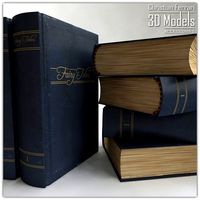
Book customizable 3D Model
...3dexport
book booshelf novel teach library learn read pages cover fairy tales
book customizable 3d model guitargoa 74240 3dexport
Charging
3d_export
$7

pneumatic charging car
...pneumatic charging car
3dexport
pneumatic charging car
turbosquid
$1

Charge Sword
...uid
royalty free 3d model charge sword for download as blend on turbosquid: 3d models for games, architecture, videos. (1196298)
turbosquid
$5

Overhead charge
...lty free 3d model overhead charge for download as fbx and obj on turbosquid: 3d models for games, architecture, videos. (1695997)
3d_export
$65

charging station
...charging station
3dexport
simple rendering of the scene file
3d_export
$65

soldiers charge
...soldiers charge
3dexport
simple rendering of the scene file
3d_export
$5

Charging Booth 3D Model
...charging booth 3d model
3dexport
charging booth
charging booth 3d model kanika 60018 3dexport
cg_studio
$30

Electric Vehicle Car Charging Station without Charging Units3d model
...ic vehicle car charging station without charging units 3d model, royalty free license available, instant download after purchase.
turbosquid
$29

Electric Vehicle / Car Charging Station without Charging Units(1)
... available on turbo squid, the world's leading provider of digital 3d models for visualization, films, television, and games.
3d_export
$5

glass battery with charge divisions
...glass battery with charge divisions
3dexport
glass battery with charge divisions, materials for eevee, under the subdiv.
turbosquid
$39

JBL Charge 3
... free 3d model jbl charge 3 for download as max, fbx, and obj on turbosquid: 3d models for games, architecture, videos. (1698833)
Stand
turbosquid
$50

stand watermelon stand
...yalty free 3d model stand watermelon stand for download as ma on turbosquid: 3d models for games, architecture, videos. (1528284)
archibase_planet
free

Stand
...stand
archibase planet
stand post pole
stand - 3d model for interior 3d visualization.
archibase_planet
free

Stand
...stand
archibase planet
stand sport barbell
stand kettler - 3d model for interior 3d visualization.
archibase_planet
free

Stand
...stand
archibase planet
locker drawer stand
stand 897810 - 3d model for interior 3d visualization.
archibase_planet
free
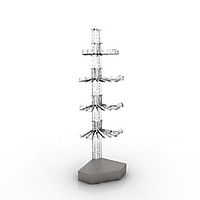
Stand
...stand
archibase planet
stand rack post
stand 2 - 3d model for interior 3d visualization.
archibase_planet
free

Stand
...stand
archibase planet
stand storefront shelving
stand 3 - 3d model for interior 3d visualization.
archibase_planet
free

Stand
...stand
archibase planet
stand shelf shelving
stand 4 - 3d model for interior 3d visualization.
archibase_planet
free

Stand
...stand
archibase planet
stand post stall
stand 5 - 3d model for interior 3d visualization.
archibase_planet
free

Stand
...stand
archibase planet
stand post stall
stand 6 - 3d model for interior 3d visualization.
archibase_planet
free

Stand
...stand
archibase planet
stand post shelving
stand 7 - 3d model for interior 3d visualization.
Holder
archibase_planet
free

Holder
...holder
archibase planet
holder toilet paper holder
holder paper n070712 - 3d model (*.gsm+*.3ds) for interior 3d visualization.
archibase_planet
free

Holder
...e planet
holder rack toilet paper holder
holder toilet roll n240715 - 3d model (*.gsm+*.3ds+*.max) for interior 3d visualization.
archibase_planet
free

Holder
...holder
archibase planet
pen holder support prop
pen holder - 3d model for interior 3d visualization.
archibase_planet
free

Holder
...holder
archibase planet
pole post holder
сhurch cross pole holder - 3d model for interior 3d visualization.
archibase_planet
free

Holder
...holder
archibase planet
holder bathroom ware
shower holder - 3d model (*.gsm+*.3ds) for interior 3d visualization.
archibase_planet
free

Holder
...oilet paper holder
holder paper devon&devon; time black n241113 - 3d model (*.gsm+*.3ds+*.max) for interior 3d visualization.
archibase_planet
free

Holder
...holder
archibase planet
holder hanger hanger for towel
holder 7 - 3d model (*.gsm+*.3ds) for interior 3d visualization.
archibase_planet
free

Holder
...holder
archibase planet
holder hanger hanger for towel
holder 3 - 3d model (*.gsm+*.3ds) for interior 3d visualization.
archibase_planet
free

Holder
...holder
archibase planet
holder towel rack towel-horse
holder - 3d model (*.gsm+*.3ds) for interior 3d visualization.
archibase_planet
free

Holder
...lder
archibase planet
holder hanger hanger for towel
holder towel n250912 - 3d model (*.gsm+*.3ds) for interior 3d visualization.
